Ask our Experts
Didn't find what you are looking for? Ask our experts!
Share Your Feedback – Help Us Improve Search on Community! Please take a few minutes to participate in our Search Feedback Survey. Your insights will help us deliver the results you need faster and more accurately. Click here to take the survey
Schneider Electric support forum about installation and configuration for DCIM including EcoStruxure IT Expert, IT Advisor, Data Center Expert, and NetBotz
Search in
Link copied. Please paste this link to share this article on your social media post.
Posted: 2020-07-05 08:41 PM . Last Modified: 2024-04-03 01:07 AM
Hello everyone,
I have a problem with netbotz SMTP configuration. I configured DCE SMTP and it works fine. However, netbotz configuration doesn't pass the SNMP test. They have the same configuration. We also tested with different SMTP server name.
This is an urgent matter for our customer so I would appriciate if you can solve this issue as soon as possible.


(CID:147195498)
Link copied. Please paste this link to share this article on your social media post.
Link copied. Please paste this link to share this article on your social media post.
Posted: 2020-07-05 08:42 PM . Last Modified: 2024-04-03 01:07 AM
Hi Erhan,
Thank you for your update.
Netbotz v3 appliances (e.g. NBRK0451) are configured through the Advanced View software.
From the Advanced View software, click the Email Server icon, and on the "email server configuration" window, provide the details similar to the details that set in the screenshot that you have provided (see image below).
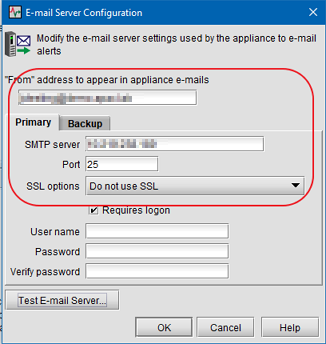
Once all the needed fields are populated, click the test email server button and provide the test recipient email to check if it is working. If the test email failed, please share us a copy of the appliance log (From the Menu Bar->Tools->Appliance Log) by copying and pasting its content to a text file and sharing to us so we can have it reviewed.
The appliance log contains the needed email error codes that will narrow down the reason why your email does not push through.
I hope this helps.
Regards,
Justine.
(CID:147195766)
Link copied. Please paste this link to share this article on your social media post.
Link copied. Please paste this link to share this article on your social media post.
Posted: 2020-07-05 08:41 PM . Last Modified: 2024-04-03 01:07 AM
Hi Erhan,
Good day!
Would you be able to tell us which Netbotz model are you trying to setup with?
Netbotz email configuration depends on the appliance being used, and providing us this info should help us identify which set of instructions apply to you.
We will wait for your update.
Regards,
Justine
(CID:147195515)
Link copied. Please paste this link to share this article on your social media post.
Link copied. Please paste this link to share this article on your social media post.
Posted: 2020-07-05 08:42 PM . Last Modified: 2024-04-03 01:07 AM
Hi Justine,
I am trying to setup NetBotz Rack Monitor 450 (NBRK0451).
Best regards,
(CID:147195650)
Link copied. Please paste this link to share this article on your social media post.
Link copied. Please paste this link to share this article on your social media post.
Posted: 2020-07-05 08:42 PM . Last Modified: 2024-04-03 01:07 AM
Hi Erhan,
Thank you for your update.
Netbotz v3 appliances (e.g. NBRK0451) are configured through the Advanced View software.
From the Advanced View software, click the Email Server icon, and on the "email server configuration" window, provide the details similar to the details that set in the screenshot that you have provided (see image below).
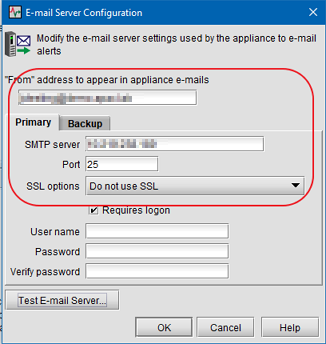
Once all the needed fields are populated, click the test email server button and provide the test recipient email to check if it is working. If the test email failed, please share us a copy of the appliance log (From the Menu Bar->Tools->Appliance Log) by copying and pasting its content to a text file and sharing to us so we can have it reviewed.
The appliance log contains the needed email error codes that will narrow down the reason why your email does not push through.
I hope this helps.
Regards,
Justine.
(CID:147195766)
Link copied. Please paste this link to share this article on your social media post.
Link copied. Please paste this link to share this article on your social media post.
Posted: 2020-07-05 08:42 PM . Last Modified: 2024-04-03 01:07 AM
Dear Erhan Yasar,
Please tell us, were you able to solve your problem or not?
With respect.
(CID:148772006)
Link copied. Please paste this link to share this article on your social media post.
Link copied. Please paste this link to share this article on your social media post.
Posted: 2020-07-05 08:42 PM . Last Modified: 2024-04-03 01:07 AM
Hi spezialist,
Problem has been solved. IT must be configured with Advanced View. Thanks for your help,
(CID:148772128)
Link copied. Please paste this link to share this article on your social media post.
Link copied. Please paste this link to share this article on your social media post.
Posted: 2020-07-05 08:42 PM . Last Modified: 2023-10-22 09:33 PM

This question is closed for comments. You're welcome to start a new topic if you have further comments on this issue.
Link copied. Please paste this link to share this article on your social media post.
You’ve reached the end of your document
Create your free account or log in to subscribe to the board - and gain access to more than 10,000+ support articles along with insights from experts and peers.