Ask our Experts
Didn't find what you are looking for? Ask our experts!
Schneider Electric support forum about installation and configuration for DCIM including EcoStruxure IT Expert, IT Advisor, Data Center Expert, and NetBotz
Search in
Link copied. Please paste this link to share this article on your social media post.
Posted: 2020-07-04 09:10 PM . Last Modified: 2024-04-04 03:52 AM
Was wondering if there is any way to display some type of login banner/message that a user sees when logging on to the NetBotz. I was able to configure one on the PDU's but haven't seen anyway to do this with the NetBotz.
(CID:132671839)
Link copied. Please paste this link to share this article on your social media post.
Link copied. Please paste this link to share this article on your social media post.
Posted: 2020-07-04 09:10 PM . Last Modified: 2024-04-04 03:52 AM
Hi Krista,
There's no supported way to change the images. You didn't specify so I'm assuming images such as the splash screen, login, or icon in the top left of the Advanced View window for NetBotz (3xx, 4xx, 5xx) units. I looked around through the install folders and could not find the images that are used so I'm guessing they're part of a resource DLL...not sure which one. I would not suggest editing these. Similarly there is no option to change the icons / images for the web page login for these devices.
Steve
(CID:132671851)
Link copied. Please paste this link to share this article on your social media post.
Link copied. Please paste this link to share this article on your social media post.
Posted: 2020-07-04 09:10 PM . Last Modified: 2024-04-04 03:52 AM
I don't really want to change any of the images. DOD requires a login banner to let people know they are using a government system. I was just wondering if there was any place to be able to add something like this. With the PDU's there was a general/notification box where I could add that but I haven't seen any place I can add this on the netbotz so that it shows up on the screen when a user is logging in.
(CID:132671855)
Link copied. Please paste this link to share this article on your social media post.
Link copied. Please paste this link to share this article on your social media post.
Posted: 2020-07-04 09:10 PM . Last Modified: 2024-04-04 03:52 AM
Hi Krista,
Although I'm not sure what setting it is that you're referring to on the PDU and again, I'm assuming the NetBotz 3xx, 4xx, or 5xx is the one you're dealing with and I'll assume the web page, I know of no way to augment the login to add any text to the login.
The only thing that I can think even close to that would be to set the hostname to something applicable. For instance, on this 570, I have a hostname of 570-2 and it shows up after logging in to the appliance:
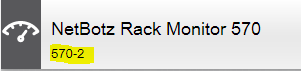
This value is set under the network interfaces in Advanced View:
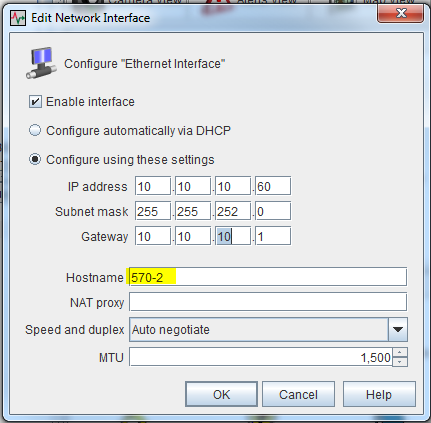
Steve
(CID:132671868)
Link copied. Please paste this link to share this article on your social media post.
Link copied. Please paste this link to share this article on your social media post.
Posted: 2020-07-04 09:11 PM . Last Modified: 2024-04-04 03:52 AM
That won't work but I appreciate the suggestion.
(CID:132671885)
Link copied. Please paste this link to share this article on your social media post.
Link copied. Please paste this link to share this article on your social media post.
Posted: 2020-07-04 09:11 PM . Last Modified: 2024-04-04 03:52 AM
Hi Krista Flynn - I know what you're talking about and no, this is not available on the NetBotz 300, 400, or 500 series units as you've concluded. Just NMC based devices as far as I am aware so NetBotz 250 would support it. NMC devices call it "System Message."
I will see about adding an enhancement request, where possible, for it.
(CID:132671890)
Link copied. Please paste this link to share this article on your social media post.
Link copied. Please paste this link to share this article on your social media post.
Posted: 2020-07-04 09:11 PM . Last Modified: 2024-04-04 03:51 AM
Thanks!
(CID:132671905)
Link copied. Please paste this link to share this article on your social media post.
Link copied. Please paste this link to share this article on your social media post.
Posted: 2020-07-04 09:11 PM . Last Modified: 2023-10-22 04:41 AM

This question is closed for comments. You're welcome to start a new topic if you have further comments on this issue.
Link copied. Please paste this link to share this article on your social media post.
You’ve reached the end of your document
Create your free account or log in to subscribe to the board - and gain access to more than 10,000+ support articles along with insights from experts and peers.