Ask our Experts
Didn't find what you are looking for? Ask our experts!
Schneider Electric support forum about installation and configuration for DCIM including EcoStruxure IT Expert, IT Advisor, Data Center Expert, and NetBotz
Search in
Link copied. Please paste this link to share this article on your social media post.
Posted: 2020-07-03 01:06 AM . Last Modified: 2024-04-09 12:43 AM
I've done the sensor mapping to hundreds of breakers with great results and for some reason I cannot get a few to display properly in DCO. As you can see the device is associated from DCE and DCO is reading the values, but it doesn't show up in the power layout tab.
I've been troubleshooting for hours and don't see why it wont populate... So I need more eyes and brains to look at it.
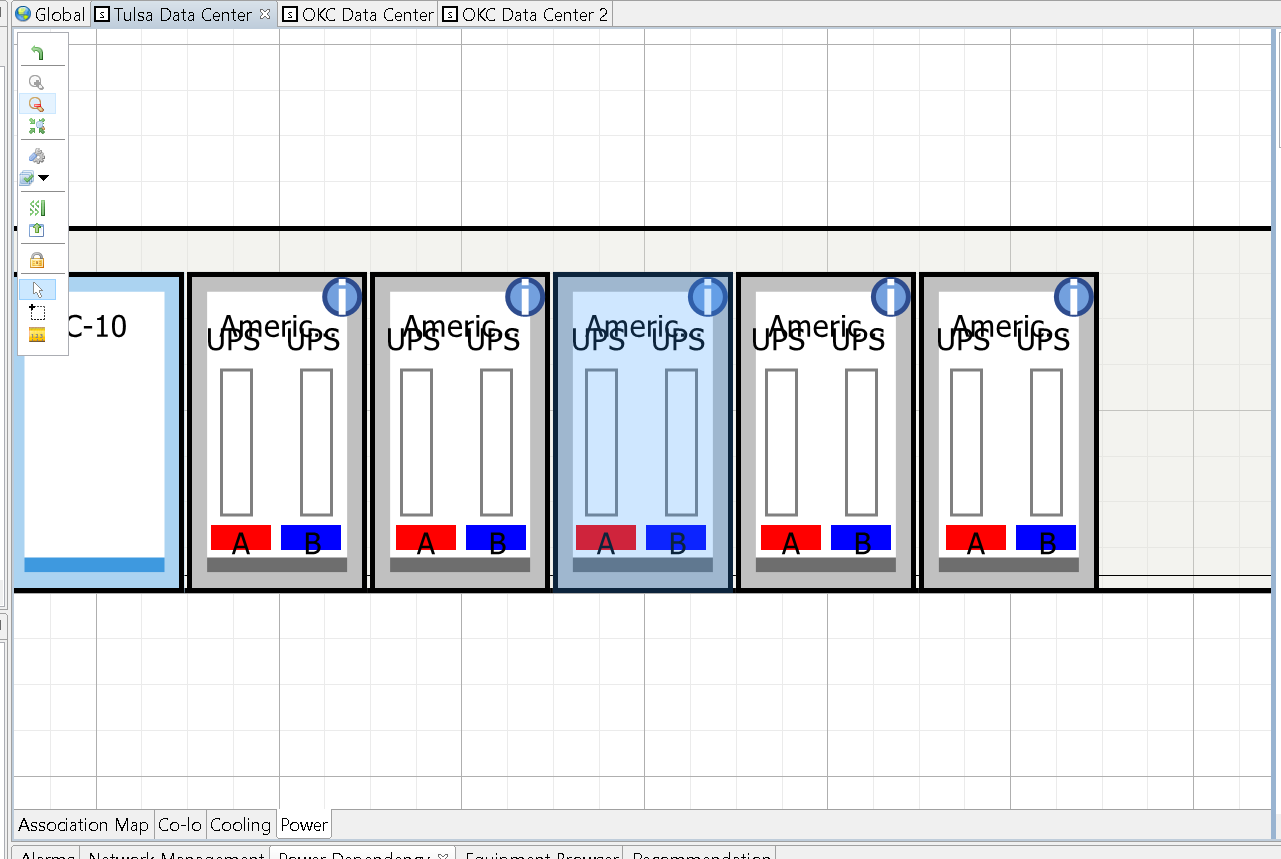
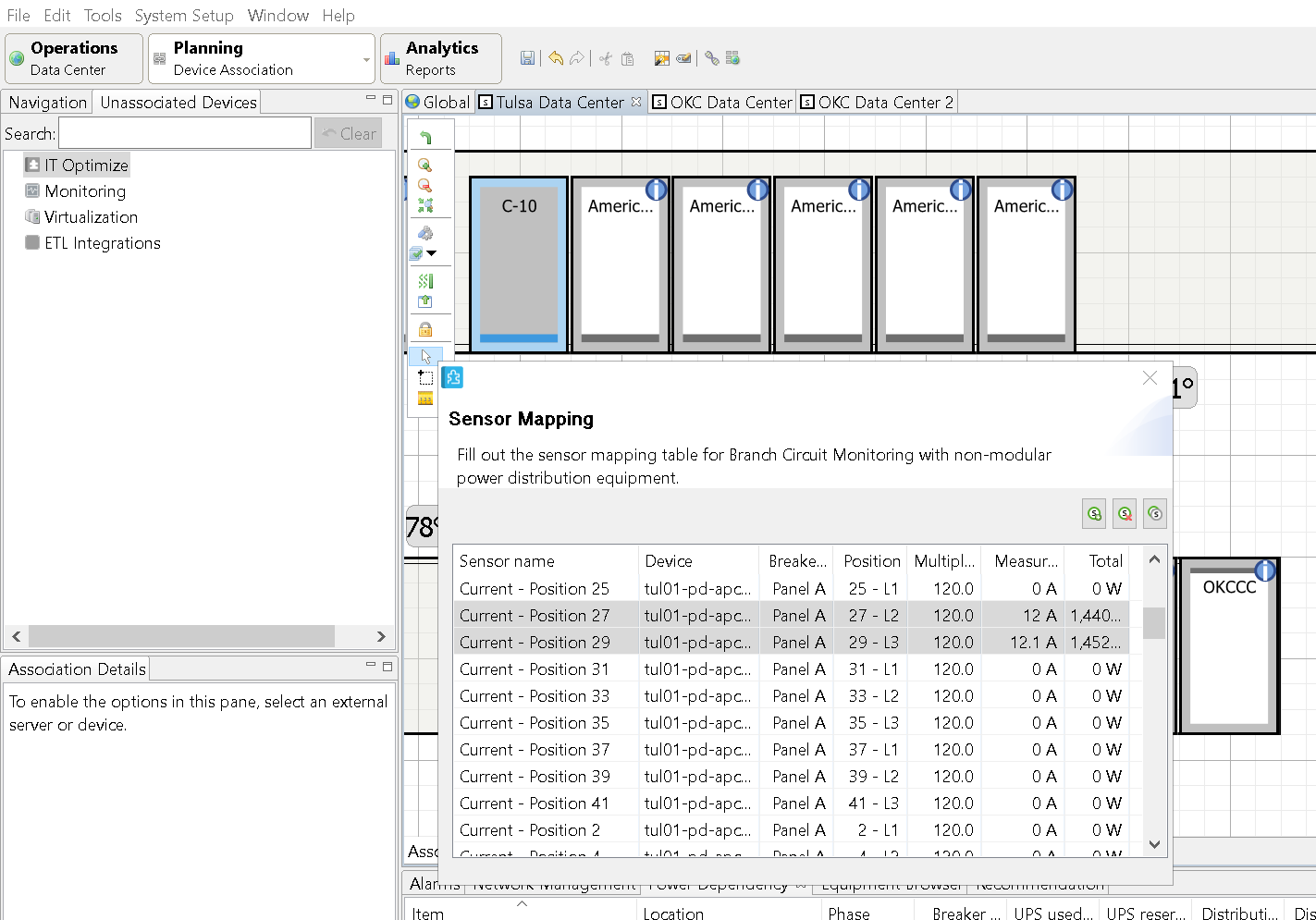
(CID:105468511)
Link copied. Please paste this link to share this article on your social media post.
Link copied. Please paste this link to share this article on your social media post.
Posted: 2020-07-03 01:06 AM . Last Modified: 2024-04-09 12:43 AM
I looked through the user manual and stumbled upon time synchronization. I enabled DCE as the NTP server and pointed DCO at it. Problem solved. I can't confirm it was that or the reboot... Does that make sense???
(CID:105469651)
Link copied. Please paste this link to share this article on your social media post.
Link copied. Please paste this link to share this article on your social media post.
Posted: 2020-07-03 01:06 AM . Last Modified: 2024-04-09 12:43 AM
Hi Jared, In general it might take at least few minutes (depending on the setup) until the 'fresh' associated power measurements being displayed in DCO. Thanks for sharing the screen captures, but unfortunately it is unclear to me what (which device) is being configured and how. It would be great, if I could see some illustrations and descriptions, so I can follow the "setup"/configuration. By the way, I've noticed apparently a cooling device have been highlighted/selected in your screen capture, if that's the object then as far as I know it is not expected to show (or associate) the power reading on CRAC's/cooling devices in DCO. Kind regards
(CID:105468696)
Link copied. Please paste this link to share this article on your social media post.
Link copied. Please paste this link to share this article on your social media post.
Posted: 2020-07-03 01:06 AM . Last Modified: 2024-04-09 12:43 AM
Jef, Thanks for the reply!! I've had them sitting there for days... Every single cabinet that I've put in lately is having the same issue. Even across multiple rooms on the server. I was using the middle cabinet in the 1st screen capture as an example. The second capture is the "red" PDU in the rack proving that DCE is seeing current readings. DCO is not displaying that information like 100 others in the same drawing. I've rebooted the DCO server and that didn't fix it. I thought it might have been a hung service or something. As for the cooling device, I'm in device association mode is why it's grayed out. It's irrelevant to me at this time. My setup is I have "A&B'd" ISX PDUs that have BCMs. I am polling those devices through DCE and they are feeding DCO. Devices are associated and sensors are mapped to the respective panels and breakers. There are hundreds of breakers in this "room" that are functioning correctly. Just recently had these racks populated so I tried to get them setup. Now nothing new I add is displaying kW on the power layout like the other racks.
(CID:105468758)
Link copied. Please paste this link to share this article on your social media post.
Link copied. Please paste this link to share this article on your social media post.
Posted: 2020-07-03 01:06 AM . Last Modified: 2024-04-09 12:43 AM
One thing I've noticed when I go into and view the breaker panel in the PDU the problem breakers are not inheriting a value in the measured column despite DCE showing a value.
(CID:105468761)
Link copied. Please paste this link to share this article on your social media post.
Link copied. Please paste this link to share this article on your social media post.
Posted: 2020-07-03 01:06 AM . Last Modified: 2024-04-09 12:43 AM
Hi Jared, Many thanks for the additional info, I guess, the problem breakers (according to the image Panels.png) would the breakers at Position 53, 54 and 55, right? I was wondering it is possible to share a screen capture of the Sensor Mapping window that shows/contains these sensors/breakers. Kind regards
(CID:105468905)
Link copied. Please paste this link to share this article on your social media post.
Link copied. Please paste this link to share this article on your social media post.
Posted: 2020-07-03 01:06 AM . Last Modified: 2024-04-09 12:43 AM
Let's use these for an example. DCE is showing kW fine and it is not displaying in DCO.
(CID:105468968)
Link copied. Please paste this link to share this article on your social media post.
Link copied. Please paste this link to share this article on your social media post.
Posted: 2020-07-03 01:06 AM . Last Modified: 2024-04-09 12:43 AM
Hi Jared, That's strange, unfortunately I don't have a clear answer for that - usually it might take some time or even a day to see the newly configured measurements. By the way, I was wondering about the version of the running DCO. I've noticed that it might be a 7.4.x setup, right? If possible, I would suggest upgrading the product to the latest version (currently 7.5), and see if that helps. The latest version contains many enhancements, so it is worth to give it a chance. If that doesn't help, I guess the next step could be to check a backup & the logs files. Kind regards
(CID:105469151)
Link copied. Please paste this link to share this article on your social media post.
Link copied. Please paste this link to share this article on your social media post.
Posted: 2020-07-03 01:06 AM . Last Modified: 2024-04-09 12:43 AM
I looked through the user manual and stumbled upon time synchronization. I enabled DCE as the NTP server and pointed DCO at it. Problem solved. I can't confirm it was that or the reboot... Does that make sense???
(CID:105469651)
Link copied. Please paste this link to share this article on your social media post.
Link copied. Please paste this link to share this article on your social media post.
Posted: 2020-07-03 01:07 AM . Last Modified: 2024-04-09 12:43 AM
Hi Jared, That sounds really great, many thanks for sharing. Yes, in my mind both would make sense - if for some reason(s) (such as routing/network related 'disconnections') DCE "stops" sending the requests to DCO, then rebooting the server would refresh the communication. And the importance of system time synchronization is discussed here: https://dcimsupport.apc.com/display/UAOp74/The+Importance+of+System+Time+Synchronization+for+Accurat... Kind regards
(CID:105469606)
Link copied. Please paste this link to share this article on your social media post.
Link copied. Please paste this link to share this article on your social media post.
Posted: 2020-07-03 01:07 AM . Last Modified: 2023-10-31 11:20 PM

This question is closed for comments. You're welcome to start a new topic if you have further comments on this issue.
Link copied. Please paste this link to share this article on your social media post.
You’ve reached the end of your document
Create your free account or log in to subscribe to the board - and gain access to more than 10,000+ support articles along with insights from experts and peers.