Ask Me About Webinar: Data Center Assets - Modeling, Cooling, and CFD Simulation
Join our 30-minute expert session on July 10, 2025 (9:00 AM & 5:00 PM CET), to explore Digital Twins, cooling simulations, and IT infrastructure modeling. Learn how to boost resiliency and plan power capacity effectively. Register now to secure your spot!
i want to add multiple servers to a rack layout, but I am only able to drag one at a time, how can I acheive this?
EcoStruxure IT forum
Schneider Electric support forum about installation and configuration for DCIM including EcoStruxure IT Expert, IT Advisor, Data Center Expert, and NetBotz
- Mark Topic as New
- Mark Topic as Read
- Float this Topic for Current User
- Bookmark
- Subscribe
- Mute
- Printer Friendly Page
- Mark as New
- Bookmark
- Subscribe
- Mute
- Permalink
- Email to a Friend
- Report Inappropriate Content
Link copied. Please paste this link to share this article on your social media post.
Posted: 2020-07-05 10:51 PM . Last Modified: 2024-04-03 12:20 AM
i want to add multiple servers to a rack layout, but I am only able to drag one at a time, how can I acheive this?
(CID:149786171)
- Labels:
-
Data Center Operation
Link copied. Please paste this link to share this article on your social media post.
- Mark as New
- Bookmark
- Subscribe
- Mute
- Permalink
- Email to a Friend
- Report Inappropriate Content
Link copied. Please paste this link to share this article on your social media post.
Posted: 2020-07-05 10:51 PM . Last Modified: 2024-04-03 12:19 AM
Same server? Use Planning–>Asset Provisioning, and select Add Asset to Selected racks
You can then select multiple racks (hold Ctrl when you click the rack) to where the server will be added.
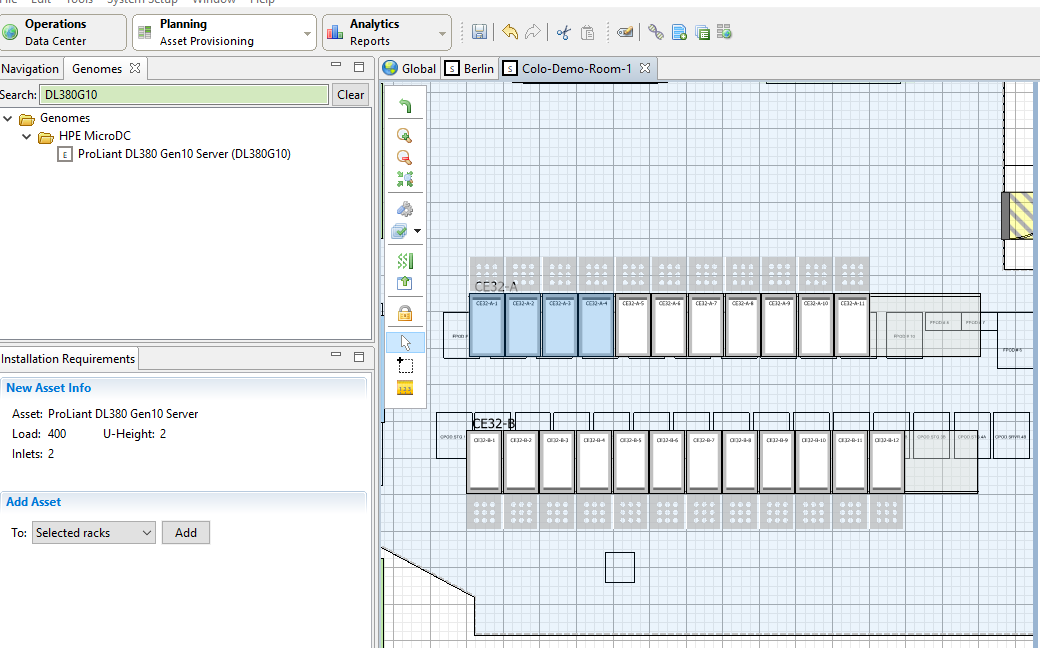
If you need to assigned large amount of multiple different servers to multiple racks at different U space at one go, to different locations, such as initial deployment, do consider excel import.
(CID:149786189)
Link copied. Please paste this link to share this article on your social media post.
- Mark as New
- Bookmark
- Subscribe
- Mute
- Permalink
- Email to a Friend
- Report Inappropriate Content
Link copied. Please paste this link to share this article on your social media post.
Posted: 2020-07-05 10:51 PM . Last Modified: 2024-04-03 12:19 AM
Ahhh, man that is perfect, worked like a charm. I will search on how tow import from Excel before I ask how to do that haha. But for now, this is a huge help good sir!! Thank you!!
(CID:149786224)
Link copied. Please paste this link to share this article on your social media post.
- Mark as New
- Bookmark
- Subscribe
- Mute
- Permalink
- Email to a Friend
- Report Inappropriate Content
Link copied. Please paste this link to share this article on your social media post.
Posted: 2020-07-05 10:51 PM . Last Modified: 2024-04-03 12:19 AM
Glad that help 😀
-Revised the initial post to answer.
Have a good day!
(CID:149786220)
Link copied. Please paste this link to share this article on your social media post.
- Mark as New
- Bookmark
- Subscribe
- Mute
- Permalink
- Email to a Friend
- Report Inappropriate Content
Link copied. Please paste this link to share this article on your social media post.
Posted: 2020-07-05 10:51 PM . Last Modified: 2023-10-22 04:39 AM

This question is closed for comments. You're welcome to start a new topic if you have further comments on this issue.
Link copied. Please paste this link to share this article on your social media post.
Create your free account or log in to subscribe to the board - and gain access to more than 10,000+ support articles along with insights from experts and peers.
