Ask our Experts
Didn't find what you are looking for? Ask our experts!
Share Your Feedback – Help Us Improve Search on Community! Please take a few minutes to participate in our Search Feedback Survey. Your insights will help us deliver the results you need faster and more accurately. Click here to take the survey
Schneider Electric support forum about installation and configuration for DCIM including EcoStruxure IT Expert, IT Advisor, Data Center Expert, and NetBotz
Search in
Link copied. Please paste this link to share this article on your social media post.
Posted: 2020-07-04 03:14 PM . Last Modified: 2024-04-05 12:40 AM
Hi,
I've to create a new asset in DCO using rest api using post request
/assets/{asset-id}/children.
How can I define a new asset_id?
I've to create asset in a specific room (I've a roomId), but with api I can specify only xCoordinate, yCoordinate or rackMountPosition.
Could you give me some examples of asset creation?
thanks
(CID:129406530)
Link copied. Please paste this link to share this article on your social media post.
Link copied. Please paste this link to share this article on your social media post.
Posted: 2020-07-04 03:15 PM . Last Modified: 2024-04-05 12:40 AM
Hi Lucama,
Many thanks for the nice details - It is reproducible, but unfortunately not supported. Currently we do not have supported REST api to add equipment to a room (data center or storage room). As described in the implementation notes, currently rack-mounted equipment can be added via the api (similar to current web client functionality):
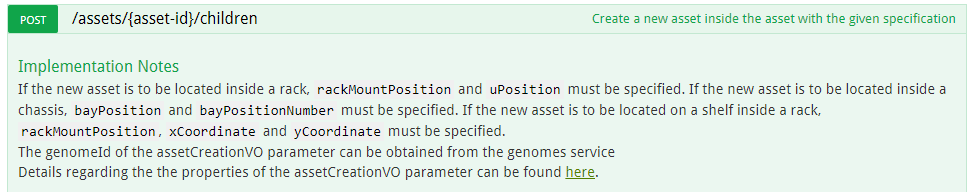
If you wish, I can capture a feature request for you. You are also most welcome to post one here: Feature requests
Kind regards
(CID:129411047)
Link copied. Please paste this link to share this article on your social media post.
Link copied. Please paste this link to share this article on your social media post.
Posted: 2020-07-04 03:14 PM . Last Modified: 2024-04-05 12:40 AM
could you give me any suggestions?
thanks
(CID:129407978)
Link copied. Please paste this link to share this article on your social media post.
Link copied. Please paste this link to share this article on your social media post.
Posted: 2020-07-04 03:15 PM . Last Modified: 2024-04-05 12:40 AM
Hi,
could someone give me any hint?
I've to create a new asset in DCO using rest api, and I 've tried to use parent asset id, but it doesn't work.
could you give me some examples?
thanks
(CID:129409809)
Link copied. Please paste this link to share this article on your social media post.
Link copied. Please paste this link to share this article on your social media post.
Posted: 2020-07-04 03:15 PM . Last Modified: 2024-04-05 12:40 AM
this error has been returned :
"code": 100108,
"message": "Adding assets to this asset is not supported",
when I try to create asset via api: POST /assets/{asset-id}/children.
While I can create asset in same position using DCO desktop ui.
thanks
(CID:129409943)
Link copied. Please paste this link to share this article on your social media post.
Link copied. Please paste this link to share this article on your social media post.
Posted: 2020-07-04 03:15 PM . Last Modified: 2024-04-05 12:40 AM
Hi lucama, thanks for posting. Let's hope you find your answer here.
Kind regards Ditte
(CID:129410861)
Link copied. Please paste this link to share this article on your social media post.
Link copied. Please paste this link to share this article on your social media post.
Posted: 2020-07-04 03:15 PM . Last Modified: 2024-04-05 12:40 AM
Hi Lucama,
Are your trying to add an asset (such as server) into a rack, or ... Can you please describe the task in detail, thanks
Kind regards
(CID:129410905)
Link copied. Please paste this link to share this article on your social media post.
Link copied. Please paste this link to share this article on your social media post.
Posted: 2020-07-04 03:15 PM . Last Modified: 2024-04-05 12:40 AM
Hi Jef.
I've To create a server in our warehouse.
I can using dco gui, but via rest ws I can't.
Our warehouse have these properties:
{
"type": "storage",
"parentId": "442a7e18-3b3c-4024-afae-6e680be01f91",
"navigationPath": null,
"customProperties": null,
"customPropertyTemplates": null,
"accessType": "EDIT",
"parentType": null,
"name": "Magazzino ED.9",
"installDate": null,
"shape": null,
"clearance": null,
"positionTopLeftX": null,
"positionTopLeftY": null,
"orientation": null,
"cageId": null,
"deviceLinks": null,
"width": null,
"depth": null,
"tileGrid": null,
"area": 0,
"id": "54692dd1-1444-4068-b2f3-17e8183e9d23",
"stage": null
}
It has two children:
"children": [
{
"type": "server",
"parentId": "54692dd1-1444-4068-b2f3-17e8183e9d23",
"children": [],
"navigationPath": null,
"customProperties": null,
"customPropertyTemplates": null,
"accessType": "EDIT",
"parentType": "storage",
"name": "TEST_PROVA2",
"installDate": 1521640754268,
"shape": [
{
"x": 0,
"y": 0
},
{
"x": 443,
"y": 0
},
{
"x": 443,
"y": 721
},
{
"x": 0,
"y": 721
},
{
"x": 0,
"y": 0
}
],
"clearance": null,
"positionTopLeftX": 0,
"positionTopLeftY": 0,
"orientation": 0,
"cageId": null,
"deviceLinks": null,
"width": 443,
"depth": 721,
"barcode": null,
"serialNumber": null,
"modelName": "PowerEdge R710",
"manufacturer": "Dell",
"partNumber": null,
"partNumberId": -20,
"weight": 26100,
"description": "Dell PowerEdge R710",
"height": 86,
"rackMounted": {
"unitHeight": 2,
"unitPosition": null,
"rackMountingPosition": "FRONT_MOUNTED",
"shelfMountedPossible": false,
"shelfMounted": false
},
"powerConsumer": {
"autoUpdatePowerDraw": true,
"inlets": 0,
"powerRedundancy": "N",
"estimatedLoad": 870,
"nameplate": 870
},
"id": "1303de54-79a2-4412-b6d8-c467bf508c71",
"stage": "EXISTING"
},
{
"type": "server",
"parentId": "54692dd1-1444-4068-b2f3-17e8183e9d23",
"children": [],
"navigationPath": null,
"customProperties": null,
"customPropertyTemplates": null,
"accessType": "EDIT",
"parentType": "storage",
"name": "TEST_PROVA",
"installDate": 1516285663354,
"shape": [
{
"x": 0,
"y": 0
},
{
"x": 444,
"y": 0
},
{
"x": 444,
"y": 723
},
{
"x": 0,
"y": 723
},
{
"x": 0,
"y": 0
}
],
"clearance": null,
"positionTopLeftX": 0,
"positionTopLeftY": 0,
"orientation": 0,
"cageId": null,
"deviceLinks": null,
"width": 444,
"depth": 723,
"barcode": null,
"serialNumber": "123456789",
"modelName": "PowerEdge R720",
"manufacturer": "Dell",
"partNumber": null,
"partNumberId": -21,
"weight": 29166,
"description": "test server in magazzino",
"height": 89,
"rackMounted": {
"unitHeight": 2,
"unitPosition": null,
"rackMountingPosition": "FRONT_MOUNTED",
"shelfMountedPossible": false,
"shelfMounted": false
},
"powerConsumer": {
"autoUpdatePowerDraw": true,
"inlets": 2,
"powerRedundancy": "N",
"estimatedLoad": 1100,
"nameplate": 1100
},
"id": "3c3712a7-1736-42da-a3df-a95b03d9e77e",
"stage": "EXISTING"
}
],
that are servers I've created via DCO Desktop Gui.
Trying to create another server here via POST
curl -X POST --header 'Content-Type: application/json' --header 'Accept: application/json' -d '{
"genomeId": "ddbfb9ba-0dfb-4406-86c2-a5fae330d12d",
"rackMountPosition": "FRONT_MOUNTED",
"xCoordinate": 0,
"yCoordinate": 0
}' 'https://10.4.4.32/api/v8.1/assets/54692dd1-1444-4068-b2f3-17e8183e9d23/children'
I've this error back:
{ "code": 100108, "message": "Adding assets to this asset is not supported", "details": "54692dd1-1444-4068-b2f3-17e8183e9d23" }
thanks
(CID:129410931)
Link copied. Please paste this link to share this article on your social media post.
Link copied. Please paste this link to share this article on your social media post.
Posted: 2020-07-04 03:15 PM . Last Modified: 2024-04-05 12:40 AM
Hi Lucama,
Many thanks for the nice details - It is reproducible, but unfortunately not supported. Currently we do not have supported REST api to add equipment to a room (data center or storage room). As described in the implementation notes, currently rack-mounted equipment can be added via the api (similar to current web client functionality):
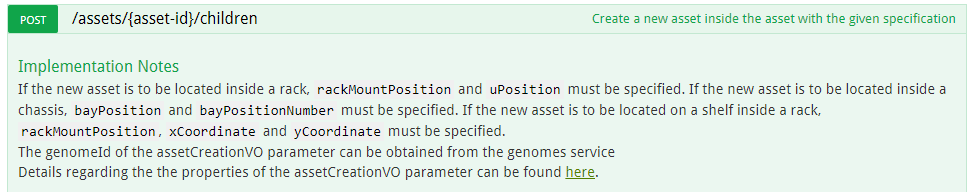
If you wish, I can capture a feature request for you. You are also most welcome to post one here: Feature requests
Kind regards
(CID:129411047)
Link copied. Please paste this link to share this article on your social media post.
Link copied. Please paste this link to share this article on your social media post.
Posted: 2020-07-04 03:15 PM . Last Modified: 2024-04-05 12:40 AM
Thanks Jef for your help.
I'll create a feature request about this item.
To bypass problem I've created (via desktop DCO UI) a generic Rack ("type": "rack") in our storage room, a now I'm trying to create here a server using same rest api and parameters.
But It seems I've same problem : Adding assets to this asset is not supported
thanks
luca
(CID:129411065)
Link copied. Please paste this link to share this article on your social media post.
Link copied. Please paste this link to share this article on your social media post.
Posted: 2020-07-04 03:15 PM . Last Modified: 2024-04-05 12:40 AM
this is my request curl -X POST --header 'Content-Type: application/json' --header 'Accept: application/json' -d '{
"genomeId": "ddbfb9ba-0dfb-4406-86c2-a5fae330d12d",
"rackMountPosition": "TOP_MOUNTED",
"uPosition":0
}' 'https://10.4.4.32/api/v8.1/assets/94fa783e-ddca-4739-93c6-1bc7060e5deb/children'
where 94fa783e-ddca-4739-93c6-1bc7060e5deb is the new rack created id.
But I've same response: Adding assets to this asset is not supported.
any hint?
thanks
(CID:129411082)
Link copied. Please paste this link to share this article on your social media post.
Link copied. Please paste this link to share this article on your social media post.
Posted: 2020-07-04 03:16 PM . Last Modified: 2024-04-05 12:40 AM
Any hint about this problem?
I'm trying to create this kind of server:
"type": "server-genome", "id": "ddbfb9ba-0dfb-4406-86c2-a5fae330d12d", "description": "Dell PowerEdge R720", "manufacturer": "Dell", "partNumber": null, "modelName": "PowerEdge R720", "width": 444, "height": 89, "depth": 723, "weight": 29166, "mountTypes": [ "RACK_MOUNTABLE" ], "unitHeight": 2, "nameplatePowerDraw": 1100
in a generic rack:
"type": "rack", "parentId": "54692dd1-1444-4068-b2f3-17e8183e9d23", "children": [], "navigationPath": null, "customProperties": null, "customPropertyTemplates": null, "accessType": "EDIT", "parentType": "storage", "name": "", "installDate": 1521812796923, "shape": [ { "x": 0, "y": 0 }, { "x": 600, "y": 0 }, { "x": 600, "y": 300 }, { "x": 0, "y": 300 }, { "x": 0, "y": 0 } ], "clearance": null, "positionTopLeftX": 0, "positionTopLeftY": 0, "orientation": 0, "cageId": null, "deviceLinks": null, "width": 600, "depth": 300, "barcode": null, "serialNumber": null, "modelName": "Generic Rack", "manufacturer": "Generic", "partNumber": "GEN_RACK", "partNumberId": -308, "weight": 10000, "description": "", "height": 300, "availableUHeight": 6, "maxWeight": 15000, "ductHeight": 0, "ductToCeiling": false, "designPowerLimit": null, "floorMounted": {}, "positionsOrderFromBottomToTop": true, "positionsCountedFromZeroIndex": false, "id": "94fa783e-ddca-4739-93c6-1bc7060e5deb", "stage": "EXISTING"
but this is the response:
Adding assets to this asset is not supported
Could you give me any hint?
thanks in advance
(CID:129411566)
Link copied. Please paste this link to share this article on your social media post.
Link copied. Please paste this link to share this article on your social media post.
Posted: 2020-07-04 03:16 PM . Last Modified: 2023-10-22 04:30 AM

This question is closed for comments. You're welcome to start a new topic if you have further comments on this issue.
Link copied. Please paste this link to share this article on your social media post.
You’ve reached the end of your document
Create your free account or log in to subscribe to the board - and gain access to more than 10,000+ support articles along with insights from experts and peers.