Ask our Experts
Didn't find what you are looking for? Ask our experts!
Ask Me About Webinar: Data Center Assets - Modeling, Cooling, and CFD Simulation
Join our 30-minute expert session on July 10, 2025 (9:00 AM & 5:00 PM CET), to explore Digital Twins, cooling simulations, and IT infrastructure modeling. Learn how to boost resiliency and plan power capacity effectively. Register now to secure your spot!
Schneider Electric support forum about installation and configuration for DCIM including EcoStruxure IT Expert, IT Advisor, Data Center Expert, and NetBotz
Search in
Link copied. Please paste this link to share this article on your social media post.
Posted: 2020-07-05 09:05 PM . Last Modified: 2024-04-03 12:59 AM
Dear Team,
the upgrade from a DCO 8.2.12 --> to 8.3.2 did run through perfectly fine. All services are running fine. After the reboot I waited the required time and did not disrupt the process.
Problem:
on the web no user can login due to the missing column "password_change_required" in the public.users table.
I am suspecting that all the java which should be running after the reboot of the system, did not get startet and therefore the databases did not get updated.
this printscreen is from a server, which is running perfectly on 8.3.2
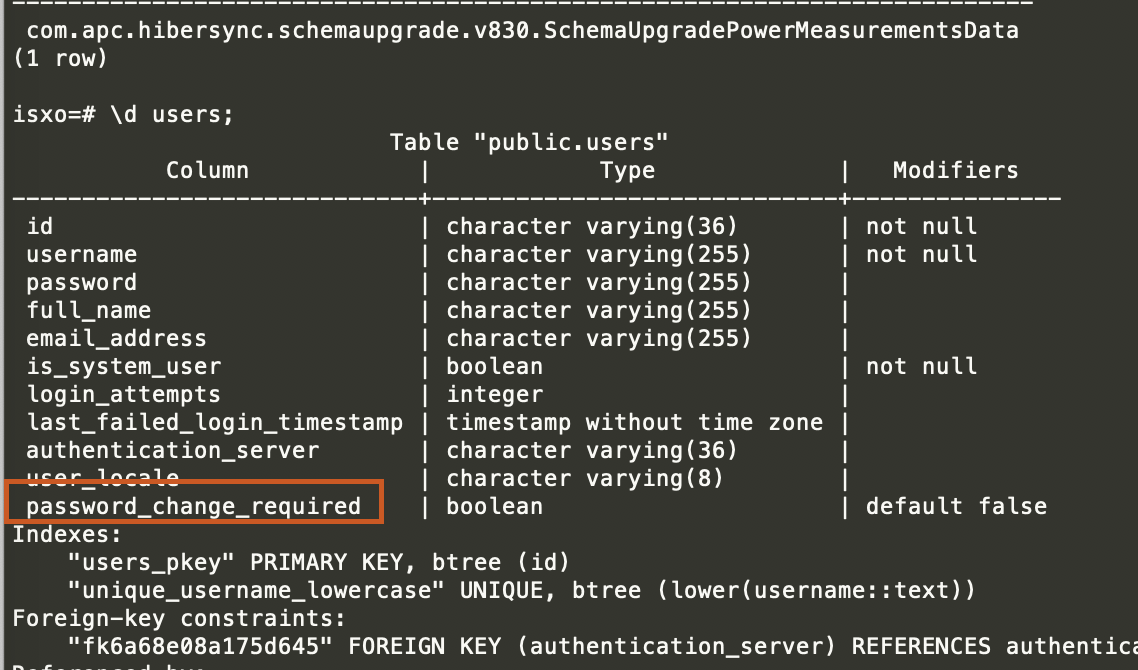
How can this issue be fixed?
The server has a DR node running. Before the upgrade i disconnected the DRs, by promoting the server.
A clean dco installation is not the solution for this customer.
Best Regards
Lukas
(CID:147199829)
Link copied. Please paste this link to share this article on your social media post.
Link copied. Please paste this link to share this article on your social media post.
Posted: 2020-07-05 09:06 PM . Last Modified: 2024-04-03 12:59 AM
Hello Lukas,
Do you have specific error message or log regarding logging in issue? password_change_required column was added in version 8.0.0, so you should already have it for a long time.
I see on you screenshot that you have SchemaUpgradePowerMeasurementsData in your sma_database_schema table. Is it ture? If so, then you are right - database was not upgraded.
Best Regards
Paweł
(CID:147199868)
Link copied. Please paste this link to share this article on your social media post.
Link copied. Please paste this link to share this article on your social media post.
Posted: 2020-07-05 09:06 PM . Last Modified: 2024-04-03 12:59 AM
Hello Pawel,
thank you for your quick answer.
Yes it is true. But the print screen is from a successfully working 8.3.2 DCO. Not from the "problem" machine.
I will email you a link with the log files.
Yes the internet was accessible through the upgrade.
The upgrade went through well.
On the DCO web there is an error when trying to login. "password change required" not available.
(CID:147200123)
Link copied. Please paste this link to share this article on your social media post.
Link copied. Please paste this link to share this article on your social media post.
Posted: 2020-07-05 09:06 PM . Last Modified: 2024-04-03 12:59 AM
Thanks for the logs. I looked into them and I can see in errors in server.log that saying that column force_single_sign_on does not exist in users table. We added it in 8.2.13, so it means that database wasn't upgraded.
In operations.log you can see that upgrade process didn't run them, because it thought that was running on DR node.
Jul 9 11:58:37 dcim-dcoperation01 operations: Not upgrading schema on a DR node.To me it looks that server wasn't even tried to be promoted. There should be "Promoting this DR node to master" log, but I don't see it anywhere.
Could you check what is the value for ISXO_BACKUP_SITE in /etc/isx-operations/config?
Could you try restarting Operations service? It should run database schema upgrade if it's really master node.
(CID:147201499)
Link copied. Please paste this link to share this article on your social media post.
Link copied. Please paste this link to share this article on your social media post.
Posted: 2020-07-05 09:06 PM . Last Modified: 2024-04-03 12:59 AM
Two clean dco installations (version 8.2.12)
(CID:147201858)
Link copied. Please paste this link to share this article on your social media post.
Link copied. Please paste this link to share this article on your social media post.
Posted: 2020-07-05 09:06 PM . Last Modified: 2024-04-03 12:59 AM
Hi Pawel,
thanks a lot for your feedback.
before the upgrade and in DR mode:
DCO1: ISXO_BACKUP_SITE = 2
DCO2: ISXO_BACKUP_SITE = 1
promoting the DCO2 results in: (the operations.log's shows that both DCOs are no longer in DR mode)
DCO1: ISXO_BACKUP_SITE = 2
DCO2: ISXO_BACKUP_SITE = 2
restarting the operations service . --> schema upgrade possible (operations.log)
upgrading from 8.2.12 --> 8.3.2
-upgrade runs through fine.
-restart of the node.
-now suddenly the operations.log shows again "Not upgrading schema on a DR node". This is very strange since 5min ago the schema upgrade was possible.
(CID:147201556)
Link copied. Please paste this link to share this article on your social media post.
Link copied. Please paste this link to share this article on your social media post.
Posted: 2020-07-05 09:06 PM . Last Modified: 2023-10-22 04:30 AM

This question is closed for comments. You're welcome to start a new topic if you have further comments on this issue.
Link copied. Please paste this link to share this article on your social media post.
You’ve reached the end of your document
Create your free account or log in to subscribe to the board - and gain access to more than 10,000+ support articles along with insights from experts and peers.