Ask our Experts
Didn't find what you are looking for? Ask our experts!
Launch of Consumer/Home Owner registration process! We are pleased to announce the commencement of the Consumer/Home Owner Registration Process on Community. Consumers/Home Owners may now proceed to register by clicking on Login/Register. The process is straightforward and designed to be completed in just a few steps.
Schneider Electric support forum about installation and configuration for DCIM including EcoStruxure IT Expert, IT Advisor, Data Center Expert, and NetBotz
Search in
Link copied. Please paste this link to share this article on your social media post.
Posted: 2020-07-03 04:23 AM . Last Modified: 2024-04-08 11:40 PM
I have a user who reported the text on the racks in the floor view of a room appears crowded. I pasted an example below.
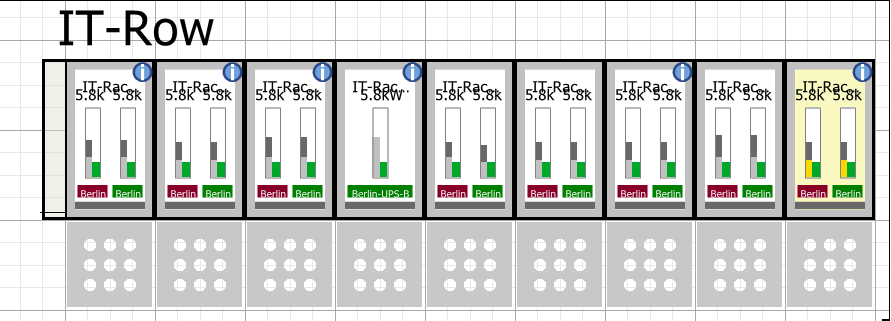
When I view the room, the text I see is not nearly as crowded as the screenshot. Could this be related to fonts or other display settings?
On my DCO client here is the same row.
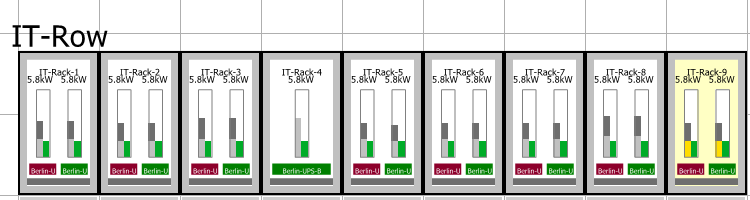
(CID:106210472)
Link copied. Please paste this link to share this article on your social media post.
Link copied. Please paste this link to share this article on your social media post.
Posted: 2020-07-03 04:24 AM . Last Modified: 2024-04-08 11:40 PM
Hi Greg!
On Win7 check text size in "Control Panel\All Control Panel Items\Display" section. I have similar issue when text was set as "Larger". It will looks fine if you choose smallest size.
(CID:106210580)
Link copied. Please paste this link to share this article on your social media post.
Link copied. Please paste this link to share this article on your social media post.
Posted: 2020-07-03 04:23 AM . Last Modified: 2024-04-08 11:40 PM
Hi Greg,
I think you are right, it is not controlled by DCO, but it seems it has something to do with the client workstation fonts & display settings.
For example, I could see some influence on my displayed text when changing the fonts in "Windows Color and Appearance" (Win. 7, Control Panel>All Control Panel Items>Personalization>Windows Color and Appearance, "Advanced appearance...")
Kind regards
(CID:106210521)
Link copied. Please paste this link to share this article on your social media post.
Link copied. Please paste this link to share this article on your social media post.
Posted: 2020-07-03 04:23 AM . Last Modified: 2024-04-08 11:40 PM
I will follow-up with the user to see if changing their windows desktop fonts has a positive effect.
(CID:106210532)
Link copied. Please paste this link to share this article on your social media post.
Link copied. Please paste this link to share this article on your social media post.
Posted: 2020-07-03 04:24 AM . Last Modified: 2024-04-08 11:40 PM
Hi Greg!
On Win7 check text size in "Control Panel\All Control Panel Items\Display" section. I have similar issue when text was set as "Larger". It will looks fine if you choose smallest size.
(CID:106210580)
Link copied. Please paste this link to share this article on your social media post.
Link copied. Please paste this link to share this article on your social media post.
Posted: 2020-07-03 04:24 AM . Last Modified: 2023-10-31 10:22 PM

This question is closed for comments. You're welcome to start a new topic if you have further comments on this issue.
Link copied. Please paste this link to share this article on your social media post.
You’ve reached the end of your document
Create your free account or log in to subscribe to the board - and gain access to more than 10,000+ support articles along with insights from experts and peers.