cannot login to Struxureware
EcoStruxure IT forum
Schneider Electric support forum about installation and configuration for DCIM including EcoStruxure IT Expert, IT Advisor, Data Center Expert, and NetBotz
- Subscribe to RSS Feed
- Mark Topic as New
- Mark Topic as Read
- Float this Topic for Current User
- Bookmark
- Subscribe
- Mute
- Printer Friendly Page
- Mark as New
- Bookmark
- Subscribe
- Mute
- Subscribe to RSS Feed
- Permalink
- Email to a Friend
- Report Inappropriate Content
Link copied. Please paste this link to share this article on your social media post.
Posted: 2020-07-05 02:48 PM . Last Modified: 2024-04-03 11:46 PM
cannot login to Struxureware
Today my device started sending thousands of alert emails, the alert is the same for a single PDU which lost communications.
had to stop SNMP on the network as the number of emails had reached 50k, and it seemed it will continue with more.
the device seems to be overloaded by the SNMP traffic going out, it does not have enough resources to allow login.
Have rebooted the system to no avail.
is there a way to access the system through some management port?
Has anyone seen this before?
(CID:137106314)
- Labels:
-
DCIM Support
- Tags:
- bug
Link copied. Please paste this link to share this article on your social media post.
- Mark as New
- Bookmark
- Subscribe
- Mute
- Subscribe to RSS Feed
- Permalink
- Email to a Friend
- Report Inappropriate Content
Link copied. Please paste this link to share this article on your social media post.
Posted: 2020-07-05 02:48 PM . Last Modified: 2024-04-03 11:46 PM
Dear victor,
From your question (unfortunately you didn’t tag what software or device is your question):
Have rebooted the system to no avail.
Do you mean a DCE-server or a problem PDU?
is there a way to access the system through some management port?
And again, do you mean a DCE-server or a problem PDU?
With respect.
(CID:137106357)
Link copied. Please paste this link to share this article on your social media post.
- Mark as New
- Bookmark
- Subscribe
- Mute
- Subscribe to RSS Feed
- Permalink
- Email to a Friend
- Report Inappropriate Content
Link copied. Please paste this link to share this article on your social media post.
Posted: 2020-07-05 02:48 PM . Last Modified: 2024-04-03 11:46 PM
Hi spezialist,
it is a DCE server, StruxureWare Data center Expert running version 7.4.1
I am unable to login to the server, getting error:
"Either the address specified is an invalid address, or the connection timed out....."
however I have tried login in directly to the server by connecting a laptop to it, and no luck.
(CID:137108788)
Link copied. Please paste this link to share this article on your social media post.
- Mark as New
- Bookmark
- Subscribe
- Mute
- Subscribe to RSS Feed
- Permalink
- Email to a Friend
- Report Inappropriate Content
Link copied. Please paste this link to share this article on your social media post.
Posted: 2020-07-05 02:48 PM . Last Modified: 2024-04-03 11:46 PM
Dear victor,
In this case, you only have one way out - this is a physical reboot of your DCE-server. You have no more options...
With respect.
(CID:137108786)
Link copied. Please paste this link to share this article on your social media post.
- Mark as New
- Bookmark
- Subscribe
- Mute
- Subscribe to RSS Feed
- Permalink
- Email to a Friend
- Report Inappropriate Content
Link copied. Please paste this link to share this article on your social media post.
Posted: 2020-07-05 02:48 PM . Last Modified: 2024-04-03 11:46 PM
Hi Spezialist, by physical reboot, you mean a factory reset?
(CID:137108778)
Link copied. Please paste this link to share this article on your social media post.
- Mark as New
- Bookmark
- Subscribe
- Mute
- Subscribe to RSS Feed
- Permalink
- Email to a Friend
- Report Inappropriate Content
Link copied. Please paste this link to share this article on your social media post.
Posted: 2020-07-05 02:48 PM . Last Modified: 2024-04-03 11:46 PM
Dear victor,
From your comment:
Hi Spezialist, by physical reboot, you mean a factory reset?
Of course not 😀.
It is just necessary to physically restart the DCE-server, i.e. press the reboot button on the physical server or reboot DCE VM from VMware vSphere (if you have a DCE VM appliance).
With respect.
(CID:137108782)
Link copied. Please paste this link to share this article on your social media post.
- Mark as New
- Bookmark
- Subscribe
- Mute
- Subscribe to RSS Feed
- Permalink
- Email to a Friend
- Report Inappropriate Content
Link copied. Please paste this link to share this article on your social media post.
Posted: 2020-07-05 02:48 PM . Last Modified: 2024-04-03 11:46 PM
Thank you Spezialist, I had tried the reboot option last week, and tried again today, it did not solve the issue.
This is an older server AP9465 in case it helps.
(CID:137108774)
Link copied. Please paste this link to share this article on your social media post.
- Mark as New
- Bookmark
- Subscribe
- Mute
- Subscribe to RSS Feed
- Permalink
- Email to a Friend
- Report Inappropriate Content
Link copied. Please paste this link to share this article on your social media post.
Posted: 2020-07-05 02:48 PM . Last Modified: 2024-04-03 11:46 PM
Dear victor,
Great, then you tried to connect the monitor and keyboard to your old DCE-servers and see the reboot process? Maybe there are some errors or problems?
In addition, you can log in to the console on the DCE-server using a apcinfo/apcinfo login and password. Thus, you can at least see if your DCE-server is alive or not?
Try and report, please, again.
With respect.
(CID:137108769)
Link copied. Please paste this link to share this article on your social media post.
- Mark as New
- Bookmark
- Subscribe
- Mute
- Subscribe to RSS Feed
- Permalink
- Email to a Friend
- Report Inappropriate Content
Link copied. Please paste this link to share this article on your social media post.
Posted: 2020-07-05 02:48 PM . Last Modified: 2024-04-03 11:46 PM
Hi spezialist
I am able to see the reboot process by connecting a monitor to the console, and am able to login with apcinfo, however after I input the password, it is asking for a sudo password for apcinfo.
there are some errors during the login related to httpd, please see attached.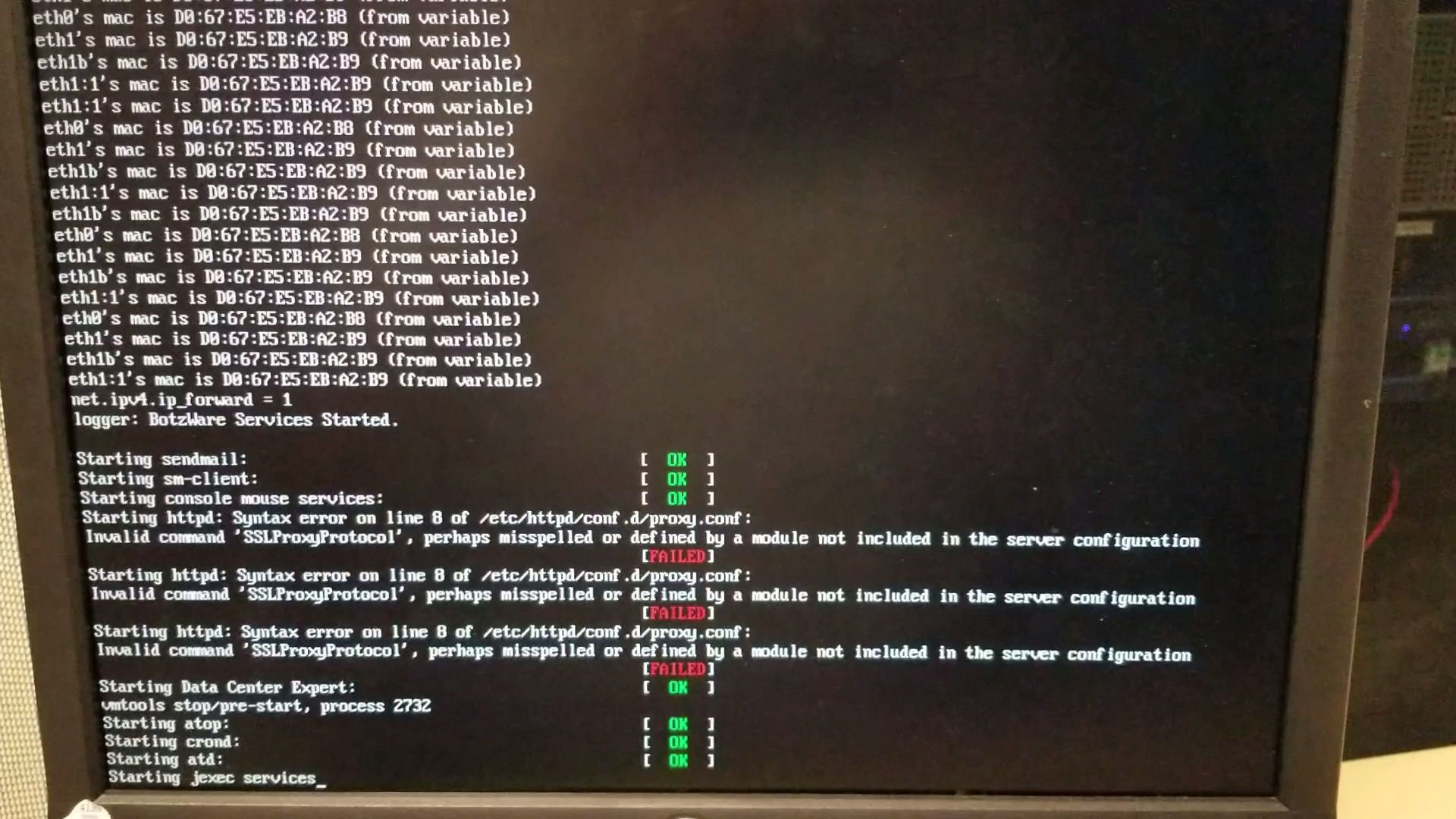
(CID:137108764)
Link copied. Please paste this link to share this article on your social media post.
- Mark as New
- Bookmark
- Subscribe
- Mute
- Subscribe to RSS Feed
- Permalink
- Email to a Friend
- Report Inappropriate Content
Link copied. Please paste this link to share this article on your social media post.
Posted: 2020-07-05 02:48 PM . Last Modified: 2024-04-03 11:46 PM
Dear victor,
I am very familiar with the error on your screenshot 😀. I assume, that you now have an old version of DCE-server, for example 7.2.1 or 7.2.2. It's right?
Unfortunately, you need to contact the =SE= local techsupport. Since to fix this error, you need root access to the DCE-server, which is available only to =SE= employees.
By the way, sudo password for apcinfo user is apcinfo again 😀. In addition, you can try another login/password - apcsetup/apcsetup. This login and password is intended for the initial configuration of the DCE-server (be careful).
If you have more questions, please ask.
With respect.
(CID:137107209)
Link copied. Please paste this link to share this article on your social media post.
- Mark as New
- Bookmark
- Subscribe
- Mute
- Subscribe to RSS Feed
- Permalink
- Email to a Friend
- Report Inappropriate Content
Link copied. Please paste this link to share this article on your social media post.
Posted: 2020-07-05 02:49 PM . Last Modified: 2024-04-03 11:46 PM
Thank you Spezialist for all your answers!!
the server is on version 7.4.1
(CID:137107237)
Link copied. Please paste this link to share this article on your social media post.
- Mark as New
- Bookmark
- Subscribe
- Mute
- Subscribe to RSS Feed
- Permalink
- Email to a Friend
- Report Inappropriate Content
Link copied. Please paste this link to share this article on your social media post.
Posted: 2020-07-05 02:49 PM . Last Modified: 2024-04-03 11:46 PM
Ok, thanks for the feedback :-).
(CID:137107350)
Link copied. Please paste this link to share this article on your social media post.
- Mark as New
- Bookmark
- Subscribe
- Mute
- Subscribe to RSS Feed
- Permalink
- Email to a Friend
- Report Inappropriate Content
Link copied. Please paste this link to share this article on your social media post.
Posted: 2020-07-05 02:49 PM . Last Modified: 2024-04-03 11:46 PM
Dear victor,
Tell us please, did you solve this problem or not?
With respect.
(CID:137109208)
Link copied. Please paste this link to share this article on your social media post.
- Mark as New
- Bookmark
- Subscribe
- Mute
- Subscribe to RSS Feed
- Permalink
- Email to a Friend
- Report Inappropriate Content
Link copied. Please paste this link to share this article on your social media post.
Posted: 2020-07-05 02:49 PM . Last Modified: 2023-10-22 04:26 AM

This question is closed for comments. You're welcome to start a new topic if you have further comments on this issue.
Link copied. Please paste this link to share this article on your social media post.
Create your free account or log in to subscribe to the board - and gain access to more than 10,000+ support articles along with insights from experts and peers.
