Vizor - no option to drill down to a location or room
EcoStruxure IT forum
Schneider Electric support forum about installation and configuration for DCIM including EcoStruxure IT Expert, IT Advisor, Data Center Expert, and NetBotz
- Subscribe to RSS Feed
- Mark Topic as New
- Mark Topic as Read
- Float this Topic for Current User
- Bookmark
- Subscribe
- Mute
- Printer Friendly Page
- Mark as New
- Bookmark
- Subscribe
- Mute
- Subscribe to RSS Feed
- Permalink
- Email to a Friend
- Report Inappropriate Content
Link copied. Please paste this link to share this article on your social media post.
Posted: 2020-07-02 04:50 PM . Last Modified: 2024-04-09 02:40 AM
Vizor - no option to drill down to a location or room
Hi,
We have installed Vizor on a tablet.
We can see the KPI's and get there details.
On the assets tab we see the location but can not drill down.
Regards,
Eduard
(CID:103586112)
- Labels:
-
Data Center Operation
Link copied. Please paste this link to share this article on your social media post.
- Mark as New
- Bookmark
- Subscribe
- Mute
- Subscribe to RSS Feed
- Permalink
- Email to a Friend
- Report Inappropriate Content
Link copied. Please paste this link to share this article on your social media post.
Posted: 2020-07-02 04:50 PM . Last Modified: 2024-04-09 02:40 AM
Hi Eduard, I have just tried with my Iphone 4 and I am able to drill down in the asset tab. So it might have something to do with the tablet you are using. What tablet are you running on ? What version of Vizor are you using? Thanks Jesper
(CID:103586165)
Link copied. Please paste this link to share this article on your social media post.
- Mark as New
- Bookmark
- Subscribe
- Mute
- Subscribe to RSS Feed
- Permalink
- Email to a Friend
- Report Inappropriate Content
Link copied. Please paste this link to share this article on your social media post.
Posted: 2020-07-02 04:50 PM . Last Modified: 2024-04-09 02:40 AM
Hi,
Tablet: Galaxy SM-T805 / Android 5.0.2
Vizor: version 5
Regards,
Eduard
(CID:103586270)
Link copied. Please paste this link to share this article on your social media post.
- Mark as New
- Bookmark
- Subscribe
- Mute
- Subscribe to RSS Feed
- Permalink
- Email to a Friend
- Report Inappropriate Content
Link copied. Please paste this link to share this article on your social media post.
Posted: 2020-07-02 04:50 PM . Last Modified: 2024-04-09 02:40 AM
Hi Eduard, We have not been able to reproduce the problem, but we have a couple of questions. Could you sent us a screenshot of the screen where you get stocked? Do you get any error messages? Has the customers other tablets where Vizor is working or are they only using this type? Thanks Jesper
(CID:103586400)
Link copied. Please paste this link to share this article on your social media post.
- Mark as New
- Bookmark
- Subscribe
- Mute
- Subscribe to RSS Feed
- Permalink
- Email to a Friend
- Report Inappropriate Content
Link copied. Please paste this link to share this article on your social media post.
Posted: 2020-07-02 04:50 PM . Last Modified: 2024-04-09 02:40 AM
Hi Everard Eduard, did you see this?
(CID:104173736)
Link copied. Please paste this link to share this article on your social media post.
- Mark as New
- Bookmark
- Subscribe
- Mute
- Subscribe to RSS Feed
- Permalink
- Email to a Friend
- Report Inappropriate Content
Link copied. Please paste this link to share this article on your social media post.
Posted: 2020-07-02 04:50 PM . Last Modified: 2024-04-09 02:40 AM
Hi,
We get no errors.
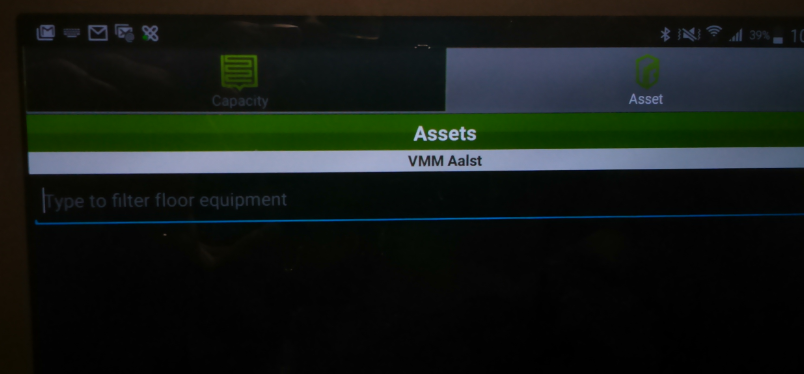
Vizor is now installed on one tablet for testing.
Regards,
Eduard
(CID:104174681)
Link copied. Please paste this link to share this article on your social media post.
- Mark as New
- Bookmark
- Subscribe
- Mute
- Subscribe to RSS Feed
- Permalink
- Email to a Friend
- Report Inappropriate Content
Link copied. Please paste this link to share this article on your social media post.
Posted: 2020-07-02 04:50 PM . Last Modified: 2024-04-09 02:40 AM
Hi,
Tested on a second tablet (same type) -> same issue.
Regards,
Eduard
(CID:104174680)
Link copied. Please paste this link to share this article on your social media post.
- Mark as New
- Bookmark
- Subscribe
- Mute
- Subscribe to RSS Feed
- Permalink
- Email to a Friend
- Report Inappropriate Content
Link copied. Please paste this link to share this article on your social media post.
Posted: 2020-07-02 04:50 PM . Last Modified: 2024-04-09 02:40 AM
Hi Everard Eduard Just to make sure I understand correctly. The customer has converted the APK file and this is the file they installed on the tablets ? They did not download the file directly from Google Playstore. Thanks Jesper
(CID:104174586)
Link copied. Please paste this link to share this article on your social media post.
- Mark as New
- Bookmark
- Subscribe
- Mute
- Subscribe to RSS Feed
- Permalink
- Email to a Friend
- Report Inappropriate Content
Link copied. Please paste this link to share this article on your social media post.
Posted: 2020-07-02 04:50 PM . Last Modified: 2024-04-09 02:40 AM
Hi Eduard,
Conversion of APK files is not supported. The Vizor app is only supported if downloaded direct from the app store.
Thanks
Jesper
(CID:104175047)
Link copied. Please paste this link to share this article on your social media post.
- Mark as New
- Bookmark
- Subscribe
- Mute
- Subscribe to RSS Feed
- Permalink
- Email to a Friend
- Report Inappropriate Content
Link copied. Please paste this link to share this article on your social media post.
Posted: 2020-07-02 04:51 PM . Last Modified: 2023-10-31 11:41 PM

This question is closed for comments. You're welcome to start a new topic if you have further comments on this issue.
Link copied. Please paste this link to share this article on your social media post.
Create your free account or log in to subscribe to the board - and gain access to more than 10,000+ support articles along with insights from experts and peers.
