View my asigne task only from WO
EcoStruxure IT forum
Schneider Electric support forum about installation and configuration for DCIM including EcoStruxure IT Expert, IT Advisor, Data Center Expert, and NetBotz
- Subscribe to RSS Feed
- Mark Topic as New
- Mark Topic as Read
- Float this Topic for Current User
- Bookmark
- Subscribe
- Mute
- Printer Friendly Page
- Mark as New
- Bookmark
- Subscribe
- Mute
- Subscribe to RSS Feed
- Permalink
- Email to a Friend
- Report Inappropriate Content
Link copied. Please paste this link to share this article on your social media post.
Posted: 2020-07-04 10:04 PM . Last Modified: 2024-04-04 03:27 AM
View my asigne task only from WO
Hello
We are working on DCO (8.2.7) with WO that contents a huge tasks that assignee on deferent people into a team and others team .
- How I can show assignee tasks to specific user only ?
My goal – the user that logged to DCO client will see all tasks (no WO) that assignee to him only
(CID:133374761)
- Labels:
-
Data Center Operation
Link copied. Please paste this link to share this article on your social media post.
- Mark as New
- Bookmark
- Subscribe
- Mute
- Subscribe to RSS Feed
- Permalink
- Email to a Friend
- Report Inappropriate Content
Link copied. Please paste this link to share this article on your social media post.
Posted: 2020-07-04 10:04 PM . Last Modified: 2024-04-04 03:27 AM
For the user(assigned for the task):
Use DCO web client, under work order. It will show work order & task assigned to the user, and the group (where user is)
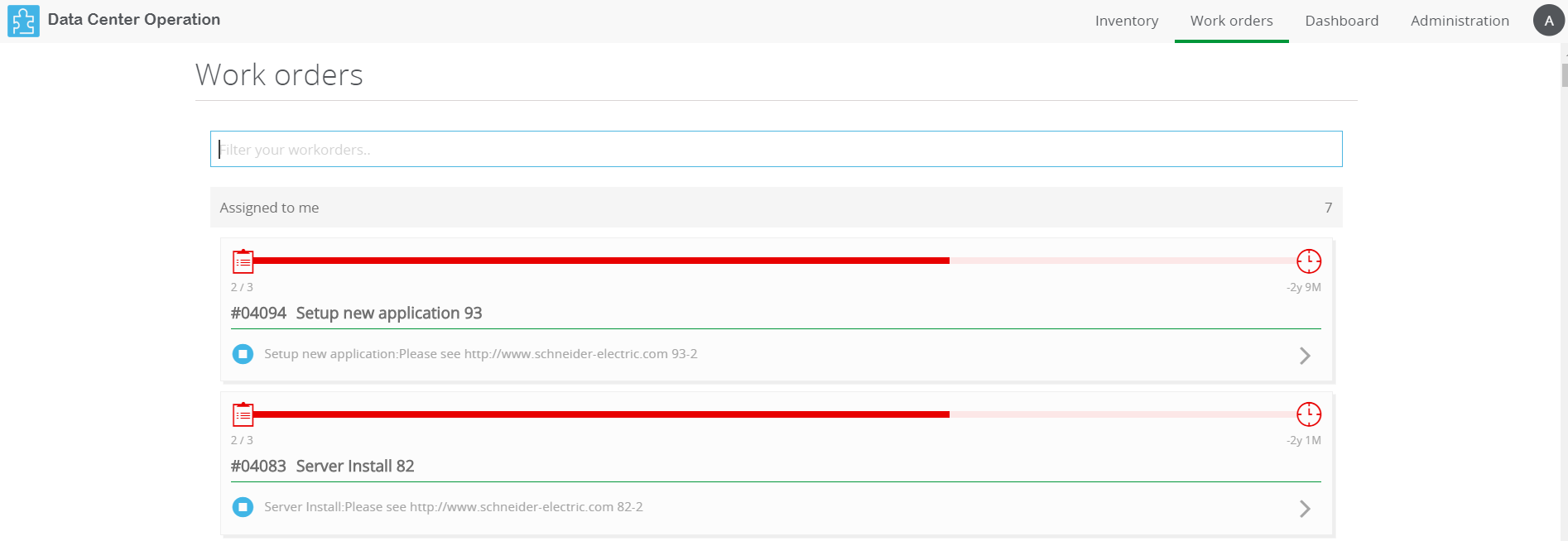
You can also use DCO thick client, and sort work order task by assigned to under Analytics/Changes
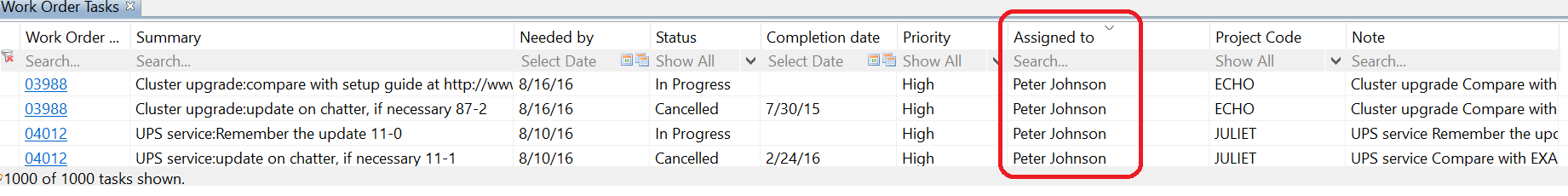
(CID:133375423)
Link copied. Please paste this link to share this article on your social media post.
- Mark as New
- Bookmark
- Subscribe
- Mute
- Subscribe to RSS Feed
- Permalink
- Email to a Friend
- Report Inappropriate Content
Link copied. Please paste this link to share this article on your social media post.
Posted: 2020-07-04 10:04 PM . Last Modified: 2024-04-04 03:27 AM
Hello Christopherus
I'm sorry if I was not clear .
I mean to see all task from a few work orders that the tasks has been assigned to me .
In the you answer I can see work order that assignee to me , but we have WO that assignee to user1 and task into WO assignee to user2 .
I need to see all tasks that assigned to user2 from all WO .
Thanks
(CID:133375826)
Link copied. Please paste this link to share this article on your social media post.
- Mark as New
- Bookmark
- Subscribe
- Mute
- Subscribe to RSS Feed
- Permalink
- Email to a Friend
- Report Inappropriate Content
Link copied. Please paste this link to share this article on your social media post.
Posted: 2020-07-04 10:05 PM . Last Modified: 2024-04-04 03:27 AM
Hi Boris,
From DCO thick client, go to Analytics,Changes.
You will be able to sort out all tasks assigned to a specific user, as screen shot above.
Regards,
Chris
(CID:133375875)
Link copied. Please paste this link to share this article on your social media post.
- Mark as New
- Bookmark
- Subscribe
- Mute
- Subscribe to RSS Feed
- Permalink
- Email to a Friend
- Report Inappropriate Content
Link copied. Please paste this link to share this article on your social media post.
Posted: 2020-07-04 10:05 PM . Last Modified: 2023-10-22 04:15 AM

This question is closed for comments. You're welcome to start a new topic if you have further comments on this issue.
Link copied. Please paste this link to share this article on your social media post.
Create your free account or log in to subscribe to the board - and gain access to more than 10,000+ support articles along with insights from experts and peers.
