Ask Me About Webinar: Data Center Assets - Modeling, Cooling, and CFD Simulation
Join our 30-minute expert session on July 10, 2025 (9:00 AM & 5:00 PM CET), to explore Digital Twins, cooling simulations, and IT infrastructure modeling. Learn how to boost resiliency and plan power capacity effectively. Register now to secure your spot!
Upgraded to 7.3.1, two CRAC sensors read correctly *AND* as unplugged
EcoStruxure IT forum
Schneider Electric support forum about installation and configuration for DCIM including EcoStruxure IT Expert, IT Advisor, Data Center Expert, and NetBotz
- Mark Topic as New
- Mark Topic as Read
- Float this Topic for Current User
- Bookmark
- Subscribe
- Mute
- Printer Friendly Page
- Mark as New
- Bookmark
- Subscribe
- Mute
- Permalink
- Email to a Friend
- Report Inappropriate Content
Link copied. Please paste this link to share this article on your social media post.
Posted: 2020-07-03 06:08 AM . Last Modified: 2024-04-08 10:54 PM
Upgraded to 7.3.1, two CRAC sensors read correctly *AND* as unplugged
My upgrade from 7.2.7 to 7.3.1 went smoothly, but immediately afterwards two sensors on my Liebert CRACs are behaving strangely.
In DCE the "Return Humidity" and "Return Temperature" sensors show as unplugged, but also read correctly. 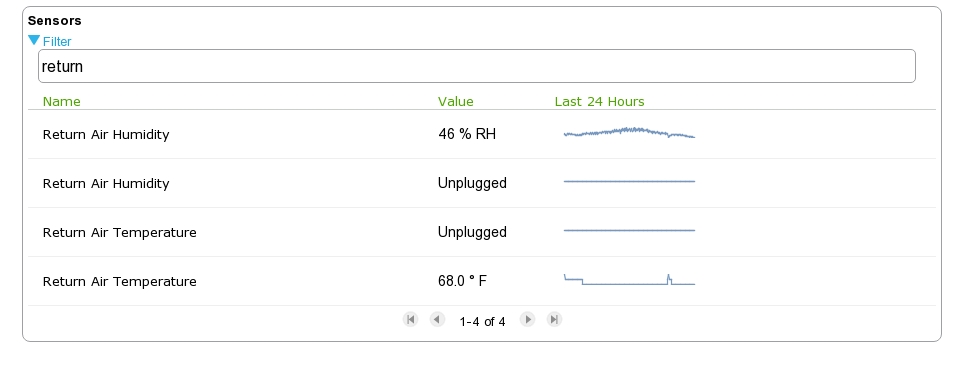
The CRAC unit's front end displays the sensor values correctly and doesn't show any unplugged sensors.
Any ideas on how to get rid of the "ghosts?"
(CID:108825573)
- Labels:
-
Data Center Expert
Link copied. Please paste this link to share this article on your social media post.
- Mark as New
- Bookmark
- Subscribe
- Mute
- Permalink
- Email to a Friend
- Report Inappropriate Content
Link copied. Please paste this link to share this article on your social media post.
Posted: 2020-07-03 06:08 AM . Last Modified: 2024-04-08 10:54 PM
Hi John,
What has likely happened was there was probably an update to the DDF. As was the case with the APC Symmetra as noted in k-base FA158441, updates to DDF may do something like this. As sensors must be named using a specific protocol so that DCO can properly see the sensors. Some older DDFs did not format them properly and updated DDFs must follow this format. This is also why the old sensor remains. I'm assuming that if you run a report on both sensors, you'll see that one sensor has data up until the update and the other has data from that point forward. If this is not the case, then there may be a different issue.
In some cases, you can delete DDFs and you could potentially add the old one in but I can't be sure of the version you may have had. Any future upgrades to the system would likely cause the issue again as well.
Steve
(CID:108825579)
Link copied. Please paste this link to share this article on your social media post.
- Mark as New
- Bookmark
- Subscribe
- Mute
- Permalink
- Email to a Friend
- Report Inappropriate Content
Link copied. Please paste this link to share this article on your social media post.
Posted: 2020-07-03 06:08 AM . Last Modified: 2024-04-08 10:54 PM
Thanks Steve, I was just beginning to be suspect the DDFs as well.
I'll do some more digging.
(CID:108825797)
Link copied. Please paste this link to share this article on your social media post.
- Mark as New
- Bookmark
- Subscribe
- Mute
- Permalink
- Email to a Friend
- Report Inappropriate Content
Link copied. Please paste this link to share this article on your social media post.
Posted: 2020-07-03 06:08 AM . Last Modified: 2024-04-08 10:54 PM
Hi john,
Upgrading to DCE 7.3.1 should have updated the DDF as well. Can you please share the DDF file name which you are using?
Also meanwhile can you please delete the device and re-discover it again please. I have had similar issues in the past and re-discovering worked.
Punith
(CID:108825615)
Link copied. Please paste this link to share this article on your social media post.
- Mark as New
- Bookmark
- Subscribe
- Mute
- Permalink
- Email to a Friend
- Report Inappropriate Content
Link copied. Please paste this link to share this article on your social media post.
Posted: 2020-07-03 06:08 AM . Last Modified: 2024-04-08 10:54 PM
Please keep in mind that if you delete the device and re-add it you should indeed end up with only a single sensor however you will lose all historical data. If you wish to maintain the historical data, you will need to keep the old sensors and use them to view the older data.
(CID:108825690)
Link copied. Please paste this link to share this article on your social media post.
- Mark as New
- Bookmark
- Subscribe
- Mute
- Permalink
- Email to a Friend
- Report Inappropriate Content
Link copied. Please paste this link to share this article on your social media post.
Posted: 2020-07-03 06:08 AM . Last Modified: 2024-04-08 10:54 PM
Thanks for the heads up. I'm working with multivendor support to see if there's an issue with the Liebert DDF.
(CID:108825696)
Link copied. Please paste this link to share this article on your social media post.
- Mark as New
- Bookmark
- Subscribe
- Mute
- Permalink
- Email to a Friend
- Report Inappropriate Content
Link copied. Please paste this link to share this article on your social media post.
Posted: 2020-07-03 06:08 AM . Last Modified: 2024-04-08 10:54 PM
SNMP DDF Liebert v. 43 although multivendor support says they are up to v. 49, but that version is not showing up when I add/update definitions.
(CID:108825697)
Link copied. Please paste this link to share this article on your social media post.
- Mark as New
- Bookmark
- Subscribe
- Mute
- Permalink
- Email to a Friend
- Report Inappropriate Content
Link copied. Please paste this link to share this article on your social media post.
Posted: 2020-07-03 06:08 AM . Last Modified: 2024-04-08 10:54 PM
DCE is at 7.4 now and you noted 7.3.1. What happened was the DDF in 7.2.7 had sensors formatted one way and 7.3.1 updated that DDF. Any update after whatever was on 7.2.7 would have updated this sensor likely in the same way. You can either get the newest DDF from them or upgrade to 7.4 to verify you have the newest but you will still have the 2 sensors. As Punith mentioned in his answer, you can remove and re-add the device, I believe you can right click the "unplugged" sensor and delete it as well. IN either case, you will no longer see the historical data.
(CID:108825698)
Link copied. Please paste this link to share this article on your social media post.
- Mark as New
- Bookmark
- Subscribe
- Mute
- Permalink
- Email to a Friend
- Report Inappropriate Content
Link copied. Please paste this link to share this article on your social media post.
Posted: 2020-07-03 06:08 AM . Last Modified: 2023-10-31 11:40 PM

This question is closed for comments. You're welcome to start a new topic if you have further comments on this issue.
Link copied. Please paste this link to share this article on your social media post.
Create your free account or log in to subscribe to the board - and gain access to more than 10,000+ support articles along with insights from experts and peers.
Welcome!
Welcome to your new personalized space.
of
