Ask our Experts
Didn't find what you are looking for? Ask our experts!
Schneider Electric support forum about installation and configuration for DCIM including EcoStruxure IT Expert, IT Advisor, Data Center Expert, and NetBotz
Search in
Link copied. Please paste this link to share this article on your social media post.
Posted: 2020-07-06 12:20 AM . Last Modified: 2024-04-02 11:36 PM
Hi, I'm trying to get some Tripp Lite UPS to alarm to Struxureware. Struxureware discovers the UPS and I can view device sensors. I downloaded the most recent Tripp Lite UPS DDF (version 6) and TrippLite WEBCARDLX DDF (version 7). I go to Alarm Configuration and select a UPS and get "UPS -
(CID:153092111)
Link copied. Please paste this link to share this article on your social media post.
Link copied. Please paste this link to share this article on your social media post.
Posted: 2020-07-06 12:20 AM . Last Modified: 2024-04-02 11:36 PM
Dear Paul O,
Since you are connecting 3rd party UPS to DCE software, first I highly recommend updating your UPS MIB DDF-file. You have a very old version of DCE-7.2.2 with an outdated version of UPS MIB v.4. The latest version of the UPS MIB v.11 DDF-file can be downloaded from the DDF resource, for example, like this:
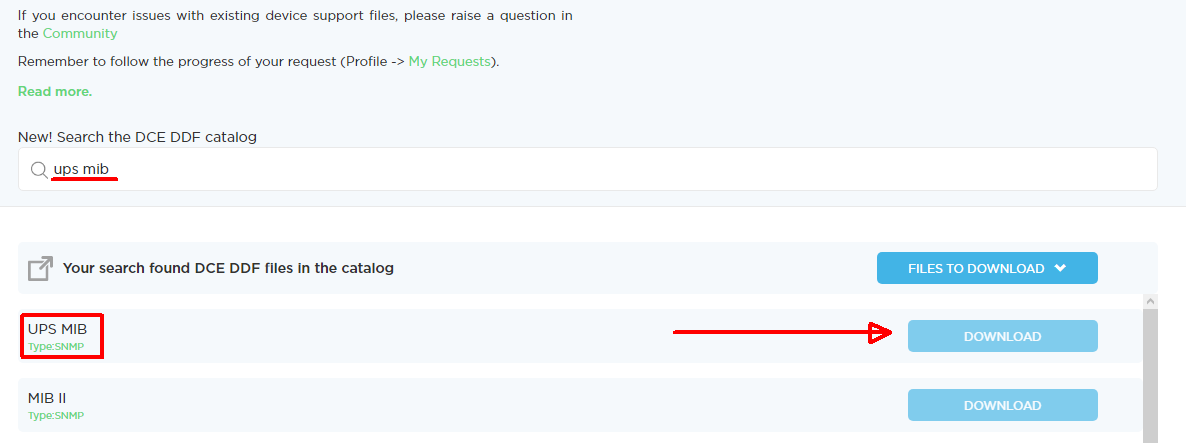
Additionally, check again that you are using the correct and latest DDF-files for your Tripp Lite UPS.
In addition, I highly recommend that you take the time to upgrade your DCE software to the latest version of DCE-7.8.0. Since older versions of DCE software may no longer be supported when contacting to =SE= technical support.
In addition, you may find these two similar topics useful: and I am testing Tripp-Lite UPS unit compatibility with Struxureware software and found that Struxureware is not able to report any information, critical alarms from Tripp-Lite UPS unit in short or details email alert.
With respect.
(CID:153092328)
Link copied. Please paste this link to share this article on your social media post.
Link copied. Please paste this link to share this article on your social media post.
Posted: 2020-07-06 12:20 AM . Last Modified: 2024-04-02 11:36 PM
Dear Paul O,
Can you show a couple of screenshots from DCE-client, please? And then they will help you faster and better 😀.
With respect.
(CID:153092162)
Link copied. Please paste this link to share this article on your social media post.
Link copied. Please paste this link to share this article on your social media post.
Posted: 2020-07-06 12:20 AM . Last Modified: 2024-04-02 11:36 PM
Here is the DFF files we have on the server:
Here is a device running the older TrippLite websnmpcard:
Here is what we get on a device running the newer WEBCARDLX:
Mix of WEBCARDLX and websnmpcards and various Tripp-Lite models. WEBCARDLX version 15.5.2, websnmpcard version 12.06.0069.
Please let me know what other information might be helpful.
(CID:153092306)
Link copied. Please paste this link to share this article on your social media post.
Link copied. Please paste this link to share this article on your social media post.
Posted: 2020-07-06 12:20 AM . Last Modified: 2024-04-02 11:36 PM
Dear Paul O,
Since you are connecting 3rd party UPS to DCE software, first I highly recommend updating your UPS MIB DDF-file. You have a very old version of DCE-7.2.2 with an outdated version of UPS MIB v.4. The latest version of the UPS MIB v.11 DDF-file can be downloaded from the DDF resource, for example, like this:
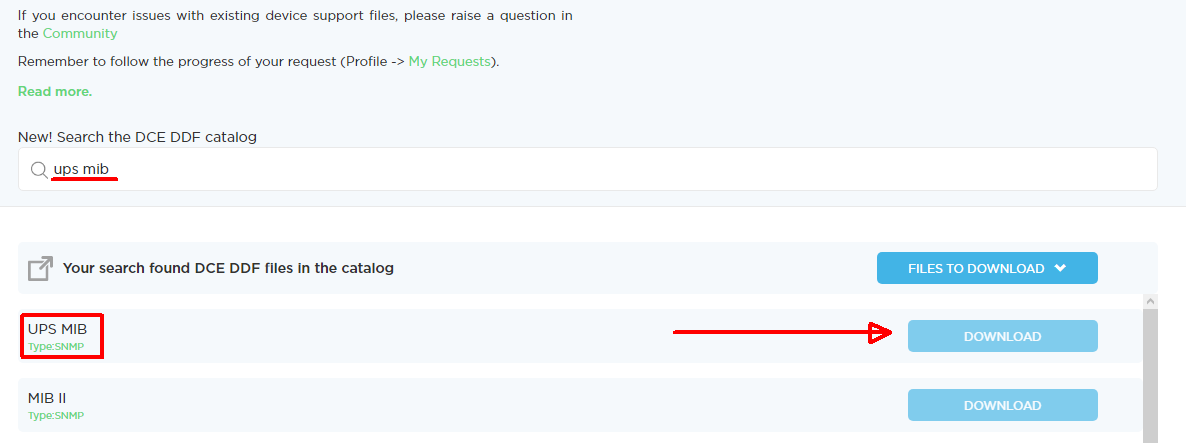
Additionally, check again that you are using the correct and latest DDF-files for your Tripp Lite UPS.
In addition, I highly recommend that you take the time to upgrade your DCE software to the latest version of DCE-7.8.0. Since older versions of DCE software may no longer be supported when contacting to =SE= technical support.
In addition, you may find these two similar topics useful: and I am testing Tripp-Lite UPS unit compatibility with Struxureware software and found that Struxureware is not able to report any information, critical alarms from Tripp-Lite UPS unit in short or details email alert.
With respect.
(CID:153092328)
Link copied. Please paste this link to share this article on your social media post.
Link copied. Please paste this link to share this article on your social media post.
Posted: 2020-07-06 12:20 AM . Last Modified: 2024-04-02 11:36 PM
Thank you for the information. I updated to the latest UPS MIB and nothing changed. I just downloaded the TrippLite DDF's yesterday so I assume they are the latest. We are in the process of upgrading the DCE. I guess I'll wait for that to be done and then see if anything changes. Thanks for your help.
(CID:153092348)
Link copied. Please paste this link to share this article on your social media post.
Link copied. Please paste this link to share this article on your social media post.
Posted: 2020-07-06 12:20 AM . Last Modified: 2024-04-02 11:36 PM
From your question:
Mix of WEBCARDLX and websnmpcards and various Tripp-Lite models. WEBCARDLX version 15.5.2, websnmpcard version 12.06.0069.
I recommend using only the WEBCARDLX DDF-file and the DDF-file for your UPS (in total, there should be only two DDF-files for Tripp-Lite in DCE software).
With respect.
(CID:153092356)
Link copied. Please paste this link to share this article on your social media post.
Link copied. Please paste this link to share this article on your social media post.
Posted: 2020-07-06 12:20 AM . Last Modified: 2024-04-02 11:36 PM
Sorry, I forgot to mention I did check those two articles you linked. The second one especially because that person is getting much more out of Alarm Configuration than I am, but, it could be because his version of DCE is newer.
(CID:153092354)
Link copied. Please paste this link to share this article on your social media post.
Link copied. Please paste this link to share this article on your social media post.
Posted: 2020-07-06 12:21 AM . Last Modified: 2024-04-02 11:36 PM
Ok, let us know the result of your upgrade, please.
(CID:153092358)
Link copied. Please paste this link to share this article on your social media post.
Link copied. Please paste this link to share this article on your social media post.
Posted: 2020-07-06 12:21 AM . Last Modified: 2024-04-02 11:36 PM
Correction, updated the UPS MIB did make a difference. I restarted DCE and waited a bit and now I see many more alarm options. I'll test them later today and see if it works and report back.
(CID:153092359)
Link copied. Please paste this link to share this article on your social media post.
Link copied. Please paste this link to share this article on your social media post.
Posted: 2020-07-06 12:21 AM . Last Modified: 2024-04-02 11:36 PM
So it should be with the latest version of UPS MIB - this is important.
But it was possible not to restart the DCE-server, but simply to rediscover your UPS device in DCE-client.
With respect.
(CID:153092364)
Link copied. Please paste this link to share this article on your social media post.
Link copied. Please paste this link to share this article on your social media post.
Posted: 2020-07-06 12:21 AM . Last Modified: 2024-04-02 11:36 PM
Hello. For reference if anyone else finds this. Updating to UPS MIB v.11 seems to have fixed my issue, thank you very much for your assistance.
(CID:153092372)
Link copied. Please paste this link to share this article on your social media post.
Link copied. Please paste this link to share this article on your social media post.
Posted: 2020-07-06 12:21 AM . Last Modified: 2024-04-02 11:36 PM
Ok, very thanks for the good feedback 😀.
(CID:153092382)
Link copied. Please paste this link to share this article on your social media post.
Link copied. Please paste this link to share this article on your social media post.
Posted: 2020-07-06 12:21 AM . Last Modified: 2023-10-22 04:07 AM

This question is closed for comments. You're welcome to start a new topic if you have further comments on this issue.
Link copied. Please paste this link to share this article on your social media post.
You’ve reached the end of your document
Create your free account or log in to subscribe to the board - and gain access to more than 10,000+ support articles along with insights from experts and peers.