Ask Me About Webinar: Data Center Assets - Modeling, Cooling, and CFD Simulation
Join our 30-minute expert session on July 10, 2025 (9:00 AM & 5:00 PM CET), to explore Digital Twins, cooling simulations, and IT infrastructure modeling. Learn how to boost resiliency and plan power capacity effectively. Register now to secure your spot!
The backup is from the same instance this is not allowed?
EcoStruxure IT forum
Schneider Electric support forum about installation and configuration for DCIM including EcoStruxure IT Expert, IT Advisor, Data Center Expert, and NetBotz
- Mark Topic as New
- Mark Topic as Read
- Float this Topic for Current User
- Bookmark
- Subscribe
- Mute
- Printer Friendly Page
- Mark as New
- Bookmark
- Subscribe
- Mute
- Permalink
- Email to a Friend
- Report Inappropriate Content
Link copied. Please paste this link to share this article on your social media post.
Posted: 2020-07-04 03:39 AM . Last Modified: 2024-04-05 03:15 AM
The backup is from the same instance this is not allowed?
Hello,
We are migrating a solution from a build environment using DCO 8.2.1. We are unable to load the data center that we had built do to the error in the image below. The build was made using a DCO backup and licensing was replaced with temporary keys. Is there work around for the error listed below? I am assuming the "instance" the error is referring to is the data base instance identifier. 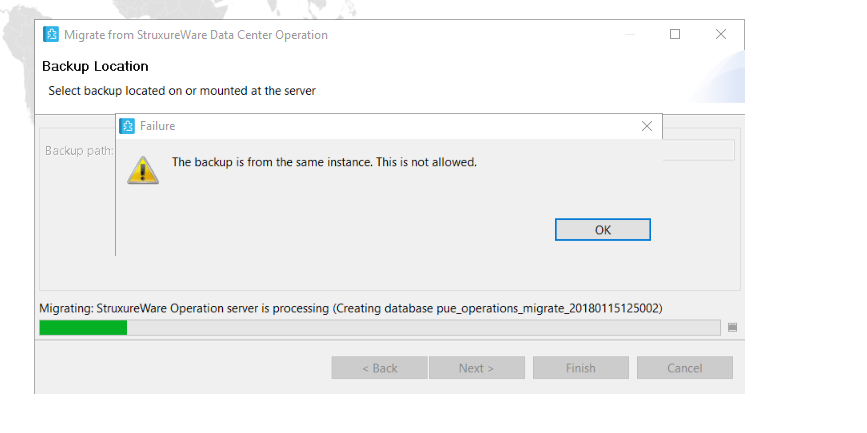
(CID:128062465)
- Labels:
-
Data Center Operation
Link copied. Please paste this link to share this article on your social media post.
Accepted Solutions
- Mark as New
- Bookmark
- Subscribe
- Mute
- Permalink
- Email to a Friend
- Report Inappropriate Content
Link copied. Please paste this link to share this article on your social media post.
Posted: 2020-07-04 03:39 AM . Last Modified: 2024-04-05 03:15 AM
Hi Brian,
Sorry to disappoint you, we cannot migrate a solution/backup that is originated from the same installation.
The migration feature is designed to let you to import/migrate data from another dedicated installation/setup. As the notification is saying, it is not allowed to import data/backup that is basically initiated from the same instance/installation.
Let's assume we want to import (migrate) data_centerB to our production DCO (DCO_prod):
a) Make a new/clean DCO installation, and then create/setup the "data_centerB". Now take a backup from this dedicated installation. (backupB)
b) backupB can now be migrated to the production DCO (DCO_prod).
Kind regards
(CID:128062663)
Link copied. Please paste this link to share this article on your social media post.
- Mark as New
- Bookmark
- Subscribe
- Mute
- Permalink
- Email to a Friend
- Report Inappropriate Content
Link copied. Please paste this link to share this article on your social media post.
Posted: 2020-07-04 03:39 AM . Last Modified: 2024-04-05 03:15 AM
How about restoring the build backup instead of migrating?
Do remove any temporary license and replace it with actual license.
(CID:128062555)
Link copied. Please paste this link to share this article on your social media post.
- Mark as New
- Bookmark
- Subscribe
- Mute
- Permalink
- Email to a Friend
- Report Inappropriate Content
Link copied. Please paste this link to share this article on your social media post.
Posted: 2020-07-04 03:39 AM . Last Modified: 2024-04-05 03:15 AM
This is what the situation is. Our customer has a production environment. We needed to add an additional data center to the solution, but we needed to allow the customer access to the production environment in the mean time. We were supposed to get VPN access that hasn't happened yet. In order to migrate without disturbing the existing rooms/ data centers we deleted the other rooms from the "build" environment we were using as our base. We tried to upload / merge the new data center. We experienced the above error. I though maybe the licensing was to blame. We cut temporary keys, deleted the existing keys, and still experienced the error. I have a backup of the server with our solution completed and the customers existing data centers intact. However, if we restore our backup the customer will lose their work from the past month which is somewhat acceptable because they were told to stay out of the environment. Hence the reason why we didn't just build a new server and merge a backup of a new server. This was supposed to be seamless, but the word wasn't passed internally to stay out of the existing solution until we completed our project. I guess in the future we just need to migrate the genomes library and build a completely new server.
(CID:128062606)
Link copied. Please paste this link to share this article on your social media post.
- Mark as New
- Bookmark
- Subscribe
- Mute
- Permalink
- Email to a Friend
- Report Inappropriate Content
Link copied. Please paste this link to share this article on your social media post.
Posted: 2020-07-04 03:39 AM . Last Modified: 2024-04-05 03:15 AM
Sorry to hear that, well stuff happened in project 😕
Can you check both the production DCO's serial number and the build environment DCO's serial number?
Jef Faridi, are you able to help on merging 2 backups for Brian?
(CID:128062613)
Link copied. Please paste this link to share this article on your social media post.
- Mark as New
- Bookmark
- Subscribe
- Mute
- Permalink
- Email to a Friend
- Report Inappropriate Content
Link copied. Please paste this link to share this article on your social media post.
Posted: 2020-07-04 03:39 AM . Last Modified: 2024-04-05 03:15 AM
I can get the production serial number today along with the build machine. Is there anyway I can know for sure if it is or is not possible to merge the two backups? The reason being is this has become an action item with my project management and we will be breaking the news to them today 1/15/2018 via our all hands meeting. If we can for sure merge the two back ups this is a non-issue. I just don't want to disappoint the customer if we can in fact merge the two backups. I will ensure our team is aware that this is a limitation of the migration utility within DCO so we can avoid having to reach out for an issue that could have been avoided in the future. . Many thanks in advance if this is something you can help us with.
(CID:128062617)
Link copied. Please paste this link to share this article on your social media post.
- Mark as New
- Bookmark
- Subscribe
- Mute
- Permalink
- Email to a Friend
- Report Inappropriate Content
Link copied. Please paste this link to share this article on your social media post.
Posted: 2020-07-04 03:39 AM . Last Modified: 2024-04-05 03:15 AM
Brian, not to give you false hope, merging and encountering issue will need to go to Jef Faridi, for him to advise if it is possible to fix / not.
Perhaps create a box folder with both backups and email him separately the link?
(CID:128062621)
Link copied. Please paste this link to share this article on your social media post.
- Mark as New
- Bookmark
- Subscribe
- Mute
- Permalink
- Email to a Friend
- Report Inappropriate Content
Link copied. Please paste this link to share this article on your social media post.
Posted: 2020-07-04 03:39 AM . Last Modified: 2024-04-05 03:15 AM
Hi Brian,
Sorry to disappoint you, we cannot migrate a solution/backup that is originated from the same installation.
The migration feature is designed to let you to import/migrate data from another dedicated installation/setup. As the notification is saying, it is not allowed to import data/backup that is basically initiated from the same instance/installation.
Let's assume we want to import (migrate) data_centerB to our production DCO (DCO_prod):
a) Make a new/clean DCO installation, and then create/setup the "data_centerB". Now take a backup from this dedicated installation. (backupB)
b) backupB can now be migrated to the production DCO (DCO_prod).
Kind regards
(CID:128062663)
Link copied. Please paste this link to share this article on your social media post.
- Mark as New
- Bookmark
- Subscribe
- Mute
- Permalink
- Email to a Friend
- Report Inappropriate Content
Link copied. Please paste this link to share this article on your social media post.
Posted: 2020-07-04 03:40 AM . Last Modified: 2024-04-05 03:15 AM
Jeff,
I have a production server and I have a build server. I just want to make sure I understand what you are saying.
Background:
- The production server contain changes after 12/11/2017.
- My build server contains changes after 12/11/2017. Essentially, we added a data center to the solution.
Proposed fix:
- I build a new server.
- I import the build server backup to the new server.
- I will then take a backup of the new server.
- I will then migrate the new server data to the production server.
Is this correct?
(CID:128063104)
Link copied. Please paste this link to share this article on your social media post.
- Mark as New
- Bookmark
- Subscribe
- Mute
- Permalink
- Email to a Friend
- Report Inappropriate Content
Link copied. Please paste this link to share this article on your social media post.
Posted: 2020-07-04 03:40 AM . Last Modified: 2024-04-05 03:15 AM
Hi Brian,
Sorry, no - I just wanted to illustrate that for an import/migration process we must have setups from different origin.
So, I'm afraid you would need to re-build a setup on the new server, and then take a backup of this new server. This would be unique, and can be migrated to another server.
Kind regards
(CID:128063172)
Link copied. Please paste this link to share this article on your social media post.
- Mark as New
- Bookmark
- Subscribe
- Mute
- Permalink
- Email to a Friend
- Report Inappropriate Content
Link copied. Please paste this link to share this article on your social media post.
Posted: 2020-07-04 03:40 AM . Last Modified: 2024-04-05 03:14 AM
Jef,
That is not an option this add-on was for literally hundreds of racks. These additions were manually entered and the team did not use an excel import. I guess we will have to create an audit trail for what the customer actually did. Also, is there any resource internally or externally that you know that may be able to help us change the instance number if that is possible in the mean time. I need to explore all options even if it means pulling some funds from our project budget.
(CID:128063188)
Link copied. Please paste this link to share this article on your social media post.
- Mark as New
- Bookmark
- Subscribe
- Mute
- Permalink
- Email to a Friend
- Report Inappropriate Content
Link copied. Please paste this link to share this article on your social media post.
Posted: 2020-07-04 03:40 AM . Last Modified: 2024-04-05 03:14 AM
Hi Brian,
I will get back to you as soon as possible, thanks.
Kind regards
(CID:128063193)
Link copied. Please paste this link to share this article on your social media post.
- Mark as New
- Bookmark
- Subscribe
- Mute
- Permalink
- Email to a Friend
- Report Inappropriate Content
Link copied. Please paste this link to share this article on your social media post.
Posted: 2020-07-04 03:40 AM . Last Modified: 2024-04-05 03:14 AM
Jef,
Thank you for any assistance you can give.
(CID:128063764)
Link copied. Please paste this link to share this article on your social media post.
- Mark as New
- Bookmark
- Subscribe
- Mute
- Permalink
- Email to a Friend
- Report Inappropriate Content
Link copied. Please paste this link to share this article on your social media post.
Posted: 2020-07-04 03:40 AM . Last Modified: 2023-10-22 04:06 AM

This question is closed for comments. You're welcome to start a new topic if you have further comments on this issue.
Link copied. Please paste this link to share this article on your social media post.
Create your free account or log in to subscribe to the board - and gain access to more than 10,000+ support articles along with insights from experts and peers.
Welcome!
Welcome to your new personalized space.
of
