Ask our Experts
Didn't find what you are looking for? Ask our experts!
Schneider Electric support forum about installation and configuration for DCIM including EcoStruxure IT Expert, IT Advisor, Data Center Expert, and NetBotz
Search in
Link copied. Please paste this link to share this article on your social media post.
Posted: 2020-07-04 05:10 PM . Last Modified: 2024-04-05 12:00 AM
Hi all!
So, due to the permanent aging of the battery in the Symmetra PX250/500 series UPS, these battery modules began to often fail ☹️. Practically malfunctions of the battery modules lead to their overheating. If we rely only on the built-in Device Alarms this UPS series, DCE software will inform us of the overheating of the battery module with a warning (not critical) with its exact location. For example:
The battery temperature is above ambient +20 degrees C or above 50 degrees C. Located on Battery enclosure 1 level 3 pos ABC.
Since this Device Alarm is only a warning, not the fact that its appearance quickly react staff. As a result, due to the very high temperature of the battery modules for a long time, they are damaged. To what it can lead I already described in topic .
Therefore, as I described in the above mentioned topic, I created in the DCE software for the Battery Temperature sensor of this UPS an acceptable for me сritical Threshold Alarms. Thus, the service personnel quickly reacts to battery failures and does not wait until their temperature is high, for example, no more than 38...40 С and regardless of the ambient temperature.
But since the above mentioned device sensor is one and there are a lot of battery modules in UPS enclosures, it is necessary for the service personnel to determine by themselves on the UPS LCD touchscreen which battery modules string is overheated and faulty?
Note: this UPS series can have up to eight battery enclosures, each of which can have up to eight battery levels with six battery modules each (two battery modules strings in each of three battery modules).
I was a bit surprised when I found out, that with SNMP protocol this series of UPSs has the ability to indicate the current temperature of each battery modules string. In addition, using the same SNMP protocol, you can find out the UPS Internal Temperature (not the batteries temperature, but the ambient temperature near the MIM and RIM, i.e. the UPS controllers). Why DDF-team did not include this useful information in the corresponding DDF-file(s) for DCE software for Symmetra PX250/500 UPS series is unclear...
First I wanted to use the standard way to add the required OIDs using the Supplemental OIDs option in DCE software. But I did not succeed, because it was impossible to specify a multiplier for the temperature value.
Therefore, I developed my own small DDF-file "APC Symmetra PX 250/500 Battery Modules Temperature", which, after importing into the DCE software, adds temperature sensors for the individual battery modules string and the internal temperature of the UPS. For example:
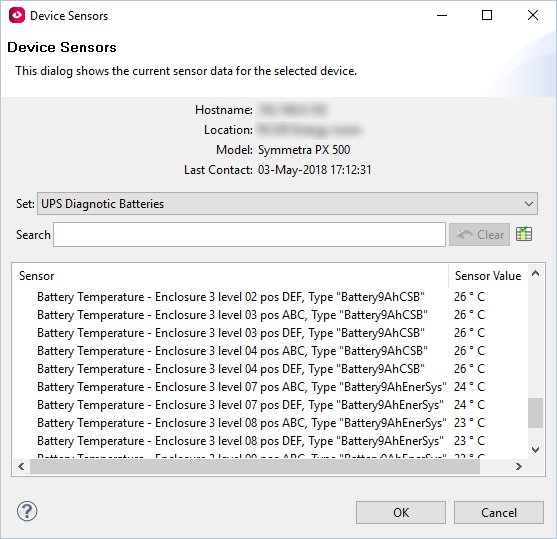
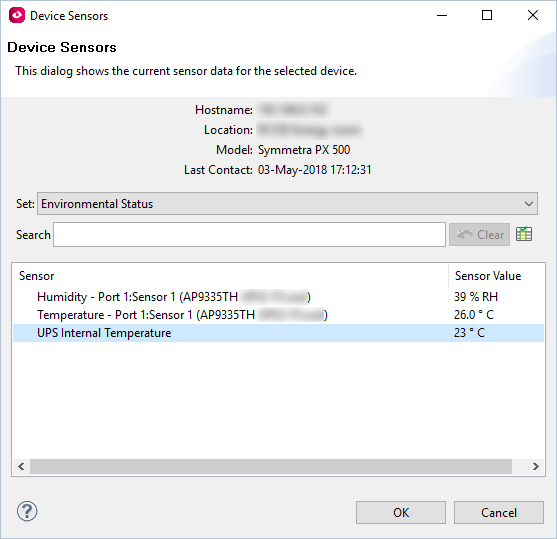
Then I just added the corresponding Threshold Alarms to each new temperature sensors and set it up like this:
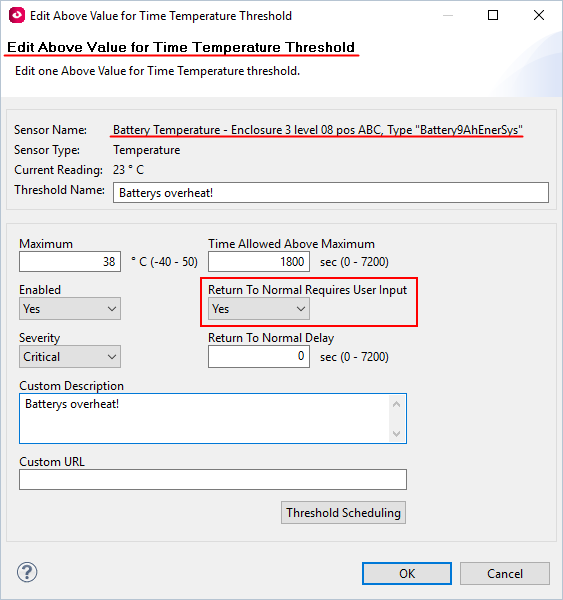
The main thing here is that you must specify Yes for Return To Normal Requeres User Input.
The sequence of actions of the staff is very simple. In the event of this critical alarm, personnel must remove the required battery modules string from the UPS battery enclosure: its exactly location is indicated in the critical alarm (this is clearly seen in the screenshot above). After that, the temperature sensor of this battery modules string switches to the Unplugged state with the battery type "BatteryNotRecognized". Then the personnel in the DCE software simply make a manual Resolved state for this critical alarm and that's it 😀.
(CID:130682722)
Link copied. Please paste this link to share this article on your social media post.
Link copied. Please paste this link to share this article on your social media post.
Posted: 2020-07-04 05:10 PM . Last Modified: 2024-04-05 12:00 AM
Hi spezialist,
Thanks for this information. Please submit your DDF changes to Device Support so they can be officially incorporated into the supported DDF. http://sxwhelpcenter.ecostruxureit.com/devices
Best regards,
Jackie
(CID:130682812)
Link copied. Please paste this link to share this article on your social media post.
Link copied. Please paste this link to share this article on your social media post.
Posted: 2020-07-04 05:10 PM . Last Modified: 2024-04-05 12:00 AM
Dear Jackie Lehr,
Of course, I did so, but unfortunately, since May 4, I have not received any feedback:
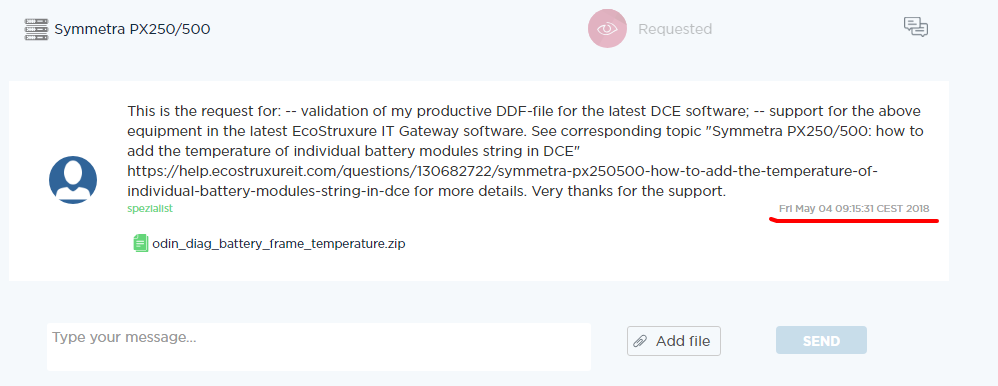
Very thanks for the support.
(CID:131960308)
Link copied. Please paste this link to share this article on your social media post.
Link copied. Please paste this link to share this article on your social media post.
Posted: 2020-07-04 05:10 PM . Last Modified: 2024-04-05 12:00 AM
Hi spezialist,
The device support team is working on requests as quickly as possible. It usually takes 4 - 6 weeks. Work is in progress to improve the process. We appreciate your patience in the meantime.
Best,
Jackie
(CID:131960582)
Link copied. Please paste this link to share this article on your social media post.
Link copied. Please paste this link to share this article on your social media post.
Posted: 2020-07-04 05:11 PM . Last Modified: 2024-04-05 12:00 AM
Ok, very thanks for the support.
(CID:131960593)
Link copied. Please paste this link to share this article on your social media post.
Link copied. Please paste this link to share this article on your social media post.
Posted: 2020-07-04 05:11 PM . Last Modified: 2024-04-05 12:00 AM
I'm having similar issue and trying to find OID's that can measure battery temperature inside enclosure/level/position to monitor them (had few batteries with +45^C temperature), but I'm unable to find any OID's related to that.
Could anyone provide me with correct OID? Running Symmetra PX500 with 3 full enclosures.
(CID:137110261)
Link copied. Please paste this link to share this article on your social media post.
Link copied. Please paste this link to share this article on your social media post.
Posted: 2020-07-04 05:11 PM . Last Modified: 2024-04-05 12:00 AM
Dear Just User,
To begin with, you can look and find overheated battery modules on the Symmetra PX250/500 UPS touch screen display. Have you tried it?
With respect.
(CID:137110270)
Link copied. Please paste this link to share this article on your social media post.
Link copied. Please paste this link to share this article on your social media post.
Posted: 2020-07-04 05:11 PM . Last Modified: 2024-04-05 12:00 AM
Thank you for fast reply. Yes, I can get required information from the touch screen, but the idea is to read that information using SNMP and write a script to be used in Nagios to monitor it.
That's why those OID's are interesting, as you wrote "with SNMP protocol this series of UPSs has the ability to indicate the current temperature of each battery modules string" (as I have been unable to find them)
(CID:137110283)
Link copied. Please paste this link to share this article on your social media post.
Link copied. Please paste this link to share this article on your social media post.
Posted: 2020-07-04 05:11 PM . Last Modified: 2024-04-05 12:00 AM
Dear Just User,
Ok, below are the required SNMP OID's with a brief explanation:
.1.3.6.1.4.1.318.1.1.1.4.1.4.0 - UPS Internal Temperature
.1.3.6.1.4.1.318.1.1.1.13.3.2.1.9 - *0.1 Battery Temperature (arrays start from 1 to 16 for all enclosure and levels)
.1.3.6.1.4.1.318.1.1.1.13.3.2.1.7 - Battery Type (arrays start from 1 to 16 for all enclosure and levels)
.1.3.6.1.4.1.318.1.1.1.13.3.2.1.2 - Battery Level (arrays start from 1 to 8 for all enclosure and levels)
.1.3.6.1.4.1.318.1.1.1.13.3.2.1.1 - Battery Enclosure (arrays start from 1 to 8 for all enclosure)
The same information can be found in the official document PowerNet MIB v4.2.6
I hope this is what you need.
With respect.
(CID:137110297)
Link copied. Please paste this link to share this article on your social media post.
Link copied. Please paste this link to share this article on your social media post.
Posted: 2020-07-04 05:11 PM . Last Modified: 2024-04-05 12:00 AM
Omg, that's exactly what I was looking for. I believe it was my mistake that newest powernet I could find was v4.1.0, there's no mention about it in there.
Thank you so much!
(CID:137110303)
Link copied. Please paste this link to share this article on your social media post.
Link copied. Please paste this link to share this article on your social media post.
Posted: 2020-07-04 05:11 PM . Last Modified: 2024-04-05 12:00 AM
Ok, I'm glad this my tip was helpful to you 😀.
(CID:137110306)
Link copied. Please paste this link to share this article on your social media post.
Link copied. Please paste this link to share this article on your social media post.
Posted: 2020-07-04 05:11 PM . Last Modified: 2024-04-05 12:00 AM
Hey spezialist, thanks for sharing this useful information! 😀
(CID:137110791)
Link copied. Please paste this link to share this article on your social media post.
Link copied. Please paste this link to share this article on your social media post.
Posted: 2020-07-04 05:12 PM . Last Modified: 2024-04-05 12:00 AM
Thank you for your appreciation, but unfortunately =SE= has not yet implemented the above mentioned improvements in DCE software ☹️.
In addition, as I wrote in topic , the battery age for Symmetra PX250/500 is still not displayed in DCE software. In my DDF-file, I also successfully implemented it 😀.
With respect.
(CID:137110849)
Link copied. Please paste this link to share this article on your social media post.
Link copied. Please paste this link to share this article on your social media post.
Posted: 2020-07-04 05:12 PM . Last Modified: 2023-10-22 04:05 AM

This question is closed for comments. You're welcome to start a new topic if you have further comments on this issue.
Link copied. Please paste this link to share this article on your social media post.
You’ve reached the end of your document
Create your free account or log in to subscribe to the board - and gain access to more than 10,000+ support articles along with insights from experts and peers.