Ask our Experts
Didn't find what you are looking for? Ask our experts!
Ask Me About Webinar: Data Center Assets - Modeling, Cooling, and CFD Simulation
Join our 30-minute expert session on July 10, 2025 (9:00 AM & 5:00 PM CET), to explore Digital Twins, cooling simulations, and IT infrastructure modeling. Learn how to boost resiliency and plan power capacity effectively. Register now to secure your spot!
Schneider Electric support forum about installation and configuration for DCIM including EcoStruxure IT Expert, IT Advisor, Data Center Expert, and NetBotz
Search in
Link copied. Please paste this link to share this article on your social media post.
Posted: 2020-07-04 04:22 PM . Last Modified: 2024-04-05 12:15 AM
After install StruxureWare Portal. I try to access http://localhost:8080 via IE. But don't show more information except this thing below.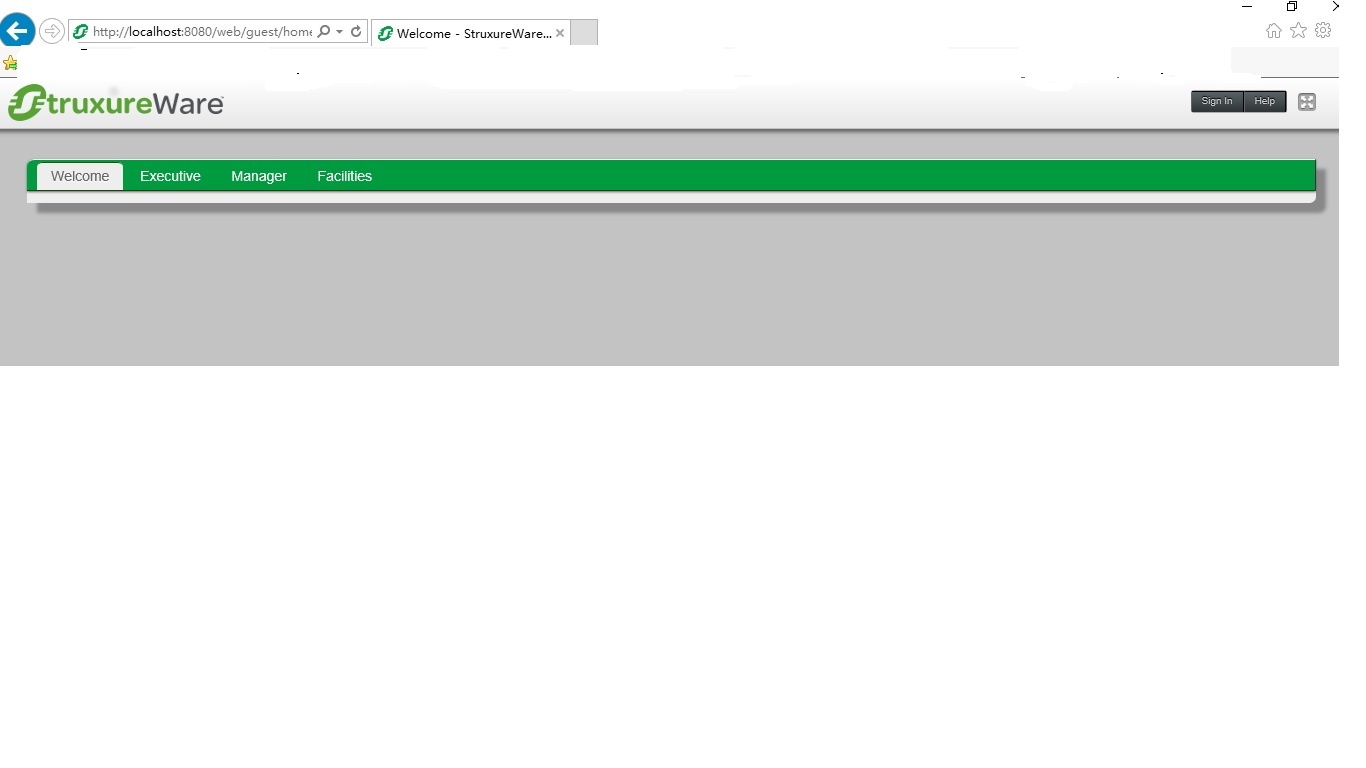
When I click 【sign in】, I just show blank interface below.
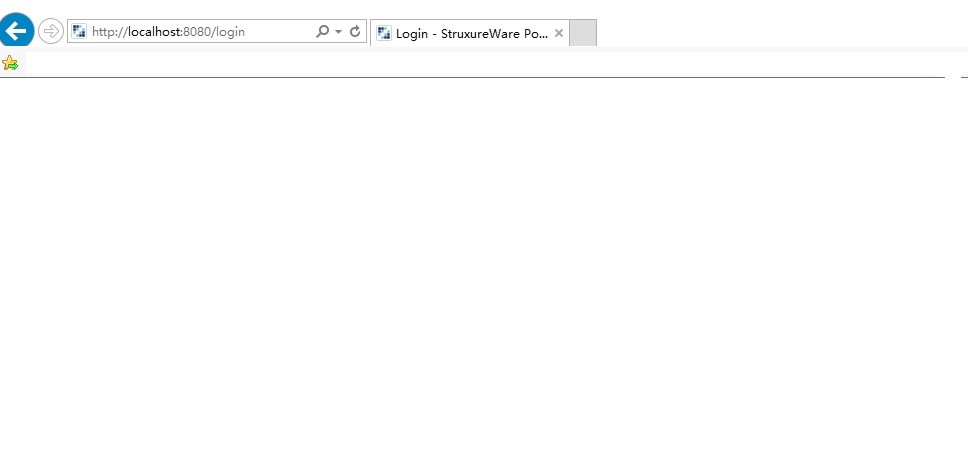
It do not show error information. How do I Troubleshoot ?
I use IE , FIREFOX , and Google to have a test below. But all show same things.
IE version 11.1106.10586.0 ,
Firefox v 53.0.2 (32 bit),
Google Chrome Version 52.0.2743.116 m
(CID:130093629)
Link copied. Please paste this link to share this article on your social media post.
Link copied. Please paste this link to share this article on your social media post.
Posted: 2020-07-04 04:23 PM . Last Modified: 2024-04-05 12:15 AM
Dear Yonker Wang,
Tell us, is there any other software installed on the server running SxW Portal software?
Are the physical resources of the server sufficient?
Additionally check the output of these two commands in the console of your SxW Portal server:
sc query Tomcat7
sc query postgresql-x64-9.1
What is the result, is everything normal?
Still, based on my experience, I recommend that you perform a clean installation of the latest SxW Portal 1.3.7 software.
I hope this helps you.
With respect.
(CID:130093992)
Link copied. Please paste this link to share this article on your social media post.
Link copied. Please paste this link to share this article on your social media post.
Posted: 2020-07-04 04:22 PM . Last Modified: 2024-04-05 12:15 AM
Hi
Try changing your compatibility settings, untick the box and it will display
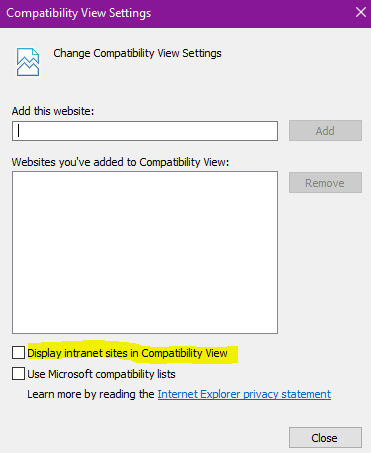
Martin
(CID:130093647)
Link copied. Please paste this link to share this article on your social media post.
Link copied. Please paste this link to share this article on your social media post.
Posted: 2020-07-04 04:23 PM . Last Modified: 2024-04-05 12:15 AM
Hi Martin ,
I untick the box , follow what you describe .But don't show more information below.
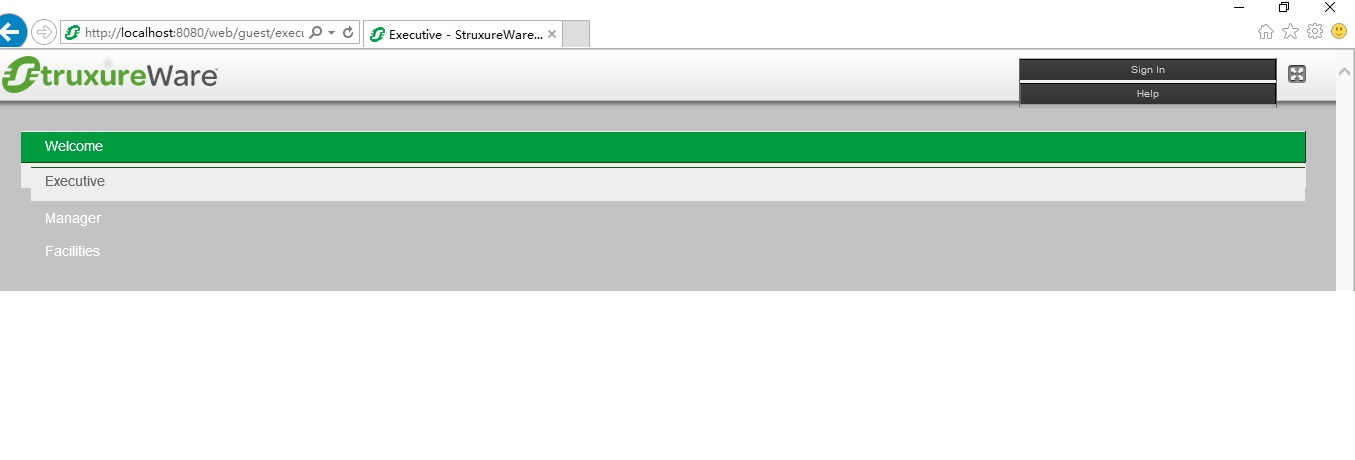
When I click 【sign in】 ,It always show blank interface below.
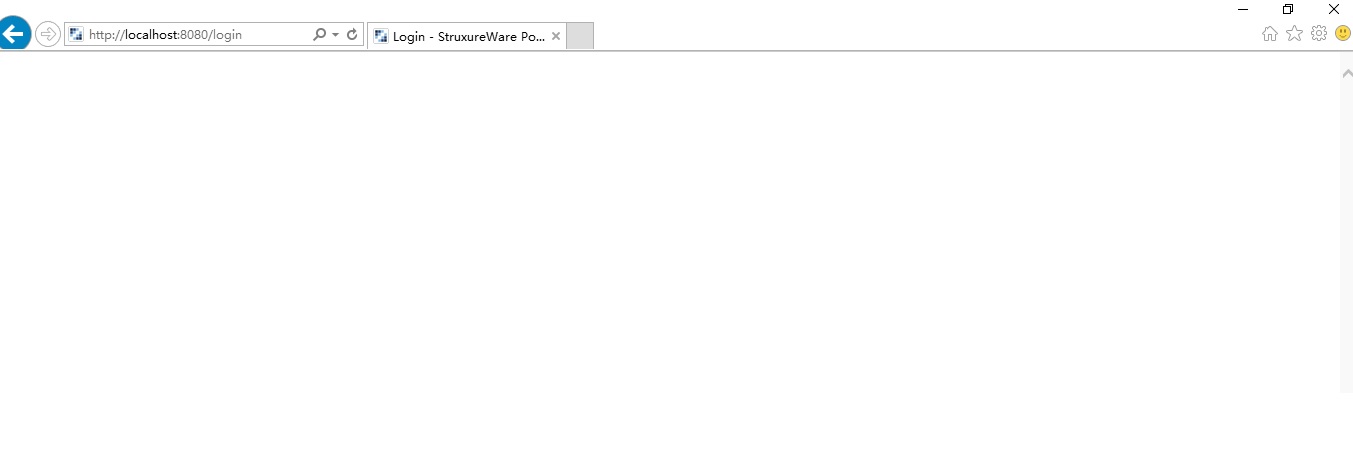
How do I Troubleshoot now?
(CID:130093896)
Link copied. Please paste this link to share this article on your social media post.
Link copied. Please paste this link to share this article on your social media post.
Posted: 2020-07-04 04:23 PM . Last Modified: 2024-04-05 12:15 AM
Dear Yonker Wang,
Tell us, is there any other software installed on the server running SxW Portal software?
Are the physical resources of the server sufficient?
Additionally check the output of these two commands in the console of your SxW Portal server:
sc query Tomcat7
sc query postgresql-x64-9.1
What is the result, is everything normal?
Still, based on my experience, I recommend that you perform a clean installation of the latest SxW Portal 1.3.7 software.
I hope this helps you.
With respect.
(CID:130093992)
Link copied. Please paste this link to share this article on your social media post.
Link copied. Please paste this link to share this article on your social media post.
Posted: 2020-07-04 04:23 PM . Last Modified: 2024-04-05 12:15 AM
Hi Engineer,
Thanks for your help~!
Yes, I install the latest SxW Portal 1.3.7 software. Reinstall more than three times. But abnormal phenomenon is still the same.
Physical resources of my server below.
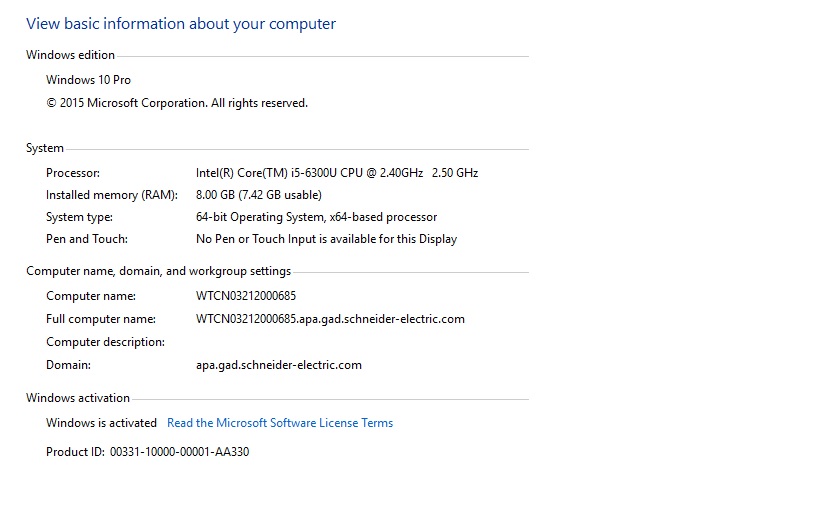
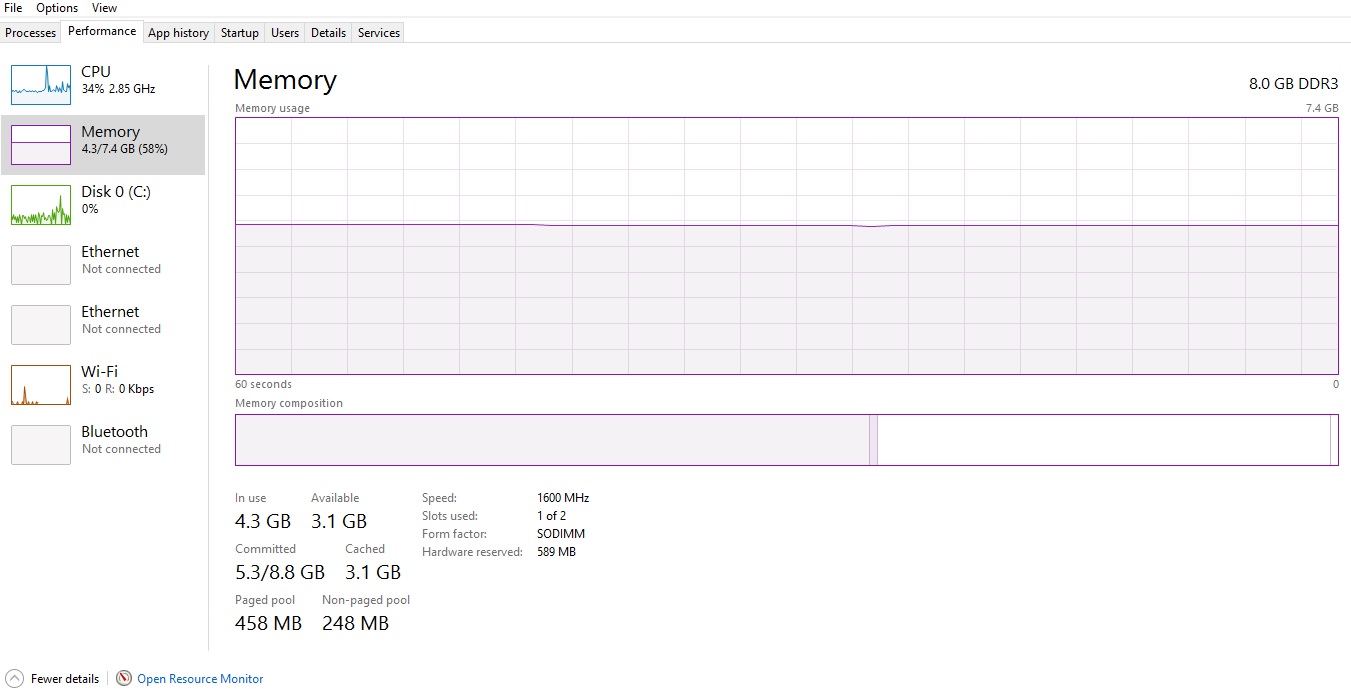
I check the services . they are all normal .
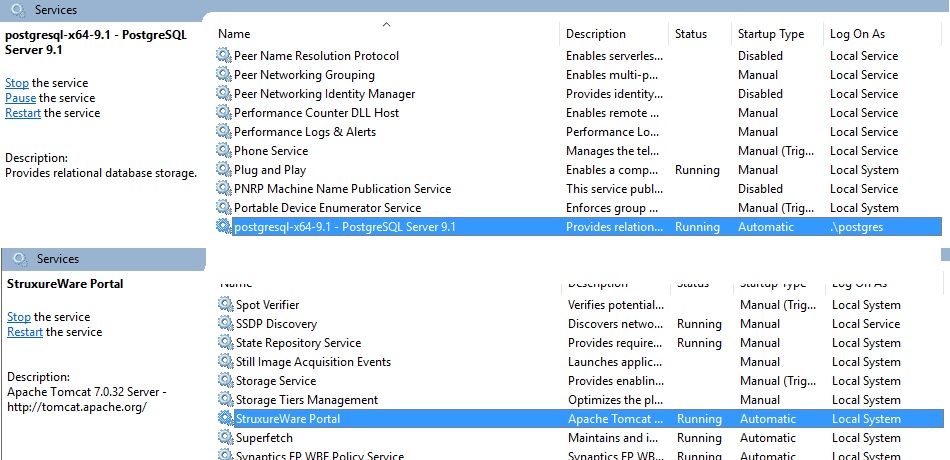
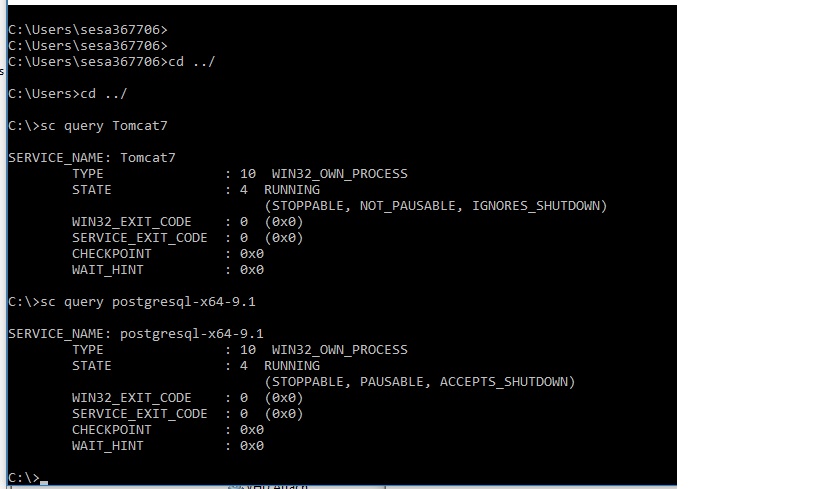
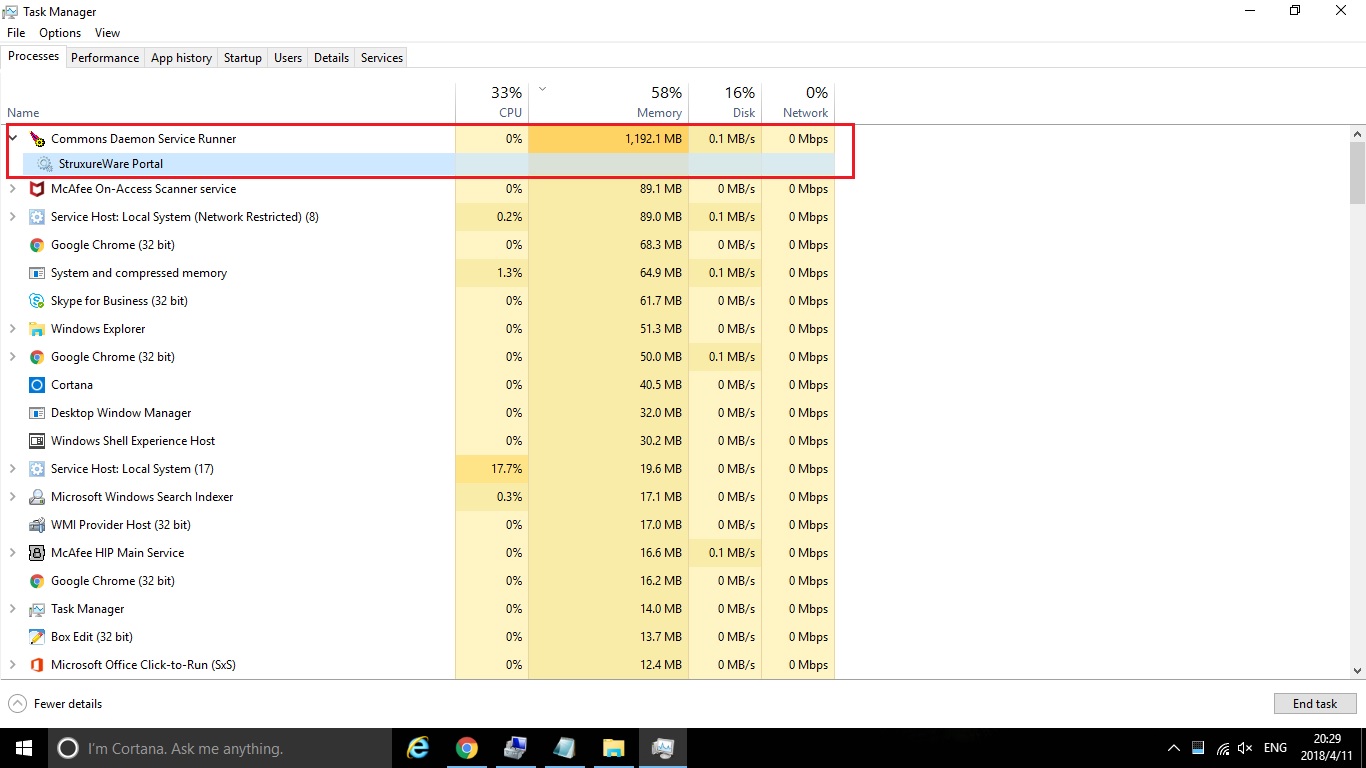
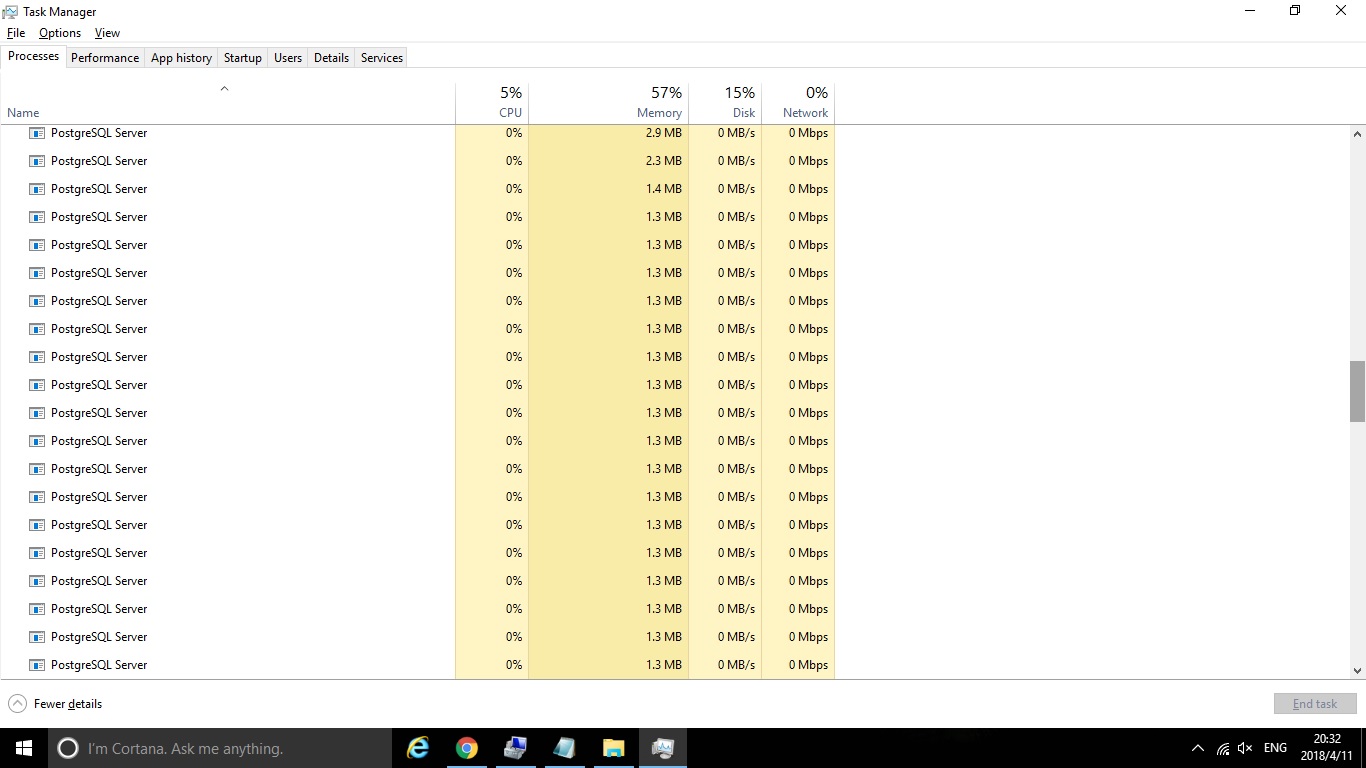
I can't know how to Troubleshoot now.
(CID:130094195)
Link copied. Please paste this link to share this article on your social media post.
Link copied. Please paste this link to share this article on your social media post.
Posted: 2020-07-04 04:23 PM . Last Modified: 2024-04-05 12:14 AM
Does your windows server on which portal is installed also have a java 8 installation on it? Portal 1.3.x has its own java 7.x installation, if another/newer java version is present on the host the portal may not work properly.
If there is a java8 install on this server, remove java8 and re-install portal.
GregS
(CID:130094238)
Link copied. Please paste this link to share this article on your social media post.
Link copied. Please paste this link to share this article on your social media post.
Posted: 2020-07-04 04:23 PM . Last Modified: 2024-04-05 12:14 AM
Dear Yonker Wang,
Greg Sterling correctly noted about the JVM version: for example, you can read about it in topics:
Try and report the result.
With respect.
(CID:130094260)
Link copied. Please paste this link to share this article on your social media post.
Link copied. Please paste this link to share this article on your social media post.
Posted: 2020-07-04 04:23 PM . Last Modified: 2024-04-05 12:14 AM
Thanks for your help.
After I uninstall JAVA 8 , It's normal now.
Regards,
Yonker wang
(CID:130095459)
Link copied. Please paste this link to share this article on your social media post.
Link copied. Please paste this link to share this article on your social media post.
Posted: 2020-07-04 04:23 PM . Last Modified: 2024-04-05 12:14 AM
Dear Yonker Wang,
It is not necessary to uninstall the latest JVM from your server (for security reasons, for example). This means, that on the server you can have multiple versions of the JVM.
For the correct working of the SxW Portal, you only need to specify which version of the JVM to use. How to do it you can read in my post SxW Portal: Tomcat Error – prunsrv.c Failed creating java (jvm.dll).
With respect.
(CID:130095536)
Link copied. Please paste this link to share this article on your social media post.
Link copied. Please paste this link to share this article on your social media post.
Posted: 2020-07-04 04:23 PM . Last Modified: 2024-04-05 12:14 AM
I have uninstalled JAVA 8, The problem has been solved. I review SxW Portal: Tomcat Error – prunsrv.c Failed creating java (jvm.dll) again. It's very useful.
Thanks for sharing.
Regards,
Yonker wang
(CID:130095578)
Link copied. Please paste this link to share this article on your social media post.
Link copied. Please paste this link to share this article on your social media post.
Posted: 2020-07-04 04:24 PM . Last Modified: 2024-04-05 12:14 AM
Many thanks for the feedback 😀.
(CID:130095584)
Link copied. Please paste this link to share this article on your social media post.
Link copied. Please paste this link to share this article on your social media post.
Posted: 2020-07-04 04:24 PM . Last Modified: 2023-10-22 04:01 AM

This question is closed for comments. You're welcome to start a new topic if you have further comments on this issue.
Link copied. Please paste this link to share this article on your social media post.
You’ve reached the end of your document
Create your free account or log in to subscribe to the board - and gain access to more than 10,000+ support articles along with insights from experts and peers.