Ask our Experts
Didn't find what you are looking for? Ask our experts!
Schneider Electric support forum about installation and configuration for DCIM including EcoStruxure IT Expert, IT Advisor, Data Center Expert, and NetBotz
Search in
Link copied. Please paste this link to share this article on your social media post.
Posted: 2020-07-04 04:24 PM . Last Modified: 2024-04-05 12:14 AM
I have an issue with DCE where I am unable to back up to a remote location. Having looked at the version its currently on and the version of the last backup, it doesn’t appear to have backed up since upgrading from 7.3.1 to 7.4.3.
Server Version
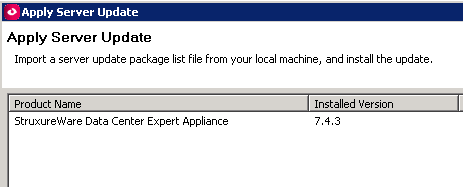
Last backup
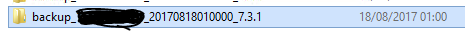
I cant perform the upgrade without being able to back up the environment first as there have been a couple of additions since the last backup has ran.
(CID:130093698)
Link copied. Please paste this link to share this article on your social media post.
Link copied. Please paste this link to share this article on your social media post.
Posted: 2020-07-04 04:24 PM . Last Modified: 2024-04-05 12:14 AM
Some things to you may want to check:
Does dce test mounting to the shared folder work?
Are you using windows smb share of nfs share?
Also, contact your local tech support so they can guide you over the phone on some of the steps.
(CID:130093706)
Link copied. Please paste this link to share this article on your social media post.
Link copied. Please paste this link to share this article on your social media post.
Posted: 2020-07-04 04:24 PM . Last Modified: 2024-04-05 12:14 AM
Hello Mr. Parks, I have a similar issue becasu I can´t mount the remote windows shared folder, is it your situation? If so, please check your server logs for a "cifs mount error" I´m not sure if the error code was -112, I search for that error and the solution was enable the SMB 1.0/CIFS windows feature.... Good luck!
Regards,
Note: My Windows 10 is a Spanish version.
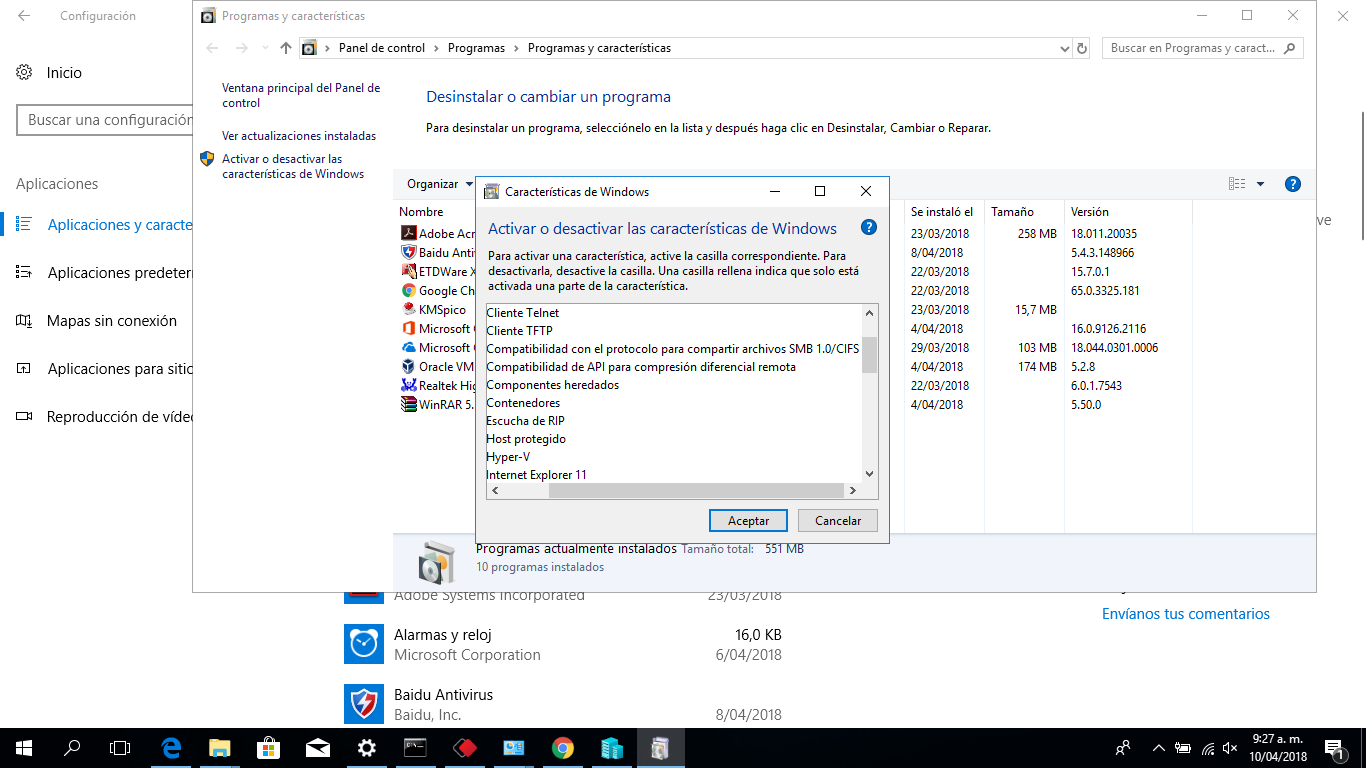
(CID:130093709)
Link copied. Please paste this link to share this article on your social media post.
Link copied. Please paste this link to share this article on your social media post.
Posted: 2020-07-04 04:24 PM . Last Modified: 2024-04-05 12:14 AM
Thank you for the reply,
We have disabled SMBv1 so this could be the reason why it has stopped working.
re-enabling SMBv1 is not really an option though due to the vulnerabilities.
Is there a way for DCE to use SMBv2?
(CID:130093716)
Link copied. Please paste this link to share this article on your social media post.
Link copied. Please paste this link to share this article on your social media post.
Posted: 2020-07-04 04:24 PM . Last Modified: 2024-04-05 12:14 AM
Hello Mr. Parks,
I don´t know in new version, I left the question for the friends of the community..
Best regards...
(CID:130093720)
Link copied. Please paste this link to share this article on your social media post.
Link copied. Please paste this link to share this article on your social media post.
Posted: 2020-07-04 04:24 PM . Last Modified: 2024-04-05 12:14 AM
Thank you for your reply, 😀
when running the Test Mounting it is unable to mount.
after seeing the reply below, it appears this may be because of SMBv1 being disabled.
(CID:130093718)
Link copied. Please paste this link to share this article on your social media post.
Link copied. Please paste this link to share this article on your social media post.
Posted: 2020-07-04 04:25 PM . Last Modified: 2024-04-05 12:14 AM
Yea, that might be the most likely case, hence earlier question in the comment.
Now back to the topic on running backup first, several alternatives:
Also, appreciate if you can spend a bit of time to add a feature request on SMBv2 support, so we can add your details into this particular request on DCE support for SMBv2.
(CID:130093877)
Link copied. Please paste this link to share this article on your social media post.
Link copied. Please paste this link to share this article on your social media post.
Posted: 2020-07-04 04:25 PM . Last Modified: 2024-04-05 12:14 AM
Dear Martin Parks,
Have you been able to solve your problem, or do you have any more questions about it?
With respect.
(CID:130680485)
Link copied. Please paste this link to share this article on your social media post.
Link copied. Please paste this link to share this article on your social media post.
Posted: 2020-07-04 04:25 PM . Last Modified: 2023-10-22 01:20 AM

This question is closed for comments. You're welcome to start a new topic if you have further comments on this issue.
Link copied. Please paste this link to share this article on your social media post.
You’ve reached the end of your document
Create your free account or log in to subscribe to the board - and gain access to more than 10,000+ support articles along with insights from experts and peers.