Ask Me About Webinar: Data Center Assets - Modeling, Cooling, and CFD Simulation
Join our 30-minute expert session on July 10, 2025 (9:00 AM & 5:00 PM CET), to explore Digital Twins, cooling simulations, and IT infrastructure modeling. Learn how to boost resiliency and plan power capacity effectively. Register now to secure your spot!
StruxureWare Portal - PUE from DCO
EcoStruxure IT forum
Schneider Electric support forum about installation and configuration for DCIM including EcoStruxure IT Expert, IT Advisor, Data Center Expert, and NetBotz
- Mark Topic as New
- Mark Topic as Read
- Float this Topic for Current User
- Bookmark
- Subscribe
- Mute
- Printer Friendly Page
- Mark as New
- Bookmark
- Subscribe
- Mute
- Permalink
- Email to a Friend
- Report Inappropriate Content
Link copied. Please paste this link to share this article on your social media post.
Posted: 2020-07-02 04:56 PM . Last Modified: 2024-04-09 02:38 AM
StruxureWare Portal - PUE from DCO
Hi,
In Portal I can add a portlet PUE from DCO.
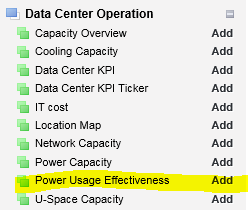
In his configuration window I have to select an Energy System.
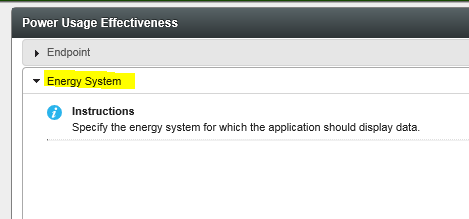
The PUE in DCO does not work with Energy Systems, only the PUE from the Energy Efficiency module does.
Is there a way to show the PUE from DCO in the Portal?
Regards,
Eduard
(CID:103586313)
- Labels:
-
Portal
Link copied. Please paste this link to share this article on your social media post.
- Mark as New
- Bookmark
- Subscribe
- Mute
- Permalink
- Email to a Friend
- Report Inappropriate Content
Link copied. Please paste this link to share this article on your social media post.
Posted: 2020-07-02 04:56 PM . Last Modified: 2024-04-09 02:38 AM
Hi Everard,
Your highlighted portlet "Power Usage Effectiveness" is designed to display the PUE from your Energy Efficiency setup.
For showing the simple PUE, I would have suggested to use the "IFrame" - but unfortunately it seems this is not supported for DCO 7.5.
Kind regards
(CID:103586424)
Link copied. Please paste this link to share this article on your social media post.
- Mark as New
- Bookmark
- Subscribe
- Mute
- Permalink
- Email to a Friend
- Report Inappropriate Content
Link copied. Please paste this link to share this article on your social media post.
Posted: 2020-07-02 04:56 PM . Last Modified: 2024-04-09 02:38 AM
Hi Jef,
Portal is our general dashboard, but is not able to show the PUE from basic DCO.
Difficult to explain to the customer!
Any solution in future releases?
Regards,
Eduard
(CID:104174143)
Link copied. Please paste this link to share this article on your social media post.
- Mark as New
- Bookmark
- Subscribe
- Mute
- Permalink
- Email to a Friend
- Report Inappropriate Content
Link copied. Please paste this link to share this article on your social media post.
Posted: 2020-07-02 04:57 PM . Last Modified: 2024-04-09 02:38 AM
Hi Everard, Please hold on, it seems it's working after all. I'm preparing a guide for you, and will post it shortly. Kind regards
(CID:104174161)
Link copied. Please paste this link to share this article on your social media post.
- Mark as New
- Bookmark
- Subscribe
- Mute
- Permalink
- Email to a Friend
- Report Inappropriate Content
Link copied. Please paste this link to share this article on your social media post.
Posted: 2020-07-02 04:57 PM . Last Modified: 2024-04-09 02:38 AM
Hi Eduard,
Here is a little guide illustrating how to display the simple PUE on Portal.
Log in to your Portal, and go to "Add portlets..." > Sample, and Add "IFrame" (see arrow 1)
Now you need to configure the added IFrame, (see arrow 2)
In your "IFrame - Configuration" window, specify the "Source URL" (see arrow 3):
http://DCO-IP:Portal-port/pue-dashboard
ex:
http://10.x.x.207:8080/pue-dashboard
note: my Portal is using port 8080, your Portal might be configured to use a different port.
And then Save the configuration. That should display the simple PUE for you, it worked for me without any problem.
Kind regards
(CID:104174169)
Link copied. Please paste this link to share this article on your social media post.
- Mark as New
- Bookmark
- Subscribe
- Mute
- Permalink
- Email to a Friend
- Report Inappropriate Content
Link copied. Please paste this link to share this article on your social media post.
Posted: 2020-07-02 04:57 PM . Last Modified: 2024-04-09 02:38 AM
Hi,
I followed your guide.
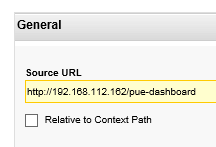
But IFrame gives an error
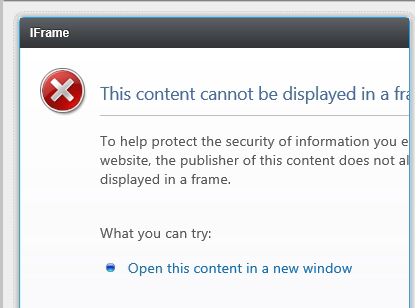
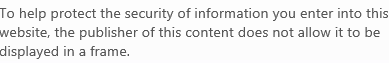
When I click on 'Open this content in a new window', I get the PUE Dashboard in a page in the browser.
Regards,
Eduard
(CID:104174285)
Link copied. Please paste this link to share this article on your social media post.
- Mark as New
- Bookmark
- Subscribe
- Mute
- Permalink
- Email to a Friend
- Report Inappropriate Content
Link copied. Please paste this link to share this article on your social media post.
Posted: 2020-07-02 04:57 PM . Last Modified: 2024-04-09 02:38 AM
Hi Eduard,
It seems you have overlooked the port in your Source URL, try this:
http://192.168.112.162:8080/pue-dashboard
(if your portal is using 8080, otherwise change it to your own portal port)
Kind regards
(CID:104174853)
Link copied. Please paste this link to share this article on your social media post.
- Mark as New
- Bookmark
- Subscribe
- Mute
- Permalink
- Email to a Friend
- Report Inappropriate Content
Link copied. Please paste this link to share this article on your social media post.
Posted: 2020-07-02 04:57 PM . Last Modified: 2024-04-09 02:38 AM
when adding port 80 (=default http) -> same issue
when adding port 8080 -> other issue
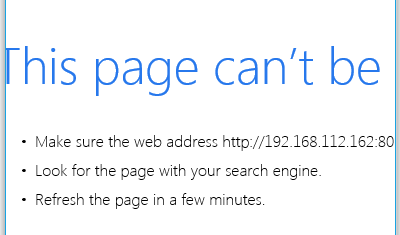
(CID:104174862)
Link copied. Please paste this link to share this article on your social media post.
- Mark as New
- Bookmark
- Subscribe
- Mute
- Permalink
- Email to a Friend
- Report Inappropriate Content
Link copied. Please paste this link to share this article on your social media post.
Posted: 2020-07-02 04:57 PM . Last Modified: 2024-04-09 02:37 AM
Hi Everard, It will not work by using a random port number, you need to use the port number which is configured for your Portal. You can check your Portal defined port in the following file: C:\ Program Files \ StruxureWare Portal \ tomcat-* \ conf \ server.xml Kind regards
(CID:104174863)
Link copied. Please paste this link to share this article on your social media post.
- Mark as New
- Bookmark
- Subscribe
- Mute
- Permalink
- Email to a Friend
- Report Inappropriate Content
Link copied. Please paste this link to share this article on your social media post.
Posted: 2020-07-02 04:57 PM . Last Modified: 2024-04-09 02:37 AM
Hi Jef,
I see in that file, 3 lines with port numbers:
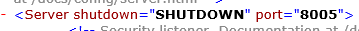
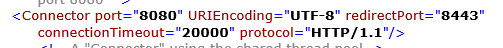
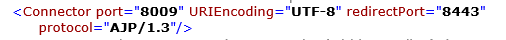
We tried with 8080, 8009 and 8443.
Same issue.
Regards,
Eduard
(CID:104174879)
Link copied. Please paste this link to share this article on your social media post.
- Mark as New
- Bookmark
- Subscribe
- Mute
- Permalink
- Email to a Friend
- Report Inappropriate Content
Link copied. Please paste this link to share this article on your social media post.
Posted: 2020-07-02 04:57 PM . Last Modified: 2024-04-09 02:37 AM
Hi Eduard,
I have done more investigations, and it turns out, as mentioned initially, it is not supported for DCO 7.5. Simply because of the vulnerability enhancements!, enhancements against some http vulnerabilities such as click jacking - so the current release (DCO 7.5) is shipped with protection against embedding inside iframes.
Apparently I have no "firewall" in my test environment and therefore my work around is/was working for me but not for you. I'm really sorry, unfortunately I have to ask you to ignore the work around.
Thank you.
(CID:104174885)
Link copied. Please paste this link to share this article on your social media post.
- Mark as New
- Bookmark
- Subscribe
- Mute
- Permalink
- Email to a Friend
- Report Inappropriate Content
Link copied. Please paste this link to share this article on your social media post.
Posted: 2020-07-02 04:57 PM . Last Modified: 2023-10-31 11:37 PM

This question is closed for comments. You're welcome to start a new topic if you have further comments on this issue.
Link copied. Please paste this link to share this article on your social media post.
Create your free account or log in to subscribe to the board - and gain access to more than 10,000+ support articles along with insights from experts and peers.
