Ask Me About Webinar: Data Center Assets - Modeling, Cooling, and CFD Simulation
Join our 30-minute expert session on July 10, 2025 (9:00 AM & 5:00 PM CET), to explore Digital Twins, cooling simulations, and IT infrastructure modeling. Learn how to boost resiliency and plan power capacity effectively. Register now to secure your spot!
StruxureOn app: always Not on-site, and on duty and off duty?
EcoStruxure IT forum
Schneider Electric support forum about installation and configuration for DCIM including EcoStruxure IT Expert, IT Advisor, Data Center Expert, and NetBotz
- Mark Topic as New
- Mark Topic as Read
- Float this Topic for Current User
- Bookmark
- Subscribe
- Mute
- Printer Friendly Page
- Mark as New
- Bookmark
- Subscribe
- Mute
- Permalink
- Email to a Friend
- Report Inappropriate Content
Link copied. Please paste this link to share this article on your social media post.
Posted: 2020-07-03 05:13 PM . Last Modified: 2024-04-08 12:17 AM
StruxureOn app: always Not on-site, and on duty and off duty?
Hi all!
Explain, please, why in StruxureOn app v. 1.0.19b641 for Android all colleagues have a label Not on-site, regardless of whether they are on duty or off duty:
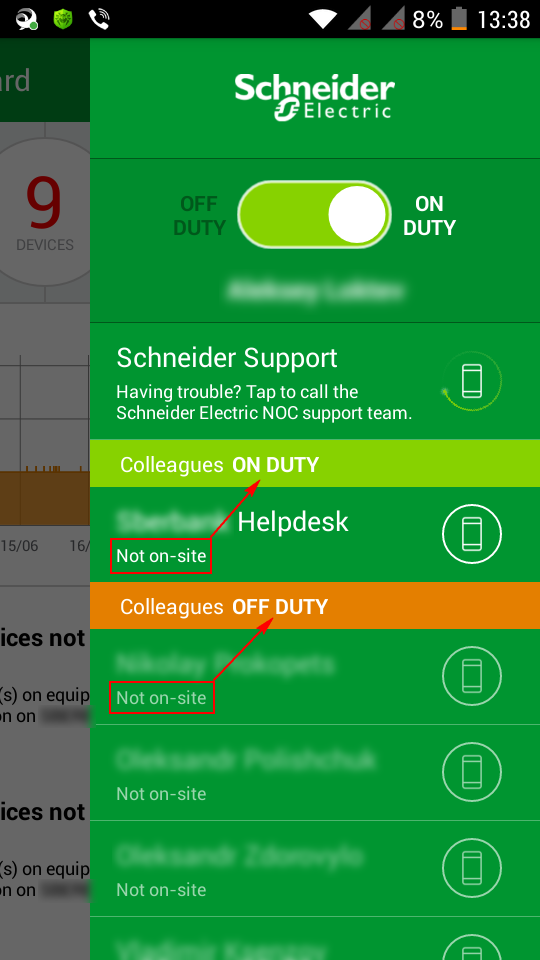
I assumed, that if a colleague is on duty, then he will have an On-site label, for example. What does the label Not on-site mean in this case?
Very thanks for the support.
(CID:120135877)
- Labels:
-
Asset Advisor
Link copied. Please paste this link to share this article on your social media post.
Accepted Solutions
- Mark as New
- Bookmark
- Subscribe
- Mute
- Permalink
- Email to a Friend
- Report Inappropriate Content
Link copied. Please paste this link to share this article on your social media post.
Posted: 2020-07-03 05:13 PM . Last Modified: 2024-04-08 12:16 AM
Hi spezialist,
On/off duty is determined solely by the setting in the users app. Users that are on duty will be displayed in the on duty section in the contact list, and off duty users will be displayed in the off duty section. So far so good!
In addition to on/off duty, StruxureOn uses geofencing to know if an on duty user is currently at a monitored site or not. As you know, when you register for StruxureOn, you enter the street address of the site you are monitoring. The StruxureOn app uses this information to know when a user is at that location. If a user is at a location, the name of that location will be displayed instead of "not on-site".
This way, in the case of an incident, it's easy for you find an on duty colleague that is also present at the site where the incident occurred. It's all getting the right guy (or girl) the first time in order to lower the time to resolution.
And just to be clear, the app does not track detailed location data. We only know if you are at a site or not. If you're off-site, we don't know (or care) where you are. And you can opt-out at any time, by disabling location services for the StruxureOn app on your device. Users that have opted out will always show as off-site.
I hope that answers your question.
Regards,
Torben
(CID:120135887)
Link copied. Please paste this link to share this article on your social media post.
- Mark as New
- Bookmark
- Subscribe
- Mute
- Permalink
- Email to a Friend
- Report Inappropriate Content
Link copied. Please paste this link to share this article on your social media post.
Posted: 2020-07-03 05:13 PM . Last Modified: 2024-04-08 12:16 AM
Hi spezialist,
On/off duty is determined solely by the setting in the users app. Users that are on duty will be displayed in the on duty section in the contact list, and off duty users will be displayed in the off duty section. So far so good!
In addition to on/off duty, StruxureOn uses geofencing to know if an on duty user is currently at a monitored site or not. As you know, when you register for StruxureOn, you enter the street address of the site you are monitoring. The StruxureOn app uses this information to know when a user is at that location. If a user is at a location, the name of that location will be displayed instead of "not on-site".
This way, in the case of an incident, it's easy for you find an on duty colleague that is also present at the site where the incident occurred. It's all getting the right guy (or girl) the first time in order to lower the time to resolution.
And just to be clear, the app does not track detailed location data. We only know if you are at a site or not. If you're off-site, we don't know (or care) where you are. And you can opt-out at any time, by disabling location services for the StruxureOn app on your device. Users that have opted out will always show as off-site.
I hope that answers your question.
Regards,
Torben
(CID:120135887)
Link copied. Please paste this link to share this article on your social media post.
- Mark as New
- Bookmark
- Subscribe
- Mute
- Permalink
- Email to a Friend
- Report Inappropriate Content
Link copied. Please paste this link to share this article on your social media post.
Posted: 2020-07-03 05:13 PM . Last Modified: 2024-04-08 12:16 AM
Hi Torben Nielsen,
Thanks for the very clear answer 😀.
But my case a little does not fit this geofencing algorithm. All because, for example, there are two geographically separate data centers, each of which has its own DCE-server. And one of these DCE-servers simultaneously monitors these two data centers (for redundancy). And the same DCE-server is connected to the digital service StruxureOn. Therefore, the geofencing algorithm will work correctly only for the data center in which the above-mentioned DCE-server is located and for which the correct geographic address is specified in the StruxureOn digital service.
Very thanks for the support.
(CID:120135899)
Link copied. Please paste this link to share this article on your social media post.
- Mark as New
- Bookmark
- Subscribe
- Mute
- Permalink
- Email to a Friend
- Report Inappropriate Content
Link copied. Please paste this link to share this article on your social media post.
Posted: 2020-07-03 05:14 PM . Last Modified: 2024-04-08 12:16 AM
Thanks Spezialist,
We are planning to support multiple geo locations in a future update.
Regards
Mikkel
(CID:122094413)
Link copied. Please paste this link to share this article on your social media post.
- Mark as New
- Bookmark
- Subscribe
- Mute
- Permalink
- Email to a Friend
- Report Inappropriate Content
Link copied. Please paste this link to share this article on your social media post.
Posted: 2020-07-03 05:14 PM . Last Modified: 2023-10-22 04:00 AM

This question is closed for comments. You're welcome to start a new topic if you have further comments on this issue.
Link copied. Please paste this link to share this article on your social media post.
Create your free account or log in to subscribe to the board - and gain access to more than 10,000+ support articles along with insights from experts and peers.
Welcome!
Welcome to your new personalized space.
of
