Ask our Experts
Didn't find what you are looking for? Ask our experts!
Share Your Feedback – Help Us Improve Search on Community! Please take a few minutes to participate in our Search Feedback Survey. Your insights will help us deliver the results you need faster and more accurately. Click here to take the survey
Schneider Electric support forum about installation and configuration for DCIM including EcoStruxure IT Expert, IT Advisor, Data Center Expert, and NetBotz
Search in
Link copied. Please paste this link to share this article on your social media post.
Posted: 2020-07-04 03:06 AM . Last Modified: 2024-04-05 03:37 AM
Hi,
We are running DCE 7.4.3 and when new devices are added it can take up to 48 hrs for all the devices sensors to appear.
Here is an example of a device recently added :
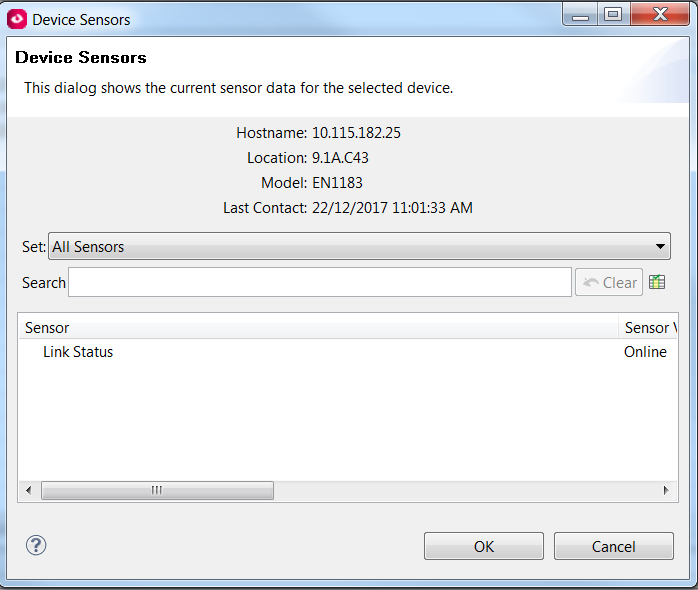
This is the same type device as it should appear
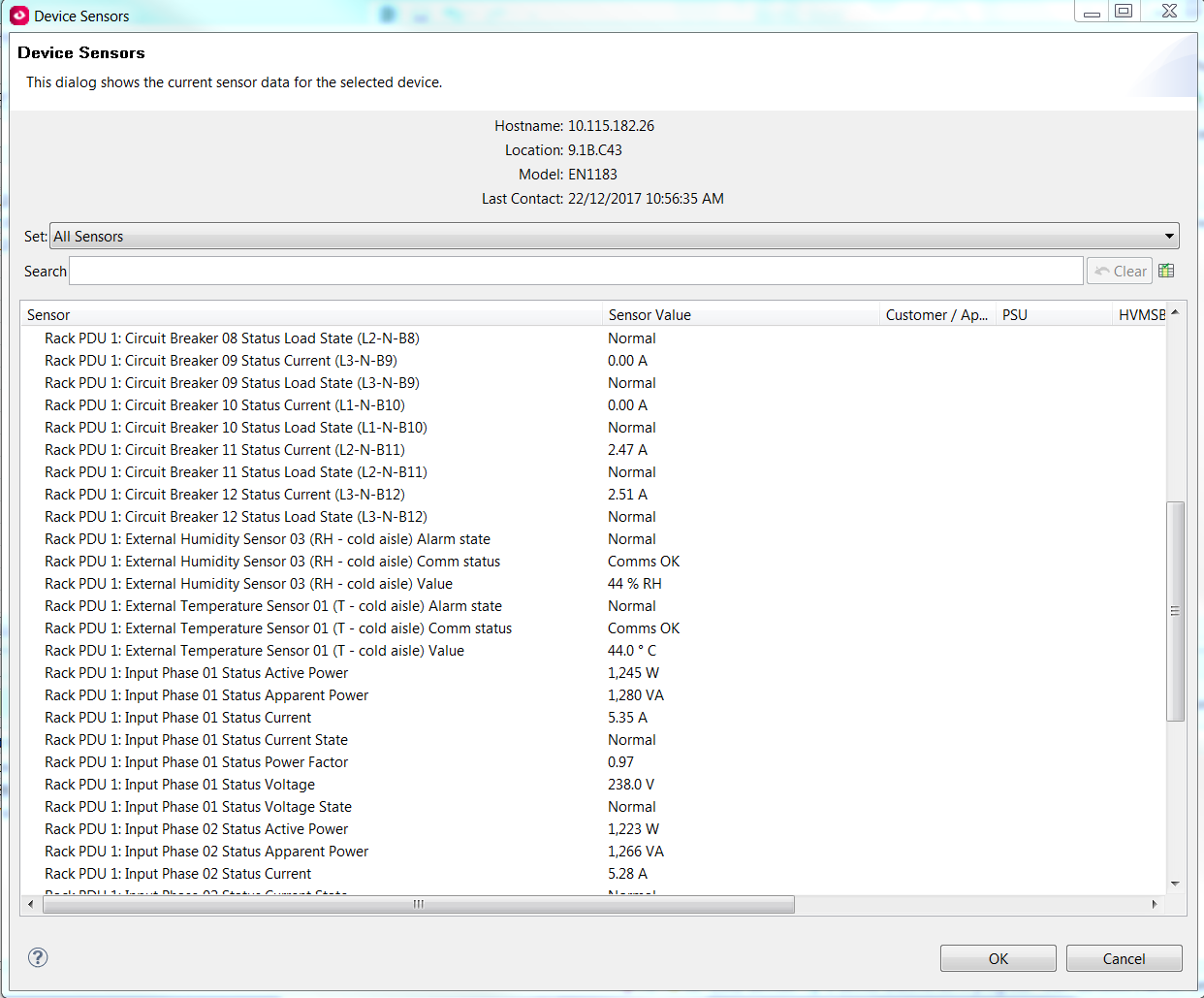
(CID:126884957)
Link copied. Please paste this link to share this article on your social media post.
Link copied. Please paste this link to share this article on your social media post.
Posted: 2020-07-04 03:07 AM . Last Modified: 2024-04-05 03:37 AM
Hi Mark
How many devices are you polling? At what intervals?
How much data are you keeping? What's your trim setting?
Is DCE a VM or a physical server? If VM, what is the disk performance in IOPS?
When was DCE last restarted?
Cheers
Ed
(CID:126884966)
Link copied. Please paste this link to share this article on your social media post.
Link copied. Please paste this link to share this article on your social media post.
Posted: 2020-07-04 03:07 AM . Last Modified: 2024-04-05 03:37 AM
Just to add to Ed's questions/comments,
Also look at the repository settings. Is it getting full? Have you tried purging?
If it is a VM as Ed asked, have you given it an extra hard drive?
Does this happen to any new device or just this one?
(CID:126885246)
Link copied. Please paste this link to share this article on your social media post.
Link copied. Please paste this link to share this article on your social media post.
Posted: 2020-07-04 03:07 AM . Last Modified: 2024-04-05 03:37 AM
Hi Guy's,
Polling 2662 devices, polling details below. Device is a physical server and was last restarted approx 3 months ago.
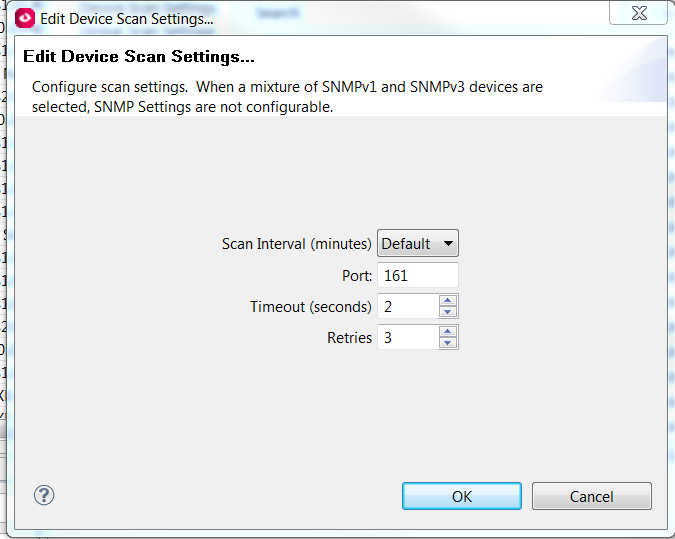
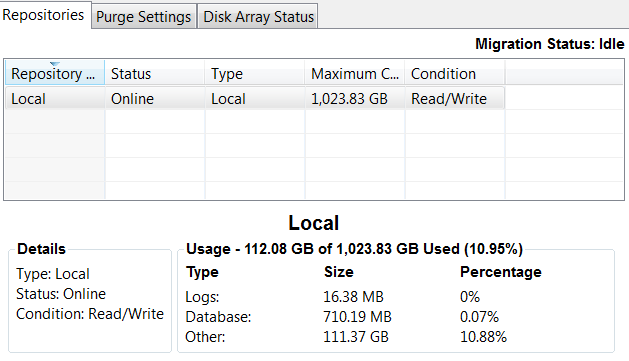
(CID:126886024)
Link copied. Please paste this link to share this article on your social media post.
Link copied. Please paste this link to share this article on your social media post.
Posted: 2020-07-04 03:07 AM . Last Modified: 2024-04-05 03:37 AM
Great info Mark
As you have that many devices, I infer it's a DCE Enterprise 2U appliance AP9475. This is a well provisioned server for most instances. Please confirm you've left the default polling at 5 minutes.
The only thing I can recommend is that you push polling out for selected devices. Many DCE users increase the polling interval for devices that don't need such "aggressive" polling. E.g. they change polling of rack PDUs / power rails from default to say 15 minutes or even an hour. Little if anything is lost and since rPDUs are often by far the most populous device type, a great benefit can be achieved for little down side by decreasing the polling CPU and IO load on the server. But of course each site is different and only you can make such an assessment. I believe you can easily change the polling interval for multiple devices in a single command but sadly cant recall how to do that. This is just a guess at whats happening and without being at your DCE system I cant make a more informed recommendation.
Even if you decide that this is not a solution (or work around) for you, trying this and noting the result will help in deciding next steps.
Kind regards
Ed
(CID:126886028)
Link copied. Please paste this link to share this article on your social media post.
Link copied. Please paste this link to share this article on your social media post.
Posted: 2020-07-04 03:07 AM . Last Modified: 2024-04-05 03:37 AM
Hi Mark,
I noticed that the most data is in the “other” category. That’s usually an indication that the information is coming in faster than the server can process it. Ed’s suggestion about slowing the polling frequency is absolutely the best place to start. SNMP devices alone however don’t usually have such an issue with memory.
Do you also use NetBotz with cameras? If so, I’d also look into lowering frame rate and resolution.
For both SNMP and NetBotz, if the devices are alerting too often, resolving said issues will also lower throughput to the server allowing it to better keep up with the incoming data.
Steve.
(CID:126886030)
Link copied. Please paste this link to share this article on your social media post.
Link copied. Please paste this link to share this article on your social media post.
Posted: 2020-07-04 03:07 AM . Last Modified: 2024-04-05 03:36 AM
Dear Mark Tucker,
From your screenshots you can clearly see that this equipment Enlogic Co. And the above problem is related only to the hardware of this vendor. Did I get it right?
If so, first you need to make sure, that your DCE-server does not contain more, than one DDF-file for Enlogic hardware. Can you tell which version of the Enlogic DDF-file is on your DCE-server?
In my work I already encountered the problem described by you and for its successful solution it is necessary to have the latest version of DDF-file Enlogic, and it should be only in one copy on the DCE-server (old versions of DDF-files must be deleted).
I think it will be very interesting for you to read Anonymous User comment in topic on Enlogic equipment. Anonymous User himself faced and solved a similar problem with Enlogic equipment. At the same time, the current version of the DDF-file for Enlogic equipment is v23.
I hope this helps you.
If you have any questions, please ask.
(CID:126885787)
Link copied. Please paste this link to share this article on your social media post.
Link copied. Please paste this link to share this article on your social media post.
Posted: 2020-07-04 03:07 AM . Last Modified: 2024-04-05 03:36 AM
Hi,
Thanks for the response, unfortunatly the issue is effecting more than juts the enlogic devices.
(CID:126885847)
Link copied. Please paste this link to share this article on your social media post.
Link copied. Please paste this link to share this article on your social media post.
Posted: 2020-07-04 03:07 AM . Last Modified: 2024-04-05 03:36 AM
Ok, then you better accurately publish with which devices which vendors you are experiencing the above mentioned problems (for example, native APC/Schneider Electric devices or 3-rd party devices)?
And of course, if this is a 3-rd party devices, what versions of the DDF-files do you use in the DCE-server?
With respect.
(CID:126885852)
Link copied. Please paste this link to share this article on your social media post.
Link copied. Please paste this link to share this article on your social media post.
Posted: 2020-07-04 03:07 AM . Last Modified: 2024-04-05 03:36 AM
Dear Mark Tucker,
Have you been able to solve your issue or not?
With respect.
(CID:128062200)
Link copied. Please paste this link to share this article on your social media post.
Link copied. Please paste this link to share this article on your social media post.
Posted: 2020-07-04 03:08 AM . Last Modified: 2023-10-22 03:56 AM

This question is closed for comments. You're welcome to start a new topic if you have further comments on this issue.
Link copied. Please paste this link to share this article on your social media post.
You’ve reached the end of your document
Create your free account or log in to subscribe to the board - and gain access to more than 10,000+ support articles along with insights from experts and peers.