Ask our Experts
Didn't find what you are looking for? Ask our experts!
Launch of Consumer/Home Owner registration process! We are pleased to announce the commencement of the Consumer/Home Owner Registration Process on Community. Consumers/Home Owners may now proceed to register by clicking on Login/Register. The process is straightforward and designed to be completed in just a few steps.
Schneider Electric support forum about installation and configuration for DCIM including EcoStruxure IT Expert, IT Advisor, Data Center Expert, and NetBotz
Search in
Link copied. Please paste this link to share this article on your social media post.
Posted: 2020-07-03 04:28 AM . Last Modified: 2024-04-08 11:39 PM
Hello team,
i have an issue with DCO 7.2.5, when i install it in a VM, the IT team has to change it's adresse IP to put the VM in the same LAN as DCE. But when i start the machine i have this :
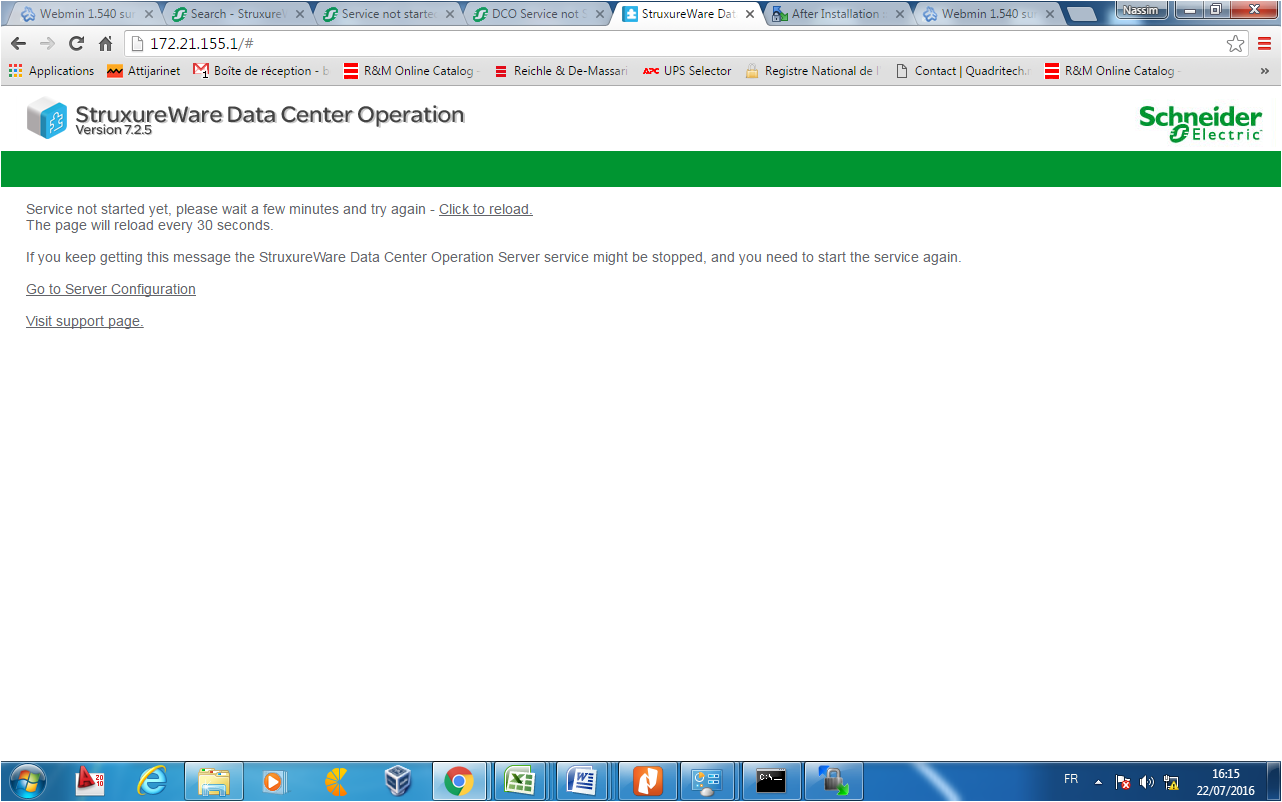
Service not started,
i tried with what it's recommended in your site but still the same problem:
"ssh log in to the server, and run the following command to clean up, and then reboot:
sudo su
service operations purge
reboot"
i tried also with the patch but still the same problem

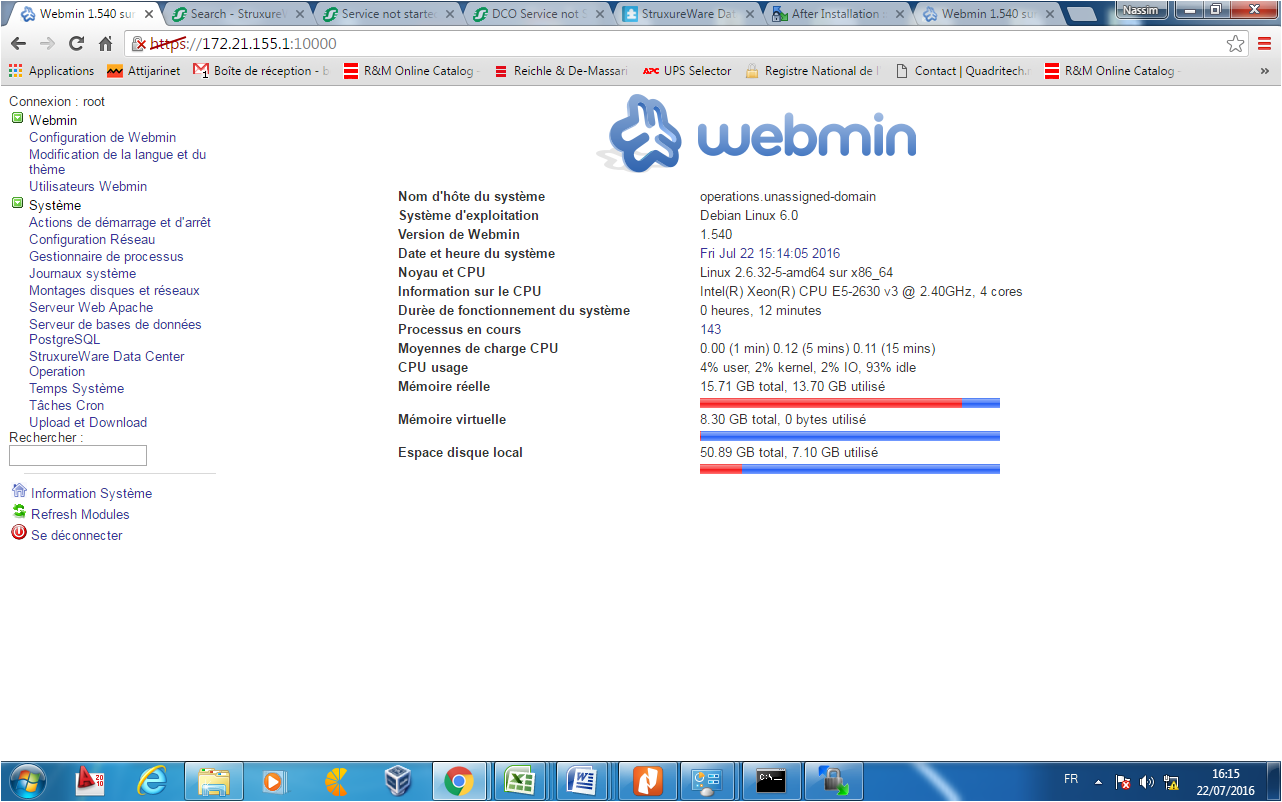
it looks that the service is running but i have the first image agin and again :
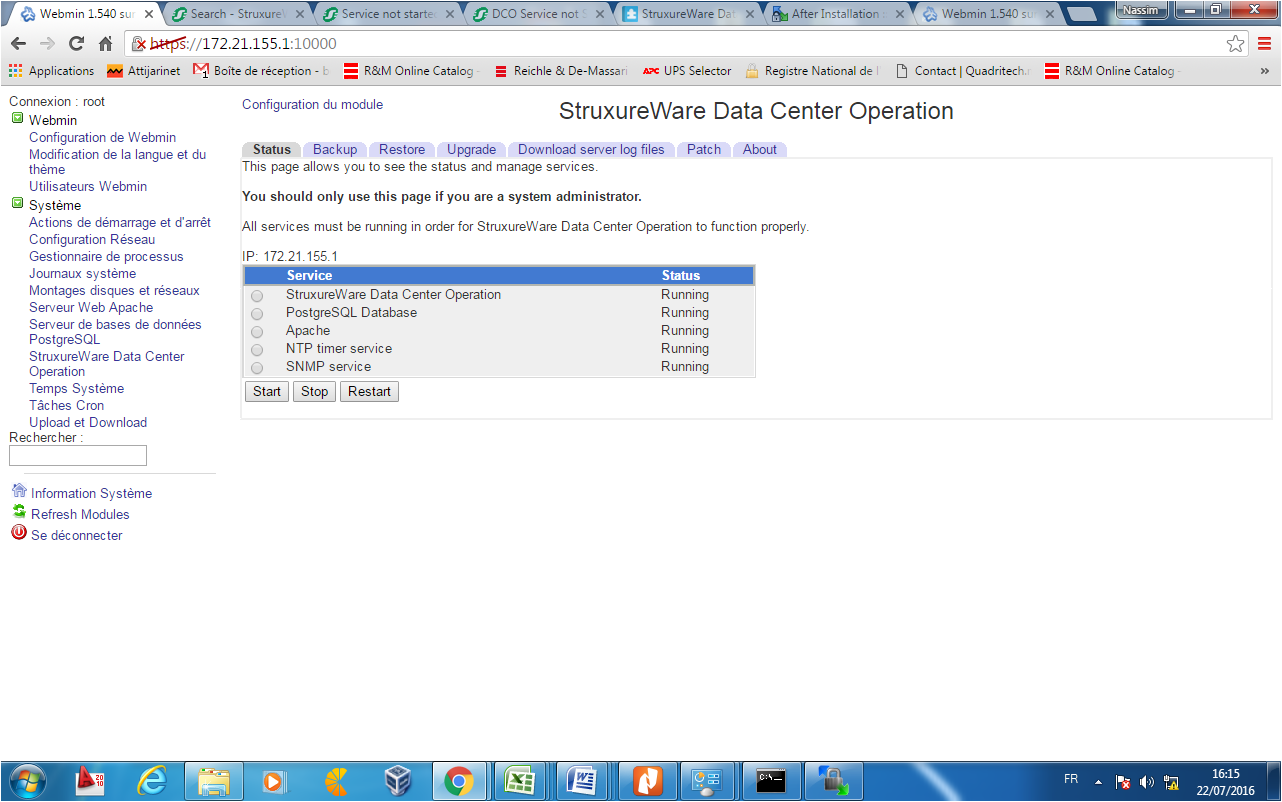
Can you please help?
Best Regards
Nassim
(CID:106210673)
Link copied. Please paste this link to share this article on your social media post.
Link copied. Please paste this link to share this article on your social media post.
Posted: 2020-07-03 04:28 AM . Last Modified: 2024-04-08 11:39 PM
Hi bendourou, thanks for posting! Let's see who can be of assistance here. @community - any ideas for Nassim? Best, Stine
(CID:106210747)
Link copied. Please paste this link to share this article on your social media post.
Link copied. Please paste this link to share this article on your social media post.
Posted: 2020-07-03 04:28 AM . Last Modified: 2024-04-08 11:38 PM
Hi bendourou Woudl it be possible to share the server logs? They can be downloaded via the "StruxureWare Data Center Operation" Webmin page. Regards, Ulrik
(CID:106210763)
Link copied. Please paste this link to share this article on your social media post.
Link copied. Please paste this link to share this article on your social media post.
Posted: 2020-07-03 04:28 AM . Last Modified: 2024-04-08 11:38 PM
Hi Bendorou,
I was wondering if this has been resolved? Otherwise, additional to Ulriks comments, I would suggest "moving" the product to the latest version (currently DCO 8.0). As described in the following page, you would need to install DCO 8.0 on a new server and then restore your latest backup (from the current setup, eg. 7.2.5) :
Getting from previous versions to DCO 8.0
Kind regards
(CID:108235252)
Link copied. Please paste this link to share this article on your social media post.
Link copied. Please paste this link to share this article on your social media post.
Posted: 2020-07-03 04:28 AM . Last Modified: 2024-04-08 11:38 PM
Hi Bendorou, Please ignore my question, I've just been told that the problem had been resolved - it was something to do with the vmware setup. Kind regards
(CID:108235257)
Link copied. Please paste this link to share this article on your social media post.
Link copied. Please paste this link to share this article on your social media post.
Posted: 2020-07-03 04:28 AM . Last Modified: 2023-10-31 11:35 PM

This question is closed for comments. You're welcome to start a new topic if you have further comments on this issue.
Link copied. Please paste this link to share this article on your social media post.
You’ve reached the end of your document
Create your free account or log in to subscribe to the board - and gain access to more than 10,000+ support articles along with insights from experts and peers.