Ask our Experts
Didn't find what you are looking for? Ask our experts!
Share Your Feedback – Help Us Improve Search on Community! Please take a few minutes to participate in our Search Feedback Survey. Your insights will help us deliver the results you need faster and more accurately. Click here to take the survey
Schneider Electric support forum about installation and configuration for DCIM including EcoStruxure IT Expert, IT Advisor, Data Center Expert, and NetBotz
Search in
Link copied. Please paste this link to share this article on your social media post.
Posted: 2020-07-05 07:41 PM . Last Modified: 2024-04-03 02:34 AM
I deactivated a user and when I tried to re-create it, the system didn't allow it because both "Screen name and email already exists". Is the user somehow still in the database and need to do extra steps to eliminate it? What's happenning?
Regards.
(CID:144312001)
Link copied. Please paste this link to share this article on your social media post.
Link copied. Please paste this link to share this article on your social media post.
Posted: 2020-07-05 07:41 PM . Last Modified: 2024-04-03 02:34 AM
Hi Javier,
To guard against accidental deletion of Users, a two-step process must be followed: deactivate first, then delete.
Here is how to delete a deactivated user:
Go to Control Panel > Users and Organizations, click on "Search All Users"
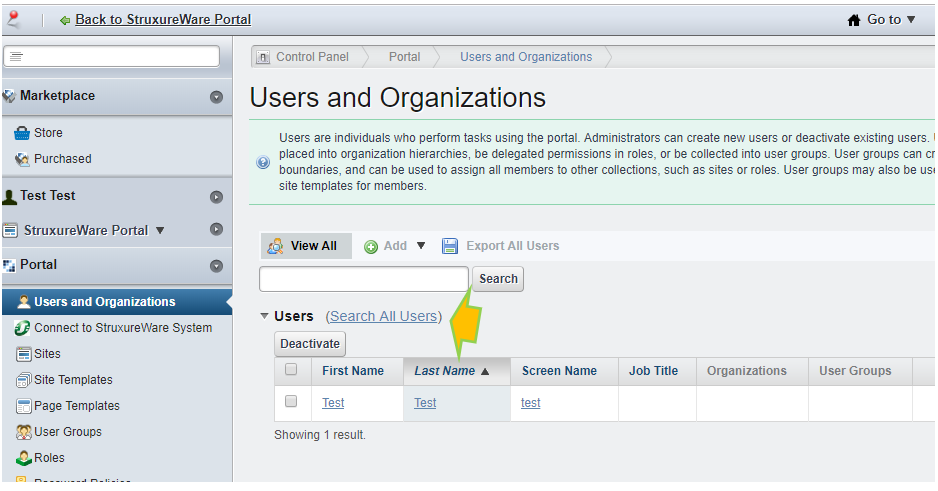
That should display the filtering option.
Select the Status filter "Inactive", and push the Search.
That would display the deactivated users.
Select user (which you wan to delete), push the Action and the Delete:
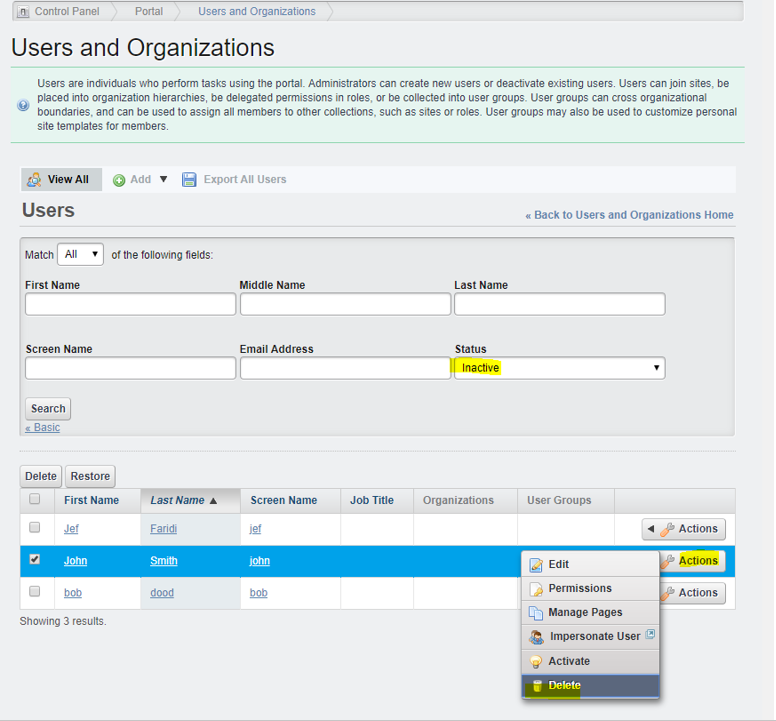
That should delete/remove the user from system.
Kind regards
(CID:144312242)
Link copied. Please paste this link to share this article on your social media post.
Link copied. Please paste this link to share this article on your social media post.
Posted: 2020-07-05 07:41 PM . Last Modified: 2024-04-03 02:34 AM
Hi Javier,
To guard against accidental deletion of Users, a two-step process must be followed: deactivate first, then delete.
Here is how to delete a deactivated user:
Go to Control Panel > Users and Organizations, click on "Search All Users"
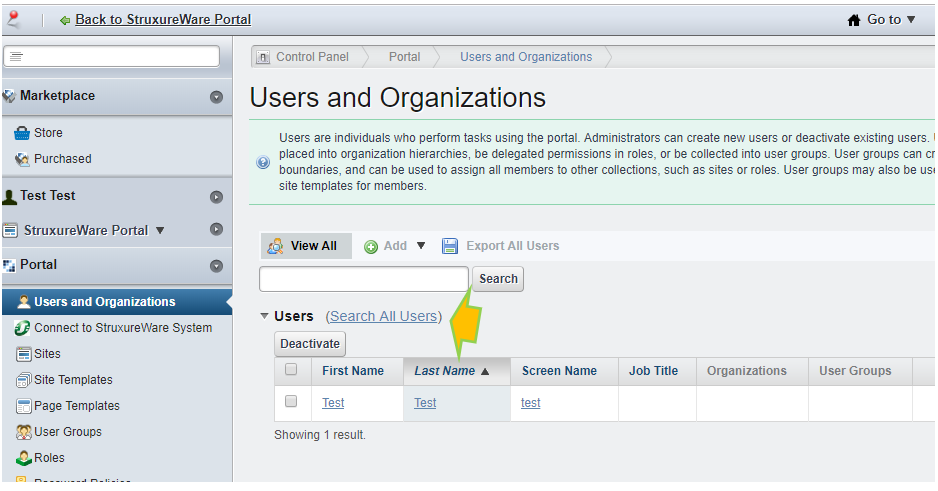
That should display the filtering option.
Select the Status filter "Inactive", and push the Search.
That would display the deactivated users.
Select user (which you wan to delete), push the Action and the Delete:
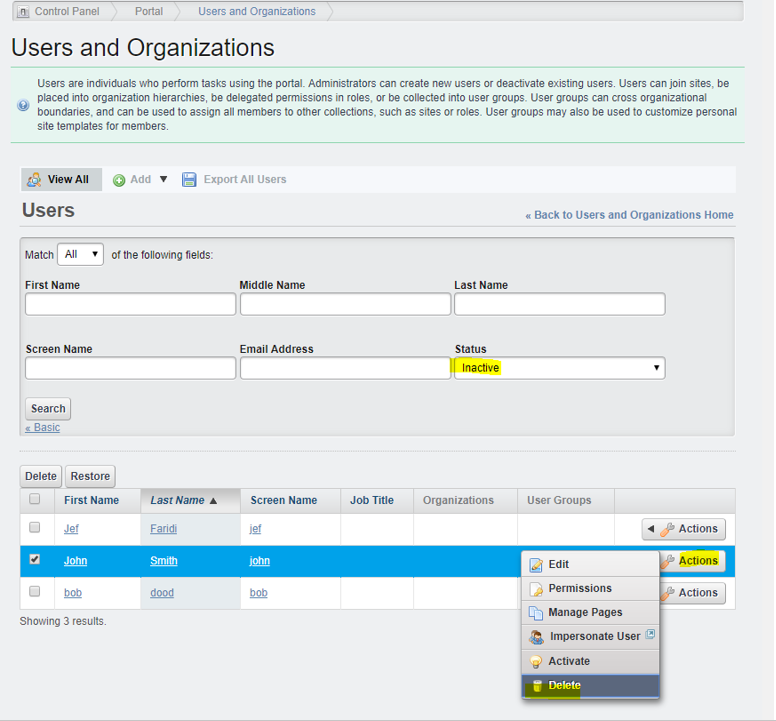
That should delete/remove the user from system.
Kind regards
(CID:144312242)
Link copied. Please paste this link to share this article on your social media post.
Link copied. Please paste this link to share this article on your social media post.
Posted: 2020-07-05 07:41 PM . Last Modified: 2024-04-03 02:34 AM
Thank you very much, that's exactly the solution.
Kind regards!
(CID:144312319)
Link copied. Please paste this link to share this article on your social media post.
Link copied. Please paste this link to share this article on your social media post.
Posted: 2020-07-05 07:41 PM . Last Modified: 2024-04-03 02:34 AM
You are most welcome,
Kind regards
(CID:144312341)
Link copied. Please paste this link to share this article on your social media post.
Link copied. Please paste this link to share this article on your social media post.
Posted: 2020-07-05 07:41 PM . Last Modified: 2023-10-22 03:52 AM

This question is closed for comments. You're welcome to start a new topic if you have further comments on this issue.
Link copied. Please paste this link to share this article on your social media post.
You’ve reached the end of your document
Create your free account or log in to subscribe to the board - and gain access to more than 10,000+ support articles along with insights from experts and peers.