Ask Me About Webinar: Data Center Assets - Modeling, Cooling, and CFD Simulation
Join our 30-minute expert session on July 10, 2025 (9:00 AM & 5:00 PM CET), to explore Digital Twins, cooling simulations, and IT infrastructure modeling. Learn how to boost resiliency and plan power capacity effectively. Register now to secure your spot!
SNMPV3 - Value Not Supported
EcoStruxure IT forum
Schneider Electric support forum about installation and configuration for DCIM including EcoStruxure IT Expert, IT Advisor, Data Center Expert, and NetBotz
- Mark Topic as New
- Mark Topic as Read
- Float this Topic for Current User
- Bookmark
- Subscribe
- Mute
- Printer Friendly Page
- Mark as New
- Bookmark
- Subscribe
- Mute
- Permalink
- Email to a Friend
- Report Inappropriate Content
Link copied. Please paste this link to share this article on your social media post.
Posted: 2020-07-05 06:43 PM . Last Modified: 2024-04-03 02:53 AM
SNMPV3 - Value Not Supported
Dear Support,
We are converting devices which are already discovered type SNMPV1 in DCE to SNMPV3. After conversion, the devices are online on DCE using SNMPV3 and everything is normal. BUT, during the conversion, DCE gave a message "Value Not Supported" on all the devices and the SNMP configuration on APC devices showed Transfer Incomplete.
Note that the authentication password used is in the form; xxxxxxxxxx@123456 (total 17 characters) and the message is as shown in the picture below;
Kindly advise what is the meaning of "Value Not Supported" and if there is any action to be taken, keeping in mind that all devices are discovered and online on DCE.
Thank you in advance,
Best Regards,
(CID:141271065)
- Labels:
-
Data Center Expert
Link copied. Please paste this link to share this article on your social media post.
Accepted Solutions
- Mark as New
- Bookmark
- Subscribe
- Mute
- Permalink
- Email to a Friend
- Report Inappropriate Content
Link copied. Please paste this link to share this article on your social media post.
Posted: 2020-07-05 06:43 PM . Last Modified: 2024-04-03 02:53 AM
Hi Hrant,
To change the SNMP version after devices have already been discovered, I strongly recommend following k-base FA158442. That document also states the following:
NOTE: The the configuration status will show as Incomplete Configuration, as DCE is unable to verify the changes due to security reasons. You can view additional details by right-clicking and then selecting Show Configuration Results.
Basically there are some settings such as passwords that are not able to be retrieved from the device using FTP for security reasons so when DCE tries to check the sent information with the retrieved information after the update, it may error out.
You mentioned "Value Not Supported". Can you show, in a screenshot maybe, exactly where / when you're receiving this error? You mentioned a picture but I do not see it attached. It's not the incomplete configuration I just mentioned, is it?
Is that error specific to that passcode: xxxxxxxxxx@123456 (total 17 characters)? Have you tried different characters? I tried a similar paradigm when creating a template and do not see this error entering the values:
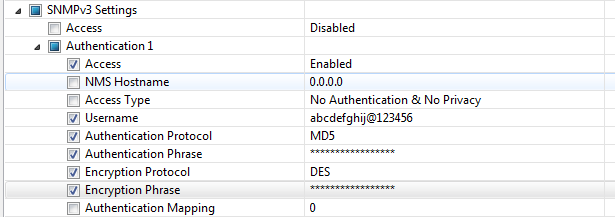
User name and both phrases were the same - abcdefghij@123456
I added them manually to an NMC running 6.5.0 firmware and had no issues. I then used DCE to configure an NMC. Again, all I received was the expected error noted in the above k-base:
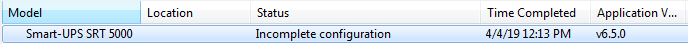
Thanks,
Steve
(CID:141271290)
Link copied. Please paste this link to share this article on your social media post.
- Mark as New
- Bookmark
- Subscribe
- Mute
- Permalink
- Email to a Friend
- Report Inappropriate Content
Link copied. Please paste this link to share this article on your social media post.
Posted: 2020-07-05 06:43 PM . Last Modified: 2024-04-03 02:53 AM
Hi Hrant,
To change the SNMP version after devices have already been discovered, I strongly recommend following k-base FA158442. That document also states the following:
NOTE: The the configuration status will show as Incomplete Configuration, as DCE is unable to verify the changes due to security reasons. You can view additional details by right-clicking and then selecting Show Configuration Results.
Basically there are some settings such as passwords that are not able to be retrieved from the device using FTP for security reasons so when DCE tries to check the sent information with the retrieved information after the update, it may error out.
You mentioned "Value Not Supported". Can you show, in a screenshot maybe, exactly where / when you're receiving this error? You mentioned a picture but I do not see it attached. It's not the incomplete configuration I just mentioned, is it?
Is that error specific to that passcode: xxxxxxxxxx@123456 (total 17 characters)? Have you tried different characters? I tried a similar paradigm when creating a template and do not see this error entering the values:
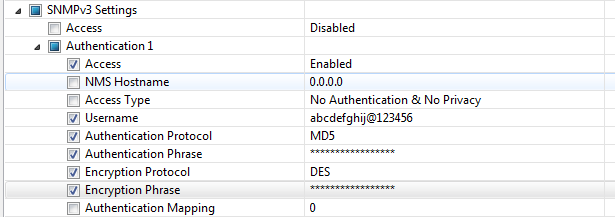
User name and both phrases were the same - abcdefghij@123456
I added them manually to an NMC running 6.5.0 firmware and had no issues. I then used DCE to configure an NMC. Again, all I received was the expected error noted in the above k-base:
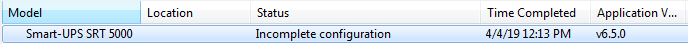
Thanks,
Steve
(CID:141271290)
Link copied. Please paste this link to share this article on your social media post.
- Mark as New
- Bookmark
- Subscribe
- Mute
- Permalink
- Email to a Friend
- Report Inappropriate Content
Link copied. Please paste this link to share this article on your social media post.
Posted: 2020-07-05 06:43 PM . Last Modified: 2024-04-03 02:53 AM
Hello Steven,
Thank you very much for your quick response,
I have checked the document you recommended and watched the video and what happened with us is the same as in the video.
I verified it as per the video steps and all devices now are on SNMPV3.
Thanks again for your support,
Have a nice day!
Hrant
(CID:141271515)
Link copied. Please paste this link to share this article on your social media post.
- Mark as New
- Bookmark
- Subscribe
- Mute
- Permalink
- Email to a Friend
- Report Inappropriate Content
Link copied. Please paste this link to share this article on your social media post.
Posted: 2020-07-05 06:43 PM . Last Modified: 2023-10-22 03:49 AM

This question is closed for comments. You're welcome to start a new topic if you have further comments on this issue.
Link copied. Please paste this link to share this article on your social media post.
Create your free account or log in to subscribe to the board - and gain access to more than 10,000+ support articles along with insights from experts and peers.
