Ask our Experts
Didn't find what you are looking for? Ask our experts!
Share Your Feedback – Help Us Improve Search on Community! Please take a few minutes to participate in our Search Feedback Survey. Your insights will help us deliver the results you need faster and more accurately. Click here to take the survey
Schneider Electric support forum about installation and configuration for DCIM including EcoStruxure IT Expert, IT Advisor, Data Center Expert, and NetBotz
Search in
Link copied. Please paste this link to share this article on your social media post.
Posted: 2020-07-04 10:29 PM . Last Modified: 2024-04-04 03:20 AM
(CID:134024654)
Link copied. Please paste this link to share this article on your social media post.
Link copied. Please paste this link to share this article on your social media post.
Posted: 2020-07-04 10:29 PM . Last Modified: 2024-04-04 03:20 AM
Dear John Beck,
Please describe your problem in more detail with a couple of screenshots. And then you will be helped faster and better 😀.
With respect.
(CID:134024662)
Link copied. Please paste this link to share this article on your social media post.
Link copied. Please paste this link to share this article on your social media post.
Posted: 2020-07-04 10:29 PM . Last Modified: 2024-04-04 03:20 AM
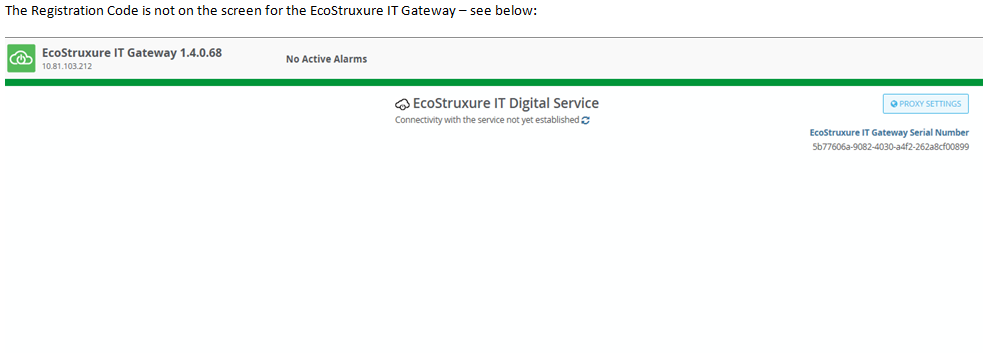
(CID:134024907)
Link copied. Please paste this link to share this article on your social media post.
Link copied. Please paste this link to share this article on your social media post.
Posted: 2020-07-04 10:29 PM . Last Modified: 2024-04-04 03:20 AM
Dear John Beck,
See answer in your picture:
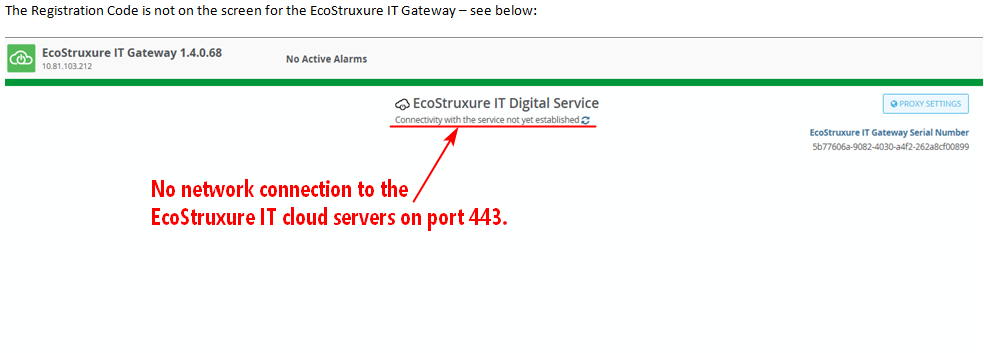
To clarify the requirements, see topic :
Firewall
- Port 443 TCP outbound
- To connect using static IPs, add 40.84.62.190 and 23.99.90.28
With respect.
(CID:134024686)
Link copied. Please paste this link to share this article on your social media post.
Link copied. Please paste this link to share this article on your social media post.
Posted: 2020-07-04 10:29 PM . Last Modified: 2024-04-04 03:20 AM
Outbound is Port 443 TCP
(CID:134030605)
Link copied. Please paste this link to share this article on your social media post.
Link copied. Please paste this link to share this article on your social media post.
Posted: 2020-07-04 10:29 PM . Last Modified: 2024-04-04 03:19 AM
Yes, this is correct, so it is written in the instructions below.
(CID:134030607)
Link copied. Please paste this link to share this article on your social media post.
Link copied. Please paste this link to share this article on your social media post.
Posted: 2020-07-04 10:29 PM . Last Modified: 2024-04-04 02:52 AM
And it still doesn't work. See below:
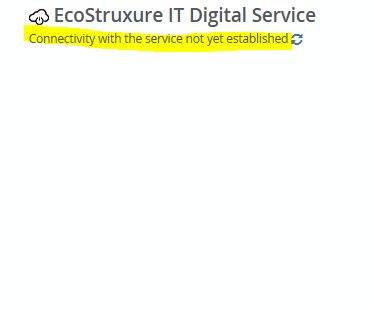
(CID:134030666)
Link copied. Please paste this link to share this article on your social media post.
Link copied. Please paste this link to share this article on your social media post.
Posted: 2020-07-04 10:29 PM . Last Modified: 2024-04-04 02:52 AM
Dear John Beck,
You have a network problem, probably you need to contact your network administrators for help.
To start go to the web-page https://support.microsoft.com/en-us/help/310099/description-of-the-portqry-exe-command-line-utility and download either Portqry.exe or PortQueryUI tool for MS Windows.
Then perform a simple test for destination 40.84.62.190 from your EcoStruxure IT Gateway for listening TCP port 443 (HTTPS service) as in the screenshot below:
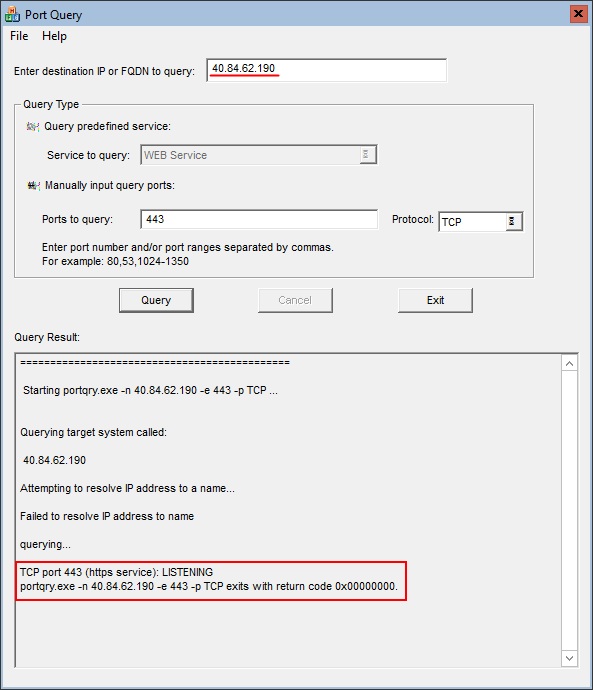
If it's okay, you should see something like this TCP port 443 is LISTENING.
I hope this helps you and will speed up the solution of your problem. Try and report the result please.
With respect.
(CID:134030625)
Link copied. Please paste this link to share this article on your social media post.
Link copied. Please paste this link to share this article on your social media post.
Posted: 2020-07-04 10:30 PM . Last Modified: 2024-04-04 02:52 AM
I received the same thing - as follows:
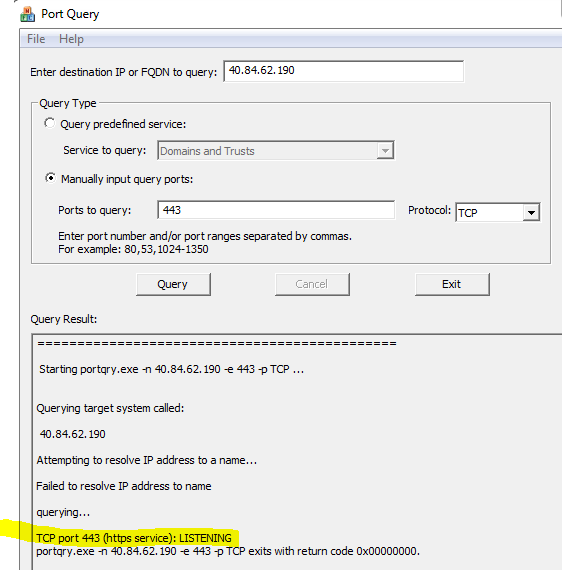
(CID:134030648)
Link copied. Please paste this link to share this article on your social media post.
Link copied. Please paste this link to share this article on your social media post.
Posted: 2020-07-04 10:30 PM . Last Modified: 2024-04-04 02:52 AM
Dear John Beck,
Ok, then another couple of questions:
With respect.
(CID:134030653)
Link copied. Please paste this link to share this article on your social media post.
Link copied. Please paste this link to share this article on your social media post.
Posted: 2020-07-04 10:30 PM . Last Modified: 2024-04-04 02:52 AM
Also, what are your proxy settings for the gateway software?
And please make log downloads from the web-GUI of your gateway software. Then you can analyze it and find some problems or errors...
With respect.
(CID:134030664)
Link copied. Please paste this link to share this article on your social media post.
Link copied. Please paste this link to share this article on your social media post.
Posted: 2020-07-04 10:30 PM . Last Modified: 2024-04-04 02:52 AM
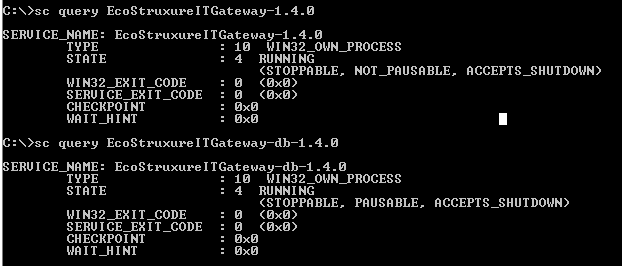
(CID:134030658)
Link copied. Please paste this link to share this article on your social media post.
Link copied. Please paste this link to share this article on your social media post.
Posted: 2020-07-04 10:30 PM . Last Modified: 2024-04-04 02:52 AM
The Windows OS is Windows 7 Enterprise
(CID:134030643)
Link copied. Please paste this link to share this article on your social media post.
Link copied. Please paste this link to share this article on your social media post.
Posted: 2020-07-04 10:30 PM . Last Modified: 2024-04-04 02:52 AM
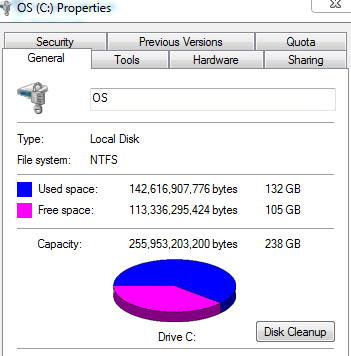
(CID:134030637)
Link copied. Please paste this link to share this article on your social media post.
Link copied. Please paste this link to share this article on your social media post.
Posted: 2020-07-04 10:30 PM . Last Modified: 2024-04-04 02:52 AM
Proxy Server Settings:
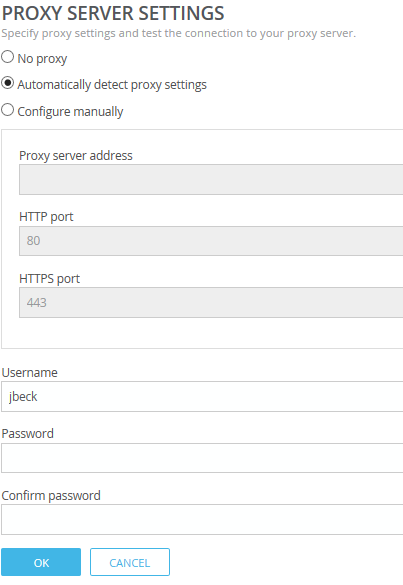
(CID:134030631)
Link copied. Please paste this link to share this article on your social media post.
Link copied. Please paste this link to share this article on your social media post.
Posted: 2020-07-04 10:30 PM . Last Modified: 2024-04-04 02:52 AM
(CID:134030618)
Link copied. Please paste this link to share this article on your social media post.
Link copied. Please paste this link to share this article on your social media post.
Posted: 2020-07-04 10:31 PM . Last Modified: 2024-04-04 02:52 AM
I have attached the logs from the web-GUI of the Gateway Software
(CID:134030612)
Link copied. Please paste this link to share this article on your social media post.
Link copied. Please paste this link to share this article on your social media post.
Posted: 2020-07-04 10:31 PM . Last Modified: 2024-04-04 02:52 AM
Dear John Beck,
Tell us, please, have you solved this problem or not?
With respect.
(CID:134026418)
Link copied. Please paste this link to share this article on your social media post.
Link copied. Please paste this link to share this article on your social media post.
Posted: 2020-07-04 10:31 PM . Last Modified: 2024-04-04 02:52 AM
Dear John Beck,
Your OS is untypical and is not officially supported by the vendor to work with the EcoStruxure IT Gateway software. But I believe, that the problem is in your proxy settings for the gateway, i.e. from your screenshot are automatic settings.
Therefore, I highly recommend carefully reading the updated instruction How to set up the EcoStruxure IT Gateway proxy settings. From your PC, you can very simply check the availability of a network connection to the cloud servers:
Verify the gateway’s connection to the EcoStruxure IT serverOpen a browser and type the URL for the EcoStruxure IT registration endpoint. https://us.struxureon.com/ingester/v1/adssd/registration
If the connection to the server is unsuccessful, a ‘no internet connection’ error is displayed. If the connection to the server is successful, the page displays status, supported country, and link information if any.
{"status":"UNREGISTERED","supportedCountry":true,"link":{"url":null,"text":null}}
Please check and report the result.
With respect.
(CID:134027474)
Link copied. Please paste this link to share this article on your social media post.
Link copied. Please paste this link to share this article on your social media post.
Posted: 2020-07-04 10:31 PM . Last Modified: 2024-04-04 02:52 AM
I did what you stated above and received the following:
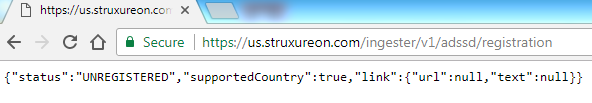
(CID:134027592)
Link copied. Please paste this link to share this article on your social media post.
Link copied. Please paste this link to share this article on your social media post.
Posted: 2020-07-04 10:31 PM . Last Modified: 2024-04-04 02:51 AM
How do I add these:
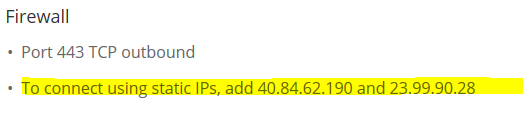
(CID:134027723)
Link copied. Please paste this link to share this article on your social media post.
Link copied. Please paste this link to share this article on your social media post.
Posted: 2020-07-04 10:31 PM . Last Modified: 2024-04-04 02:51 AM
I should have said "Where do I put these static IP addresses?
(CID:134027727)
Link copied. Please paste this link to share this article on your social media post.
Link copied. Please paste this link to share this article on your social media post.
Posted: 2020-07-04 10:31 PM . Last Modified: 2024-04-04 02:51 AM
Dear John Beck,
Judging from your answer above, you have a normal network connection to the cloud servers of Schneider Electric.
I still doubt about your proxy server configuration for the EcoStruxure IT Gateway software... You can not use a proxy server at all for your gateway (No proxy)?
With respect.
(CID:134028008)
Link copied. Please paste this link to share this article on your social media post.
Link copied. Please paste this link to share this article on your social media post.
Posted: 2020-07-04 10:31 PM . Last Modified: 2024-04-04 02:51 AM
Good Morning Spezialist,
As of 6pm last night EcoStruxure IT Gateway is now working - see the following from this morning:
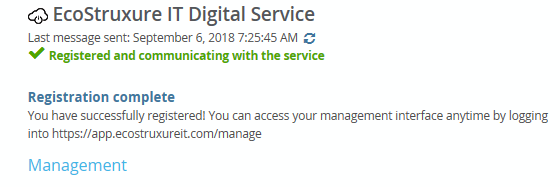
(CID:134028149)
Link copied. Please paste this link to share this article on your social media post.
Link copied. Please paste this link to share this article on your social media post.
Posted: 2020-07-04 10:31 PM . Last Modified: 2024-04-04 02:51 AM
I don't know why or how. Nobody on my side (IT or Network) did anything.
(CID:134028152)
Link copied. Please paste this link to share this article on your social media post.
Link copied. Please paste this link to share this article on your social media post.
Posted: 2020-07-04 10:32 PM . Last Modified: 2024-04-04 02:51 AM
I am still getting the "Detected an unauthorized user attempting to access the FTP interface" each time a UPS is polled (which I believe is done on a daily basis). And I have made sure that the Device File Transfer Settings are matching and correct.
(CID:134028167)
Link copied. Please paste this link to share this article on your social media post.
Link copied. Please paste this link to share this article on your social media post.
Posted: 2020-07-04 10:32 PM . Last Modified: 2024-04-04 02:51 AM
I just changed the Username and Password in the Device File Transfer Settings for the two (2) devices (UPS's) that I currently have in EcoStruxure IT to the one in each device (UPS's). It has administrative rights.
(CID:134028189)
Link copied. Please paste this link to share this article on your social media post.
Link copied. Please paste this link to share this article on your social media post.
Posted: 2020-07-04 10:32 PM . Last Modified: 2024-04-04 02:51 AM
We will see if that stops these daily unauthorized FTP access emails.
(CID:134028190)
Link copied. Please paste this link to share this article on your social media post.
Link copied. Please paste this link to share this article on your social media post.
Posted: 2020-07-04 10:32 PM . Last Modified: 2024-04-04 02:51 AM
Dear John Beck,
Ok, great that you solved the problem 😀.
For "Detected an unauthorized user attempting to access the FTP interface", report please the result later.
With respect.
(CID:134028193)
Link copied. Please paste this link to share this article on your social media post.
Link copied. Please paste this link to share this article on your social media post.
Posted: 2020-07-04 10:32 PM . Last Modified: 2023-10-22 03:45 AM

This question is closed for comments. You're welcome to start a new topic if you have further comments on this issue.
Link copied. Please paste this link to share this article on your social media post.
You’ve reached the end of your document
Create your free account or log in to subscribe to the board - and gain access to more than 10,000+ support articles along with insights from experts and peers.