Ask Me About Webinar: Data Center Assets - Modeling, Cooling, and CFD Simulation
Join our 30-minute expert session on July 10, 2025 (9:00 AM & 5:00 PM CET), to explore Digital Twins, cooling simulations, and IT infrastructure modeling. Learn how to boost resiliency and plan power capacity effectively. Register now to secure your spot!
RFID not communicating with DCO
EcoStruxure IT forum
Schneider Electric support forum about installation and configuration for DCIM including EcoStruxure IT Expert, IT Advisor, Data Center Expert, and NetBotz
- Mark Topic as New
- Mark Topic as Read
- Float this Topic for Current User
- Bookmark
- Subscribe
- Mute
- Printer Friendly Page
- Mark as New
- Bookmark
- Subscribe
- Mute
- Permalink
- Email to a Friend
- Report Inappropriate Content
Link copied. Please paste this link to share this article on your social media post.
Posted: 2020-07-05 10:54 PM . Last Modified: 2024-04-03 12:19 AM
RFID not communicating with DCO
We have installed the DCO 8.3 .2 version and created the Server rooms and devices ,
Here we have RFID devices (Manufacturer : RFCode , Software : Centerscape )connected in Each Server for monitoring ,
While trying to integrate DCO with RFID we are facing some problem in ETL configuration part
In DCO not able to find the RFcode in the external system configuration part
please guide how to configure RFCode in DCO
(CID:149786649)
- Labels:
-
Data Center Operation
Link copied. Please paste this link to share this article on your social media post.
- Mark as New
- Bookmark
- Subscribe
- Mute
- Permalink
- Email to a Friend
- Report Inappropriate Content
Link copied. Please paste this link to share this article on your social media post.
Posted: 2020-07-05 10:54 PM . Last Modified: 2024-04-03 12:19 AM
Hello Pradeeep
A general overview of setting up the connector can be found here: https://sxwhelpcenter.ecostruxureit.com/display/UADCO8x/RF+Code+CenterScape+Connector
I will note the method of adding an etl configuration has changed since the above link was created. ETL maintenance is now completed in the DCO web client, not webmin.
So from the DCO web client logon as an administrator user. From the below settings icon click "manage ETL configuration"
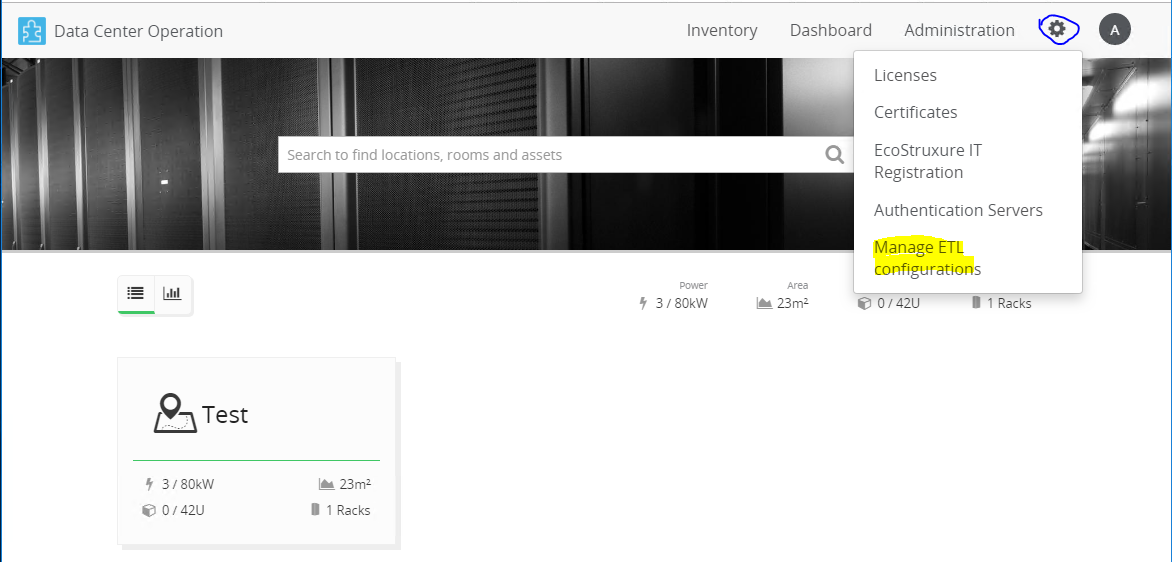
fill-in the popup page. Make sure you define an IMPORT database, set the name and user credentials for connecting to the database and its critical you define an allowed list otherwise a connection to the database will not be allowed.
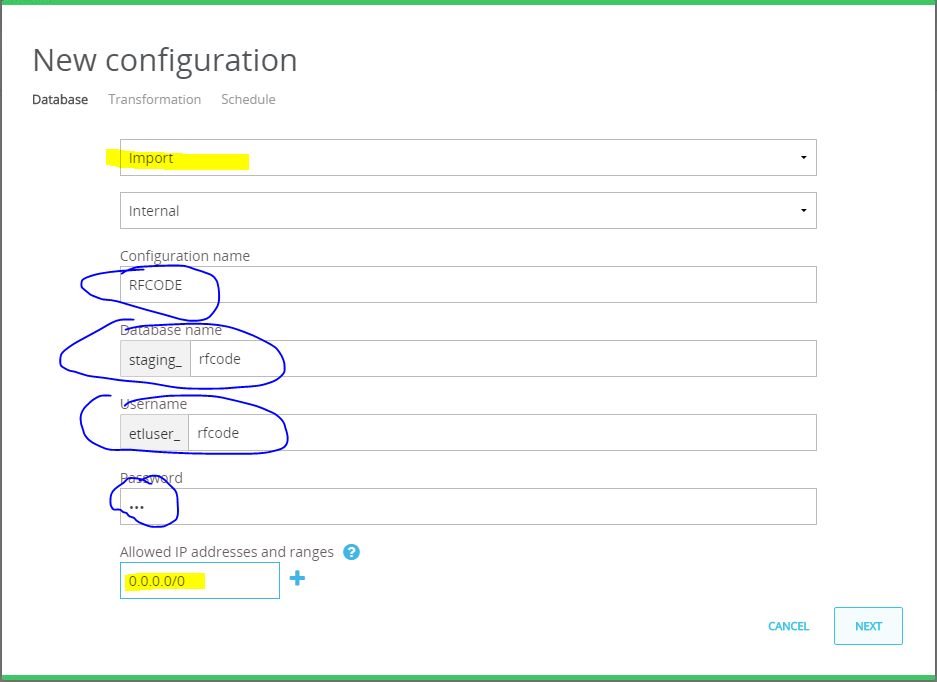
Notice in my above example I used a network mask format "0.0.0.0/0" which allows connections from anywhere, in your case you may want to be more restrictive.
Click Next.
From the next page you should see the rfcode connector item in the drop down list
Fill in the proper values for the other fields.
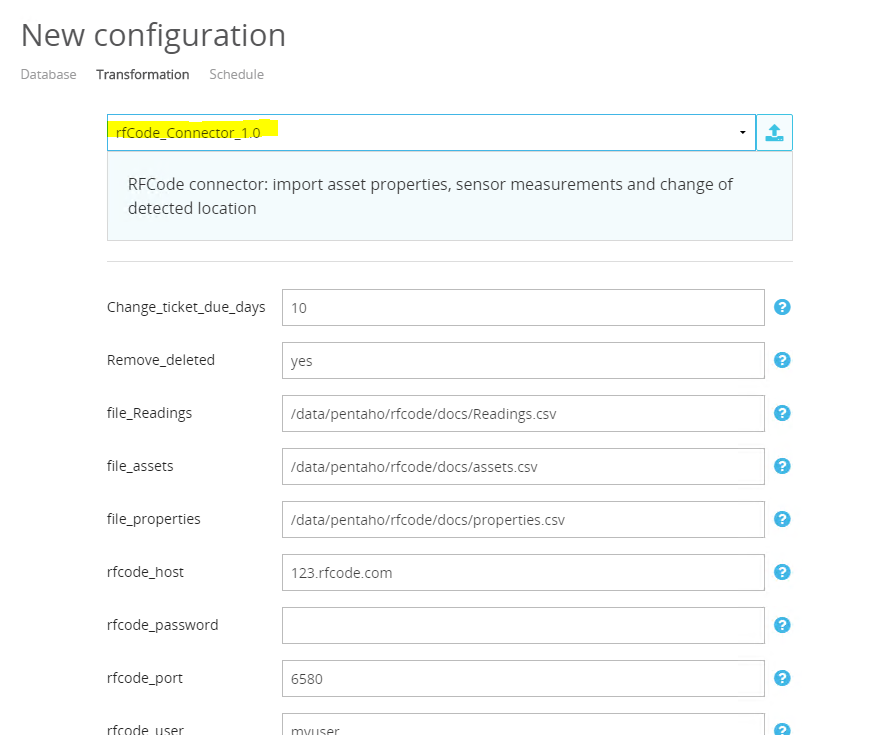
(CID:149786731)
Link copied. Please paste this link to share this article on your social media post.
- Mark as New
- Bookmark
- Subscribe
- Mute
- Permalink
- Email to a Friend
- Report Inappropriate Content
Link copied. Please paste this link to share this article on your social media post.
Posted: 2020-07-05 10:54 PM . Last Modified: 2024-04-03 12:18 AM
The same method has been followed over and over, post configuration the desired output was not received as RFID tags are not been reflected in the DCO server, we saw only one tag and same was shown in the below screenshots.
ETL configuration has been done in the last week, please check the screenshots for the same.
(CID:151063692)
Link copied. Please paste this link to share this article on your social media post.
- Mark as New
- Bookmark
- Subscribe
- Mute
- Permalink
- Email to a Friend
- Report Inappropriate Content
Link copied. Please paste this link to share this article on your social media post.
Posted: 2020-07-05 10:54 PM . Last Modified: 2024-04-03 12:18 AM
Hello Pradeep.
Your attachment is helpful in that I can see you indeed have what looks like rfcode assets listed in the unassociated items list (per the below screenshot).
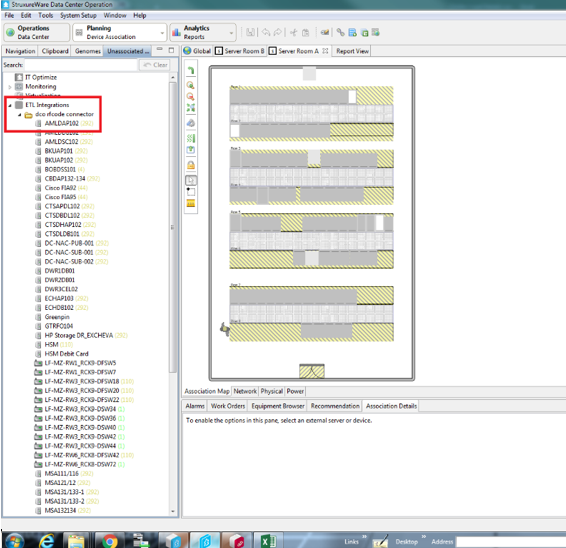
Have you associated the above entries from the unassociated items list to assets in DCO? Your custom properties and tags will not appear in DCO until those above items in the list are dragged or associated onto a DCO asset. This means you will not see tag data for any of the items in the above list.
Once that has been completed, re-run the ETL job, tags should then appear on your devices assuming the tag entries exist in the import database.
Regards
Greg Sterling
(CID:151063673)
Link copied. Please paste this link to share this article on your social media post.
- Mark as New
- Bookmark
- Subscribe
- Mute
- Permalink
- Email to a Friend
- Report Inappropriate Content
Link copied. Please paste this link to share this article on your social media post.
Posted: 2020-07-05 10:54 PM . Last Modified: 2024-04-03 12:18 AM
Also, if you review the contents of the configuration_item_property table in the import database, is the tag data you're looking for present in the table?
I pasted a simple example below for a custom property (tags have a different value in the pt_id field).
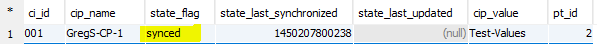
Are the tag entries you expect to see present in this table, and what is the value in the "state_flag" column? Are they "new", "changed" or "synced"?
(CID:151063688)
Link copied. Please paste this link to share this article on your social media post.
- Mark as New
- Bookmark
- Subscribe
- Mute
- Permalink
- Email to a Friend
- Report Inappropriate Content
Link copied. Please paste this link to share this article on your social media post.
Posted: 2020-07-05 10:54 PM . Last Modified: 2024-04-03 12:18 AM
I also see in an email I received you're having trouble connecting to the staging database as the password has been forgotten.
If you logon to the web client and go to the ETL configuration view, if you click the edit button
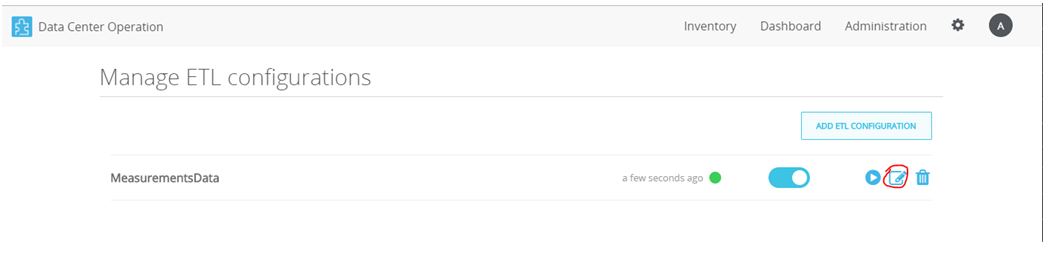
Then edit the password value in the setting windows for the configuration, click submit and the database password will be changed to the specified password. Then use the connection and credential info based on the contents of this page.
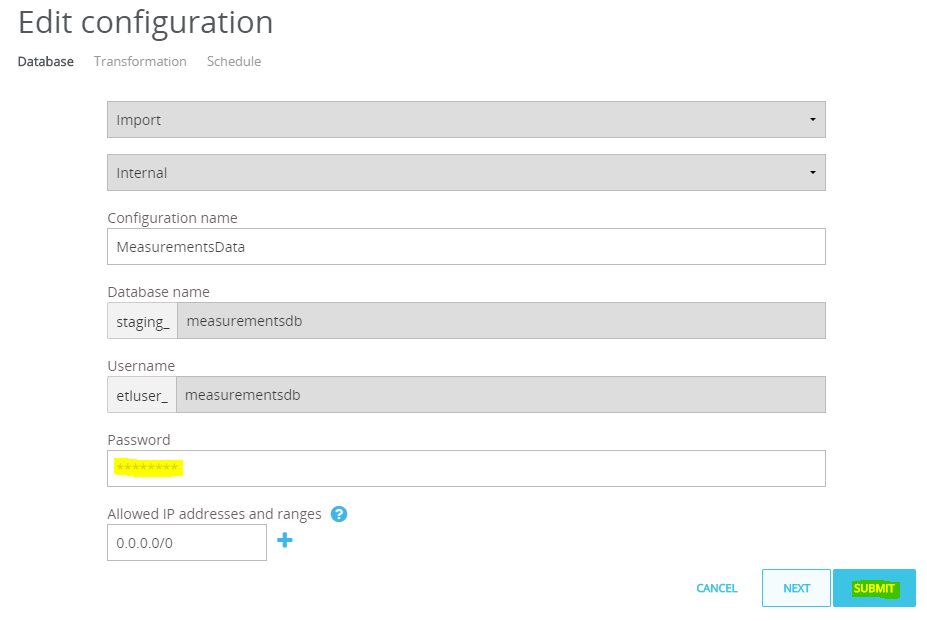
(CID:151063680)
Link copied. Please paste this link to share this article on your social media post.
- Mark as New
- Bookmark
- Subscribe
- Mute
- Permalink
- Email to a Friend
- Report Inappropriate Content
Link copied. Please paste this link to share this article on your social media post.
Posted: 2020-07-05 10:54 PM . Last Modified: 2024-04-03 12:18 AM
I received your email. The allowed list in the below screenshot you sent is very specific. In the screenshot you are stating IP 172.17.67.100 can access database staging_centerscape1 using the creds you defined. I assume that IP is the IP of the centerscape server?
DCO Server IP: 172.17.67.99
Client PC IP: 172.17.166.130
But that IP is not the PC or DCO server IP. Can you add or change that IP to something like a subnet range or add a list of IP's but clicking the "+" button to include the PC and DCO server in the allowed list?
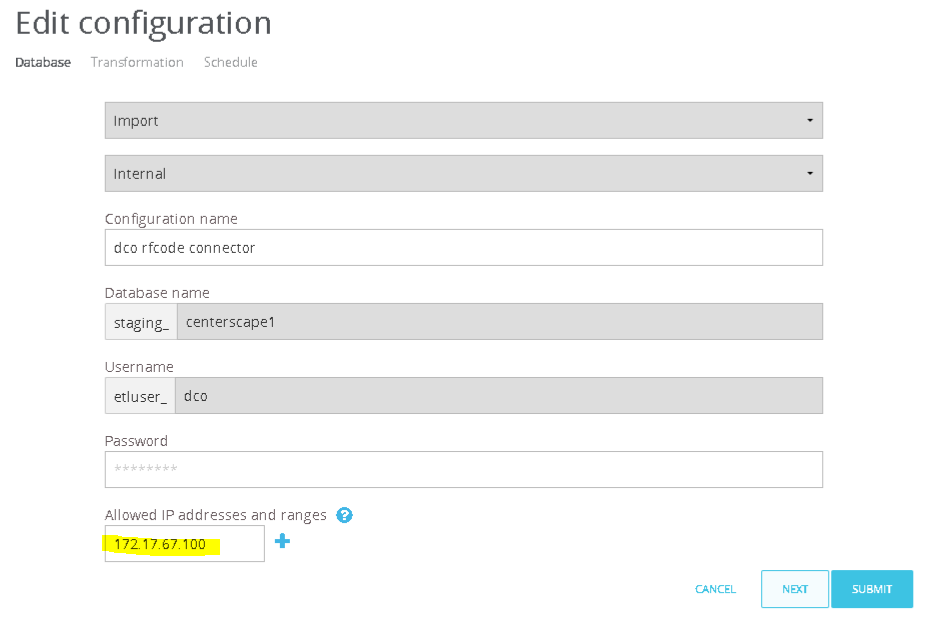
(CID:151584847)
Link copied. Please paste this link to share this article on your social media post.
- Mark as New
- Bookmark
- Subscribe
- Mute
- Permalink
- Email to a Friend
- Report Inappropriate Content
Link copied. Please paste this link to share this article on your social media post.
Posted: 2020-07-05 10:54 PM . Last Modified: 2023-10-22 03:42 AM

This question is closed for comments. You're welcome to start a new topic if you have further comments on this issue.
Link copied. Please paste this link to share this article on your social media post.
Create your free account or log in to subscribe to the board - and gain access to more than 10,000+ support articles along with insights from experts and peers.
Welcome!
Welcome to your new personalized space.
of
