Purpose of Genome tab in the Genome properties
EcoStruxure IT forum
Schneider Electric support forum about installation and configuration for DCIM including EcoStruxure IT Expert, IT Advisor, Data Center Expert, and NetBotz
- Subscribe to RSS Feed
- Mark Topic as New
- Mark Topic as Read
- Float this Topic for Current User
- Bookmark
- Subscribe
- Mute
- Printer Friendly Page
- Mark as New
- Bookmark
- Subscribe
- Mute
- Subscribe to RSS Feed
- Permalink
- Email to a Friend
- Report Inappropriate Content
Link copied. Please paste this link to share this article on your social media post.
Posted: 2020-07-02 07:52 AM . Last Modified: 2024-04-10 01:38 AM
Purpose of Genome tab in the Genome properties
dear All.
Natural curiosity forcing me to ask dear All about the purpose of Genome tab in the Genome properties.
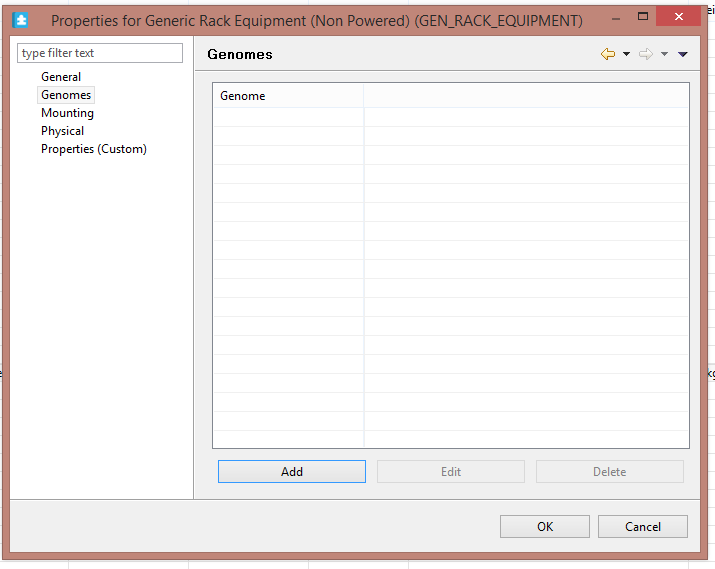
Thanks
(CID:89063680)
- Labels:
-
Data Center Operation
Link copied. Please paste this link to share this article on your social media post.
Accepted Solutions
- Mark as New
- Bookmark
- Subscribe
- Mute
- Subscribe to RSS Feed
- Permalink
- Email to a Friend
- Report Inappropriate Content
Link copied. Please paste this link to share this article on your social media post.
Posted: 2020-07-02 07:52 AM . Last Modified: 2024-04-10 01:38 AM
Hi Nick,
To see the Genome Id of a discovered device, simply look for the device in the list of unassociated devices under a ITO server, then right click the device and select properties.
Or: You can also look for the device in the discovered devices list
Or: If the device is already associated with an object in the model - the information is available in the properties under external system.
/Mikkel
(CID:89063745)
Link copied. Please paste this link to share this article on your social media post.
- Mark as New
- Bookmark
- Subscribe
- Mute
- Subscribe to RSS Feed
- Permalink
- Email to a Friend
- Report Inappropriate Content
Link copied. Please paste this link to share this article on your social media post.
Posted: 2020-07-02 07:52 AM . Last Modified: 2024-04-10 01:38 AM
Hi Nick,
One of the great features of DCO with IT Optimize is the ability to automatically turn a device discovered on the network into a full asset model that has physical dimensions, power to performance modeling and a number of other properties.
When ITO discovers a device, the device is interrogated and an ID is created describing the systems unique configuration. This Genome ID is used to match the discovered device to a genome in the genome library.
The dialog in your picture shows the list of IDs that matches the selected genome type.
As you have picked a generic genome type the list is empty.
The ID to Genome mappings ship with DCO and works out of the box; it is not something that most users/organizations should ever have to modify.
If your organization deploys special configurations or types of IT hardware that are not available on the general market, adding the right Genome Ids to your custom Genome collection can enable this advanced network discovery based classification for your equipment.
/Mikkel
(CID:89063695)
Link copied. Please paste this link to share this article on your social media post.
- Mark as New
- Bookmark
- Subscribe
- Mute
- Subscribe to RSS Feed
- Permalink
- Email to a Friend
- Report Inappropriate Content
Link copied. Please paste this link to share this article on your social media post.
Posted: 2020-07-02 07:52 AM . Last Modified: 2024-04-10 01:38 AM
(CID:89063727)
Link copied. Please paste this link to share this article on your social media post.
- Mark as New
- Bookmark
- Subscribe
- Mute
- Subscribe to RSS Feed
- Permalink
- Email to a Friend
- Report Inappropriate Content
Link copied. Please paste this link to share this article on your social media post.
Posted: 2020-07-02 07:52 AM . Last Modified: 2024-04-10 01:38 AM
Hi Nick,
To see the Genome Id of a discovered device, simply look for the device in the list of unassociated devices under a ITO server, then right click the device and select properties.
Or: You can also look for the device in the discovered devices list
Or: If the device is already associated with an object in the model - the information is available in the properties under external system.
/Mikkel
(CID:89063745)
Link copied. Please paste this link to share this article on your social media post.
- Mark as New
- Bookmark
- Subscribe
- Mute
- Subscribe to RSS Feed
- Permalink
- Email to a Friend
- Report Inappropriate Content
Link copied. Please paste this link to share this article on your social media post.
Posted: 2020-07-02 07:52 AM . Last Modified: 2024-04-10 01:38 AM
(CID:89063746)
Link copied. Please paste this link to share this article on your social media post.
- Mark as New
- Bookmark
- Subscribe
- Mute
- Subscribe to RSS Feed
- Permalink
- Email to a Friend
- Report Inappropriate Content
Link copied. Please paste this link to share this article on your social media post.
Posted: 2020-07-02 07:52 AM . Last Modified: 2023-10-31 11:32 PM

This question is closed for comments. You're welcome to start a new topic if you have further comments on this issue.
Link copied. Please paste this link to share this article on your social media post.
Create your free account or log in to subscribe to the board - and gain access to more than 10,000+ support articles along with insights from experts and peers.
