Ask our Experts
Didn't find what you are looking for? Ask our experts!
Launch of Consumer/Home Owner registration process! We are pleased to announce the commencement of the Consumer/Home Owner Registration Process on Community. Consumers/Home Owners may now proceed to register by clicking on Login/Register. The process is straightforward and designed to be completed in just a few steps.
Schneider Electric support forum about installation and configuration for DCIM including EcoStruxure IT Expert, IT Advisor, Data Center Expert, and NetBotz
Search in
Link copied. Please paste this link to share this article on your social media post.
Posted: 2020-07-03 01:28 AM . Last Modified: 2024-04-09 12:35 AM
I can not integrate properly my Uniflair TRAC2042 with DCE. Any suggestions?
Thank you
(CID:105469848)
Link copied. Please paste this link to share this article on your social media post.
Link copied. Please paste this link to share this article on your social media post.
Posted: 2020-07-03 01:29 AM . Last Modified: 2024-04-09 12:35 AM
Hi Frederico,
To get the proper DDF files for your device, you'll want to contact multivendorsupport@apcc.com. They should be able to provide or create the proper one for your device. There is a caveat however when discovering a PCOweb device. The PCOweb is used on many different devices. The OID that is usually used to describe the specific device only describes the PCOweb card and not what it is connected to. SNMP DDFs are associated automatically. The problem there is we can not determine which device or model it is so we can not determine which PCOweb SNMP DDF to use. If you have multiple different types of devices using the PCOweb card and SNMP, DCE will be unable to distinguish between them and use the first PCOweb DDF it finds if there are multiple installed.
If you use Modbus, you should not have this issue. With the proper DDF installed, you actually choose the DDF when you discover the device so as long as the DDF is for that device and is written properly, there is no way the system will auto-select the wrong DDF for you. I did see one that responder note that he had similar issues with a Modbus DDF so that is likely the issue, either the wrong DDF or the DDF was reading improper registers or formatting them incorrectly.
Steve
(CID:105470052)
Link copied. Please paste this link to share this article on your social media post.
Link copied. Please paste this link to share this article on your social media post.
Posted: 2020-07-03 01:28 AM . Last Modified: 2024-04-09 12:35 AM
I have a similiar problem with a PCOweb 5 and a Uniflair ISCF0921A and the DDF files, do tou have the TRAC2042's DDF files ?
(CID:105470272)
Link copied. Please paste this link to share this article on your social media post.
Link copied. Please paste this link to share this article on your social media post.
Posted: 2020-07-03 01:28 AM . Last Modified: 2024-04-09 12:35 AM
HI Federico!
Can you describe your problem more detail? What problem you faced on?
(CID:105469916)
Link copied. Please paste this link to share this article on your social media post.
Link copied. Please paste this link to share this article on your social media post.
Posted: 2020-07-03 01:28 AM . Last Modified: 2024-04-09 12:35 AM
I have a Uniflair TRAC2042 which is connected by a PcoWeb , and I want to add it to the DCE.
If I make detection by the type SNMPv1, recognizes it as a workstation/server Linux and no device's sensors appears.
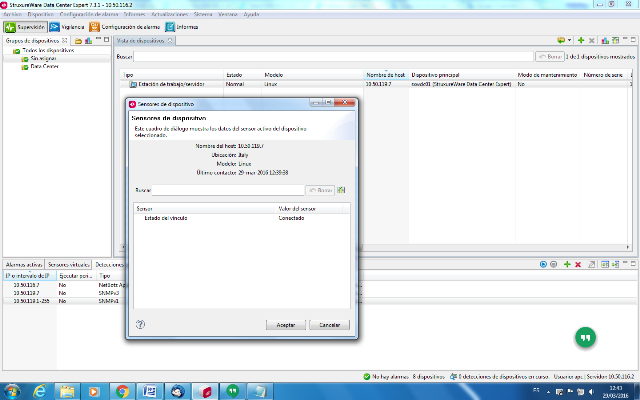
If I make the search via TCP Modbus and I select device type "Uniflair TRA Chiller (Modbus TCP)", which correspond to the team I have, recognizes it but when I want to see the sensors many are listed as disconnected and others with wrong values.
And a permanent alert "alarm Type A"
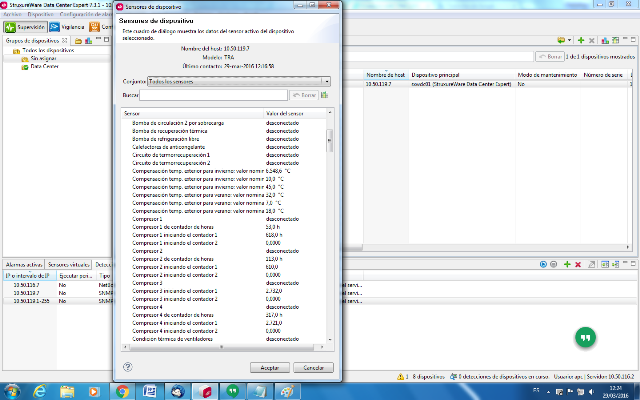
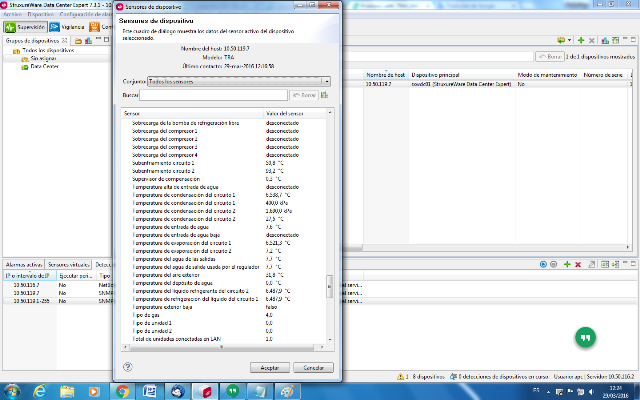
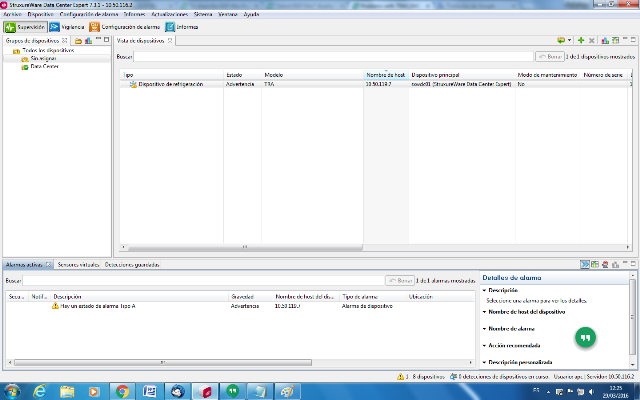
(CID:105470264)
Link copied. Please paste this link to share this article on your social media post.
Link copied. Please paste this link to share this article on your social media post.
Posted: 2020-07-03 01:28 AM . Last Modified: 2024-04-09 12:35 AM
Do you have DDF files for SNMP or MODBUS?, In my case, that was similar, by SNMPv1 i obtain The same a workstation/server Linux before i put the DDF files, Now with it, have the same problem as you in MOdbus, many sensor have wrong values, but i don´t have sensor as disconnect
(CID:105470274)
Link copied. Please paste this link to share this article on your social media post.
Link copied. Please paste this link to share this article on your social media post.
Posted: 2020-07-03 01:29 AM . Last Modified: 2024-04-09 12:35 AM
Hi Frederico,
To get the proper DDF files for your device, you'll want to contact multivendorsupport@apcc.com. They should be able to provide or create the proper one for your device. There is a caveat however when discovering a PCOweb device. The PCOweb is used on many different devices. The OID that is usually used to describe the specific device only describes the PCOweb card and not what it is connected to. SNMP DDFs are associated automatically. The problem there is we can not determine which device or model it is so we can not determine which PCOweb SNMP DDF to use. If you have multiple different types of devices using the PCOweb card and SNMP, DCE will be unable to distinguish between them and use the first PCOweb DDF it finds if there are multiple installed.
If you use Modbus, you should not have this issue. With the proper DDF installed, you actually choose the DDF when you discover the device so as long as the DDF is for that device and is written properly, there is no way the system will auto-select the wrong DDF for you. I did see one that responder note that he had similar issues with a Modbus DDF so that is likely the issue, either the wrong DDF or the DDF was reading improper registers or formatting them incorrectly.
Steve
(CID:105470052)
Link copied. Please paste this link to share this article on your social media post.
Link copied. Please paste this link to share this article on your social media post.
Posted: 2020-07-03 01:29 AM . Last Modified: 2024-04-09 12:35 AM
Hi Steven Thanks for the information, and send mail to multivendorsupport@apcc.com to request the DDF file for my team. Regards
(CID:105470060)
Link copied. Please paste this link to share this article on your social media post.
Link copied. Please paste this link to share this article on your social media post.
Posted: 2020-07-03 01:29 AM . Last Modified: 2024-04-09 12:35 AM
Hi
Im have the same problem a year ago and Schneider has not been able to answer it yet
(CID:110794297)
Link copied. Please paste this link to share this article on your social media post.
Link copied. Please paste this link to share this article on your social media post.
Posted: 2020-07-03 01:29 AM . Last Modified: 2023-10-31 11:30 PM

This question is closed for comments. You're welcome to start a new topic if you have further comments on this issue.
Link copied. Please paste this link to share this article on your social media post.
You’ve reached the end of your document
Create your free account or log in to subscribe to the board - and gain access to more than 10,000+ support articles along with insights from experts and peers.