Ask our Experts
Didn't find what you are looking for? Ask our experts!
Share Your Feedback – Help Us Improve Search on Community! Please take a few minutes to participate in our Search Feedback Survey. Your insights will help us deliver the results you need faster and more accurately. Click here to take the survey
Schneider Electric support forum about installation and configuration for DCIM including EcoStruxure IT Expert, IT Advisor, Data Center Expert, and NetBotz
Search in
Link copied. Please paste this link to share this article on your social media post.
Posted: 2020-07-04 11:44 PM . Last Modified: 2024-04-04 02:27 AM
Hi Support,
We have Powerlogic PM5320 connected to DCE Server 7.5 through the private LAN connection. I have assigned IP address to the meter but I am only able to ping the device and not able to access the device using any browser (http access not available).
In the comm port it is showing BACnet which I believe should be Modbus.
I am trying to Add the device in DCE 7.5 using snmp v1 and not working. No browser is also supported. Please if someone can assist.
I also need the DDF file for Powerlogic 5320.
Thanks & Regards
Shemil
(CID:134033220)
Link copied. Please paste this link to share this article on your social media post.
Link copied. Please paste this link to share this article on your social media post.
Posted: 2020-07-04 11:44 PM . Last Modified: 2024-04-04 02:27 AM
Hi,
If you choose the device support menu above:
http://sxwhelpcenter.ecostruxureit.com/devices
You can search for available DDF files. You can also request a new DDF if there are none available for your device. There is also a video on that page that explains the process.
Thanks,
Steve
(CID:134033246)
Link copied. Please paste this link to share this article on your social media post.
Link copied. Please paste this link to share this article on your social media post.
Posted: 2020-07-04 11:44 PM . Last Modified: 2024-04-04 02:27 AM
Hi Steve,
Can you please reply why the http access is not working for this meter, even after assigning an IP Address? Also I am not able to add the device in DCE 7.5
For the DDF, the device support says its supported but the DDF is not available to download.
Thanks
Shemil
(CID:134033261)
Link copied. Please paste this link to share this article on your social media post.
Link copied. Please paste this link to share this article on your social media post.
Posted: 2020-07-04 11:44 PM . Last Modified: 2024-04-04 02:27 AM
Sorry, thought you needed the DDF.
The first issue I can see that you might be having is that the device is that you're showing a bacnet configuration. It must be configured for either modbus or SNMP for DCE to be able to discover it. What is the modbus setting on the unit?
I don't have one of these meters specifically but there should be a modbus configuration in that same control panel where you're showing the bacnet info. If you can't find it, You can try checking out the manual here:
https://www.schneider-electric.com/en/download/document/EAV15107-EN/
I do not believe there is a web page for the device. If you need more device specific info, you may want to contact the PowerLogic specific support as this page is more geared toward StruxureWare DCO and DCE. The link above also has contact info.
Thanks,
Steve
(CID:134033280)
Link copied. Please paste this link to share this article on your social media post.
Link copied. Please paste this link to share this article on your social media post.
Posted: 2020-07-04 11:44 PM . Last Modified: 2024-04-04 02:27 AM
Hi Steve,
I don't see any Mobdus page but only BACnet configuration is available. Only BACnet Status can be changed "enabled or disabled"
and no option to choose Modbus protocol.
Thanks
Shemil
(CID:134033291)
Link copied. Please paste this link to share this article on your social media post.
Link copied. Please paste this link to share this article on your social media post.
Posted: 2020-07-04 11:45 PM . Last Modified: 2024-04-04 02:27 AM
Hi Shemil,
Yes, I just looked through the manual and it appears that there isn't a Modbus config:
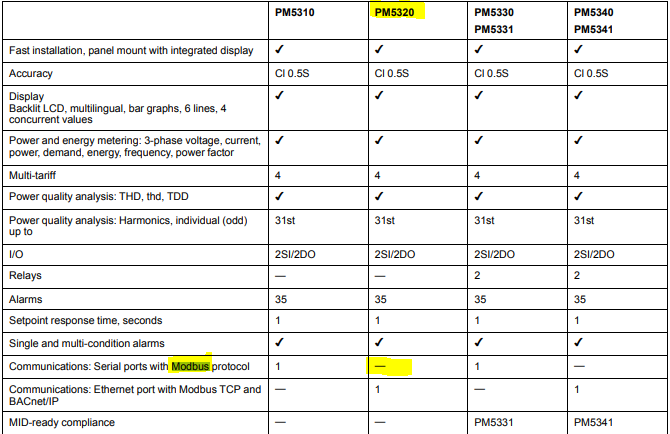
If you're set on using DCE with this, all I can suggest is to use a meter that does support this feature or potentially find a bacnet to modbus gateway to translate so DCE can monitor it.
Steve
(CID:134033306)
Link copied. Please paste this link to share this article on your social media post.
Link copied. Please paste this link to share this article on your social media post.
Posted: 2020-07-04 11:45 PM . Last Modified: 2024-04-04 02:27 AM
Hi Steve,
But I am using the Ethernet port and its mentioned "with Modbus TCP" in the manual screen you send. So do you think if I upload the DDF I will be able to discover the meter as a Modbus TCP device?
Thanks
Shemil
(CID:134033319)
Link copied. Please paste this link to share this article on your social media post.
Link copied. Please paste this link to share this article on your social media post.
Posted: 2020-07-04 11:45 PM . Last Modified: 2024-04-04 02:27 AM
Hi Shemil,
The column that I highlited shows a blank or "-" where the modbus option is. I did highlight the correct model, yes? Add to that the fact that you are not able to configure modbus port, slave ID or enable/disable as per your own comments, it would appear that this unit is not capable of Modbus. Again, Powerlogic support may be able to verify this for you but adding a DDF will not help if you don't know what slave ID to use or if it doesn't speak modbus at all.
Steve
(CID:134033339)
Link copied. Please paste this link to share this article on your social media post.
Link copied. Please paste this link to share this article on your social media post.
Posted: 2020-07-04 11:45 PM . Last Modified: 2024-04-04 02:27 AM
Hi Steve,
We uploaded the DDF for the PM5300 meter and its working now.
Thanks
Shemil
(CID:134035131)
Link copied. Please paste this link to share this article on your social media post.
Link copied. Please paste this link to share this article on your social media post.
Posted: 2020-07-04 11:45 PM . Last Modified: 2024-04-04 02:27 AM
Dear shemilusman,
Tell us, please, did you solve your problem or not?
With respect.
(CID:134680006)
Link copied. Please paste this link to share this article on your social media post.
Link copied. Please paste this link to share this article on your social media post.
Posted: 2020-07-04 11:45 PM . Last Modified: 2024-04-04 02:27 AM
Hi,
We uploaded the DDF for the PM5300 meter and its working and problem solved.
Thanks
Shemil
(CID:134680195)
Link copied. Please paste this link to share this article on your social media post.
Link copied. Please paste this link to share this article on your social media post.
Posted: 2020-07-04 11:45 PM . Last Modified: 2024-04-04 02:27 AM
Ok, very thanks for the good feedback 😀.
(CID:134680205)
Link copied. Please paste this link to share this article on your social media post.
Link copied. Please paste this link to share this article on your social media post.
Posted: 2020-07-04 11:45 PM . Last Modified: 2023-10-22 03:37 AM

This question is closed for comments. You're welcome to start a new topic if you have further comments on this issue.
Link copied. Please paste this link to share this article on your social media post.
You’ve reached the end of your document
Create your free account or log in to subscribe to the board - and gain access to more than 10,000+ support articles along with insights from experts and peers.