Ask our Experts
Didn't find what you are looking for? Ask our experts!
Share Your Feedback – Help Us Improve Search on Community! Please take a few minutes to participate in our Search Feedback Survey. Your insights will help us deliver the results you need faster and more accurately. Click here to take the survey
Schneider Electric support forum about installation and configuration for DCIM including EcoStruxure IT Expert, IT Advisor, Data Center Expert, and NetBotz
Search in
Link copied. Please paste this link to share this article on your social media post.
Posted: 2020-07-04 02:18 PM . Last Modified: 2024-04-05 02:40 AM
Hi all!
I.e., is it possible to disable the 80 (HTTP) port and perform polling of NetBotz-4.x devices from DCE-server only on port 443 (HTTPS)?
I disable the 80 (HTTP) port and enable only the 443 (HTTPS) port on the NetBotz-4.x appliance (NBRK0450, firmware v4.6.2). Then I setup a correct login/password on port 443 for periodic polling of this device from a DCE-server. In addition, I performed the import of the SSL certificate from my NBRK0450 to the DCE-server. But even after that, the DCE-server stops polling my NBRK0450 and makes an alert, that the NBRK0450 is offline.
If I enable the 80 (HTTP) port in my NBRK0450, the DCE-server immediately notifies, that the NetBotz-4.x appliance has switched to online and its polling has been successful.
Tell me, please, what could be the problem?
Thanks for the support.
P.S.: the NBRK0450 and DCE-server are in a private LAN without any firewalls.
(CID:128757555)
Link copied. Please paste this link to share this article on your social media post.
Link copied. Please paste this link to share this article on your social media post.
Posted: 2020-07-04 02:18 PM . Last Modified: 2024-04-05 02:40 AM
Hi Spezialist,
You may need to re-run a discovery of that appliance with DCE discovery settings set to HTTPS on port 443, the default discovery settings for NetBotz devices in DCE is HTTP on port 80.
Let me know if this corrects your issue.
Thanks,
-Scott
(CID:128757608)
Link copied. Please paste this link to share this article on your social media post.
Link copied. Please paste this link to share this article on your social media post.
Posted: 2020-07-04 02:18 PM . Last Modified: 2024-04-05 02:40 AM
Hi Spezialist,
You may need to re-run a discovery of that appliance with DCE discovery settings set to HTTPS on port 443, the default discovery settings for NetBotz devices in DCE is HTTP on port 80.
Let me know if this corrects your issue.
Thanks,
-Scott
(CID:128757608)
Link copied. Please paste this link to share this article on your social media post.
Link copied. Please paste this link to share this article on your social media post.
Posted: 2020-07-04 02:18 PM . Last Modified: 2024-04-05 02:40 AM
Guys,
Please also make sure there is a specific listing for that IP under NetBotz appliance communications settings / credentials. I've seen that help resolve communications issues. If you have another that specifies an IP range of *.*.*,* for http on 80, perhaps removing that or making it more specific to the IPs that use that will help too.
Steve
(CID:128757638)
Link copied. Please paste this link to share this article on your social media post.
Link copied. Please paste this link to share this article on your social media post.
Posted: 2020-07-04 02:18 PM . Last Modified: 2024-04-05 02:40 AM
Dear Scott Rymeski,
You are absolutely right: you just need to rediscover the NetBotz-4.x appliance by selecting the appropriate SSL certificate validation option:
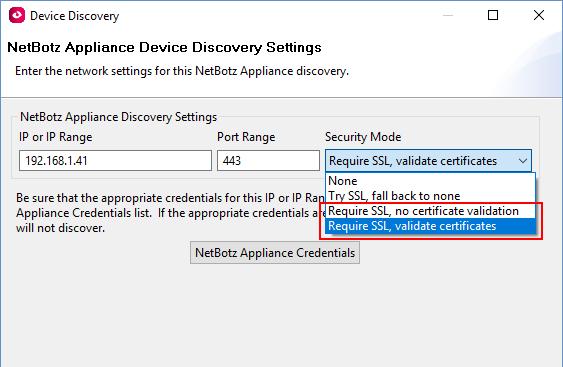
After a while NetBotz-4.x appliance again switches from offline to online mode in DCE-server.
Thanks for the helpful advice 😀.
With respect.
(CID:128757644)
Link copied. Please paste this link to share this article on your social media post.
Link copied. Please paste this link to share this article on your social media post.
Posted: 2020-07-04 02:19 PM . Last Modified: 2024-04-05 02:40 AM
It's a little late, but today I found this very useful post on my question above:
(CID:128758088)
Link copied. Please paste this link to share this article on your social media post.
Link copied. Please paste this link to share this article on your social media post.
Posted: 2020-07-04 02:19 PM . Last Modified: 2023-10-22 03:34 AM

This question is closed for comments. You're welcome to start a new topic if you have further comments on this issue.
Link copied. Please paste this link to share this article on your social media post.
You’ve reached the end of your document
Create your free account or log in to subscribe to the board - and gain access to more than 10,000+ support articles along with insights from experts and peers.