Ask Me About Webinar: Data Center Assets - Modeling, Cooling, and CFD Simulation
Join our 30-minute expert session on July 10, 2025 (9:00 AM & 5:00 PM CET), to explore Digital Twins, cooling simulations, and IT infrastructure modeling. Learn how to boost resiliency and plan power capacity effectively. Register now to secure your spot!
Please Help me for DCE
EcoStruxure IT forum
Schneider Electric support forum about installation and configuration for DCIM including EcoStruxure IT Expert, IT Advisor, Data Center Expert, and NetBotz
- Mark Topic as New
- Mark Topic as Read
- Float this Topic for Current User
- Bookmark
- Subscribe
- Mute
- Printer Friendly Page
- Mark as New
- Bookmark
- Subscribe
- Mute
- Permalink
- Email to a Friend
- Report Inappropriate Content
Link copied. Please paste this link to share this article on your social media post.
Posted: 2020-07-03 04:50 AM . Last Modified: 2024-04-08 11:32 PM
Please Help me for DCE
Since installed deapsea modbus ddf . I can’t add any devices in DCE what can I do ? for example when I want add power logic 500 in dce ; I can’t and dce show offline sensor.like picture1
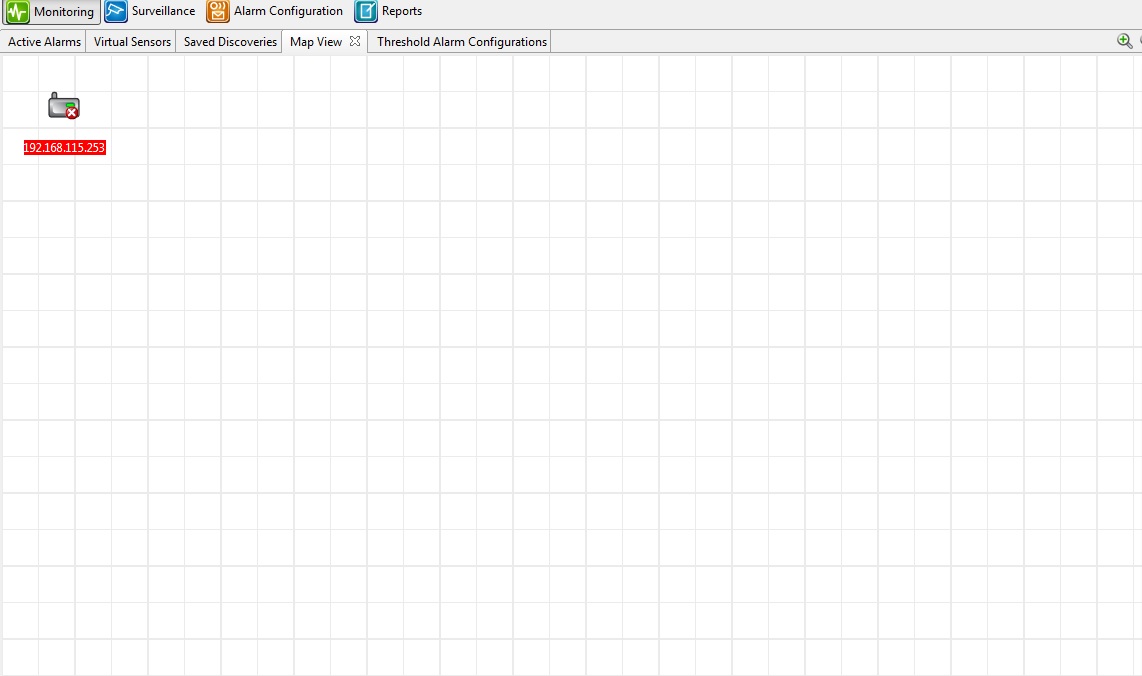
Some times I can finde new power logic 500 but Unfortunately show me wrong information…
Like below picture2
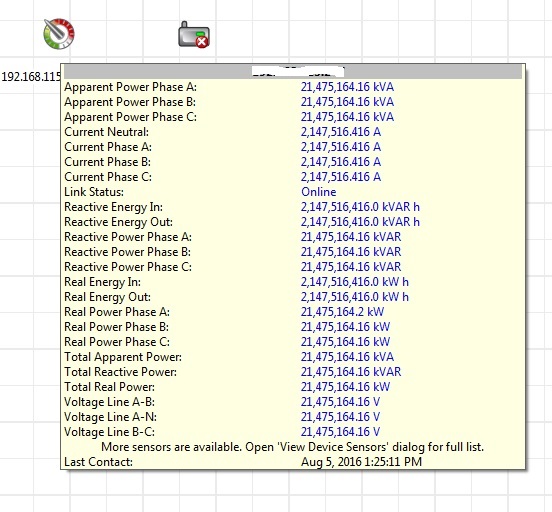
Before installing deapsea ddf was not a problem.
Even with remove deapsea ddf again I can’t finde PM 500 in dce.also when I add BCPM DDF I can’t add that.
But deapsea DDF work correctly. What can I do please help me
(CID:106891997)
- Labels:
-
Data Center Expert
-
DDF
Link copied. Please paste this link to share this article on your social media post.
Accepted Solutions
- Mark as New
- Bookmark
- Subscribe
- Mute
- Permalink
- Email to a Friend
- Report Inappropriate Content
Link copied. Please paste this link to share this article on your social media post.
Posted: 2020-07-03 04:50 AM . Last Modified: 2024-04-08 11:32 PM
Hojjat,
From the second image with the values of 21,475,164.2, This is looks like either the wrong DDF or the DDF was created improperly. If you're adding this as a Modbus device as normally happens with PowerLogic devices, you are choosing the DDF manually. Please make sure this is the exact DDF and not simply a similar model.
If you have added the same device before with the same DDF and it worked as you seem to be indicating, what happens if you Delete the Deepsea device, remove the Deepsea DDF from the server, and reboot? Some times the reboot is necessary for the system to get the information out of memory. I have seen instances where SNMP DDFs can interfere with other SNMP devices but I have never seen this on Modbus DDFs.
Steve
(CID:106892019)
Link copied. Please paste this link to share this article on your social media post.
- Mark as New
- Bookmark
- Subscribe
- Mute
- Permalink
- Email to a Friend
- Report Inappropriate Content
Link copied. Please paste this link to share this article on your social media post.
Posted: 2020-07-03 04:50 AM . Last Modified: 2024-04-08 11:32 PM
Hojjat,
From the second image with the values of 21,475,164.2, This is looks like either the wrong DDF or the DDF was created improperly. If you're adding this as a Modbus device as normally happens with PowerLogic devices, you are choosing the DDF manually. Please make sure this is the exact DDF and not simply a similar model.
If you have added the same device before with the same DDF and it worked as you seem to be indicating, what happens if you Delete the Deepsea device, remove the Deepsea DDF from the server, and reboot? Some times the reboot is necessary for the system to get the information out of memory. I have seen instances where SNMP DDFs can interfere with other SNMP devices but I have never seen this on Modbus DDFs.
Steve
(CID:106892019)
Link copied. Please paste this link to share this article on your social media post.
- Mark as New
- Bookmark
- Subscribe
- Mute
- Permalink
- Email to a Friend
- Report Inappropriate Content
Link copied. Please paste this link to share this article on your social media post.
Posted: 2020-07-03 04:50 AM . Last Modified: 2024-04-08 11:32 PM
Hi I removed Deapsea DDF from DCE and reboot server .. but my problem is not solved !!! what can i do ? I am confused
(CID:106892023)
Link copied. Please paste this link to share this article on your social media post.
- Mark as New
- Bookmark
- Subscribe
- Mute
- Permalink
- Email to a Friend
- Report Inappropriate Content
Link copied. Please paste this link to share this article on your social media post.
Posted: 2020-07-03 04:50 AM . Last Modified: 2024-04-08 11:32 PM
Hi Hojjat, As I mentioned, I have not seen anything like what you're describing unless you've used the wrong DDF or it was created or edited improperly. You may want to contact support directly so they can more easily walk through the issue with you as it may take time doing it through this forum.
(CID:106892025)
Link copied. Please paste this link to share this article on your social media post.
- Mark as New
- Bookmark
- Subscribe
- Mute
- Permalink
- Email to a Friend
- Report Inappropriate Content
Link copied. Please paste this link to share this article on your social media post.
Posted: 2020-07-03 04:50 AM . Last Modified: 2024-04-08 11:32 PM
where can i go for solve this problem ? Has DCE reset factory ?
(CID:106892027)
Link copied. Please paste this link to share this article on your social media post.
- Mark as New
- Bookmark
- Subscribe
- Mute
- Permalink
- Email to a Friend
- Report Inappropriate Content
Link copied. Please paste this link to share this article on your social media post.
Posted: 2020-07-03 04:50 AM . Last Modified: 2024-04-08 11:32 PM
You can restore the server and that is likely the quickest way to resolve all issues but you will also have to recreate your environment.
(CID:106892031)
Link copied. Please paste this link to share this article on your social media post.
- Mark as New
- Bookmark
- Subscribe
- Mute
- Permalink
- Email to a Friend
- Report Inappropriate Content
Link copied. Please paste this link to share this article on your social media post.
Posted: 2020-07-03 04:50 AM . Last Modified: 2023-10-31 11:28 PM

This question is closed for comments. You're welcome to start a new topic if you have further comments on this issue.
Link copied. Please paste this link to share this article on your social media post.
Create your free account or log in to subscribe to the board - and gain access to more than 10,000+ support articles along with insights from experts and peers.
