Ask our Experts
Didn't find what you are looking for? Ask our experts!
Share Your Feedback – Help Us Improve Search on Community! Please take a few minutes to participate in our Search Feedback Survey. Your insights will help us deliver the results you need faster and more accurately. Click here to take the survey
Schneider Electric support forum about installation and configuration for DCIM including EcoStruxure IT Expert, IT Advisor, Data Center Expert, and NetBotz
Search in
Link copied. Please paste this link to share this article on your social media post.
Posted: 2020-07-03 03:40 PM . Last Modified: 2024-04-08 12:53 AM
Dear expert,
We have configured PUE/EE and found that when the number is larger than 5, the graph of PUE does not match the figure. For example, in the pic I attached, the PUE number is 16, and in graph, it is in the place which is less than 1. And for PUE number is 44, in graph, it is in the place between 4 & 5.
What is the reason for that?

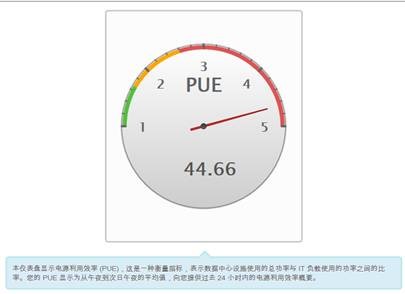
Thanks,
Ziqiang
(CID:117999538)
Link copied. Please paste this link to share this article on your social media post.
Link copied. Please paste this link to share this article on your social media post.
Posted: 2020-07-03 03:40 PM . Last Modified: 2024-04-08 12:53 AM
Hi Ziqiang,
Out of curiosity, is it just a test or do you have data center(s) with PUE over 5 ?
As far as I know it was basically (by design) assumed that the usual PUE for a data center could be something between 1 and 5, and therefore the graphical presentation can only show numbers between 1-5.
The text format of the PUE can display the calculated numbers.
Kind regards
(CID:117999890)
Link copied. Please paste this link to share this article on your social media post.
Link copied. Please paste this link to share this article on your social media post.
Posted: 2020-07-03 03:40 PM . Last Modified: 2024-04-08 12:53 AM
Hi ziqiang wu,
thanks for posting. Lets see who can be of assistance here. @community any ideas?
Kind regards Ditte
(CID:117999654)
Link copied. Please paste this link to share this article on your social media post.
Link copied. Please paste this link to share this article on your social media post.
Posted: 2020-07-03 03:40 PM . Last Modified: 2024-04-08 12:53 AM
Hi Ziqiang,
Out of curiosity, is it just a test or do you have data center(s) with PUE over 5 ?
As far as I know it was basically (by design) assumed that the usual PUE for a data center could be something between 1 and 5, and therefore the graphical presentation can only show numbers between 1-5.
The text format of the PUE can display the calculated numbers.
Kind regards
(CID:117999890)
Link copied. Please paste this link to share this article on your social media post.
Link copied. Please paste this link to share this article on your social media post.
Posted: 2020-07-03 03:40 PM . Last Modified: 2024-04-08 12:53 AM
Hi Jef,
It's a pre-configure in customer's site, because some of the devices have not been online so the PUE is not quite reasonable. I'm just wondering if it is bug, if so, should we fix this?
Thanks,
Ziqiang
(CID:117999897)
Link copied. Please paste this link to share this article on your social media post.
Link copied. Please paste this link to share this article on your social media post.
Posted: 2020-07-03 03:40 PM . Last Modified: 2024-04-08 12:53 AM
Hi Ziqiang,
Many thanks for the update - no, that's not a bug - it is working as designed, thanks.
Kind regards
(CID:117999900)
Link copied. Please paste this link to share this article on your social media post.
Link copied. Please paste this link to share this article on your social media post.
Posted: 2020-07-03 03:40 PM . Last Modified: 2024-04-08 12:53 AM
Hi Jef,
But if you check the dashboard, the location of the indicator does not point to the place it should be located (larger than 5). Why is that?
Thanks,
Ziqiang
(CID:117999921)
Link copied. Please paste this link to share this article on your social media post.
Link copied. Please paste this link to share this article on your social media post.
Posted: 2020-07-03 03:40 PM . Last Modified: 2024-04-08 12:53 AM
Hi Ziqiang,
As you might have noticed the pointer might have circled several times and then ended up in a 'random' place - as mentioned the indicator can show correctly between 1 and 5.
Kind regards
(CID:117999975)
Link copied. Please paste this link to share this article on your social media post.
Link copied. Please paste this link to share this article on your social media post.
Posted: 2020-07-03 03:40 PM . Last Modified: 2024-04-08 12:53 AM
Thank you Jef.
(CID:117999982)
Link copied. Please paste this link to share this article on your social media post.
Link copied. Please paste this link to share this article on your social media post.
Posted: 2020-07-03 03:41 PM . Last Modified: 2024-04-08 12:53 AM
You are most welcome, Ziqiang
Kind regards
(CID:117999990)
Link copied. Please paste this link to share this article on your social media post.
Link copied. Please paste this link to share this article on your social media post.
Posted: 2020-07-03 03:41 PM . Last Modified: 2023-10-22 03:31 AM

This question is closed for comments. You're welcome to start a new topic if you have further comments on this issue.
Link copied. Please paste this link to share this article on your social media post.
You’ve reached the end of your document
Create your free account or log in to subscribe to the board - and gain access to more than 10,000+ support articles along with insights from experts and peers.