Ask Me About Webinar: Data Center Assets - Modeling, Cooling, and CFD Simulation
Join our 30-minute expert session on July 10, 2025 (9:00 AM & 5:00 PM CET), to explore Digital Twins, cooling simulations, and IT infrastructure modeling. Learn how to boost resiliency and plan power capacity effectively. Register now to secure your spot!
Online Help in DCO 8.2.2 redirected
EcoStruxure IT forum
Schneider Electric support forum about installation and configuration for DCIM including EcoStruxure IT Expert, IT Advisor, Data Center Expert, and NetBotz
- Mark Topic as New
- Mark Topic as Read
- Float this Topic for Current User
- Bookmark
- Subscribe
- Mute
- Printer Friendly Page
- Mark as New
- Bookmark
- Subscribe
- Mute
- Permalink
- Email to a Friend
- Report Inappropriate Content
Link copied. Please paste this link to share this article on your social media post.
Posted: 2020-07-05 05:01 PM . Last Modified: 2024-04-03 04:17 AM
Online Help in DCO 8.2.2 redirected
when i select online help this appears. what gives?
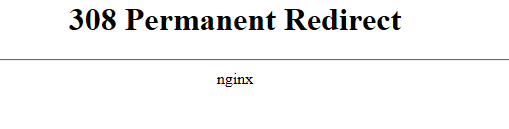
(CID:139694434)
- Labels:
-
Data Center Operation
Link copied. Please paste this link to share this article on your social media post.
- Mark as New
- Bookmark
- Subscribe
- Mute
- Permalink
- Email to a Friend
- Report Inappropriate Content
Link copied. Please paste this link to share this article on your social media post.
Posted: 2020-07-05 05:01 PM . Last Modified: 2024-04-03 04:17 AM
Hello Shawn.
While I cannot say for certain at this point but the help center has changed URLs a few times over the last couple of years, and the version of DCO you are currently running is quite old now. Current DCO version is 8.2.12, so that may be contributing to the message you are seeing.
The help-center for DCO/DCE moved here over the last week https://sxwhelpcenter.ecostruxureit.com/dashboard.action so it may be this most recent URL change has actually lead to the message you are seeing.
Regards
Greg Sterling
(CID:139694535)
Link copied. Please paste this link to share this article on your social media post.
- Mark as New
- Bookmark
- Subscribe
- Mute
- Permalink
- Email to a Friend
- Report Inappropriate Content
Link copied. Please paste this link to share this article on your social media post.
Posted: 2020-07-05 05:01 PM . Last Modified: 2024-04-03 04:17 AM
thanks, I wish we could update as soon as new versions come out but updating clients on our enterprise network takes a lot of effort.
(CID:139694537)
Link copied. Please paste this link to share this article on your social media post.
- Mark as New
- Bookmark
- Subscribe
- Mute
- Permalink
- Email to a Friend
- Report Inappropriate Content
Link copied. Please paste this link to share this article on your social media post.
Posted: 2020-07-05 05:01 PM . Last Modified: 2024-04-03 04:17 AM
That is very good feedback, thank you.
I should also then tell you when you upgrade to DCO 8.2.7 or newer, you will no longer have to remove and deploy new desktop clients for DCO. Starting with DCO 8.2.7, the desktop client will detect the version of DCO the server is running and automatically download any relevant module updates if needed.
So, the DCO 8.2.7 desktop client can be used to logon to DCO 8.2.7, 8.2.11, 8.2.12, and newer DCO servers. At least for now. This of course may change after a major product update. But it at least reduces some of the changes customers had to perform when upgrading more frequently.
Regards
Greg Sterling
(CID:139694539)
Link copied. Please paste this link to share this article on your social media post.
- Mark as New
- Bookmark
- Subscribe
- Mute
- Permalink
- Email to a Friend
- Report Inappropriate Content
Link copied. Please paste this link to share this article on your social media post.
Posted: 2020-07-05 05:01 PM . Last Modified: 2024-04-03 04:17 AM
hey that's great news, thanks for sharing. When we update the client there is a long process to get it approved and then deployed to our desktops. When we add new users though they would I guess have to go with the latest version or can we keep installing the old client?
(CID:139694541)
Link copied. Please paste this link to share this article on your social media post.
- Mark as New
- Bookmark
- Subscribe
- Mute
- Permalink
- Email to a Friend
- Report Inappropriate Content
Link copied. Please paste this link to share this article on your social media post.
Posted: 2020-07-05 05:01 PM . Last Modified: 2023-10-22 03:28 AM

This question is closed for comments. You're welcome to start a new topic if you have further comments on this issue.
Link copied. Please paste this link to share this article on your social media post.
Create your free account or log in to subscribe to the board - and gain access to more than 10,000+ support articles along with insights from experts and peers.
