Ask our Experts
Didn't find what you are looking for? Ask our experts!
Share Your Feedback – Help Us Improve Search on Community! Please take a few minutes to participate in our Search Feedback Survey. Your insights will help us deliver the results you need faster and more accurately. Click here to take the survey
Schneider Electric support forum about installation and configuration for DCIM including EcoStruxure IT Expert, IT Advisor, Data Center Expert, and NetBotz
Search in
Link copied. Please paste this link to share this article on your social media post.
Posted: 2020-07-04 09:09 PM . Last Modified: 2024-04-04 03:56 AM
Good day
Please assist
We have Netbotz 570 and Netbotz 500 connected via USB Hub to a common modem (Multi-tech GSM modem). The USB hub has 4 camera's and 1 modem connected which both appliance use to send SMS. Camera's are all operational.
All of a sudden I have lost SMS functionality on Netbotz 500 device. I am not receiving SMS alerts from the 500 device. SMS Icon under Strength Tab and Quality Tab display Unknown. I am able to receive SMS from 570 as per norm.
I have verified all physical connections and rebooted the appliance with no success.
Any other options/tricks that I may try ?
Your assistance is very much appreciated.
Kind regards
Juice
(CID:132671787)
Link copied. Please paste this link to share this article on your social media post.
Link copied. Please paste this link to share this article on your social media post.
Posted: 2020-07-04 09:09 PM . Last Modified: 2024-04-04 03:56 AM
Hello Juice,
Did you check tryed to check the logs or if there's an update missing at the netbotz 500?
Wich modem model are you using? And wich firmware version you have installed?
(CID:132671815)
Link copied. Please paste this link to share this article on your social media post.
Link copied. Please paste this link to share this article on your social media post.
Posted: 2020-07-04 09:09 PM . Last Modified: 2024-04-04 03:52 AM
Hi there Emenson
Thanks for your assistance. See below logs
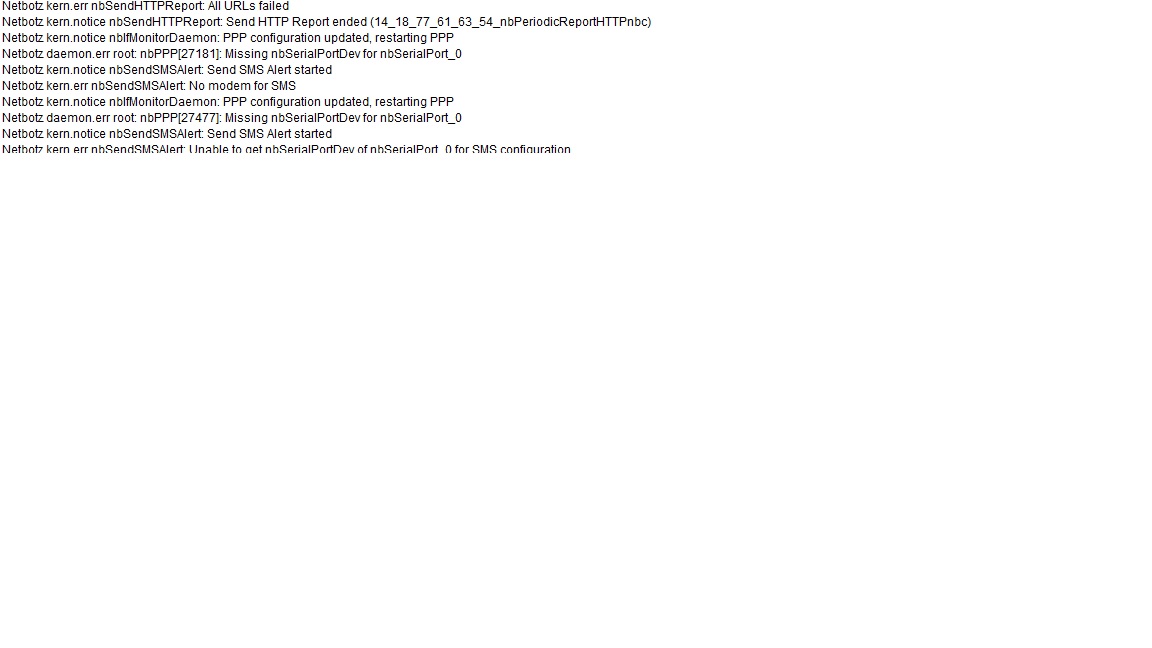
I am using the Multi-Tech MultiModem Cell.
Before i start to disconnect cables and appliances or even hubs which will definately affect the Netbotz 570 operations, i asked the group for their expertise.
Thanks you thus far.
Juice
(CID:132671841)
Link copied. Please paste this link to share this article on your social media post.
Link copied. Please paste this link to share this article on your social media post.
Posted: 2020-07-04 09:09 PM . Last Modified: 2024-04-04 03:52 AM
Hi Gents
As a matter of interest, I looked at the actual connections of the Netbotz equipment and i do not see any physical connection from the Netbotz 500 (problem) to the modem.
The Netbotz 550 is connected to the modem and cameras via a USB D-Link Hub. (working)
1, is it possible the Netbotz 500 has lost its configuration to the Netbotz 550 and ultimately to the modem? And 2, how would you connect 2x netbotz appliance using 1 modem ? if theres a guide to assist please forward me the link.
Thank you for your assistance.
Juice
(CID:133372187)
Link copied. Please paste this link to share this article on your social media post.
Link copied. Please paste this link to share this article on your social media post.
Posted: 2020-07-04 09:09 PM . Last Modified: 2024-04-04 03:52 AM
Hi gents... i am still sitting with this problem and i havent yet found a solution. Worst case would be to reformat and reconfigure the 500 device, however, this be the last resort.
Please assist.
(CID:134026160)
Link copied. Please paste this link to share this article on your social media post.
Link copied. Please paste this link to share this article on your social media post.
Posted: 2020-07-04 09:10 PM . Last Modified: 2024-04-04 03:52 AM
Hi Guys... i still need possible solutions....
(CID:133368547)
Link copied. Please paste this link to share this article on your social media post.
Link copied. Please paste this link to share this article on your social media post.
Posted: 2020-07-04 09:10 PM . Last Modified: 2023-10-22 03:20 AM

This question is closed for comments. You're welcome to start a new topic if you have further comments on this issue.
Link copied. Please paste this link to share this article on your social media post.
You’ve reached the end of your document
Create your free account or log in to subscribe to the board - and gain access to more than 10,000+ support articles along with insights from experts and peers.