Ask our Experts
Didn't find what you are looking for? Ask our experts!
Schneider Electric support forum about installation and configuration for DCIM including EcoStruxure IT Expert, IT Advisor, Data Center Expert, and NetBotz
Search in
Link copied. Please paste this link to share this article on your social media post.
Posted: 2020-07-04 10:42 PM . Last Modified: 2024-04-04 02:48 AM
Hi there
I am receiving below error:
For security purposes i removed the IP details;
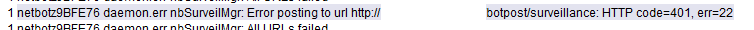
Currently we not able to retrieve any surveillance clips from DCE however we do receive e-mail snippets (pics) from the appliance.
I have verified all the configs of the appliance and the surveillance settings however still no clips.
Any suggestions?
Background info; Netbotz 500, advance view 4.62, Camera Pod 120, DCE - 7.4.1
Regards
Juice
(CID:134026194)
Link copied. Please paste this link to share this article on your social media post.
Link copied. Please paste this link to share this article on your social media post.
Posted: 2020-07-04 10:42 PM . Last Modified: 2024-04-04 02:48 AM
Hi gamie, thanks for posting!
Let's hope you find your answer here.
Thanks,
Stine
(CID:134029010)
Link copied. Please paste this link to share this article on your social media post.
Link copied. Please paste this link to share this article on your social media post.
Posted: 2020-07-04 10:42 PM . Last Modified: 2024-04-04 02:48 AM
gamie,
If you are not using Data Center Expert (DCE), check the following setting:
1) Log into the NetBotz appliance using Advanced View.
2) Click on the Configuration tab (pane).
3) Within Appliance Settings double-click on Data Center Expert (formerly called InfraStruXure Central). NOTE: This screen may take a minute or two to load.
4) Find the entry that has the type of post "Surveillance" and select it and then select Remove.
This action should stop the bot from trying to send surveillance images to Data Center Expert. If the camera is enabled fro surveillance in DCE, these options may re-enable themselves for the posting on images back to DCE.
If the error messages persist after performing the above action, I would recommend reaching out to your local technical support for them to fully investigate.
Kind Regards,
Cory
(CID:134029180)
Link copied. Please paste this link to share this article on your social media post.
Link copied. Please paste this link to share this article on your social media post.
Posted: 2020-07-04 10:42 PM . Last Modified: 2024-04-04 02:48 AM
Hi Cory, I am experiencing the same issue.
I will give this a try.
I am using DCE 7.4 . Will logon Advance view and remove the surveillance.
Should i need to add it again, how do i go about it? Would the "remove button" become an "add button"?
If there is a "how to doc" please forward the link.
Kind regards
(CID:134029569)
Link copied. Please paste this link to share this article on your social media post.
Link copied. Please paste this link to share this article on your social media post.
Posted: 2020-07-04 10:42 PM . Last Modified: 2024-04-04 02:48 AM
Once the camera is enabled for surveillance in DCE, the surveillance posting should re-enable itself on the NetBotz Appliance.
(CID:134029703)
Link copied. Please paste this link to share this article on your social media post.
Link copied. Please paste this link to share this article on your social media post.
Posted: 2020-07-04 10:42 PM . Last Modified: 2023-10-22 03:20 AM

This question is closed for comments. You're welcome to start a new topic if you have further comments on this issue.
Link copied. Please paste this link to share this article on your social media post.
You’ve reached the end of your document
Create your free account or log in to subscribe to the board - and gain access to more than 10,000+ support articles along with insights from experts and peers.