Ask our Experts
Didn't find what you are looking for? Ask our experts!
Share Your Feedback – Help Us Improve Search on Community! Please take a few minutes to participate in our Search Feedback Survey. Your insights will help us deliver the results you need faster and more accurately. Click here to take the survey
Schneider Electric support forum about installation and configuration for DCIM including EcoStruxure IT Expert, IT Advisor, Data Center Expert, and NetBotz
Search in
Link copied. Please paste this link to share this article on your social media post.
Posted: 2020-07-03 09:43 PM . Last Modified: 2024-04-07 11:40 PM
Hello,
I have a Netbotz 320 and it only display Temps in Farenheit only; how can I change this to Celcius?; my regional settings in the Netbotz 320 and Workstation are set to English (UK). I have noticed that a number of other users are experiencing the same issue. How could APC get this so wrong?
(CID:123347968)
Link copied. Please paste this link to share this article on your social media post.
Link copied. Please paste this link to share this article on your social media post.
Posted: 2020-07-03 09:43 PM . Last Modified: 2024-04-07 11:40 PM
Hi Joseph Maruca,
Specify, please, the firmware version of your NetBotz appliance and where exactly are Fahrenheit displayed?
If there is a problem with the graphs, it is advisable to update the firmware version to the latest 4.6.1, as it is fixed in it (see release notes in What's new in NetBotz v4.6.2😞
Graphs now show SI units when languages other than US English are selected in the OS system settings.
With respect.
(CID:123347980)
Link copied. Please paste this link to share this article on your social media post.
Link copied. Please paste this link to share this article on your social media post.
Posted: 2020-07-03 09:43 PM . Last Modified: 2024-04-07 11:40 PM
Hi,
Thanks for the prompt response. I am running version: 2.6.2 (Build 20071031_1658); the Fahrenheit reading appears on the Left Hand side pane and also on the graphs. Where can I download the v4.6.1 firmware?, thank you.
(CID:123348015)
Link copied. Please paste this link to share this article on your social media post.
Link copied. Please paste this link to share this article on your social media post.
Posted: 2020-07-03 09:43 PM . Last Modified: 2024-04-07 11:37 PM
Hi Joseph,
The older NetBotz version 2 devices (about 8 years old?) can only go up to 2.6.2. The 320 is a version 2 appliance and can not use 4.x.x firmware.
As for the temperature scale, If you're looking at it via browser, there may be actual browser settings that may effect this. When this firmware was developed, both the Advanced View software and the web page would change based upon the Client system's regional settings.
What OS are you using?
What browser?
What version of Advanced View?
Steve
(CID:123348011)
Link copied. Please paste this link to share this article on your social media post.
Link copied. Please paste this link to share this article on your social media post.
Posted: 2020-07-03 09:43 PM . Last Modified: 2024-04-07 11:37 PM
Hi Steve,
Yes, I do understand is it old, but is very effective in was it does. I am using Windows 10 OS, IE11 Browser @ v2.6.2 Advanced View. The F Temp appears in Advanced View as well as the Browser. Everything is working fine except for the Temperature reading! Thank you. Regards, Joe
(CID:123348211)
Link copied. Please paste this link to share this article on your social media post.
Link copied. Please paste this link to share this article on your social media post.
Posted: 2020-07-03 09:43 PM . Last Modified: 2024-04-07 11:37 PM
Hi Joseph, As per k-base FA290460,
To change between Celsius and Fahrenheit, you must choose the regional settings on your computer to match the scale you would like to see. After making any such change, the web browser and all it's pages should be closed and re-opened in order for it to show the new temperature scale.
Similarly, Advanced View 2.6.2 may have UI issues on Windows 10. This is why I was referring to the software being old as well as the fact that it is no longer being maintained. Still, changing the regional setting on the OS should change the scale. I've never tested on Windows 10 but I will try installing on 10 and testing with a region change to see if it works as it had been older versions. I'll get back to you.
Steve
(CID:123348045)
Link copied. Please paste this link to share this article on your social media post.
Link copied. Please paste this link to share this article on your social media post.
Posted: 2020-07-03 09:43 PM . Last Modified: 2024-04-07 11:37 PM
Hi Joseph, I installed Advanced View 2.6.2 on Windows 10. I set up the systems region to be English UK so the temp settings would be in Celsius. I then went into IE11's settings and did the same. I can see Celsius readings in both AV and IE as seen below:
This was the original. Here you see the changes I made (please note I had to select UK and hit the "move up" button for this to effect IE):
After making these changes, I rebooted both advanced view and IE and I can see both showing Celsius:
Thanks,
Steve
(CID:123348109)
Link copied. Please paste this link to share this article on your social media post.
Link copied. Please paste this link to share this article on your social media post.
Posted: 2020-07-03 09:43 PM . Last Modified: 2024-04-07 11:37 PM
Hi Steve,
Thanks for the information. I can now see Celsius in IE11 & Firefox Browsers; see screen shots below:
IE11
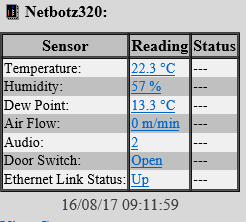
Firefox
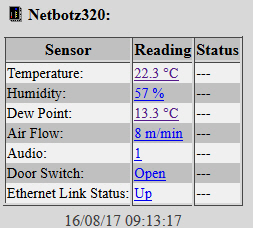
I can also receive Emails in Celsius as well, which is good. However, with AV 2.6.2, I still get Fahrenheit readings no matter what Regions I change in AV / Windows 10, see screen shots below:
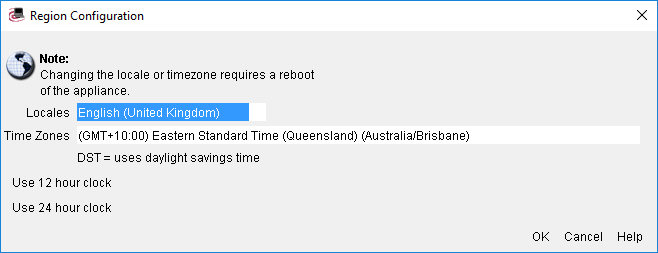
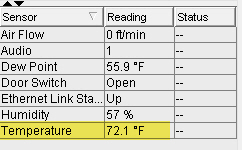
Any ideas on that Steve?, thanks. regards, Joe
(CID:123349866)
Link copied. Please paste this link to share this article on your social media post.
Link copied. Please paste this link to share this article on your social media post.
Posted: 2020-07-03 09:44 PM . Last Modified: 2024-04-07 11:37 PM
Hi Joe,
As I noted earlier, that's the computer's region. The last image in my previous response shows a screenshot from AV in Celsius. This is set from going to "region and language". I changed both format to English UK as well as the second tab, location to UK (not sure if both were necessary)
Steve
(CID:123349860)
Link copied. Please paste this link to share this article on your social media post.
Link copied. Please paste this link to share this article on your social media post.
Posted: 2020-07-03 09:44 PM . Last Modified: 2024-04-07 11:37 PM
Hi Steve,
Yes, I understood that; the Computer Region was changed to United Kingdom. So this Region is reflected in the Windows 10 settings and AV2.6. AV still shows Fahrenheit; I have also completely reinstalled the AV software. I just can't get a Celsius reading via AV; very odd behaviour with the software, thanks. Regards, Joe
(CID:123349854)
Link copied. Please paste this link to share this article on your social media post.
Link copied. Please paste this link to share this article on your social media post.
Posted: 2020-07-03 09:44 PM . Last Modified: 2024-04-07 11:37 PM
Hi Joseph Maruca,
Tell, please, which one do you use the default input method (default keyboard layout) under the user account in MS Windows 10?
With respect.
(CID:123349856)
Link copied. Please paste this link to share this article on your social media post.
Link copied. Please paste this link to share this article on your social media post.
Posted: 2020-07-03 09:44 PM . Last Modified: 2024-04-07 11:37 PM
Hi Joseph,
The settings I changed for AV were only the 2 noted above for the OS. You can see in my screenshot of AV that the scale is in Celsius. The format tab and the location tab. I double checked to make sure the measurement was set to metric. I didn't even make a change in AV for region, didn't need to. There are no other changes that need to be made. If there's something else on your system controlling the OS settings, I can't say.
Steve
(CID:123349864)
Link copied. Please paste this link to share this article on your social media post.
Link copied. Please paste this link to share this article on your social media post.
Posted: 2020-07-03 09:44 PM . Last Modified: 2023-10-22 03:18 AM

This question is closed for comments. You're welcome to start a new topic if you have further comments on this issue.
Link copied. Please paste this link to share this article on your social media post.
You’ve reached the end of your document
Create your free account or log in to subscribe to the board - and gain access to more than 10,000+ support articles along with insights from experts and peers.