Ask our Experts
Didn't find what you are looking for? Ask our experts!
Share Your Feedback – Help Us Improve Search on Community! Please take a few minutes to participate in our Search Feedback Survey. Your insights will help us deliver the results you need faster and more accurately. Click here to take the survey
Schneider Electric support forum about installation and configuration for DCIM including EcoStruxure IT Expert, IT Advisor, Data Center Expert, and NetBotz
Search in
Link copied. Please paste this link to share this article on your social media post.
Posted: 2020-07-05 08:52 PM . Last Modified: 2024-04-03 01:03 AM
StruxureWare DCE not capturing sensor and surveillance data from NetBotz 750. NetBotz event log has the following errors.
daemon.err nbSendHTTPReport: Error posting to url http://DCE:80/botpost/sensor: HTTP code=0, err=7
daemon.err nbSendHTTPReport: All URLs failed
daemon.err nbSurveilMgr: Error posting to url http://DCE:80/botpost/surveillance: HTTP code=0, err=7
daemon.err nbSendHTTPReport: All URLs failed
(CID:147196909)
Link copied. Please paste this link to share this article on your social media post.
Link copied. Please paste this link to share this article on your social media post.
Posted: 2020-07-05 08:52 PM . Last Modified: 2024-04-03 01:03 AM
Hi Barry,
Surveillance is not yet supported between DCE and the NetBotz 750. This will require not only DCE 7.7 which is currently release but also BotzWare 5.2 which is due out (tentatively) next month or so.
This is noted here:
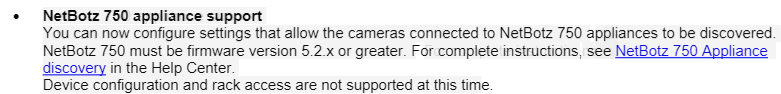
It's also mentioned here:
http://www.apc.com/us/en/faqs/FA375552
Thanks,
Steve
(CID:147197194)
Link copied. Please paste this link to share this article on your social media post.
Link copied. Please paste this link to share this article on your social media post.
Posted: 2020-07-05 08:52 PM . Last Modified: 2024-04-03 01:03 AM
Hello Steve, it appears the NetBotz is a 570 that's having an issue sending data to the DCE appliance.
(CID:147197522)
Link copied. Please paste this link to share this article on your social media post.
Link copied. Please paste this link to share this article on your social media post.
Posted: 2020-07-05 08:52 PM . Last Modified: 2024-04-03 01:03 AM
Hi Barry,
The first thing I would look at is the the data center expert applet in Advanced View. How many DCE servers are listed (if using surveillance, should be 3 posts per server). If you're posting to too many, perhaps you should limit the amount of servers to one or two. Also looking at this applet, if the bot is posting to hostname, you may want to consider changing it to IP. TO do so you'd need to delete these entries then go to DCE to set the post up correctly.
In DCE, go to the device menu, NetBotz Appliance Configuration–>Post Alert Data Settings. Select the address to use for sending alert data and choose the IP rather than hostname and hit OK. If you're using surveillance, you'll also want to go into the device menu and Surveillance Settings. Select the camera(s) for this bot and where it shows server settings/StruxureWare Data Center Expert Server, enter that server's IP and apply. These 2 settings should now be set on the NetBotz appliance.
If there is some sort of firewall between the appliance and DCE, you can also put the NetBotz appliance into post only mode. The following k-base outlines how to configure post only mode:
http://www.apc.com/us/en/faqs/FA158263
If the issue is intermittent, that's harder. These messages may occur randomly and simply be an issue with network traffic. To test this, you may want to change the subnet of this appliance to a segment that may work with another appliance or put it on the same segment as the DCE server.
You may also want to try discovering via https instead of http in case http is being blocked by your network / firewall.
Steve
(CID:147197526)
Link copied. Please paste this link to share this article on your social media post.
Link copied. Please paste this link to share this article on your social media post.
Posted: 2020-07-05 08:52 PM . Last Modified: 2023-10-22 03:15 AM

This question is closed for comments. You're welcome to start a new topic if you have further comments on this issue.
Link copied. Please paste this link to share this article on your social media post.
You’ve reached the end of your document
Create your free account or log in to subscribe to the board - and gain access to more than 10,000+ support articles along with insights from experts and peers.