Ask our Experts
Didn't find what you are looking for? Ask our experts!
Schneider Electric support forum about installation and configuration for DCIM including EcoStruxure IT Expert, IT Advisor, Data Center Expert, and NetBotz
Search in
Link copied. Please paste this link to share this article on your social media post.
Posted: 2020-07-03 05:51 PM . Last Modified: 2024-04-08 12:03 AM
Hi,
Please i need to know for how long does the NetBotz 570 log data.
From Advanced View 4.5.4, i can view and extract logged data for only 8 hours.
(CID:122689751)
Link copied. Please paste this link to share this article on your social media post.
Link copied. Please paste this link to share this article on your social media post.
Posted: 2020-07-03 05:51 PM . Last Modified: 2024-04-08 12:03 AM
Hi Momen Samy,
As correctly stated in reply Steven Marchetti in the post , by default, the NetBotz will only store up to 24 hours of data. See, for example, this screenshot:
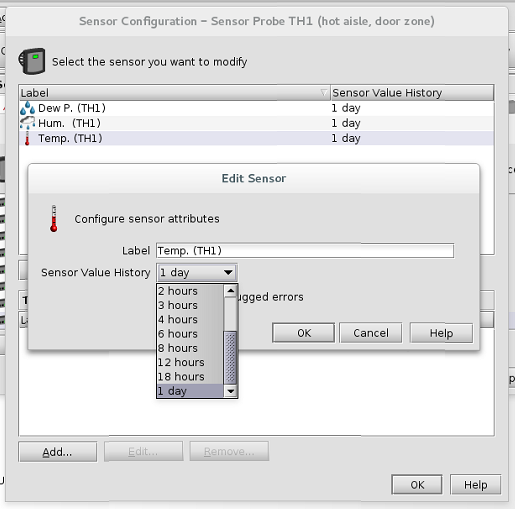
But, as stated in the post Netbotz 500 challenges on APC forum:
6. You can designate any NFS or Windows CIFS/SMB share as external storage for the NetBotz 500. This is done in the Advanced View, under the section for External Storage (in your Configuration perspective). It will ask you to specify the type of share you are going to use, and then to provide the IP/hostname, credentials, and share name of the specified network location. Although the data will be stored externally to the NetBotz appliance, you are still only able to access historical alerts or graphs via the NetBotz Advanced View. You can view past information in the Alerts View or the Graph View. You'll notice that once you configure external storage, the time frame that is available for viewing will increase from multiple hours to multiple days or months.
With respect.
(CID:122689767)
Link copied. Please paste this link to share this article on your social media post.
Link copied. Please paste this link to share this article on your social media post.
Posted: 2020-07-03 05:51 PM . Last Modified: 2024-04-08 12:03 AM
Hi Momen Samy,
As correctly stated in reply Steven Marchetti in the post , by default, the NetBotz will only store up to 24 hours of data. See, for example, this screenshot:
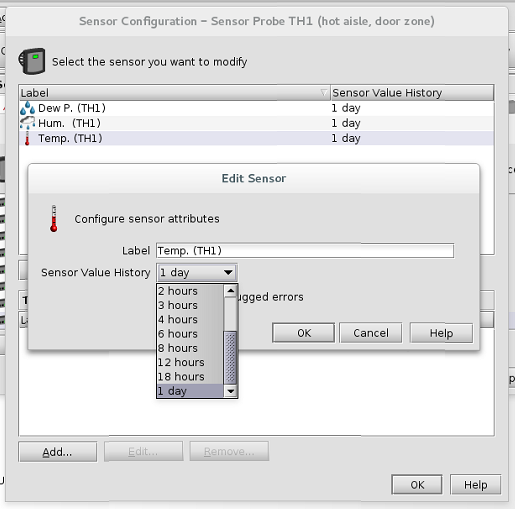
But, as stated in the post Netbotz 500 challenges on APC forum:
6. You can designate any NFS or Windows CIFS/SMB share as external storage for the NetBotz 500. This is done in the Advanced View, under the section for External Storage (in your Configuration perspective). It will ask you to specify the type of share you are going to use, and then to provide the IP/hostname, credentials, and share name of the specified network location. Although the data will be stored externally to the NetBotz appliance, you are still only able to access historical alerts or graphs via the NetBotz Advanced View. You can view past information in the Alerts View or the Graph View. You'll notice that once you configure external storage, the time frame that is available for viewing will increase from multiple hours to multiple days or months.
With respect.
(CID:122689767)
Link copied. Please paste this link to share this article on your social media post.
Link copied. Please paste this link to share this article on your social media post.
Posted: 2020-07-03 05:51 PM . Last Modified: 2024-04-08 12:03 AM
Thanks sir for the clear answer..
(CID:122689789)
Link copied. Please paste this link to share this article on your social media post.
Link copied. Please paste this link to share this article on your social media post.
Posted: 2020-07-03 05:51 PM . Last Modified: 2024-04-08 12:03 AM
Hi Momen,
If you look at the individual sensors, you'll see that 8 hours is the default. The maximum setting is 1 day as seen here:
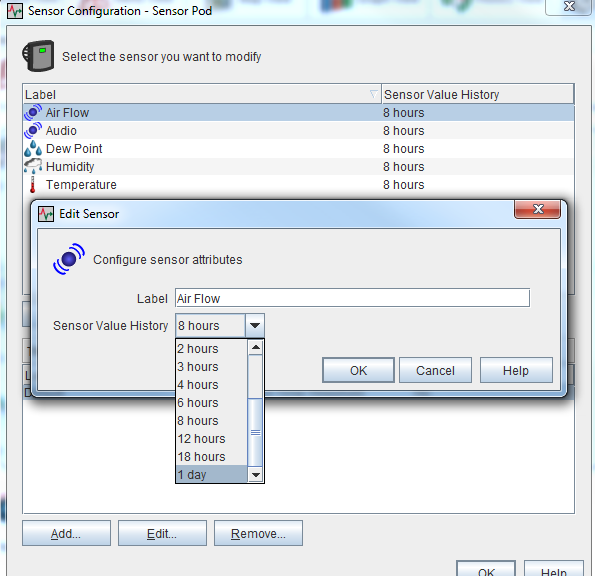
To get more data storage, the preferred method would be to use this in conjunction with StruxureWare Data Center Expert (DCE) where you will be limited only by the size of the drives on the system or external repositories should you be using one.
You can use a USB drive on a 570 directly as well as using a network share when configuring the "External Storage" optuion. Should the appliance reboot however, some data may be erased whereas using DCE that will not happen.
Thanks,
Steve
(CID:122689770)
Link copied. Please paste this link to share this article on your social media post.
Link copied. Please paste this link to share this article on your social media post.
Posted: 2020-07-03 05:51 PM . Last Modified: 2024-04-08 12:03 AM
Thanks for clarification
(CID:122689790)
Link copied. Please paste this link to share this article on your social media post.
Link copied. Please paste this link to share this article on your social media post.
Posted: 2020-07-03 05:51 PM . Last Modified: 2023-10-22 03:12 AM

This question is closed for comments. You're welcome to start a new topic if you have further comments on this issue.
Link copied. Please paste this link to share this article on your social media post.
You’ve reached the end of your document
Create your free account or log in to subscribe to the board - and gain access to more than 10,000+ support articles along with insights from experts and peers.