Ask Me About Webinar: Data Center Assets - Modeling, Cooling, and CFD Simulation
Join our 30-minute expert session on July 10, 2025 (9:00 AM & 5:00 PM CET), to explore Digital Twins, cooling simulations, and IT infrastructure modeling. Learn how to boost resiliency and plan power capacity effectively. Register now to secure your spot!
NetBotz 150 attached to 200 Sensor Errors
EcoStruxure IT forum
Schneider Electric support forum about installation and configuration for DCIM including EcoStruxure IT Expert, IT Advisor, Data Center Expert, and NetBotz
- Mark Topic as New
- Mark Topic as Read
- Float this Topic for Current User
- Bookmark
- Subscribe
- Mute
- Printer Friendly Page
- Mark as New
- Bookmark
- Subscribe
- Mute
- Permalink
- Email to a Friend
- Report Inappropriate Content
Link copied. Please paste this link to share this article on your social media post.
Posted: 2020-07-03 04:21 AM . Last Modified: 2024-04-08 11:41 PM
NetBotz 150 attached to 200 Sensor Errors
Hello All
We have a Customer who has the Following installation:
Netbotz 200 and connected to this extensions with Sensor Pods 150
On the Sensor Pods 150 he has connected some T and TH Sensors.
These Sensors sometimes return zero values like at the below Diagram
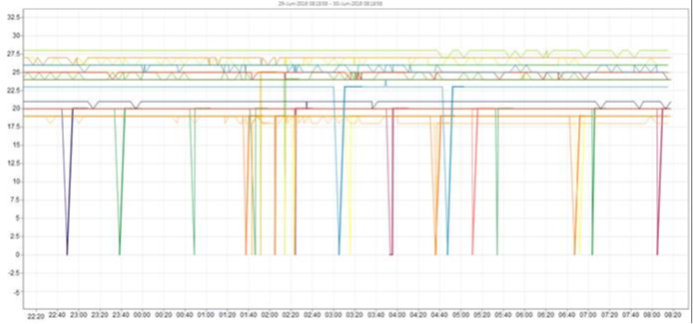
Has someone any idea what could cause this issue
We told the Customer to check the following Points:
1st
Could you please check if there is a Power Supply connected at the NetBotz Sensor Pod 150 where you have such issues? If not there is may be the Problem of Voltage to low because of to many sensors connected to the same Bus. (NetBotz 200 --> Sensor Pod 150)
2end
Could you please send me the Serial numbers of the NetBotz 200 which you have installed? You can export them from the Data Center Expert Server using Inventory Report. We had earlier a Model where we where Facing such issues because of a problem with the Power Supply at the NetBotz 200 according our Engineering. If you send me the Serial numbers I can ask them to check this.
3rd
Could you please tell me which Firmware Version currently is installed on the NetBotz 200? This is also possible to check at the Data Center Expert Server in Monitoring View there is a column named Application Version. Newest Version is 3.7.6 and is available for Download here:
http://www.apc.com/shop/ch/de/products/NetBotz-Rack-Monitor-200-mit-120-240V-Energieversorgung-/P-NB...
4th
Could you please send us the Version of Data Center Expert you are using. If you click on Help at the Client you will find About SturxureWare Data Center Expert. Or at the header of the Client there is the Version mentioned as well after StruxureWare Data Center Expert.
Is it Possible to suppress the zero vaules on DCE somehow?
Best Regards
Patrick
(CID:106210287)
- Labels:
-
Data Center Expert
-
DDF
-
NetBotz
Link copied. Please paste this link to share this article on your social media post.
- Mark as New
- Bookmark
- Subscribe
- Mute
- Permalink
- Email to a Friend
- Report Inappropriate Content
Link copied. Please paste this link to share this article on your social media post.
Posted: 2020-07-03 04:21 AM . Last Modified: 2024-04-08 11:41 PM
Hi Patrick,
It is not possible to suppress values. You can export the data and have a tool like Excel find and delete 0 values for you and graph it there but it's not an option in DCE, sorry.
I would suggest looking to see what it's coming from. You've got some good steps above but I would suggest looking at a little more. Take a look at the data log on the device. Is the device itself reporting these 0 values? If so, we know it's a device issue. Another way to look for this would be to set up an SNMP poll of the sensors doing it most often. Does an independent scan of the sensor record 0 values as well? Are they all the same type of sensor? What sensor are they? If both temp and humidity, does the humidity do the same thing?
Is this all coming from the same device or multiple devices? Are all the sensors reporting this 0 value (there do seem to be a few) connected to the same sensor pod? If you swap around sensors that are doing this with sensors that are not, does the issue follow the port or sensor? Are any of the sensors using extension cables? What are the distances for the sensors and pods?
Steve
(CID:106210311)
Link copied. Please paste this link to share this article on your social media post.
- Mark as New
- Bookmark
- Subscribe
- Mute
- Permalink
- Email to a Friend
- Report Inappropriate Content
Link copied. Please paste this link to share this article on your social media post.
Posted: 2020-07-03 04:21 AM . Last Modified: 2024-04-08 11:41 PM
Hello Steven
Thanks very much for your Feedback according this.
Some of your additional Question we discussed with the customer already earlier like:
This Error is not a Server related problem because the Error Values are coming from the Netbotz
Alert Title: Temperature - DTC2_D12_4_TH - value rising too quickly - 20.0 ° C
Alert Description: The value of 'Temperature - DTC2_D12_4_TH' (20.0 ° C) is rising too quickly.
Alert Type: Value Rising Too Quickly
Severity: Error
Alert Level: EXPERT Threshold alert
Sensor: Temperature - DTC2_D12_4_TH
Sensor Value: 20.0 ° C
Device: DTC2APC01(10.136.98.201)
Time Detected: 07/22/16 00:54:31
Notification Time: 07/22/16 00:54:31
Notification Policy: GHE mail
Action Name: EXPERT Threshold alert
Location: DTC2_N09
Primary Contact: GLO-GIS-L3-Physical site mgt
Notes: APC Web/SNMP Management Card (MB:v4.0.6 PF:v3.7.5 PN:apc_hw03_aos_375.bin AF1:v3.7.5 AN1:apc_hw03_nb200_375.bin MN:NBRK0200 HR:05 SN: ZA1509001936 MD:02/24/2015)
Alert ID: nbErrorCond_1B0C5095
Version: 7.2.7.25
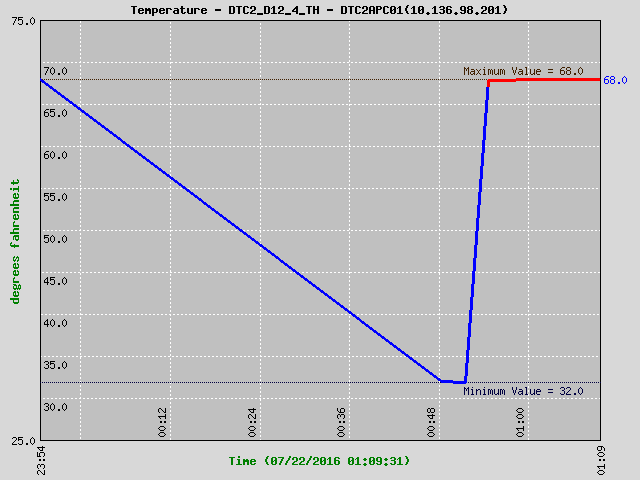
The Customer has switched over all his components and unfortunately the Error is not Consistent. There is not a Port where we can locate the error or a failing sensor.
The extensions are all in about 10 Meters Range
There are T and TH Sensors connected and both of them sometimes Fail.
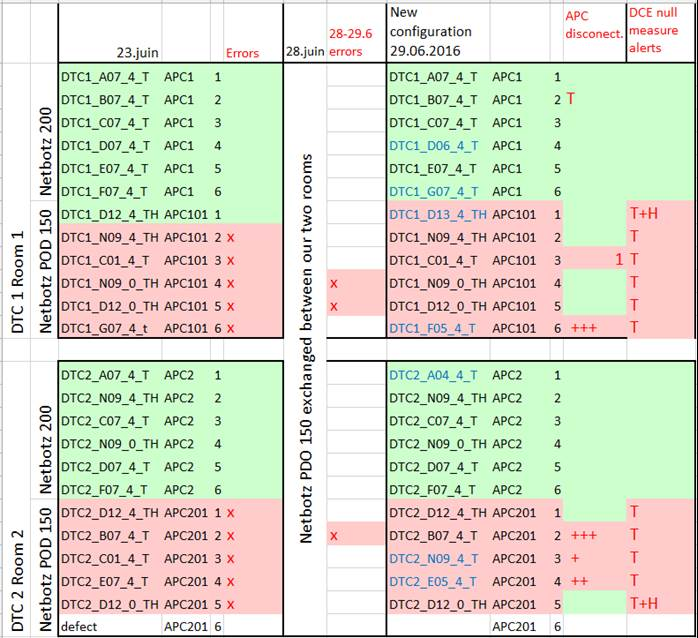
Answers to my Questions above from Customer site:
1st yes our both POD 150 are powered by a power supply
2nd ZA1509001961 & ZA1509001936
3rd V3.7.5 (the web site you mentioned show only v3.7.5 and v3.5.6, so the 3.7.5 seems to be the last)
4th Client Build: 7.2.7.25 / Server Build: 7.2.7.25 / Serial Number: WV1505TGKK41
Do you suggest to try different Hardware?
Patrick
(CID:108825462)
Link copied. Please paste this link to share this article on your social media post.
- Mark as New
- Bookmark
- Subscribe
- Mute
- Permalink
- Email to a Friend
- Report Inappropriate Content
Link copied. Please paste this link to share this article on your social media post.
Posted: 2020-07-03 04:21 AM . Last Modified: 2023-10-31 11:23 PM

This question is closed for comments. You're welcome to start a new topic if you have further comments on this issue.
Link copied. Please paste this link to share this article on your social media post.
Create your free account or log in to subscribe to the board - and gain access to more than 10,000+ support articles along with insights from experts and peers.
