Ask our Experts
Didn't find what you are looking for? Ask our experts!
Schneider Electric support forum about installation and configuration for DCIM including EcoStruxure IT Expert, IT Advisor, Data Center Expert, and NetBotz
Search in
Link copied. Please paste this link to share this article on your social media post.
Posted: 2020-07-04 03:53 PM . Last Modified: 2024-04-05 12:26 AM
My basic question is which setting to use on DCE for UK time to include automatic Daylight saving adjustments?
However I have noticed a few things with using NTP on DCE
My understanding is that UTC is not subject to DST and neither is GMT.
If I choose to use "(00) Greenwich Mean Time (Europe/London)" I get a time of 11:00 when UTC is actually 10:00 - I would not expect this, but since we are currently on DST (British Summer Time) this is actually correct.
Choosing "(00) Coordinated Universal Time (Etc/UTC)" returns the actual UTC time as expected.
So my guess is that the "Server Time Zone" selections available in DCE (7.5.0) automatically include the DST settings for the region.
So "(00) Greenwich Mean Time (Europe/London)" would be correct for me in England and would automatically update the Server clock to DST as and when required?
Can this be confirmed?
Also can the list of time zones be put in some sensible order? I am sure they used to be in order of timezone in versions prior to 7.5.0 (but might be wrong!)
Regards
(CID:129412890)
Link copied. Please paste this link to share this article on your social media post.
Link copied. Please paste this link to share this article on your social media post.
Posted: 2020-07-04 03:53 PM . Last Modified: 2024-04-05 12:25 AM
Dear Garry Priestland,
From your question:
So my guess is that the "Server Time Zone" selections available in DCE (7.5.0) automatically include the DST settings for the region.
Absolutely right, the time zone information on the DCE server already contains the rules for using/not using DST rules.
So "(00) Greenwich Mean Time (Europe/London)" would be correct for me in England and would automatically update the Server clock to DST as and when required?
Absolutely right.
Also can the list of time zones be put in some sensible order? I am sure they used to be in order of timezone in versions prior to 7.5.0 (but might be wrong!)
The fact is that in DCE-7.5.0 software, time zones are sorted by continents in alphabetical order, for example, Africa, America, Antarctica, Arctic, Asia, etc.
If you have any questions, please ask.
With respect.
(CID:129412966)
Link copied. Please paste this link to share this article on your social media post.
Link copied. Please paste this link to share this article on your social media post.
Posted: 2020-07-04 03:53 PM . Last Modified: 2024-04-05 12:25 AM
Dear Garry Priestland,
From your question:
So my guess is that the "Server Time Zone" selections available in DCE (7.5.0) automatically include the DST settings for the region.
Absolutely right, the time zone information on the DCE server already contains the rules for using/not using DST rules.
So "(00) Greenwich Mean Time (Europe/London)" would be correct for me in England and would automatically update the Server clock to DST as and when required?
Absolutely right.
Also can the list of time zones be put in some sensible order? I am sure they used to be in order of timezone in versions prior to 7.5.0 (but might be wrong!)
The fact is that in DCE-7.5.0 software, time zones are sorted by continents in alphabetical order, for example, Africa, America, Antarctica, Arctic, Asia, etc.
If you have any questions, please ask.
With respect.
(CID:129412966)
Link copied. Please paste this link to share this article on your social media post.
Link copied. Please paste this link to share this article on your social media post.
Posted: 2020-07-04 03:53 PM . Last Modified: 2024-04-05 12:25 AM
Thanks for the answer.
Still confused though as to what the real differences are for each choice.
For example what are the differences between the ones shown below - or are they the same?
The only way to tell seems to be to try them and see, which is a pain when the server needs to reboot each time it is changed...
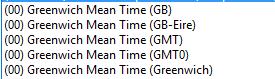
Thanks again
(CID:129413000)
Link copied. Please paste this link to share this article on your social media post.
Link copied. Please paste this link to share this article on your social media post.
Posted: 2020-07-04 03:53 PM . Last Modified: 2024-04-05 12:25 AM
Dear Garry Priestland,
It's very simple 😀 to understand this, I'll give a small example from standard Linux timezone info files:
# zdump /usr/share/zoneinfo/GB
/usr/share/zoneinfo/GB Wed Mar 28 21:22:59 2018 BST
# zdump /usr/share/zoneinfo/GB-Eire
/usr/share/zoneinfo/GB-Eire Wed Mar 28 21:23:02 2018 BST
# zdump /usr/share/zoneinfo/GMT
/usr/share/zoneinfo/GMT Wed Mar 28 20:23:06 2018 GMT
# zdump /usr/share/zoneinfo/GMT0
/usr/share/zoneinfo/GMT0 Wed Mar 28 20:23:09 2018 GMT
# zdump /usr/share/zoneinfo/Greenwich
/usr/share/zoneinfo/Greenwich Wed Mar 28 20:23:12 2018 GMT
And one more information block for comparison:
# zdump /usr/share/zoneinfo/Europe/London
/usr/share/zoneinfo/Europe/London Wed Mar 28 21:23:14 2018 BST
# zdump /usr/share/zoneinfo/Etc/GMT
/usr/share/zoneinfo/Etc/GMT Wed Mar 28 20:23:17 2018 GMT
So from wikipedia List of tz database time zones you can find out that:
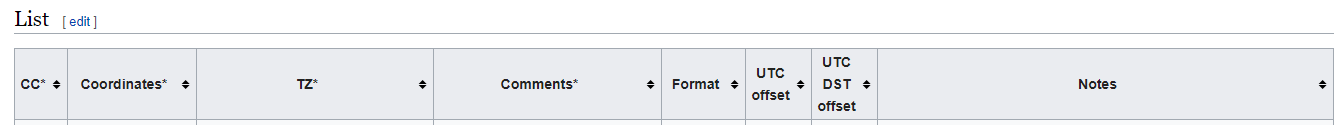
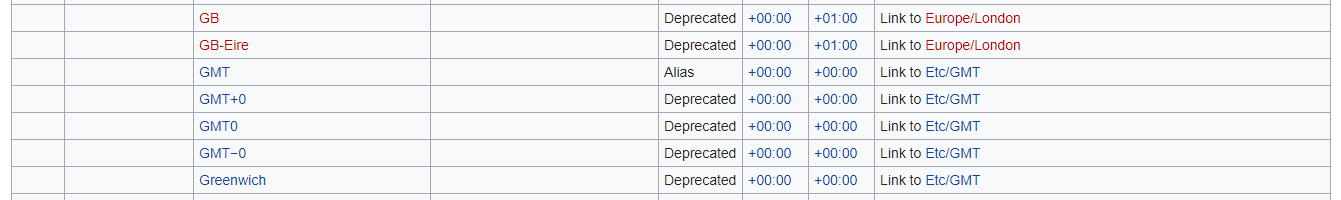
I.e.:
GB and GB-Eire is a real time zone of Europe/London using DST rules.
GMT, GMT0 and Greenwich - this is the real time zone of Etc/GMT, of course without the use of DST rules.
With respect.
(CID:129413166)
Link copied. Please paste this link to share this article on your social media post.
Link copied. Please paste this link to share this article on your social media post.
Posted: 2020-07-04 03:53 PM . Last Modified: 2024-04-05 12:25 AM
Thank you. Comprehensive answer, and very useful link.
Regards
(CID:129413294)
Link copied. Please paste this link to share this article on your social media post.
Link copied. Please paste this link to share this article on your social media post.
Posted: 2020-07-04 03:54 PM . Last Modified: 2024-04-05 12:25 AM
Ok, thanks for the feedback 😀.
(CID:129413301)
Link copied. Please paste this link to share this article on your social media post.
Link copied. Please paste this link to share this article on your social media post.
Posted: 2020-07-04 03:54 PM . Last Modified: 2023-10-22 03:09 AM

This question is closed for comments. You're welcome to start a new topic if you have further comments on this issue.
Link copied. Please paste this link to share this article on your social media post.
You’ve reached the end of your document
Create your free account or log in to subscribe to the board - and gain access to more than 10,000+ support articles along with insights from experts and peers.