Ask our Experts
Didn't find what you are looking for? Ask our experts!
Schneider Electric support forum about installation and configuration for DCIM including EcoStruxure IT Expert, IT Advisor, Data Center Expert, and NetBotz
Search in
Link copied. Please paste this link to share this article on your social media post.
Posted: 2021-04-20 05:22 PM
Hi Team ,
Our customer would like use third-party system to integrate NB250 rack access control .
I saw SNMP and modbus map have no relate control point , is it work by telnet ?
Any documentation for such this integration? Many thanks.
Best Regards
Link copied. Please paste this link to share this article on your social media post.
Link copied. Please paste this link to share this article on your social media post.
Posted: 2021-04-21 05:38 AM
Hi @sesa157186_brid ,
You can use the accessControl branch of the MIB to control the door on a 250. Here you can see that SNMP reports the door locked:
If I look at the appliance, I can see the door is indeed locked as I have the option to unlock it:
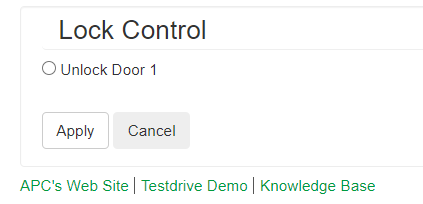
If I then set it to unlocked via SNMP
OID:
.1.3.6.1.4.1.318.1.1.20.1.3.1.0
set to 1 (unlocked) and query it again:
I now have the option to lock the door in the web which indicates that the current status is indeed as SNMP suggests, unlocked:
So you can indeed do this via SNMP. You can also do it via telnet but I would not suggest it due to the need to log in and out.
To use telnet, you would use the "nbrack" command. When logged in via telnet, type "nbrack ?" and you'll get the usage:
apc>nbrack ?
Usage: nbrack -- Access the NB250 access module
[-c <HID26b|HID37b|HID37Fac|Corp1K35|Mifare4B|Mifare7B|MifareD|MifareP|iCLASS8B|Corp1K48>
] (Review or configure access module expected card format)
[-r ] (Review number of registered card users)
[-rr [1:200 ]] (Review registered card users' RFIDs)
[-rn [1:200 <new> ]] (Review or configure registered card users' names)
[-rc [1:200 <new> ]] (Review or configure registered card users' contact information)
[-rs [1:200 <Disabled|Enabled|Delete>]] (Review registered card users' status)
[-u ] (Review number of unregistered card users)
[-ur [1:10 ]] (Review unregistered card users' RFIDs)
[-us [1:10 <Register|Delete> ]] (Review unregistered card users' status)
[-ds [1:2 ]] (Review the state of the door sensors)
[-ls [1:2 <Unlocked|Locked> ]] (Review or configure the state of the door locks)
[-cs <Disabled|Enabled> ] (Review or configure the state of the card readers)
[-fw ] (Review the access module firmware revision)
Steve
Link copied. Please paste this link to share this article on your social media post.
Link copied. Please paste this link to share this article on your social media post.
Posted: 2021-04-21 05:38 AM
Hi @sesa157186_brid ,
You can use the accessControl branch of the MIB to control the door on a 250. Here you can see that SNMP reports the door locked:
If I look at the appliance, I can see the door is indeed locked as I have the option to unlock it:
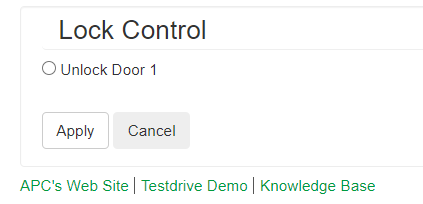
If I then set it to unlocked via SNMP
OID:
.1.3.6.1.4.1.318.1.1.20.1.3.1.0
set to 1 (unlocked) and query it again:
I now have the option to lock the door in the web which indicates that the current status is indeed as SNMP suggests, unlocked:
So you can indeed do this via SNMP. You can also do it via telnet but I would not suggest it due to the need to log in and out.
To use telnet, you would use the "nbrack" command. When logged in via telnet, type "nbrack ?" and you'll get the usage:
apc>nbrack ?
Usage: nbrack -- Access the NB250 access module
[-c <HID26b|HID37b|HID37Fac|Corp1K35|Mifare4B|Mifare7B|MifareD|MifareP|iCLASS8B|Corp1K48>
] (Review or configure access module expected card format)
[-r ] (Review number of registered card users)
[-rr [1:200 ]] (Review registered card users' RFIDs)
[-rn [1:200 <new> ]] (Review or configure registered card users' names)
[-rc [1:200 <new> ]] (Review or configure registered card users' contact information)
[-rs [1:200 <Disabled|Enabled|Delete>]] (Review registered card users' status)
[-u ] (Review number of unregistered card users)
[-ur [1:10 ]] (Review unregistered card users' RFIDs)
[-us [1:10 <Register|Delete> ]] (Review unregistered card users' status)
[-ds [1:2 ]] (Review the state of the door sensors)
[-ls [1:2 <Unlocked|Locked> ]] (Review or configure the state of the door locks)
[-cs <Disabled|Enabled> ] (Review or configure the state of the card readers)
[-fw ] (Review the access module firmware revision)
Steve
Link copied. Please paste this link to share this article on your social media post.
Link copied. Please paste this link to share this article on your social media post.
Link copied. Please paste this link to share this article on your social media post.
Posted: 2021-04-28 02:04 AM . Last Modified: 2021-04-28 02:05 AM
Link copied. Please paste this link to share this article on your social media post.
Posted: 2021-04-28 02:04 AM . Last Modified: 2021-04-28 02:05 AM
NetBotz Rack Monitor 250 (NB250/NBRK0250) 2) Within the featured downloads section download the Network Management Device IP Configuration Wizard. For example, to set a system IP address of 156.205.14.141, a Subnet 3) Use Telnet to access the Rack monitor 250 at its newly assigned IP.
Link copied. Please paste this link to share this article on your social media post.
You’ve reached the end of your document
Create your free account or log in to subscribe to the board - and gain access to more than 10,000+ support articles along with insights from experts and peers.