Ask our Experts
Didn't find what you are looking for? Ask our experts!
Schneider Electric support forum about installation and configuration for DCIM including EcoStruxure IT Expert, IT Advisor, Data Center Expert, and NetBotz
Search in
Link copied. Please paste this link to share this article on your social media post.
Posted: 2020-07-03 10:02 AM . Last Modified: 2024-04-08 02:41 AM
Hi all!
I have a question to DDF developers of the apcpower.xml DDF-file from DCE-7.4.2. Why the event of "Lost communication with guest PDU over In/Out ports" is classified as Warning, but not Failure?
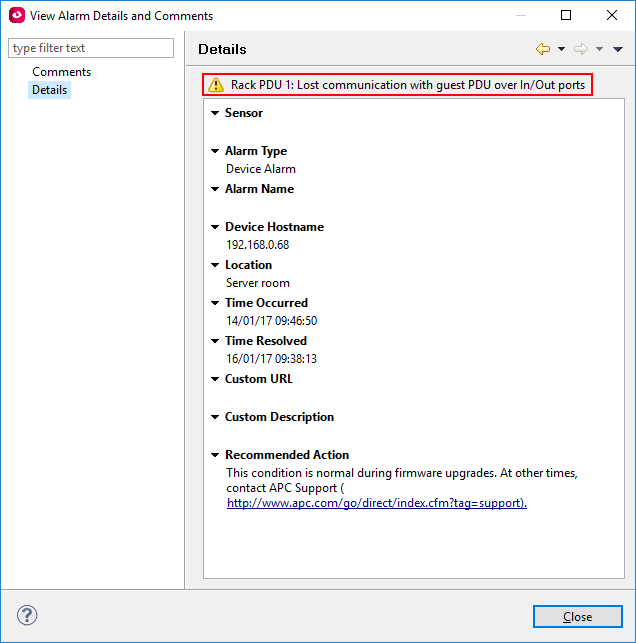
In my case the RPDU AP8853 controller really failed and requires replacement (the LCD-screen is lit, but information isn't displayed, the red LED of "Overload" is lit). And as the event is classified as Warning, in time wasn't reported about a problem on monitoring service, which for obvious reasons reacts only to critical events, but not to warnings.
Very thanks for the support.
(CID:110017416)
Link copied. Please paste this link to share this article on your social media post.
Link copied. Please paste this link to share this article on your social media post.
Posted: 2020-07-03 10:02 AM . Last Modified: 2024-04-08 02:41 AM
Hi Spezialist,
This was not a decision made by the DDF team. The DDFs created for the "essential alerts" or those pre-configured alerts are created by the team that does the firmware for the specific devices. It was a product management and engineering management decision as to what event gets what level of severity. I've had questions on some of them myself. What DCE sends out however matches what is on the device for these events. You should be able to edit the severities for these events to get the level you want.
Steve
(CID:110017427)
Link copied. Please paste this link to share this article on your social media post.
Link copied. Please paste this link to share this article on your social media post.
Posted: 2020-07-03 10:02 AM . Last Modified: 2024-04-08 02:41 AM
Hi Spezialist,
This was not a decision made by the DDF team. The DDFs created for the "essential alerts" or those pre-configured alerts are created by the team that does the firmware for the specific devices. It was a product management and engineering management decision as to what event gets what level of severity. I've had questions on some of them myself. What DCE sends out however matches what is on the device for these events. You should be able to edit the severities for these events to get the level you want.
Steve
(CID:110017427)
Link copied. Please paste this link to share this article on your social media post.
Link copied. Please paste this link to share this article on your social media post.
Posted: 2020-07-03 10:02 AM . Last Modified: 2024-04-08 02:41 AM
HI
I can assume that this error classified as Warning because it caused by connectivity problems (bad cables, lost terminators, etc.) in most cases, but not device failure. And in most cases you have no service lost (load drops) on connected rPDU. And definitely you have no load drop on "Master" rPDU, so that is not critical state for this device.
Here is severities definition from DCE help:
Warning: a condition exists that may require attention to make sure it does not deteriorate into a critical state.
Critical: a condition exists that requires immediate attention.
Error: a sensor threshold violation exists that requires immediate attention.
Failure: an operational failure exists that requires immediate attention.
You can change severity for any alert you want via DCE client application, as Steve mentioned above, according to your environment.
(CID:110017639)
Link copied. Please paste this link to share this article on your social media post.
Link copied. Please paste this link to share this article on your social media post.
Posted: 2020-07-03 10:02 AM . Last Modified: 2024-04-08 02:41 AM
Hi Valentin Kozlov,
Then why the similar event "Lost communication" in DCE is classified as Failure??? It is logical that these two events are of identical severities.
Very thanks for the support.
(CID:110017771)
Link copied. Please paste this link to share this article on your social media post.
Link copied. Please paste this link to share this article on your social media post.
Posted: 2020-07-03 10:02 AM . Last Modified: 2024-04-08 02:41 AM
I don't know.
May be because of DCE and rPDU have very different purposes?
When DCE lost communication with device it can't perform its main functions, but when rPDU lost some communication, it can. Because DCE is designed for monitoring and rPDU is designed for power distribution.
(CID:110017907)
Link copied. Please paste this link to share this article on your social media post.
Link copied. Please paste this link to share this article on your social media post.
Posted: 2020-07-03 10:02 AM . Last Modified: 2024-04-08 02:41 AM
Hi there
I have a similar issue but I am struggling to clear the warning. I have logged on the RPDU but I do not see any way to clear the warning alarm.
DCE 7.4.1 and RPDU AP 8953
Please forward steps to clear the warning.
Thanking you in advance.
(CID:129407925)
Link copied. Please paste this link to share this article on your social media post.
Link copied. Please paste this link to share this article on your social media post.
Posted: 2020-07-03 10:02 AM . Last Modified: 2024-04-08 02:41 AM
Dear juice,
This warning can not be cleared until its original cause is resolved.
I.e., you need to check the correct connection of your PDUs along the A-Bus (maximum no more than 4 PDUs can be connected) and the presence of at least one terminator on it.
With respect.
(CID:129407931)
Link copied. Please paste this link to share this article on your social media post.
Link copied. Please paste this link to share this article on your social media post.
Posted: 2020-07-03 10:03 AM . Last Modified: 2024-04-08 02:41 AM
Thanks for you speedy response.
I have verified physically everything is correct. I have disconnected and re-connected everything but the issue remains.
Is there anything else that I can do?
I am thinking of rebooting the pdu however would the servers connected to pdu be affected?
thank you for all your guys efforts - much appreciated
(CID:129407937)
Link copied. Please paste this link to share this article on your social media post.
Link copied. Please paste this link to share this article on your social media post.
Posted: 2020-07-03 10:03 AM . Last Modified: 2024-04-08 02:41 AM
Dear juice,
I am thinking of rebooting the pdu however would the servers connected to pdu be affected?
Of course this will not affect the servers connected to the rPDU. Therefore, you can safely reboot the NMC2 controller of your rPDU if necessary.
In order to help you solve the problem faster, please show a screenshot similar to my Network Port Sharing (NPS) Group Status:
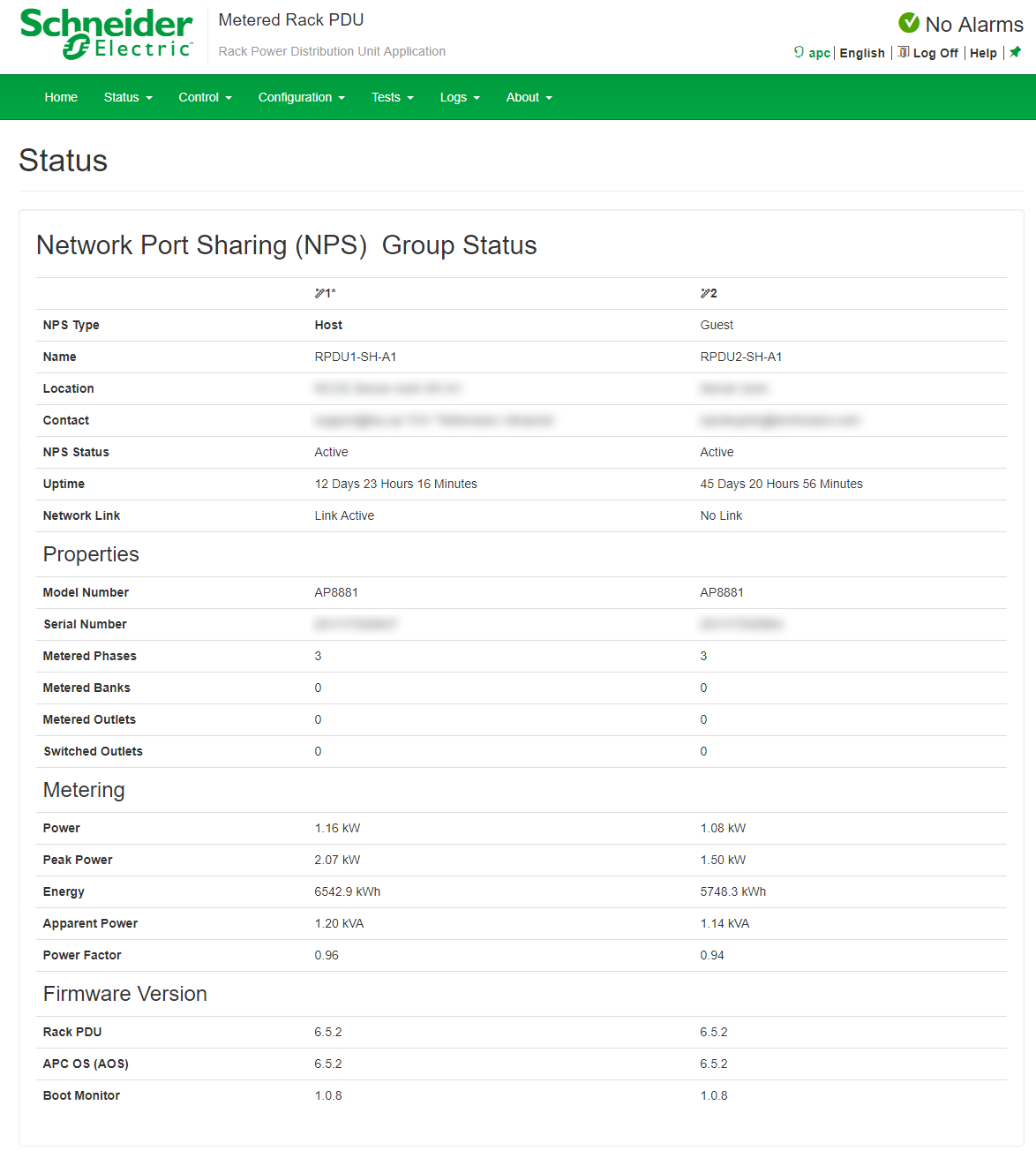
With respect.
(CID:129407953)
Link copied. Please paste this link to share this article on your social media post.
Link copied. Please paste this link to share this article on your social media post.
Posted: 2020-07-03 10:03 AM . Last Modified: 2024-04-08 02:41 AM
I do not have that specific page. I suppose i need to update the firmware of the pdu. Would the upgrade resolve the issue?
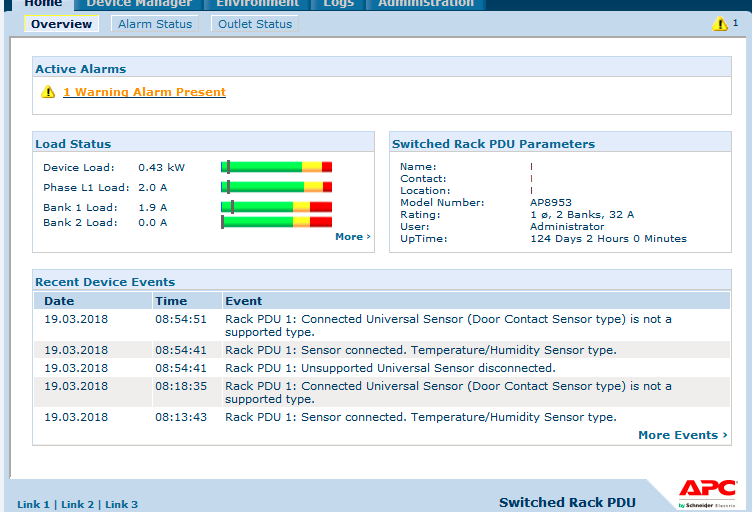
what i find strange is nobody has connected any equipment to the pdu, however the error persist. The issue has been flagged as serious as its occuring more frequently.
Any advice is apreciated.
kind regards
(CID:129408534)
Link copied. Please paste this link to share this article on your social media post.
Link copied. Please paste this link to share this article on your social media post.
Posted: 2020-07-03 10:03 AM . Last Modified: 2024-04-08 02:41 AM
Dear juice,
You have slightly confused your problem with the topic discussed here 😀.
This discussion is about problems with connecting several rPDUs together via the A-Bus (rPDU has two A-Link In and A-Link Out RJ-45 connectors).
And you have a problem with an incorrect "Door Contact Sensor type", which was mistakenly connected to a single Temperature/Humidity RJ-45 connector in you rPDU.
Therefore, to solve your problem, you just have to disconnect the wrong external sensor from the above RJ-45 connector and return the Temperature/Humidity type sensor back.
In any case, neither the firmware update nor the rPDU reboot is required. You just need to check the correct connection of the external sensor to rPDU.
With respect.
(CID:129408561)
Link copied. Please paste this link to share this article on your social media post.
Link copied. Please paste this link to share this article on your social media post.
Posted: 2020-07-03 10:03 AM . Last Modified: 2024-04-08 02:41 AM
My sincere apologies, i meant to add this in a separate thread, i got caught up between 2 different errors working with RPDUs...
Will create a different thread.
Thank you... my apologies again.
(CID:129408569)
Link copied. Please paste this link to share this article on your social media post.
Link copied. Please paste this link to share this article on your social media post.
Posted: 2020-07-03 10:03 AM . Last Modified: 2024-04-08 02:41 AM
Dear juice,
In any case, thanks for the feedback 😀.
With respect.
(CID:129408615)
Link copied. Please paste this link to share this article on your social media post.
Link copied. Please paste this link to share this article on your social media post.
Posted: 2020-07-03 10:03 AM . Last Modified: 2023-10-22 02:58 AM

This question is closed for comments. You're welcome to start a new topic if you have further comments on this issue.
Link copied. Please paste this link to share this article on your social media post.
You’ve reached the end of your document
Create your free account or log in to subscribe to the board - and gain access to more than 10,000+ support articles along with insights from experts and peers.