Ask our Experts
Didn't find what you are looking for? Ask our experts!
Share Your Feedback – Help Us Improve Search on Community! Please take a few minutes to participate in our Search Feedback Survey. Your insights will help us deliver the results you need faster and more accurately. Click here to take the survey
Schneider Electric support forum about installation and configuration for DCIM including EcoStruxure IT Expert, IT Advisor, Data Center Expert, and NetBotz
Search in
Link copied. Please paste this link to share this article on your social media post.
Posted: 2020-07-04 03:17 PM . Last Modified: 2024-04-05 12:39 AM
Unfortunately a customer did tick all the SSL protocols rejections and now cannot login to the webmin anymore. The DCO installed is 8.2.2
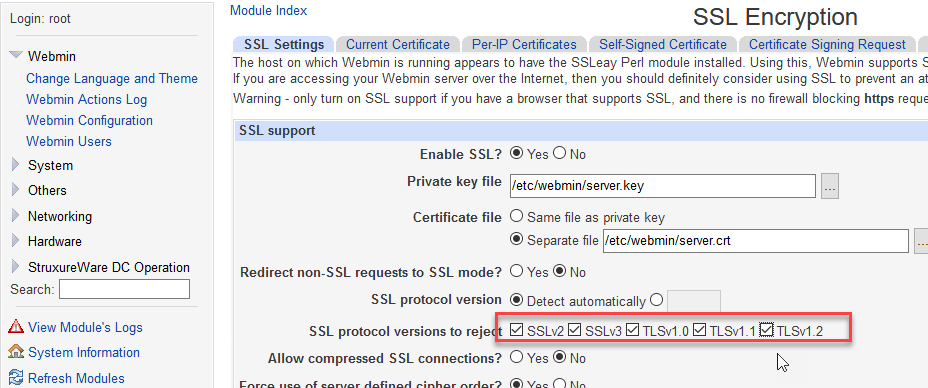
How can the customer access the webmin area again?
Thank you for a feedback in advance.
(CID:129406779)
Link copied. Please paste this link to share this article on your social media post.
Link copied. Please paste this link to share this article on your social media post.
Posted: 2020-07-04 03:17 PM . Last Modified: 2024-04-05 12:39 AM
Hi Lukas,
To resolve the webmin access, try the following:
Log in to server (via console or ssh login)
Edit the file /etc/webmin/miniserv.conf
find the following line, and change:
no_tls1_2=1
to
no_tls1_2=0
Save the file.
And then type:
systemctl restart webmin
(you can use vi-editor or nano to edit the file).
Now you should have access to webmin using the protocol TLSv1.2
Kind regards
(CID:129406853)
Link copied. Please paste this link to share this article on your social media post.
Link copied. Please paste this link to share this article on your social media post.
Posted: 2020-07-04 03:18 PM . Last Modified: 2024-04-05 12:39 AM
Hi Lukas (Lukas Jegerlehner)
Wondering if this is resolved or you/customer need some help?
Kind regards
(CID:129407918)
Link copied. Please paste this link to share this article on your social media post.
Link copied. Please paste this link to share this article on your social media post.
Posted: 2020-07-04 03:18 PM . Last Modified: 2024-04-05 12:39 AM
Hi Jef,
unfortunately when I connect through SSH the permission to the file is denied.
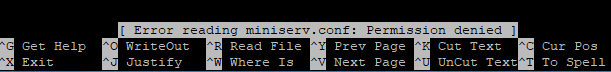
(CID:129412908)
Link copied. Please paste this link to share this article on your social media post.
Link copied. Please paste this link to share this article on your social media post.
Posted: 2020-07-04 03:18 PM . Last Modified: 2024-04-05 12:39 AM
Hi Lukas,
edit the file as sudo:
sudo nano /etc/webmin/miniserv.conf
Kind regards
(CID:129412920)
Link copied. Please paste this link to share this article on your social media post.
Link copied. Please paste this link to share this article on your social media post.
Posted: 2020-07-04 03:18 PM . Last Modified: 2024-04-05 12:39 AM
Hi Jef,
the user apc is not listed within the SUDO, thats why i cant open the file. Do you guys have a cent OS user which can edit the miniserv.conf?
(CID:129412957)
Link copied. Please paste this link to share this article on your social media post.
Link copied. Please paste this link to share this article on your social media post.
Posted: 2020-07-04 03:18 PM . Last Modified: 2024-04-05 12:39 AM
Hi Lukas,
No, we do not have such user.
CentOS user name(s) and rights manually defined (by you/customer) during the installation.
Kind regards
(CID:129412985)
Link copied. Please paste this link to share this article on your social media post.
Link copied. Please paste this link to share this article on your social media post.
Posted: 2020-07-04 03:18 PM . Last Modified: 2023-10-22 02:57 AM

This question is closed for comments. You're welcome to start a new topic if you have further comments on this issue.
Link copied. Please paste this link to share this article on your social media post.
You’ve reached the end of your document
Create your free account or log in to subscribe to the board - and gain access to more than 10,000+ support articles along with insights from experts and peers.