Ask our Experts
Didn't find what you are looking for? Ask our experts!
Schneider Electric support forum about installation and configuration for DCIM including EcoStruxure IT Expert, IT Advisor, Data Center Expert, and NetBotz
Search in
Link copied. Please paste this link to share this article on your social media post.
Posted: 2020-07-05 03:36 PM . Last Modified: 2024-04-03 11:23 PM
My DCE has license with 25 nodes, but when I add devices more than 5 devices, the system show failed message. My software version is StruxureWare Data Center Expert 7.2.6.
Please help me
Thanks
(CID:137726733)
Link copied. Please paste this link to share this article on your social media post.
Link copied. Please paste this link to share this article on your social media post.
Posted: 2020-07-05 03:37 PM . Last Modified: 2024-04-03 11:22 PM
Dear Tinh Nguyen Manh,
This is a screenshot of a VM DCE appliance, its serial number is visible:
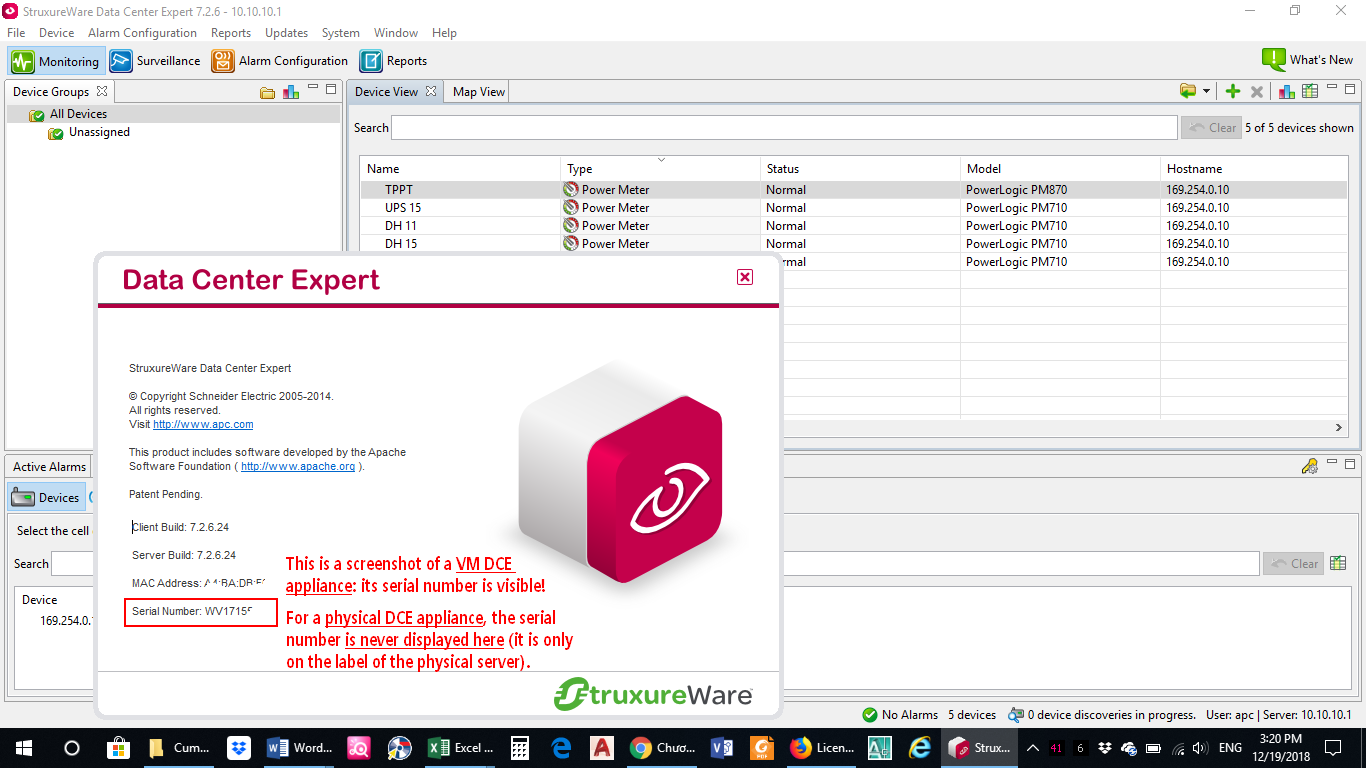
For a physical DCE appliance, the serial number is never displayed here (it is only on the label of the physical server). Therefore, because of this, you have a restriction on the discovering of only 5 nodes.
I suspect, that you are not connecting to a physical DCE appliance (the label of which you published above), but to a virtual DCE appliance. Or on the above physical DCE server, for some reason – there is a DCE virtual appliance (which is very unlikely).
If you want to have only a physical DCE appliance with a license for 25 nodes, then you need to contact local =SE= technical support. You must have a valid =SE= service contract in order to get a link to download the latest DCE-7.6.0 restore iso-image. If this is true, then you can deploy the restore iso-image to your physical DCE appliance and be able to discover 25 nodes without purchasing additional licenses.
If you have more questions, please ask.
With respect.
(CID:137726900)
Link copied. Please paste this link to share this article on your social media post.
Link copied. Please paste this link to share this article on your social media post.
Posted: 2020-07-05 03:36 PM . Last Modified: 2024-04-03 11:23 PM
Hi Tinh
The AP94VMTRL software you are using is free to download for 5 nodes only. It’s like a trial version. If you want to extend beyond 5 nodes, you need to turn the TRL version into a REAL DCE which includes 25 node license. Purchase the activation key AP94VMACT. I Recommend you also purchase SW support for free upgrades, access to bug fixes and support service.
Cheers
Ed
(CID:137726747)
Link copied. Please paste this link to share this article on your social media post.
Link copied. Please paste this link to share this article on your social media post.
Posted: 2020-07-05 03:36 PM . Last Modified: 2024-04-03 11:22 PM
Thanks, but my hardware is 9465.
I saw in technical data, it Includes: 1 Node Surveillance License Key, 25-Node license key, CD with software, Installation guide, Server appliance, User Manual.
Now, I have just added not over 5 nodes although software indicate that having 25 node license.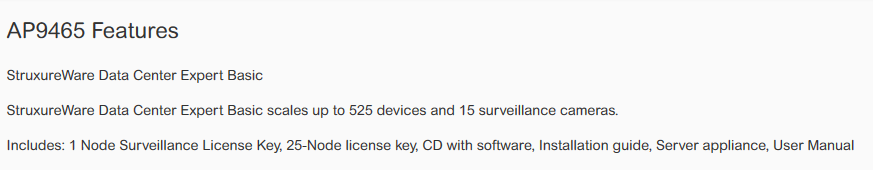
(CID:137726848)
Link copied. Please paste this link to share this article on your social media post.
Link copied. Please paste this link to share this article on your social media post.
Posted: 2020-07-05 03:36 PM . Last Modified: 2024-04-03 11:22 PM
Dear Tinh Nguyen Manh,
Please, show Help -> About window screenshot from your DCE-client software. This can help solve your problem.
With respect.
(CID:137726860)
Link copied. Please paste this link to share this article on your social media post.
Link copied. Please paste this link to share this article on your social media post.
Posted: 2020-07-05 03:37 PM . Last Modified: 2024-04-03 11:22 PM
Here is my System
Thanks
.png)
(CID:137726877)
Link copied. Please paste this link to share this article on your social media post.
Link copied. Please paste this link to share this article on your social media post.
Posted: 2020-07-05 03:37 PM . Last Modified: 2024-04-03 11:22 PM
Hi Tinh,
That version as seen in the help/about is not a hardware server as per the image with a serial number. That is a virtual server as spezialist noted, it is limited to 5 nodes until it is activated. The following k-base outlines this issue:
https://www.apc.com/us/en/faqs/index?page=content&id=FA176217
Steve
(CID:137726990)
Link copied. Please paste this link to share this article on your social media post.
Link copied. Please paste this link to share this article on your social media post.
Posted: 2020-07-05 03:37 PM . Last Modified: 2024-04-03 11:22 PM
Dear Tinh Nguyen Manh,
This is a screenshot of a VM DCE appliance, its serial number is visible:
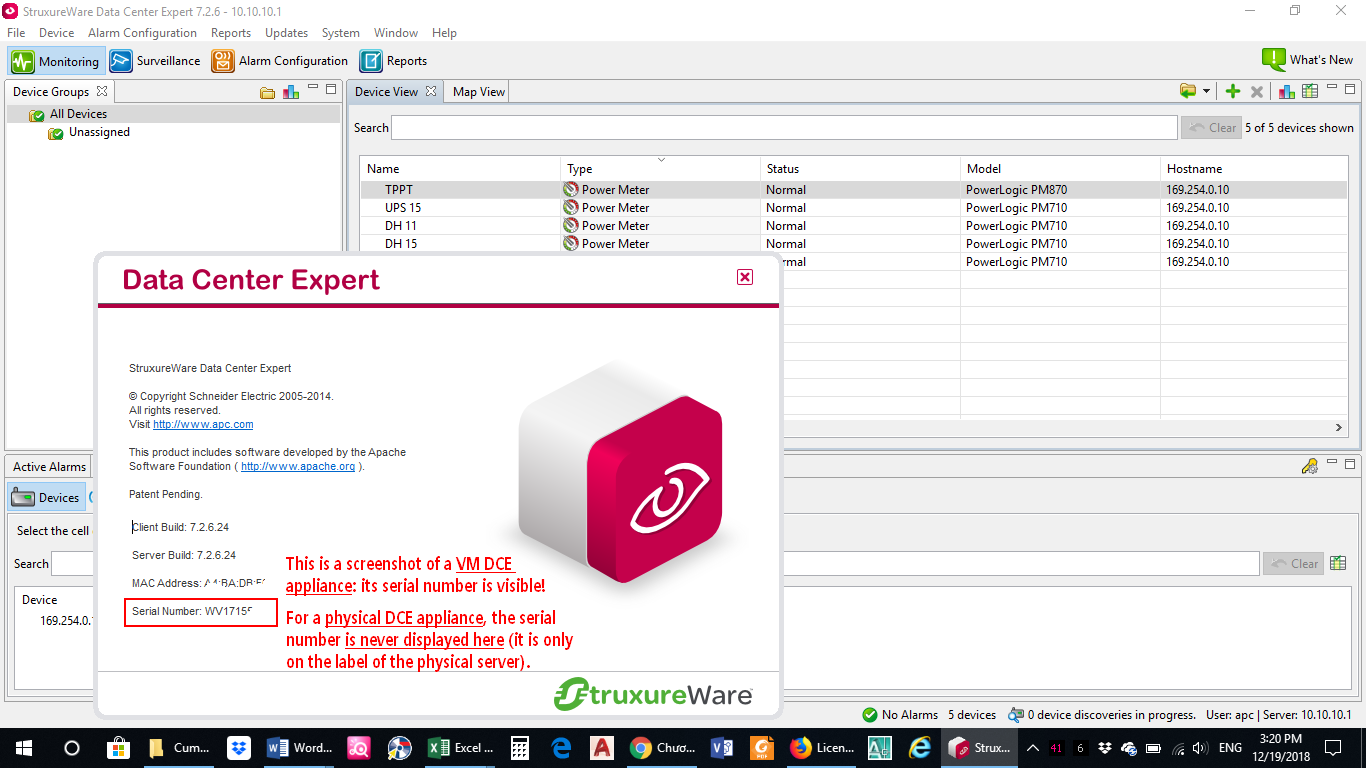
For a physical DCE appliance, the serial number is never displayed here (it is only on the label of the physical server). Therefore, because of this, you have a restriction on the discovering of only 5 nodes.
I suspect, that you are not connecting to a physical DCE appliance (the label of which you published above), but to a virtual DCE appliance. Or on the above physical DCE server, for some reason – there is a DCE virtual appliance (which is very unlikely).
If you want to have only a physical DCE appliance with a license for 25 nodes, then you need to contact local =SE= technical support. You must have a valid =SE= service contract in order to get a link to download the latest DCE-7.6.0 restore iso-image. If this is true, then you can deploy the restore iso-image to your physical DCE appliance and be able to discover 25 nodes without purchasing additional licenses.
If you have more questions, please ask.
With respect.
(CID:137726900)
Link copied. Please paste this link to share this article on your social media post.
Link copied. Please paste this link to share this article on your social media post.
Posted: 2020-07-05 03:37 PM . Last Modified: 2024-04-03 11:22 PM
Thanks for your help.
(CID:137726908)
Link copied. Please paste this link to share this article on your social media post.
Link copied. Please paste this link to share this article on your social media post.
Posted: 2020-07-05 03:37 PM . Last Modified: 2024-04-03 11:22 PM
Ok, thanks for the good feedback 😀.
(CID:137726913)
Link copied. Please paste this link to share this article on your social media post.
Link copied. Please paste this link to share this article on your social media post.
Posted: 2020-07-05 03:37 PM . Last Modified: 2023-10-22 02:55 AM

This question is closed for comments. You're welcome to start a new topic if you have further comments on this issue.
Link copied. Please paste this link to share this article on your social media post.
You’ve reached the end of your document
Create your free account or log in to subscribe to the board - and gain access to more than 10,000+ support articles along with insights from experts and peers.