Ask our Experts
Didn't find what you are looking for? Ask our experts!
Share Your Feedback – Help Us Improve Search on Community! Please take a few minutes to participate in our Search Feedback Survey. Your insights will help us deliver the results you need faster and more accurately. Click here to take the survey
Schneider Electric support forum about installation and configuration for DCIM including EcoStruxure IT Expert, IT Advisor, Data Center Expert, and NetBotz
Search in
Link copied. Please paste this link to share this article on your social media post.
Posted: 2020-09-07 10:53 AM
Dear Gents,
In one of our projects, We added the customer LDAP server to the authentication servers into DCE system.
And the customer can access the DCE desktop or web client with the LDAP user account successfully.
Then in the DCO we added the DCE as authentication server to sync the groups of LDAP which are added into DCE.
And hence the customer can access the web client of the DCO but cannot access the DCO desktop client, Although we added the access to the desktop client in the group and user privilege (refer to the attached screenshots).
When the customer try to access the DCO via the desktop client, the system authenticated the user and started to load the physical model and after loading more than 50% the loading window disappear and the client doesn't open, So please advice.

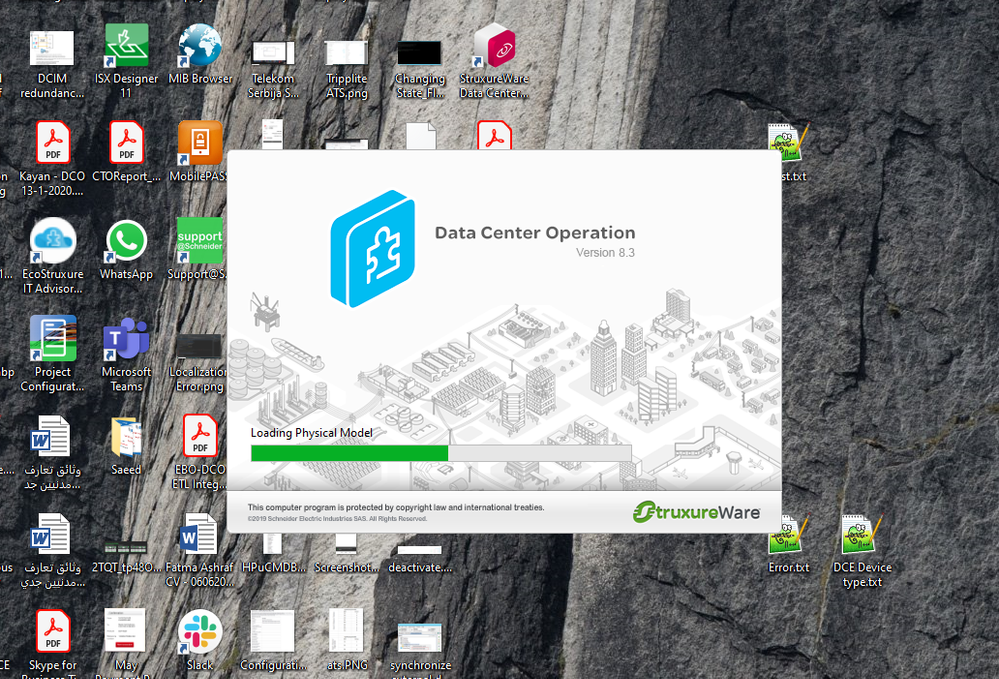
Link copied. Please paste this link to share this article on your social media post.
Link copied. Please paste this link to share this article on your social media post.
Posted: 2020-09-08 02:16 AM
Hi Ahmed,
You are most welcome.
DCO/ITA is not the same/similar product as DCE, so the AD authentication server settings in DCO/ITA may not be the same as DCE requirements.
The following guide describes how to configure/setup an AD/LDAP authentication server in DCO/ITA:
https://helpcenter.ecostruxureit.com/hc/en-us/articles/360038425373-Setup-an-AD-Active-Directory-Ser...
(this guide is valid both for DCO and ITA).
Kind regards,
Jef
Link copied. Please paste this link to share this article on your social media post.
Link copied. Please paste this link to share this article on your social media post.
Posted: 2020-09-08 12:02 AM
Hi Ahmed,
I have two comments, both relevant here:
Indirect AD/LDAP authentication via DCE is not supported in DCO/ITA. So the scenario you've described not recommended to be used.
And furthermore in the latest versions of DCO and ITA there seem to be some issues with using DCE as authentication server. We have included this issue in our backlogs, so enhancements can be implemented in a future version.
So currently in DCO/ITA it is recommended to use AD/LDAP authentication server.
Kind regards,
Jef
Link copied. Please paste this link to share this article on your social media post.
Link copied. Please paste this link to share this article on your social media post.
Posted: 2020-09-08 02:01 AM
Hi Jef,
Thanks for your appreciated comments,
But when i tried to add the LDAP server directly into DCO as done in DCE, It gives me an error regarding the LDAP domain although these setting is entered into DCO by the LDAP admin person at the customer end and who is the same guy who set the LDAP into DCE and it's working well.
So i thought to add the DCE into DCO as indirect LDAP server.
May be will request a screenshot from the customer for this error or will take one by next visit and will share with you.
Link copied. Please paste this link to share this article on your social media post.
Link copied. Please paste this link to share this article on your social media post.
Posted: 2020-09-08 02:16 AM
Hi Ahmed,
You are most welcome.
DCO/ITA is not the same/similar product as DCE, so the AD authentication server settings in DCO/ITA may not be the same as DCE requirements.
The following guide describes how to configure/setup an AD/LDAP authentication server in DCO/ITA:
https://helpcenter.ecostruxureit.com/hc/en-us/articles/360038425373-Setup-an-AD-Active-Directory-Ser...
(this guide is valid both for DCO and ITA).
Kind regards,
Jef
Link copied. Please paste this link to share this article on your social media post.
You’ve reached the end of your document
Create your free account or log in to subscribe to the board - and gain access to more than 10,000+ support articles along with insights from experts and peers.