Is there a way to cutomize macros?
EcoStruxure IT forum
Schneider Electric support forum about installation and configuration for DCIM including EcoStruxure IT Expert, IT Advisor, Data Center Expert, and NetBotz
- Subscribe to RSS Feed
- Mark Topic as New
- Mark Topic as Read
- Float this Topic for Current User
- Bookmark
- Subscribe
- Mute
- Printer Friendly Page
- Mark as New
- Bookmark
- Subscribe
- Mute
- Subscribe to RSS Feed
- Permalink
- Email to a Friend
- Report Inappropriate Content
Link copied. Please paste this link to share this article on your social media post.
Posted: 2020-07-04 05:41 PM . Last Modified: 2024-04-04 11:49 PM
Is there a way to cutomize macros?
I am working on alerting and new to StructureWare Datacenter Expert. Is there a way to modify what is displayed when using the various macros?
FAIL - COMMLOST
Now, this makes sense to me but may not for everyone. Wanted to maybe make it more reader friendly for our Tier 1 suppport
Any insight is a appreciated or even tips one what peple use for there email alerting.
Lastly, is there a macro for Batter Model/Type?
(CID:131960726)
- Labels:
-
Data Center Expert
Link copied. Please paste this link to share this article on your social media post.
Accepted Solutions
- Mark as New
- Bookmark
- Subscribe
- Mute
- Subscribe to RSS Feed
- Permalink
- Email to a Friend
- Report Inappropriate Content
Link copied. Please paste this link to share this article on your social media post.
Posted: 2020-07-04 05:41 PM . Last Modified: 2024-04-04 11:49 PM
Hi Jim,
Sorry but no, there is no way to customize the macro "language" or words used. When sending a short e-mail message, instead of using a macro, you can use the actual text. This would be too unwieldy if you want to change every message but if you're only changing one type of event such as lost comm, you can make a specific alarm action and alert policy to send a FAIL - COMMLOST message.
The macros are all listed in the help files, there are no macros that are specific to the devices unique components. Just like there is no macro for UPS model, it is just something like ${MODEL}.
You can try requesting a Feature requests but I can't say it's something that I would expect to get much traction on. I've not seen a lot of questions on this in the forums.
Steve
(CID:131960740)
Link copied. Please paste this link to share this article on your social media post.
- Mark as New
- Bookmark
- Subscribe
- Mute
- Subscribe to RSS Feed
- Permalink
- Email to a Friend
- Report Inappropriate Content
Link copied. Please paste this link to share this article on your social media post.
Posted: 2020-07-04 05:41 PM . Last Modified: 2024-04-04 11:49 PM
Hi Jim,
Sorry but no, there is no way to customize the macro "language" or words used. When sending a short e-mail message, instead of using a macro, you can use the actual text. This would be too unwieldy if you want to change every message but if you're only changing one type of event such as lost comm, you can make a specific alarm action and alert policy to send a FAIL - COMMLOST message.
The macros are all listed in the help files, there are no macros that are specific to the devices unique components. Just like there is no macro for UPS model, it is just something like ${MODEL}.
You can try requesting a Feature requests but I can't say it's something that I would expect to get much traction on. I've not seen a lot of questions on this in the forums.
Steve
(CID:131960740)
Link copied. Please paste this link to share this article on your social media post.
- Mark as New
- Bookmark
- Subscribe
- Mute
- Subscribe to RSS Feed
- Permalink
- Email to a Friend
- Report Inappropriate Content
Link copied. Please paste this link to share this article on your social media post.
Posted: 2020-07-04 05:41 PM . Last Modified: 2024-04-04 11:49 PM
When you say just using the actual text, how would that be formatted when configuring the short alert emails.
(CID:131960781)
Link copied. Please paste this link to share this article on your social media post.
- Mark as New
- Bookmark
- Subscribe
- Mute
- Subscribe to RSS Feed
- Permalink
- Email to a Friend
- Report Inappropriate Content
Link copied. Please paste this link to share this article on your social media post.
Posted: 2020-07-04 05:41 PM . Last Modified: 2024-04-04 11:49 PM
Hi Jim,
Plain text in the message that is not within ${macro} format should be received in the e-mail:
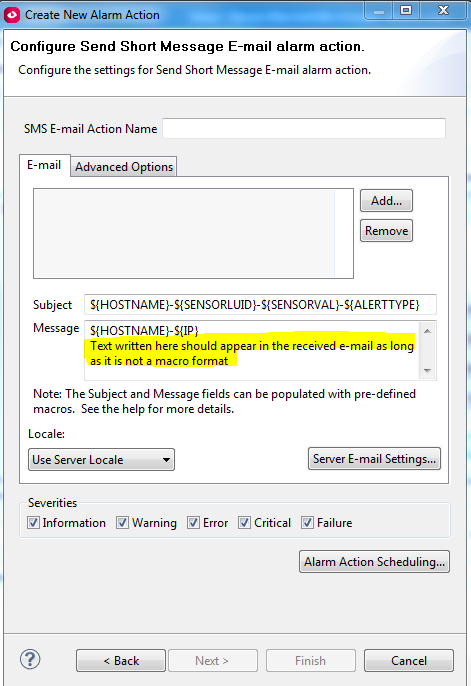
Steve
(CID:131960784)
Link copied. Please paste this link to share this article on your social media post.
- Mark as New
- Bookmark
- Subscribe
- Mute
- Subscribe to RSS Feed
- Permalink
- Email to a Friend
- Report Inappropriate Content
Link copied. Please paste this link to share this article on your social media post.
Posted: 2020-07-04 05:41 PM . Last Modified: 2024-04-04 11:49 PM
Thanks Steve. Have a great day!
Last Question. Is the COMMLOST error specific to SNMP? Seem to get them alot on multiple devices.
(CID:131960789)
Link copied. Please paste this link to share this article on your social media post.
- Mark as New
- Bookmark
- Subscribe
- Mute
- Subscribe to RSS Feed
- Permalink
- Email to a Friend
- Report Inappropriate Content
Link copied. Please paste this link to share this article on your social media post.
Posted: 2020-07-04 05:42 PM . Last Modified: 2024-04-04 11:49 PM
Dear Jim Kuder,
From your question:
...Is the COMMLOST error specific to SNMP? Seem to get them alot on multiple devices.
The special DCE software COMMLOST threshold for all SNMP devices is really focused on using the SNMP protocol.
That is, if any SNMP device normally pings (online on the network), but stops responding to SNMP requests, then such a device for DCE software is marked as COMMLOST.
This nuance must be known and considered when solving problems in your network.
With respect.
(CID:131961126)
Link copied. Please paste this link to share this article on your social media post.
- Mark as New
- Bookmark
- Subscribe
- Mute
- Subscribe to RSS Feed
- Permalink
- Email to a Friend
- Report Inappropriate Content
Link copied. Please paste this link to share this article on your social media post.
Posted: 2020-07-04 05:42 PM . Last Modified: 2024-04-04 11:49 PM
I was reading some other forums on SNMP and it talked about firmware. In regards to using SNMPv3, it says to use v6.5.0 We are using SNMPv1 currently. Should we rollback to v6.4.6 or stay at v6.5.0 and change to SNMPv3?
Are there any adjustments that can or should be made to the COMMLOST threshold? When we get the alerts, we can still ping the device.
(CID:131961548)
Link copied. Please paste this link to share this article on your social media post.
- Mark as New
- Bookmark
- Subscribe
- Mute
- Subscribe to RSS Feed
- Permalink
- Email to a Friend
- Report Inappropriate Content
Link copied. Please paste this link to share this article on your social media post.
Posted: 2020-07-04 05:42 PM . Last Modified: 2024-04-04 11:49 PM
Dear Jim Kuder,
We are using SNMPv1 currently. Should we rollback to v6.4.6 or stay at v6.5.0 and change to SNMPv3?
For UPS's NMC2 card the latest firmware version is v6.5.0. For rPDU 2g the latest firmware version is v6.5.2.
Of course, it is recommended to upgrade firmware to the latest version (not rollback). But if you use only SNMPv1, then you do not have to perform an update or rollback the firmware.
Are there any adjustments that can or should be made to the COMMLOST threshold? When we get the alerts, we can still ping the device.
In DCE-client software for SNMP devices try to change Timeout (seconds) and Retries under SNMP Device Settings menu:
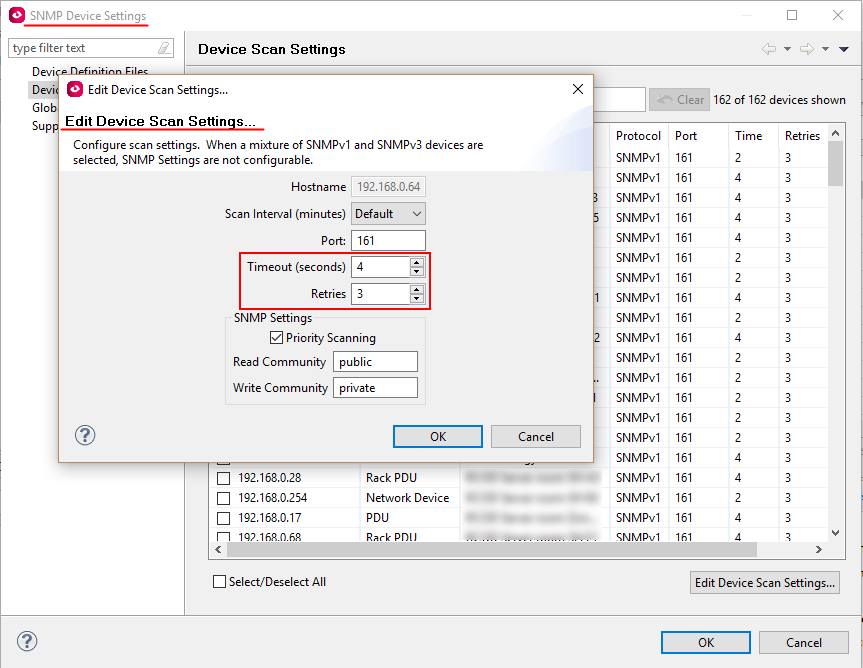
I hope this is what you need.
With respect.
(CID:131961860)
Link copied. Please paste this link to share this article on your social media post.
- Mark as New
- Bookmark
- Subscribe
- Mute
- Subscribe to RSS Feed
- Permalink
- Email to a Friend
- Report Inappropriate Content
Link copied. Please paste this link to share this article on your social media post.
Posted: 2020-07-04 05:42 PM . Last Modified: 2024-04-04 11:49 PM
Thanks, I will give that a try and monitor. Is there a recommended Global Scan Setting in minutes? right now it says 5 minutes
(CID:131962058)
Link copied. Please paste this link to share this article on your social media post.
- Mark as New
- Bookmark
- Subscribe
- Mute
- Subscribe to RSS Feed
- Permalink
- Email to a Friend
- Report Inappropriate Content
Link copied. Please paste this link to share this article on your social media post.
Posted: 2020-07-04 05:42 PM . Last Modified: 2024-04-04 11:49 PM
...right now it says 5 minutes
This is quite normal: for SNMP devices with a small latency in the network, it will be normal even the minimum allowable value for DCE software - 1 minute.
With respect.
(CID:131962076)
Link copied. Please paste this link to share this article on your social media post.
- Mark as New
- Bookmark
- Subscribe
- Mute
- Subscribe to RSS Feed
- Permalink
- Email to a Friend
- Report Inappropriate Content
Link copied. Please paste this link to share this article on your social media post.
Posted: 2020-07-04 05:42 PM . Last Modified: 2024-04-04 11:49 PM
Dear Jim Kuder,
A small addition to my comments. Just recently, a new firmware v6.5.6 was released for the UPS's NMC2 card:
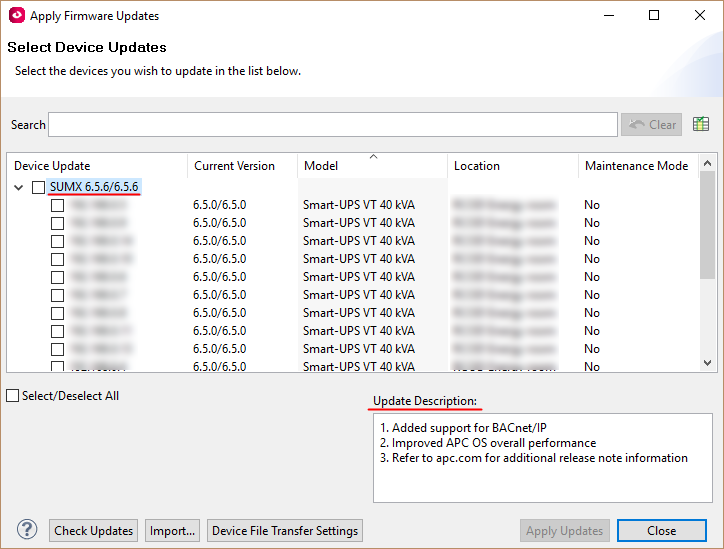
I hope this will be useful to you.
With respect.
(CID:131962925)
Link copied. Please paste this link to share this article on your social media post.
- Mark as New
- Bookmark
- Subscribe
- Mute
- Subscribe to RSS Feed
- Permalink
- Email to a Friend
- Report Inappropriate Content
Link copied. Please paste this link to share this article on your social media post.
Posted: 2020-07-04 05:42 PM . Last Modified: 2024-04-04 11:49 PM
Thanks for the update. I had made the adjustments with SNMP v1 and was still getting the communication lost alerts. I then tried one with SNMPv3 and no change
(CID:131963219)
Link copied. Please paste this link to share this article on your social media post.
- Mark as New
- Bookmark
- Subscribe
- Mute
- Subscribe to RSS Feed
- Permalink
- Email to a Friend
- Report Inappropriate Content
Link copied. Please paste this link to share this article on your social media post.
Posted: 2020-07-04 05:42 PM . Last Modified: 2024-04-04 11:49 PM
Dear Jim Kuder,
I think, that for debugging, it's better to stay on SNMPv1. This will simplify your task significantly.
First, try analyzing the system logs of your DCE-server. How to download server system logs is well told in the post How to download Capture logs on Data Center Expert.
What useful information can be learned by analyzing these server system logs can be found in my comment on post DCE Server system logs:
- /data/logs/watchdog.log -- DCE server software related log;
- /hs_err_files -- normal if this Java crash logfile directory is empty;
- /var/log/messages -- Linux server related main logfile;
- df_output -- status of free harddisk space on the server (output of "df" command);
- pg_alerts -- dump of PostgreSQL tables "alerts" (what we see in the DCE client in the context menu Show Alarm History on your device);
- pg_eventlog_message -- dump of PostgreSQL tables "eventlog_message" (what we see to the link https://you_server.domain/desktop/#eventlog (or http://you_server.domain/desktop/#eventlog);
- ps_output -- list of all running processes on the Linux server (output of "ps" command);
- top_output -- top 10 most resource-intensive processes on a Linux server (output of "top" command).
I am always glad to help.
(CID:131963229)
Link copied. Please paste this link to share this article on your social media post.
- Mark as New
- Bookmark
- Subscribe
- Mute
- Subscribe to RSS Feed
- Permalink
- Email to a Friend
- Report Inappropriate Content
Link copied. Please paste this link to share this article on your social media post.
Posted: 2020-07-04 05:43 PM . Last Modified: 2024-04-04 11:49 PM
It is not letting me login with the apc user id or my AD Login? Thoughts?.
(CID:131963717)
Link copied. Please paste this link to share this article on your social media post.
- Mark as New
- Bookmark
- Subscribe
- Mute
- Subscribe to RSS Feed
- Permalink
- Email to a Friend
- Report Inappropriate Content
Link copied. Please paste this link to share this article on your social media post.
Posted: 2020-07-04 05:43 PM . Last Modified: 2024-04-04 11:49 PM
Dear Jim Kuder,
To download capture logs, you must have an DCE-account with SxW DCE administrator rights.
With respect.
(CID:131963720)
Link copied. Please paste this link to share this article on your social media post.
- Mark as New
- Bookmark
- Subscribe
- Mute
- Subscribe to RSS Feed
- Permalink
- Email to a Friend
- Report Inappropriate Content
Link copied. Please paste this link to share this article on your social media post.
Posted: 2020-07-04 05:43 PM . Last Modified: 2023-10-22 02:49 AM

This question is closed for comments. You're welcome to start a new topic if you have further comments on this issue.
Link copied. Please paste this link to share this article on your social media post.
Create your free account or log in to subscribe to the board - and gain access to more than 10,000+ support articles along with insights from experts and peers.
