Ask our Experts
Didn't find what you are looking for? Ask our experts!
Schneider Electric support forum about installation and configuration for DCIM including EcoStruxure IT Expert, IT Advisor, Data Center Expert, and NetBotz
Search in
Link copied. Please paste this link to share this article on your social media post.
Posted: 2020-07-05 01:50 PM . Last Modified: 2024-04-04 12:22 AM
my customer is running DCO 8.2.2, ITO 7.5.2 and trying to discover their Dell servers via IPMI (Dell 620s, 630s, 640s, etc). We weren't able to discover the servers unless we changed the ipmi encryption key to all 0's. Is there a way to pass this in the IPMI discovery in DCO? or a way to run the discovery manually from the ITO server and pass this variable?
see screenshot
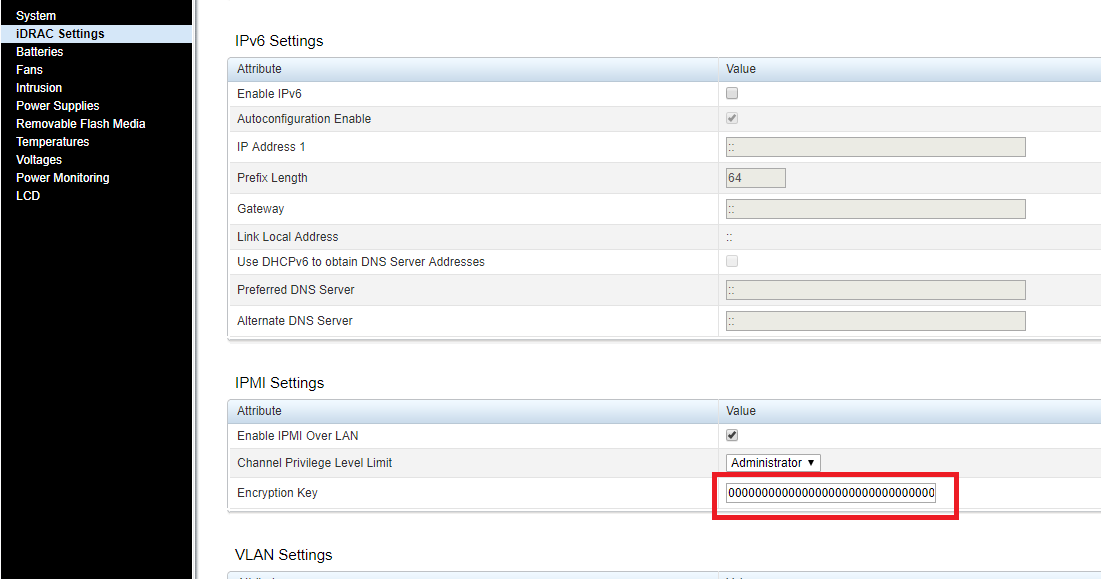
(CID:134695415)
Link copied. Please paste this link to share this article on your social media post.
Link copied. Please paste this link to share this article on your social media post.
Posted: 2020-07-05 01:50 PM . Last Modified: 2024-04-04 12:22 AM
Hello Andrew. I will check into this and get back to you.
Regards
Greg Sterling
(CID:134695703)
Link copied. Please paste this link to share this article on your social media post.
Link copied. Please paste this link to share this article on your social media post.
Posted: 2020-07-05 01:50 PM . Last Modified: 2024-04-04 12:22 AM
When I look at my own idrac’s in my lab I see the same format and I’m having no difficulty with discovery of these items.
This screenshot is from my server.
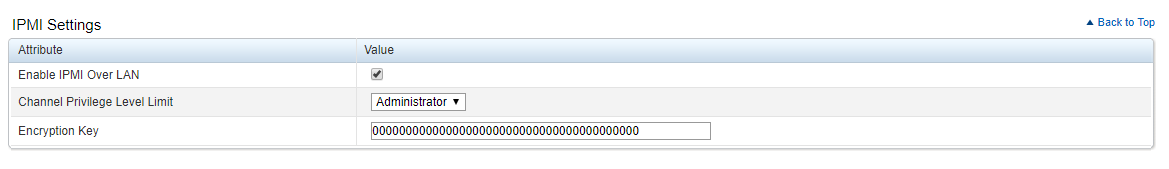
Are you able to discover the device using the data center manager interface? to do so you'd probably need to remote desktop to the ITO server, launch a browser and browse to http://localhost:8688/DataCenterManager
From that view you should be able to select "network discovery" from the configuration menu
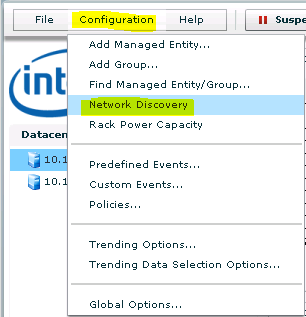
a window will popup where you should click "submit task" in the top left and you'll get a second popup in the below screenshot where you can set the start and end IP address range, subnet mask and the creds for the idrac card .. click the submit button.
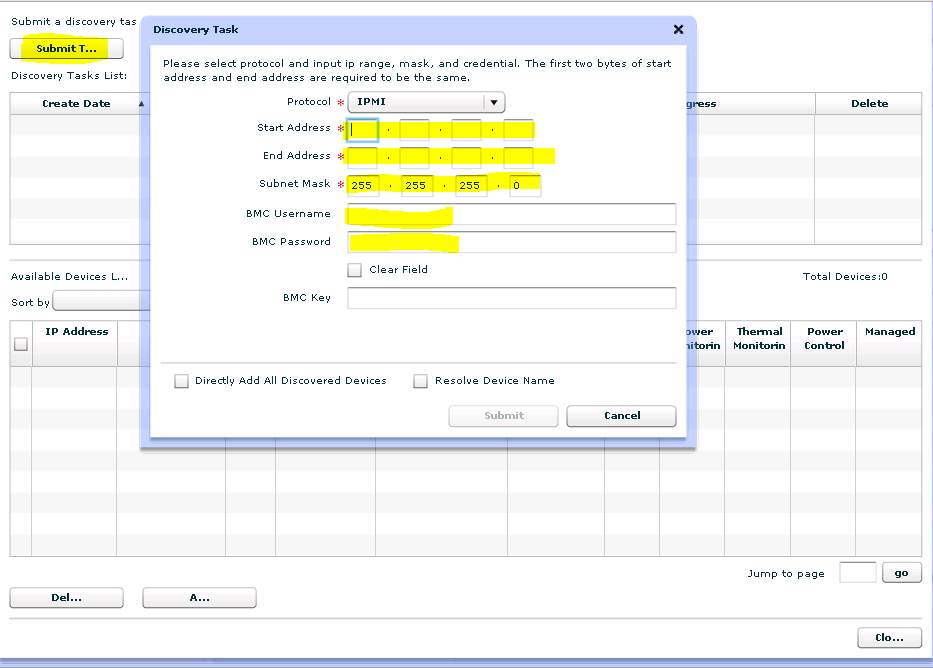
the second popup window will disappear and if discovery is possible the device should appear in the remaining window.
Let me know if that works. If it doesn't then discovery is not currently possible and we need to investigate further why.
Regards
Greg Sterling
(CID:137103778)
Link copied. Please paste this link to share this article on your social media post.
Link copied. Please paste this link to share this article on your social media post.
Posted: 2020-07-05 01:51 PM . Last Modified: 2024-04-04 12:22 AM
Thanks Greg,
So under username/pass that has a field for BMC key, which is most likely what we need. Can ITO/DCO use that somehow?
If you populate the encryption key in your DRAC with a few numbers, than all 0s, can you discover it using DCM?
(CID:137103785)
Link copied. Please paste this link to share this article on your social media post.
Link copied. Please paste this link to share this article on your social media post.
Posted: 2020-07-05 01:51 PM . Last Modified: 2024-04-04 12:22 AM
just an update, the customer was able to discover the servers using the Intel DCM web interface and specifying the BMC key. I'm hoping that these can be synced with ITO either through it's standard jobs or through a manual update.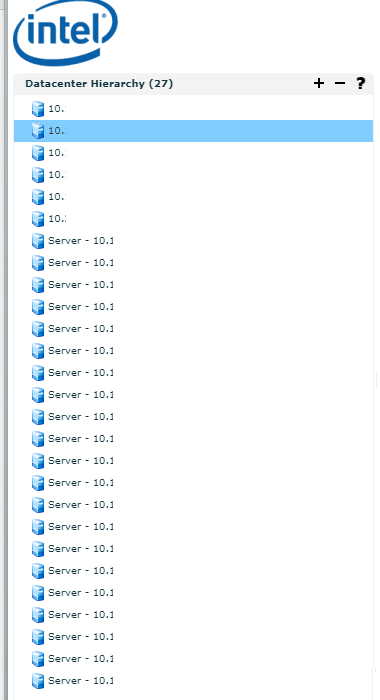
(CID:137103796)
Link copied. Please paste this link to share this article on your social media post.
Link copied. Please paste this link to share this article on your social media post.
Posted: 2020-07-05 01:51 PM . Last Modified: 2024-04-04 12:22 AM
Yes.
I expected this to work if you specified the key from the DCM client. However as you mentioned this does not automatically bind them in ITO. ITO normally expects to initiate discovery and then handles the binding of ITO devices with DCM devices.
Greg
(CID:137103801)
Link copied. Please paste this link to share this article on your social media post.
Link copied. Please paste this link to share this article on your social media post.
Posted: 2020-07-05 01:51 PM . Last Modified: 2024-04-04 12:22 AM
Hey Greg,
Just wanted to follow up to see if there was a work around to bind the devices from DCM to ITO. If not, let me know and I'll submit a feature request to add this type of discovery.
I know it may not get implemented, but fortunately the customer said they could script changing the IPMI key to all 0s if needed, so it shouldn't be to much of a problem.
(CID:137107648)
Link copied. Please paste this link to share this article on your social media post.
Link copied. Please paste this link to share this article on your social media post.
Posted: 2020-07-05 01:51 PM . Last Modified: 2023-10-22 02:41 AM

This question is closed for comments. You're welcome to start a new topic if you have further comments on this issue.
Link copied. Please paste this link to share this article on your social media post.
You’ve reached the end of your document
Create your free account or log in to subscribe to the board - and gain access to more than 10,000+ support articles along with insights from experts and peers.