Ask Me About Webinar: Data Center Assets - Modeling, Cooling, and CFD Simulation
Join our 30-minute expert session on July 10, 2025 (9:00 AM & 5:00 PM CET), to explore Digital Twins, cooling simulations, and IT infrastructure modeling. Learn how to boost resiliency and plan power capacity effectively. Register now to secure your spot!
IT Optimize tab CPU usage graphs are empty
EcoStruxure IT forum
Schneider Electric support forum about installation and configuration for DCIM including EcoStruxure IT Expert, IT Advisor, Data Center Expert, and NetBotz
- Mark Topic as New
- Mark Topic as Read
- Float this Topic for Current User
- Bookmark
- Subscribe
- Mute
- Printer Friendly Page
- Mark as New
- Bookmark
- Subscribe
- Mute
- Permalink
- Email to a Friend
- Report Inappropriate Content
Link copied. Please paste this link to share this article on your social media post.
Posted: 2020-07-02 10:34 AM . Last Modified: 2024-04-10 12:50 AM
IT Optimize tab CPU usage graphs are empty
Hello.
In the IT Optimize tab, whenever I try to check the CPU usage of any of the discovered servers of my datacenter, the associated cpu usage graph appears in blank.
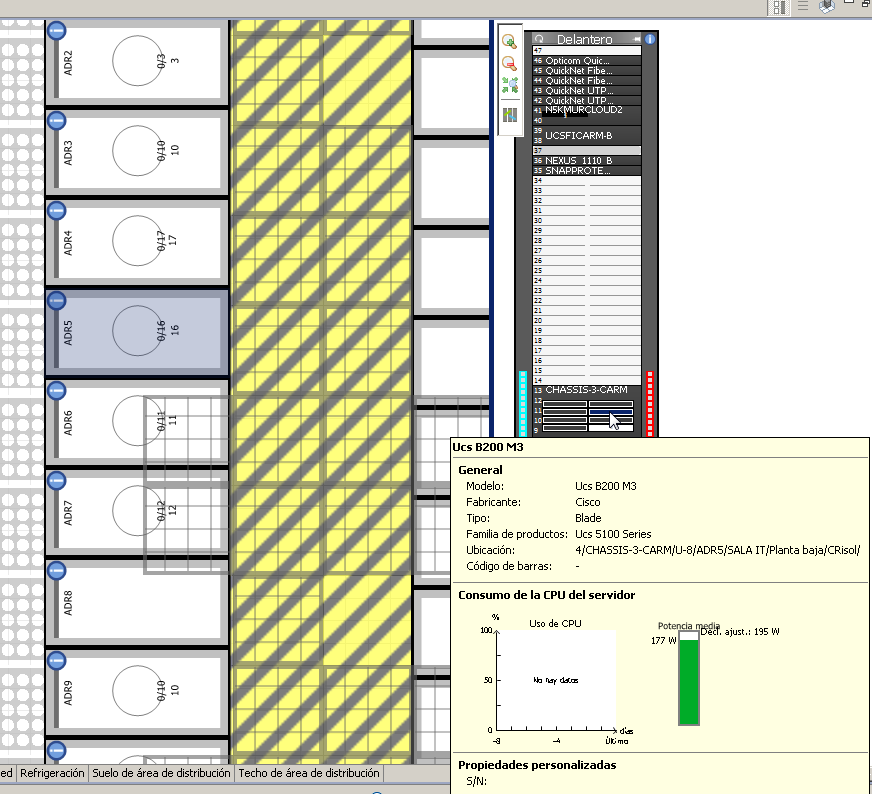
I have checked ITO server and configuration is OK, but the Intel Data Center Manager component shows no measurements, I don't know if it is related to that problem.
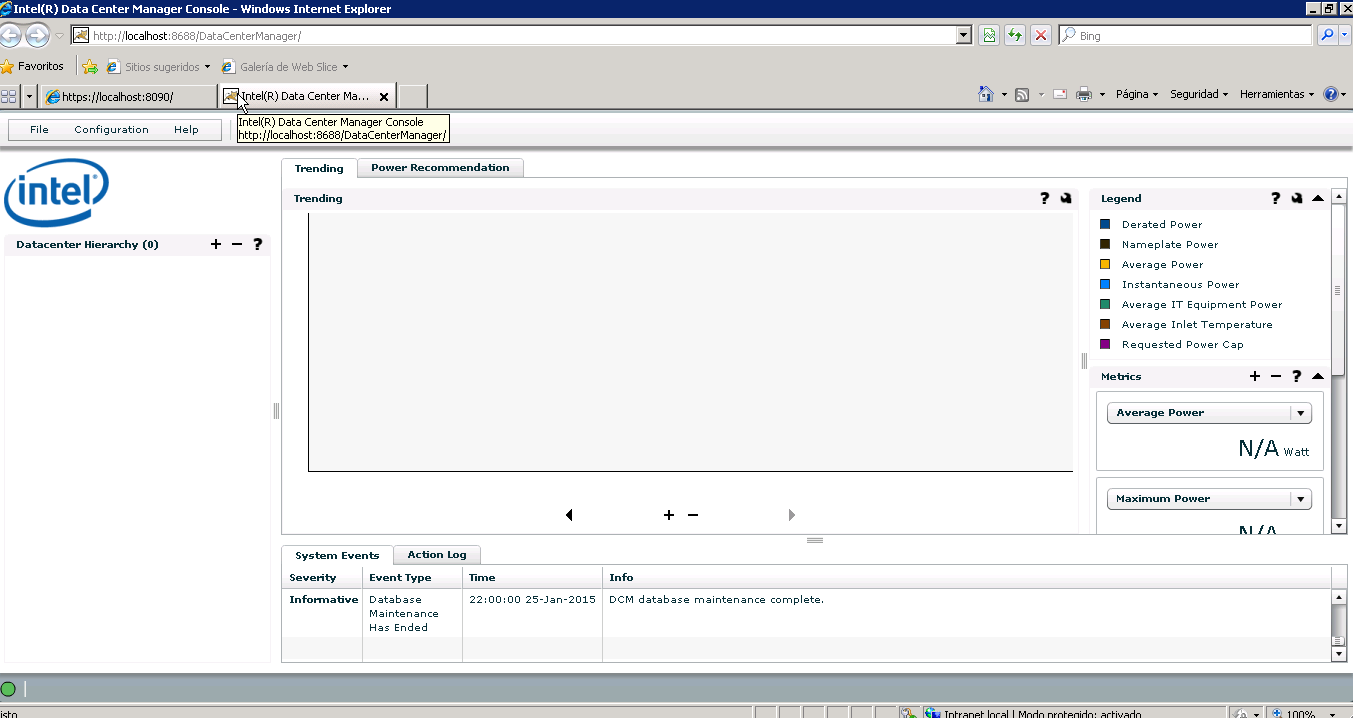
Does anybody know what could be the issue?
Thanks.
(CID:93915129)
- Labels:
-
Data Center Operation
Link copied. Please paste this link to share this article on your social media post.
Accepted Solutions
- Mark as New
- Bookmark
- Subscribe
- Mute
- Permalink
- Email to a Friend
- Report Inappropriate Content
Link copied. Please paste this link to share this article on your social media post.
Posted: 2020-07-02 10:35 AM . Last Modified: 2024-04-10 12:50 AM
Hello Manuel.
I'm adding to the previous responses you have already received.
The Cisco UCS Manager tool is separate from IT Optimize. The polling in that case is performed directly from StruxureWare DC Operation to Cisco's UCS Manager.
If I look at the Intel DCM screenshot you attached I noticed the datacenter hierarchy pane (on the left side) is empty. This means no devices have been discovered using IPMI protocol using the server discovery wizard in IT Optimize.
Kresten's previous comments are correct in that to receive CPU utilization data you must discover the blades individually using one of the OS based protocols in IT Optimize. This includes WMI, SSH, and VMware protocols. The IPMI protocol does not currently return CPU utilization information, but it does return avg and peak power and server inlet temperature information assuming the server/blade's management card supports these objects.
Regards
Greg Sterling
(CID:93915189)
Link copied. Please paste this link to share this article on your social media post.
- Mark as New
- Bookmark
- Subscribe
- Mute
- Permalink
- Email to a Friend
- Report Inappropriate Content
Link copied. Please paste this link to share this article on your social media post.
Posted: 2020-07-02 10:34 AM . Last Modified: 2024-04-10 12:50 AM
Hi Manuel,
Since you show the DCM interface I expect the device is discovered using IPMI? I think the issue might be the device needs to be discovered with some OS level protocol. In order to get CPU utilization you must also discover each individual device using an OS based protocol like WMI, SSH, or VMware.
(CID:93915147)
Link copied. Please paste this link to share this article on your social media post.
- Mark as New
- Bookmark
- Subscribe
- Mute
- Permalink
- Email to a Friend
- Report Inappropriate Content
Link copied. Please paste this link to share this article on your social media post.
Posted: 2020-07-02 10:34 AM . Last Modified: 2024-04-10 12:50 AM
Hello Søren.
I have used the external system configuration to add this device, it is a UCS 5108 blade server chassis with four blade servers B200 M3 within. I have not used ITO to launch a discovery over the single blade servers.
I thought that adding the Cisco UCS Manager as an external system would be enough to get the data.
So to get the data, Do I need to launch a discovery with ITO server using a specific protocol (apart from adding Cisco UCS Manager as an external system)?
Regards
(CID:93915218)
Link copied. Please paste this link to share this article on your social media post.
- Mark as New
- Bookmark
- Subscribe
- Mute
- Permalink
- Email to a Friend
- Report Inappropriate Content
Link copied. Please paste this link to share this article on your social media post.
Posted: 2020-07-02 10:34 AM . Last Modified: 2024-04-10 12:50 AM
Hi Manuel, Currently the Cisco UCS manager integration is only done at a power information level. That means additional discovery of the blade(s) using OS based protocols in ITO is needed in order to get the CPU information provided as well.
(CID:93915242)
Link copied. Please paste this link to share this article on your social media post.
- Mark as New
- Bookmark
- Subscribe
- Mute
- Permalink
- Email to a Friend
- Report Inappropriate Content
Link copied. Please paste this link to share this article on your social media post.
Posted: 2020-07-02 10:34 AM . Last Modified: 2024-04-10 12:50 AM
When was the device discovered? Getting historical data is not instantly. It can only have historical data from the time it was discovered. With what protocols was the device discovered? It is not possible to get CPU data from a device that is only discovered through IPMI. The screenshot from Data Center Manager indicates that nothing was discovered through IPMI.
(CID:93915155)
Link copied. Please paste this link to share this article on your social media post.
- Mark as New
- Bookmark
- Subscribe
- Mute
- Permalink
- Email to a Friend
- Report Inappropriate Content
Link copied. Please paste this link to share this article on your social media post.
Posted: 2020-07-02 10:35 AM . Last Modified: 2024-04-10 12:50 AM
Thanks Kresten, I will check the protocols used, but I added it as an external system (Cisco UCS Manager).
(CID:93915171)
Link copied. Please paste this link to share this article on your social media post.
- Mark as New
- Bookmark
- Subscribe
- Mute
- Permalink
- Email to a Friend
- Report Inappropriate Content
Link copied. Please paste this link to share this article on your social media post.
Posted: 2020-07-02 10:35 AM . Last Modified: 2024-04-10 12:50 AM
Hello Manuel.
I'm adding to the previous responses you have already received.
The Cisco UCS Manager tool is separate from IT Optimize. The polling in that case is performed directly from StruxureWare DC Operation to Cisco's UCS Manager.
If I look at the Intel DCM screenshot you attached I noticed the datacenter hierarchy pane (on the left side) is empty. This means no devices have been discovered using IPMI protocol using the server discovery wizard in IT Optimize.
Kresten's previous comments are correct in that to receive CPU utilization data you must discover the blades individually using one of the OS based protocols in IT Optimize. This includes WMI, SSH, and VMware protocols. The IPMI protocol does not currently return CPU utilization information, but it does return avg and peak power and server inlet temperature information assuming the server/blade's management card supports these objects.
Regards
Greg Sterling
(CID:93915189)
Link copied. Please paste this link to share this article on your social media post.
- Mark as New
- Bookmark
- Subscribe
- Mute
- Permalink
- Email to a Friend
- Report Inappropriate Content
Link copied. Please paste this link to share this article on your social media post.
Posted: 2020-07-02 10:35 AM . Last Modified: 2024-04-10 12:50 AM
If I understand correctly: power level information can be gathered by using UCS Manager integration (without ITO modul).
In that case why I cannot see it? Integration has been done more than one week:
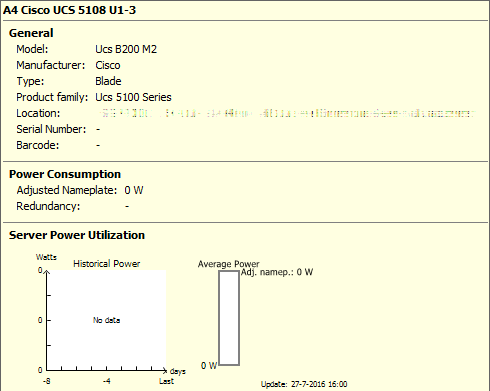
(CID:106892114)
Link copied. Please paste this link to share this article on your social media post.
- Mark as New
- Bookmark
- Subscribe
- Mute
- Permalink
- Email to a Friend
- Report Inappropriate Content
Link copied. Please paste this link to share this article on your social media post.
Posted: 2020-07-02 10:35 AM . Last Modified: 2023-10-31 11:19 PM

This question is closed for comments. You're welcome to start a new topic if you have further comments on this issue.
Link copied. Please paste this link to share this article on your social media post.
Create your free account or log in to subscribe to the board - and gain access to more than 10,000+ support articles along with insights from experts and peers.
Welcome!
Welcome to your new personalized space.
of
