Ask our Experts
Didn't find what you are looking for? Ask our experts!
Share Your Feedback – Help Us Improve Search on Community! Please take a few minutes to participate in our Search Feedback Survey. Your insights will help us deliver the results you need faster and more accurately. Click here to take the survey
Schneider Electric support forum about installation and configuration for DCIM including EcoStruxure IT Expert, IT Advisor, Data Center Expert, and NetBotz
Search in
Link copied. Please paste this link to share this article on your social media post.
Posted: 2020-07-02 06:04 PM . Last Modified: 2024-04-09 02:06 AM
Hi All,
I have installed ITO from win server 2008. Then, I have tried SNMP and SSH discoveries from integrated DCO. Although status is success there are no visited and discoveried devices. So, i have checked that network and security policy and i met no problem. I have tested ITO server to any device with SNMP tester, test was success. Could you please let me know how can i solve that and what should i check any other?emrekoca
Regards
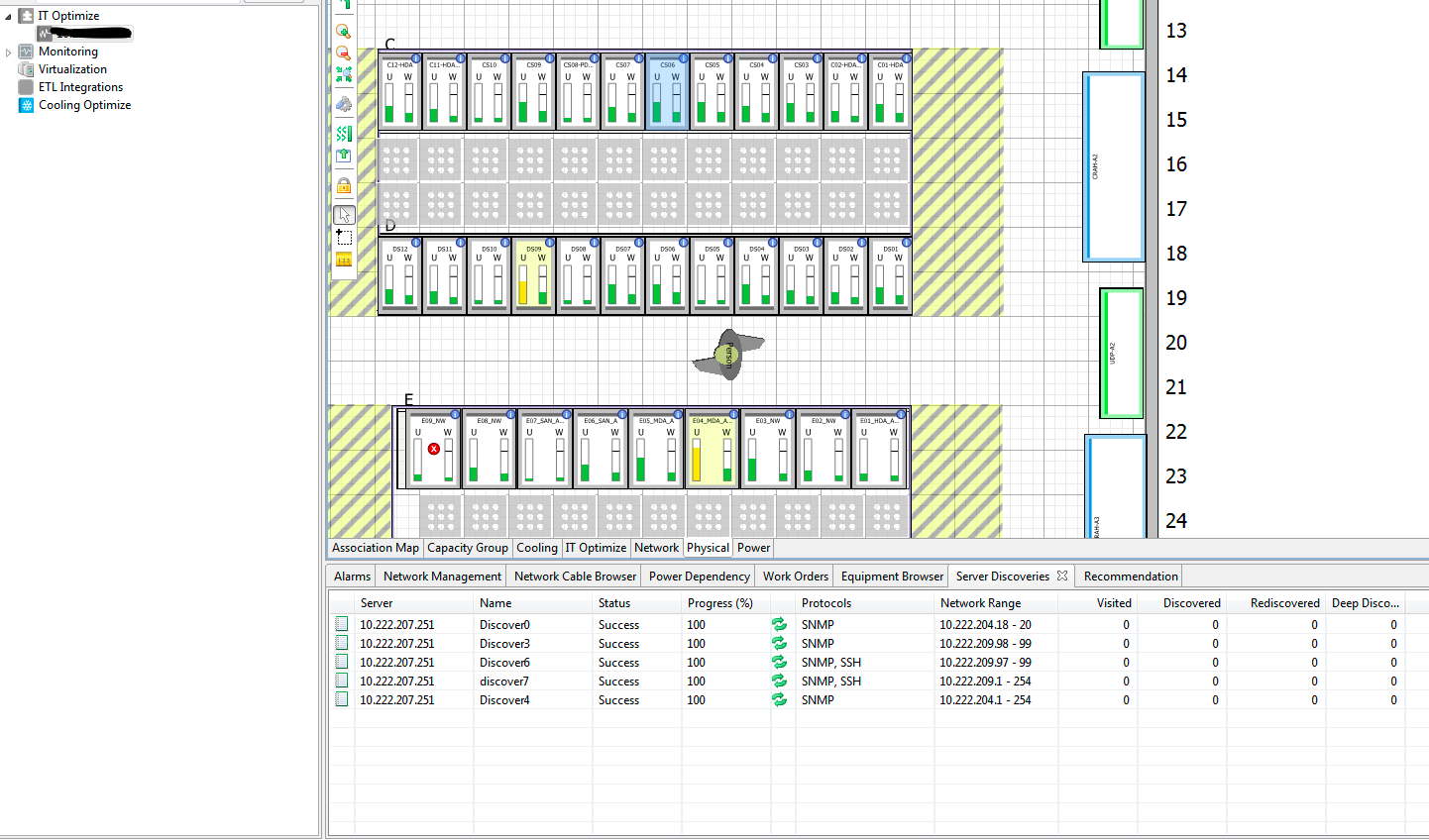
(CID:104863507)
Link copied. Please paste this link to share this article on your social media post.
Link copied. Please paste this link to share this article on your social media post.
Posted: 2020-07-02 06:05 PM . Last Modified: 2024-04-09 02:05 AM
Hi kerem.yilmaz
Your server does not have enough memory. You need at least 16 GB of memory.
Please see our server requirements here
We will not be able to do any more troubleshooting before you have added more memory to your server. Don't hesitate to get back to us if your problem persists after you have added more memory.
Thanks
Jesper
(CID:105456721)
Link copied. Please paste this link to share this article on your social media post.
Link copied. Please paste this link to share this article on your social media post.
Posted: 2020-07-02 06:04 PM . Last Modified: 2024-04-09 02:05 AM
Hi Kerem, Could you collect the server logs from inside the Data Center Operation client? The logs from the ITO server will also be collected when you collect the server logs. This will hopefully help us determine why this i happening. Normally you would see that devices would show up under Visited. It might not be able to log in to the device, but at least it know that there is a device. Thanks Jesper
(CID:104863511)
Link copied. Please paste this link to share this article on your social media post.
Link copied. Please paste this link to share this article on your social media post.
Posted: 2020-07-02 06:04 PM . Last Modified: 2024-04-09 02:05 AM
Hi Jesper, I have checked DCO client logs and i have already saw an error that "Caused by: org.apache.cxf.binding.soap.SoapFault: com.apc.external.webservice.ITOException: INTERNAL_SERVER_ERROR" So, i share the log file attached. Please let me know how can solve that error? Thanks Kerem
(CID:104863550)
Link copied. Please paste this link to share this article on your social media post.
Link copied. Please paste this link to share this article on your social media post.
Posted: 2020-07-02 06:04 PM . Last Modified: 2024-04-09 02:05 AM
Hi Kerem, We would like to get the full set of logs since the client log indicates server errors. Please go into the client and under Help select Download log files. Please allow 5-10 min before all logs are collected. I will sent you a direct email to a place where you can upload the files. Thanks Jesper
(CID:104863554)
Link copied. Please paste this link to share this article on your social media post.
Link copied. Please paste this link to share this article on your social media post.
Posted: 2020-07-02 06:04 PM . Last Modified: 2024-04-09 02:05 AM
Hi Kerem, I have the log files. We will analyze them and get back to your. Was the solution in Data Center Operation created by importing a ISX Designer solution? It also looks like the time settings are wrong. Please set the server time correct also. Thanks Jesper
(CID:105456587)
Link copied. Please paste this link to share this article on your social media post.
Link copied. Please paste this link to share this article on your social media post.
Posted: 2020-07-02 06:04 PM . Last Modified: 2024-04-09 02:05 AM
Hi kerem.yilmaz Could you sent me a screenshot from webmin? Log into webmin select System Information Please sent a screenshot of the System Information Thanks Jesper
(CID:105456606)
Link copied. Please paste this link to share this article on your social media post.
Link copied. Please paste this link to share this article on your social media post.
Posted: 2020-07-02 06:04 PM . Last Modified: 2024-04-09 02:05 AM
Hello Kerem Is the DCO server a physical host or a VMware guest? ITO will not directly discover a VMware guest. Discover of a DCO host also requires use of the "sudo" command, so "sudo" must be enabled on the ITO server. Enabling SUDO in IT Optimize (this is a one-time change). To verify whether "sudo" is enabled on the ITO server: 1. Logon to the ITO server as an administrator user. 2. Assuming ITO is installed in its default folder, open the folder "C:\Program Files\SchneiderElectric\ITOptimize\conf" 3. Edit the file "viridity.dcos.properties" (not the file viridity.dcos.properties.freshinstall) and verify the following entry exists in the file. If it doesn't add it. Entry can be added anywhere in the file. viridity.datacollection.ssh.usesudo=true 4. Save the changes to the file (if any were made) 5. The ITO web service needs to be restarted if the viridity.dcos.properties file is change. Open the windows services control panel, find the process highlighted in the screenshot, right-click on the service and choose "Restart". The database service does NOT need to be restarted. You can optionally use a windows command prompt window to restart this service. From the windows command prompt window type "net stop energycenter", then "net start energycenter". If windows reports a problem stopping the service, use windows task manager to stop/kill the process called "ENERGY~1.exe " 6. Wait 30 seconds before attempting to use ITO after the service is restarted.
(CID:105456614)
Link copied. Please paste this link to share this article on your social media post.
Link copied. Please paste this link to share this article on your social media post.
Posted: 2020-07-02 06:05 PM . Last Modified: 2024-04-09 02:05 AM
Hi Jesper, Hi Greg
I just changed the time settings. And i have tried the Greg's suggestion, but it does not work. ITO server is installed VMware guest. System information screenshot is attached.
Thanks, Regards
Kerem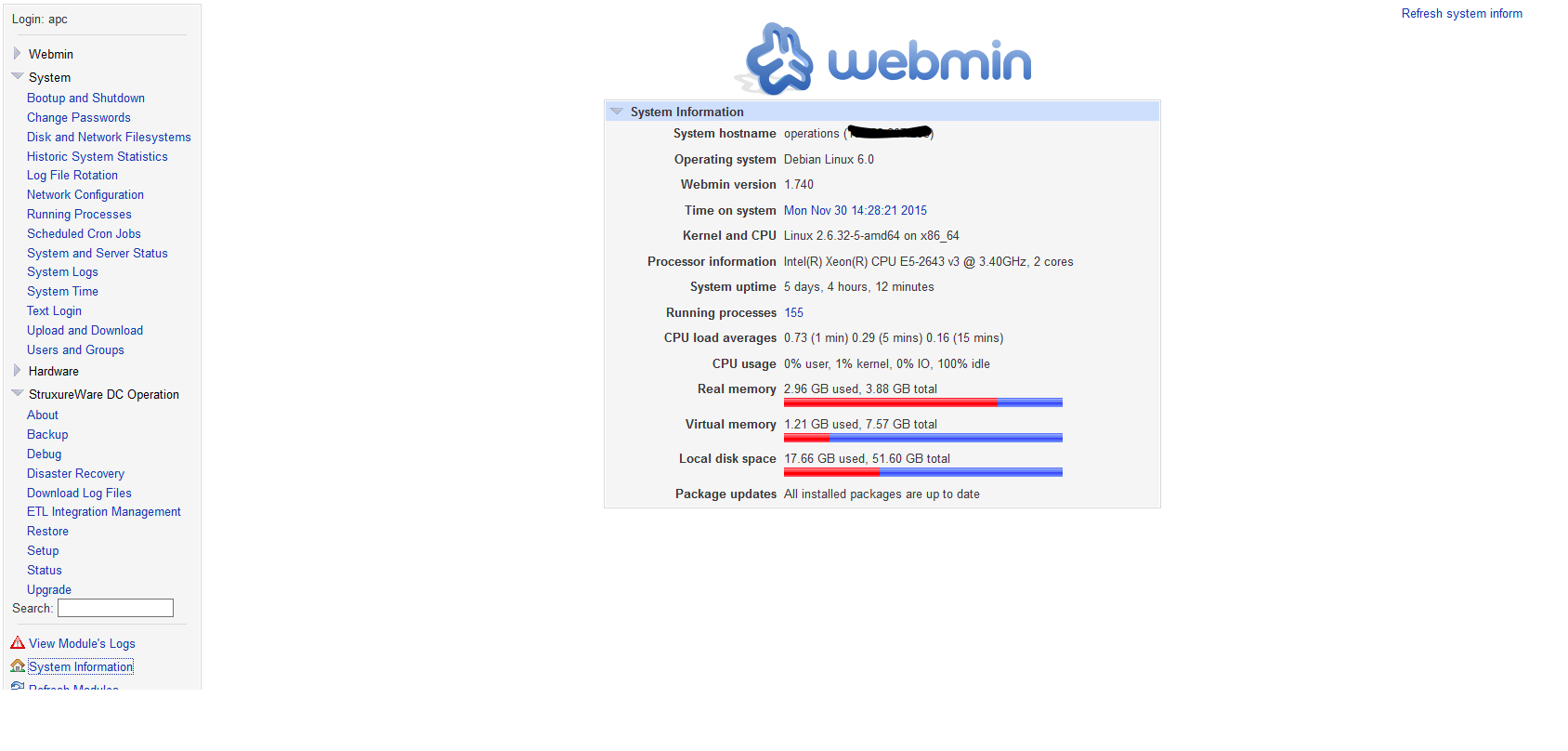
(CID:105456776)
Link copied. Please paste this link to share this article on your social media post.
Link copied. Please paste this link to share this article on your social media post.
Posted: 2020-07-02 06:05 PM . Last Modified: 2024-04-09 02:05 AM
Just to be clear, the ITO server is a VMware guest? This is ok. Is the DCO server a VMware guest? If yes, then you cannot discover the DCO server directly as ITO will skip VMware guests when it is discovered directly. To discover this guest you should discover the VMware server on which the guest resides and enable the "discover guests" checkbox. If the DCO server is a physical server, has the /etc/sudoers.d/itodiscovery file on the DCO server been edited to enable ITO discovery? The procedure is here: http://dcimsupport.apc.com/display/public/UAOp74/Workaround+for+ITO+Discovery+of+the+StruxureWare+Da...
(CID:105456780)
Link copied. Please paste this link to share this article on your social media post.
Link copied. Please paste this link to share this article on your social media post.
Posted: 2020-07-02 06:05 PM . Last Modified: 2024-04-09 02:05 AM
Hi kerem.yilmaz
Your server does not have enough memory. You need at least 16 GB of memory.
Please see our server requirements here
We will not be able to do any more troubleshooting before you have added more memory to your server. Don't hesitate to get back to us if your problem persists after you have added more memory.
Thanks
Jesper
(CID:105456721)
Link copied. Please paste this link to share this article on your social media post.
Link copied. Please paste this link to share this article on your social media post.
Posted: 2020-07-02 06:05 PM . Last Modified: 2024-04-09 02:05 AM
Hi All,
It devices is visiting but not discovered. I am sharing log ss.
xxx.yyy.zzz.20 device is Cisco UCS Fabric Interconnect has 2 server.
xxx.yyy.zzz.30 device is Cisco UCS Fabric Interconnect has 2 server.
Thanks for support.
Kerem
(CID:105457611)
Link copied. Please paste this link to share this article on your social media post.
Link copied. Please paste this link to share this article on your social media post.
Posted: 2020-07-02 06:05 PM . Last Modified: 2024-04-09 02:05 AM
The IP addresses are for the fabric interconnect or the actual UCS blades? Network switches are not currently discoverable by ITO (that feature is on our roadmap). To discover the servers/blades you should directly target the IP addresses of the actual servers or blades and use protocols which apply to the operating system on the servers/blades. Regards Greg Sterling
(CID:105457625)
Link copied. Please paste this link to share this article on your social media post.
Link copied. Please paste this link to share this article on your social media post.
Posted: 2020-07-02 06:05 PM . Last Modified: 2024-04-09 02:05 AM
Thanks Greg.
(CID:105457630)
Link copied. Please paste this link to share this article on your social media post.
Link copied. Please paste this link to share this article on your social media post.
Posted: 2020-07-02 06:05 PM . Last Modified: 2024-04-09 02:05 AM
Hi All,
I give the Cisco UCS IP Adress one by one, ITO module visited each device but not discovered and i have same error message although credentials is correct. Is this reason possible to all device has ISX OS and virtual systems?
Regards
Kerem
(CID:105470355)
Link copied. Please paste this link to share this article on your social media post.
Link copied. Please paste this link to share this article on your social media post.
Posted: 2020-07-02 06:05 PM . Last Modified: 2024-04-09 02:05 AM
I have a new message; SNMP - Successfully connected. Unable to determine device vendor. Unable yo determine device operating system. So, device is Cisco UCS Regards Kerem
(CID:105470400)
Link copied. Please paste this link to share this article on your social media post.
Link copied. Please paste this link to share this article on your social media post.
Posted: 2020-07-02 06:06 PM . Last Modified: 2024-04-09 02:05 AM
Hello Kereem. Just to clarify, you are attempting to discover the individual UCS blades or the UCS chassis? ITO does not currently support discovery of UCS chassis. The individual blades should be discoverable with OS based protocols and IPMI if the blades support IPMI. Most OS based devices (servers and blades) will not discover with SNMP unless advance SNMP agents are running on the blades. For example. To discover a HP server or blade with SNMP the HP advanced SNMP agent must be running on the server... the base agent included with Windows or Linux is not enough.. in those cases the agents do not return enough detailed information to complete a discovery and you'll see a return message stating vendor cannot be determined. Regards Greg Sterling
(CID:105470435)
Link copied. Please paste this link to share this article on your social media post.
Link copied. Please paste this link to share this article on your social media post.
Posted: 2020-07-02 06:06 PM . Last Modified: 2024-04-09 02:05 AM
Hello Greg,
What do you mean with “Advance SNMP agent” ? Do you have a special application or software that I may to load in the server? I have the same situation or issue when I try to discover some blades using SNMP. Thank you
(CID:126161693)
Link copied. Please paste this link to share this article on your social media post.
Link copied. Please paste this link to share this article on your social media post.
Posted: 2020-07-02 06:06 PM . Last Modified: 2024-04-09 02:05 AM
Hello Luis.
I'm referring to the vendor supplied SNMP agent rather than the default SNMP agent supplied with the operating system, like windows.
For example, HP offers support packs which include firmware and driver updates for their servers. That package also includes SNMP agents offered directly by HP. Those agents return more detailed information about the server and can sometimes allow discovery to work. Dell, IBM and others have their own versions.
Regards
Greg Sterling
(CID:126161696)
Link copied. Please paste this link to share this article on your social media post.
Link copied. Please paste this link to share this article on your social media post.
Posted: 2020-07-02 06:06 PM . Last Modified: 2023-10-31 11:19 PM

This question is closed for comments. You're welcome to start a new topic if you have further comments on this issue.
Link copied. Please paste this link to share this article on your social media post.
You’ve reached the end of your document
Create your free account or log in to subscribe to the board - and gain access to more than 10,000+ support articles along with insights from experts and peers.