Ask our Experts
Didn't find what you are looking for? Ask our experts!
Launch of Consumer/Home Owner registration process! We are pleased to announce the commencement of the Consumer/Home Owner Registration Process on Community. Consumers/Home Owners may now proceed to register by clicking on Login/Register. The process is straightforward and designed to be completed in just a few steps.
Schneider Electric support forum about installation and configuration for DCIM including EcoStruxure IT Expert, IT Advisor, Data Center Expert, and NetBotz
Search in
Link copied. Please paste this link to share this article on your social media post.
Posted: 2020-07-03 01:17 PM . Last Modified: 2024-04-08 01:40 AM
I have several APC In-Row cooling systems in a group. I would like to create a graph or table showing the fan speed of each unit in the group. I can find sensors for the fan speed control (Automatic or Manual) and the Fan Speed Preference (Medium-Low in my case), but I cannot see a sensor for the current fan speed as a percentage. Does this sensor exist and can be it be placed on my monitoring dashboard?
(CID:112624040)
Link copied. Please paste this link to share this article on your social media post.
Link copied. Please paste this link to share this article on your social media post.
Posted: 2020-07-03 01:18 PM . Last Modified: 2024-04-08 01:40 AM
Hi Eric, does, the web UI of the In row display the fan speed? From recollection I think they do - it's a pretty important sensor I think.
If it does, that's good news, if not, it probably means you're not going to see it in DCE (via the InRow's SNMP agent). You can see what the InRow SNMP agent exposes by doing a sapnwalk
View the results, if the sensor is present, u can request a DDF update (may be worth doing this straight away?). If there's no fan speed present, you may need an InRow firmware update. Check with your cooling support people.
Or perhaps the inRow exposes the sensor via modbus?
If you're lazy (like me), try the DDF update 1st.
Cheers
Ed
(CID:112624096)
Link copied. Please paste this link to share this article on your social media post.
Link copied. Please paste this link to share this article on your social media post.
Posted: 2020-07-03 01:18 PM . Last Modified: 2024-04-08 01:40 AM
Hi Eric,
I'm currently looking at an Inrow RC unit and it has a sensor for Unit Fan Speed in percentage. I'm not sure for other Inrow units if they have this type of sensor available.
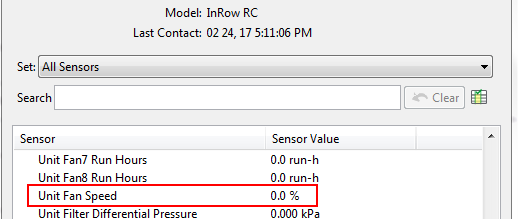
If anyone else has information about this sensor on other units, feel free to jump in.
Kind regards,
John
(CID:112624177)
Link copied. Please paste this link to share this article on your social media post.
Link copied. Please paste this link to share this article on your social media post.
Posted: 2020-07-03 01:18 PM . Last Modified: 2024-04-08 01:40 AM
Eric,
Just to add to this, You can find the sensor by going to reports, Choosing "Other Numeric" for the report type. I then searched for InRow when choosing devices and device groups and for selecting sensors, I simply searched with the word speed.
Steve
(CID:112624359)
Link copied. Please paste this link to share this article on your social media post.
Link copied. Please paste this link to share this article on your social media post.
Posted: 2020-07-03 01:18 PM . Last Modified: 2024-04-08 01:40 AM
I have APC InRow Full-Rack units (IR25) and I do not see fan speed as one of the sensors. It does show in the Web UI for the cooling units.
(CID:112626306)
Link copied. Please paste this link to share this article on your social media post.
Link copied. Please paste this link to share this article on your social media post.
Posted: 2020-07-03 01:18 PM . Last Modified: 2024-04-08 01:40 AM
Hi Eric,
Please make sure you're up to date on the unit's firmware. You can check here for newer DDF files or if you have the newer DCE versions, you should already have the newer DDFs.
I spoke to the air guys and they said the inrow 25 is an RP unit. I have one here and it lists fan speed. I'm running DCE 7.4.1 and the Network Air RP25 is version 17. IN case that's not the right DDF, the IR Gen 3 is version 2 and the IR Gen 2 is version 7
Steve
(CID:112626310)
Link copied. Please paste this link to share this article on your social media post.
Link copied. Please paste this link to share this article on your social media post.
Posted: 2020-07-03 01:18 PM . Last Modified: 2024-04-08 01:40 AM
I am running DCE version 7.4.1.5. When I choose to Apply Updates in DCE, none of the cooling units show up as needing an update; I assume that means they are up-to-date on firmware?
I just started using DCE, so hopefully this will get easier, but I don't know what you mean about Generations and versions of DDFs.
(CID:112626739)
Link copied. Please paste this link to share this article on your social media post.
Link copied. Please paste this link to share this article on your social media post.
Posted: 2020-07-03 01:18 PM . Last Modified: 2024-04-08 01:40 AM
Hi Eric,
DCE purposefully does not update firmware on air units. Air units, depending on their firmware, can turn off during the firmware upgrade process. We don't want to upgrade all units in the facility and potentially turn them all off. You wouldn't be too happy with that.
Do you have DDF files similar to what I had previously shown? I would expect that the options would be there in 7.4.1 but I don't have exact DDF version numbers by DCE version.
If you launch to a device and go to help and about, you can get the firmware revision.
Steve
(CID:112626817)
Link copied. Please paste this link to share this article on your social media post.
Link copied. Please paste this link to share this article on your social media post.
Posted: 2020-07-03 01:18 PM . Last Modified: 2024-04-08 01:40 AM
I found the Cooling unit firmware under Unit -> Identification:
Controller firmware 6.8.0
Hardware revision C8
VFD Software version 01.08
I have not added any DDF files, we simply installed the OVA (VMware appliance) and performed a discovery. The cooling units, PDUs, and UPSs were detected but I can't find a sensor for fan speed. I did create a request for an updated DDF yesterday in case that will help, although it sounds like those sensors should already be there?
(CID:113182465)
Link copied. Please paste this link to share this article on your social media post.
Link copied. Please paste this link to share this article on your social media post.
Posted: 2020-07-03 01:18 PM . Last Modified: 2024-04-08 01:40 AM
Hi Eric,
It's the NMC firmware that you'd be concerned with as that is what is responsible for both the web and the SNMP information that DCE pulls. Here's an example of the older network management card's firmware which has the value:
...and here is another unit with the newer NMC and firmware (this one is a UPS though) from about->network:
(CID:113182476)
Link copied. Please paste this link to share this article on your social media post.
Link copied. Please paste this link to share this article on your social media post.
Posted: 2020-07-03 01:19 PM . Last Modified: 2024-04-08 01:40 AM
I think I found it under Administration -> General -> About:
Application Module & APC OS are v3.7.5
(CID:113182491)
Link copied. Please paste this link to share this article on your social media post.
Link copied. Please paste this link to share this article on your social media post.
Posted: 2020-07-03 01:19 PM . Last Modified: 2024-04-08 01:40 AM
So there are higher versions and I don't have firmware that old to test but I would expect to see that sensor. If you have an SNMP utility, maybe you could poll this OID for fan speed:
.1.3.6.1.4.1.318.1.1.13.3.3.1.2.2.12.0
Or this one:
.1.3.6.1.4.1.318.1.1.13.3.3.2.2.2.12.0
These are for 2 different RP units.
If there is no SNMP variable for it, tha's one reason DCE wouldn't see it
(CID:113182493)
Link copied. Please paste this link to share this article on your social media post.
Link copied. Please paste this link to share this article on your social media post.
Posted: 2020-07-03 01:19 PM . Last Modified: 2023-10-22 02:39 AM

This question is closed for comments. You're welcome to start a new topic if you have further comments on this issue.
Link copied. Please paste this link to share this article on your social media post.
You’ve reached the end of your document
Create your free account or log in to subscribe to the board - and gain access to more than 10,000+ support articles along with insights from experts and peers.