Ask Me About Webinar: Data Center Assets - Modeling, Cooling, and CFD Simulation
Join our 30-minute expert session on July 10, 2025 (9:00 AM & 5:00 PM CET), to explore Digital Twins, cooling simulations, and IT infrastructure modeling. Learn how to boost resiliency and plan power capacity effectively. Register now to secure your spot!
How to reserve U-Space in DCO 7.4.5
EcoStruxure IT forum
Schneider Electric support forum about installation and configuration for DCIM including EcoStruxure IT Expert, IT Advisor, Data Center Expert, and NetBotz
- Mark Topic as New
- Mark Topic as Read
- Float this Topic for Current User
- Bookmark
- Subscribe
- Mute
- Printer Friendly Page
- Mark as New
- Bookmark
- Subscribe
- Mute
- Permalink
- Email to a Friend
- Report Inappropriate Content
Link copied. Please paste this link to share this article on your social media post.
Posted: 2020-07-02 12:39 PM . Last Modified: 2024-04-09 11:46 PM
How to reserve U-Space in DCO 7.4.5
Hi,
kindly help me how to enable reserve U-Space option in DCO 7.4.5.
Regards
Ali
(CID:96764413)
- Labels:
-
Data Center Operation
Link copied. Please paste this link to share this article on your social media post.
- Mark as New
- Bookmark
- Subscribe
- Mute
- Permalink
- Email to a Friend
- Report Inappropriate Content
Link copied. Please paste this link to share this article on your social media post.
Posted: 2020-07-02 12:39 PM . Last Modified: 2024-04-09 11:46 PM
Hi Ali,
Currently there is no option to reserve a U-space, but as a work around you might want to use a none-powered device (ex. a patch panel) and name it "reserved u space".
(CID:96764421)
Link copied. Please paste this link to share this article on your social media post.
- Mark as New
- Bookmark
- Subscribe
- Mute
- Permalink
- Email to a Friend
- Report Inappropriate Content
Link copied. Please paste this link to share this article on your social media post.
Posted: 2020-07-02 12:39 PM . Last Modified: 2024-04-09 11:46 PM
Hi Jef,
if I follow your instruction is it possible to see the reserved U-space in reports. see the attached picture.
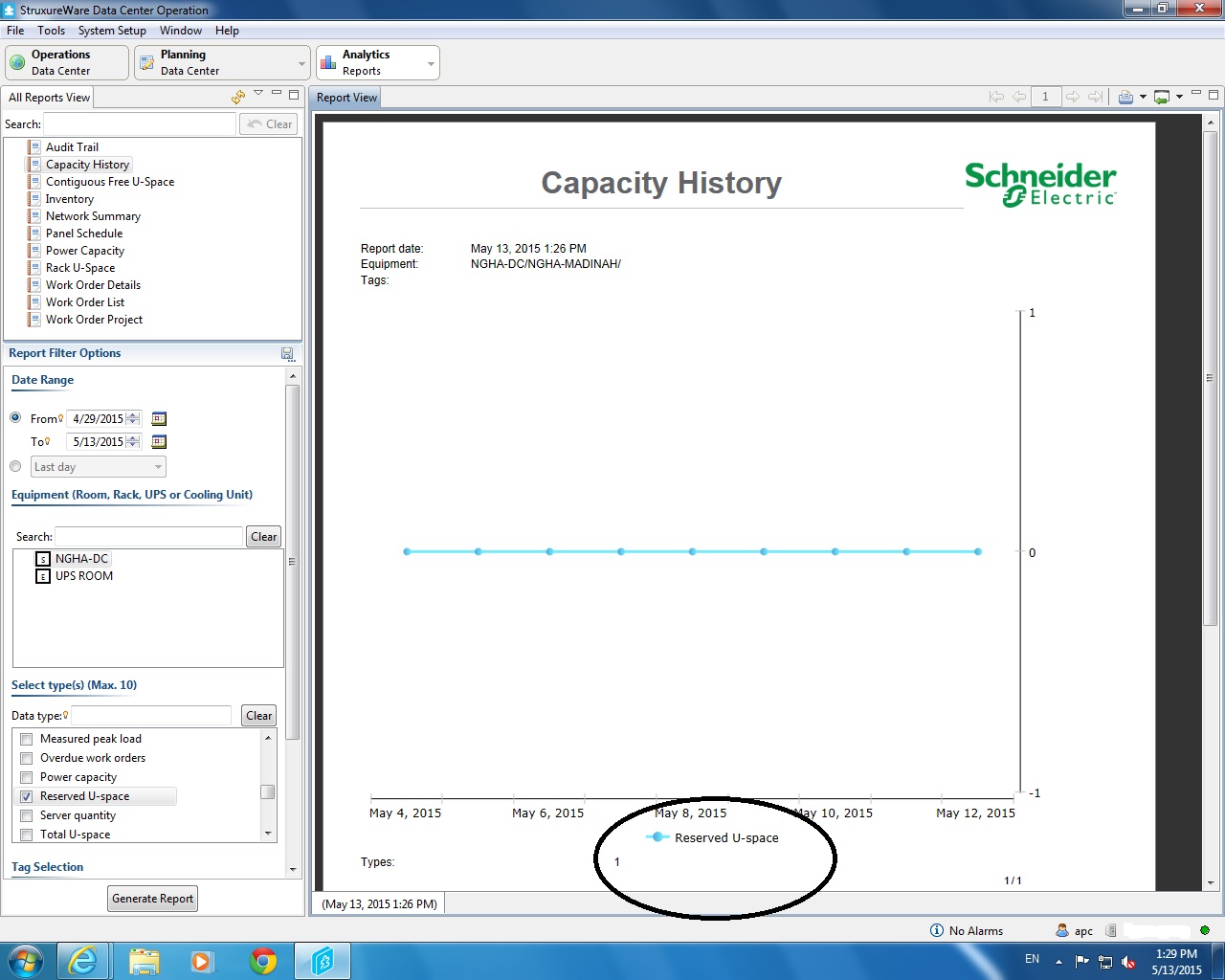
(CID:96764444)
Link copied. Please paste this link to share this article on your social media post.
- Mark as New
- Bookmark
- Subscribe
- Mute
- Permalink
- Email to a Friend
- Report Inappropriate Content
Link copied. Please paste this link to share this article on your social media post.
Posted: 2020-07-02 12:39 PM . Last Modified: 2024-04-09 11:46 PM
Hi Ali, The reserved U space in reports are most likely work order related, The above mentioned work around is simply to occupy (sort of reserve) the space for your future use. I've just noticed that a similar request/question has been treated previously, please visit the following page, it contains very useful info: http://dcimsupport.apc.com/questions/93913660/reserved-uspace-in-a-rack-without-creating-a-work-orde...
(CID:96764447)
Link copied. Please paste this link to share this article on your social media post.
- Mark as New
- Bookmark
- Subscribe
- Mute
- Permalink
- Email to a Friend
- Report Inappropriate Content
Link copied. Please paste this link to share this article on your social media post.
Posted: 2020-07-02 12:39 PM . Last Modified: 2024-04-09 11:46 PM
Hi Ali
The reserved u-space is a feature in the StruxureWare Data Center Operation: Change
The reserved u-space is described in more detail Equipment stages on StruxureWare Data Center Operation: Mobile
The KPIs are described in more detail including which licenses are needed for the KPI to function Capacity History (KPI) Description
(CID:96764621)
Link copied. Please paste this link to share this article on your social media post.
- Mark as New
- Bookmark
- Subscribe
- Mute
- Permalink
- Email to a Friend
- Report Inappropriate Content
Link copied. Please paste this link to share this article on your social media post.
Posted: 2020-07-02 12:39 PM . Last Modified: 2024-04-09 11:46 PM
Thanks Soren. means without work order it is not possible. but how to see reserved U space in report. see the following picture
(CID:96764668)
Link copied. Please paste this link to share this article on your social media post.
- Mark as New
- Bookmark
- Subscribe
- Mute
- Permalink
- Email to a Friend
- Report Inappropriate Content
Link copied. Please paste this link to share this article on your social media post.
Posted: 2020-07-02 12:40 PM . Last Modified: 2024-04-09 11:45 PM
Hi Ali, You are right. With out the work order functionality in the change module it is not available. The report you showed in the first picture is based on KPIs. These are recorded once per day and therefore you might need to wait 24 hours before any reserved space data showing in the report. You might use following to manually force the KPIs to be recorded: http://dcimsupport.apc.com/display/UAOp74/Capacity+History+%28KPIs%29+over+Time
(CID:96764672)
Link copied. Please paste this link to share this article on your social media post.
- Mark as New
- Bookmark
- Subscribe
- Mute
- Permalink
- Email to a Friend
- Report Inappropriate Content
Link copied. Please paste this link to share this article on your social media post.
Posted: 2020-07-02 12:40 PM . Last Modified: 2023-10-31 11:07 PM

This question is closed for comments. You're welcome to start a new topic if you have further comments on this issue.
Link copied. Please paste this link to share this article on your social media post.
Create your free account or log in to subscribe to the board - and gain access to more than 10,000+ support articles along with insights from experts and peers.
Welcome!
Welcome to your new personalized space.
of
