How to request for DDF (SNMP or Modbus)
EcoStruxure IT forum
Schneider Electric support forum about installation and configuration for DCIM including EcoStruxure IT Expert, IT Advisor, Data Center Expert, and NetBotz
- Subscribe to RSS Feed
- Mark Topic as New
- Mark Topic as Read
- Float this Topic for Current User
- Bookmark
- Subscribe
- Mute
- Printer Friendly Page
- Mark as New
- Bookmark
- Subscribe
- Mute
- Subscribe to RSS Feed
- Permalink
- Email to a Friend
- Report Inappropriate Content
Link copied. Please paste this link to share this article on your social media post.
Posted: 2020-07-03 08:28 AM . Last Modified: 2024-04-08 03:51 AM
How to request for DDF (SNMP or Modbus)
NOTE: Multivendorsupport@apcc.com is no longer being monitored. DDF Requests now go through https://dcimsupport.apc.com.
NOTE: If your DCE client does not have access to the internet, you will need to manually associate your device to your DCIM Support account at https://dcimsupport.apc.com/devices If the computer the client application is installed on has access to the internet, proceed with the steps below:
Offline Association:
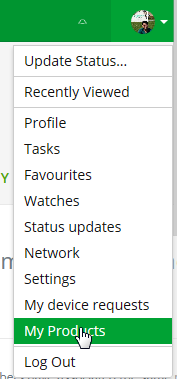
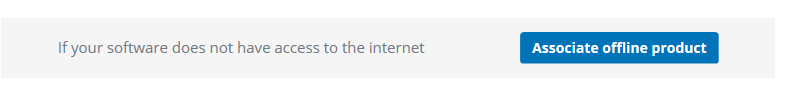
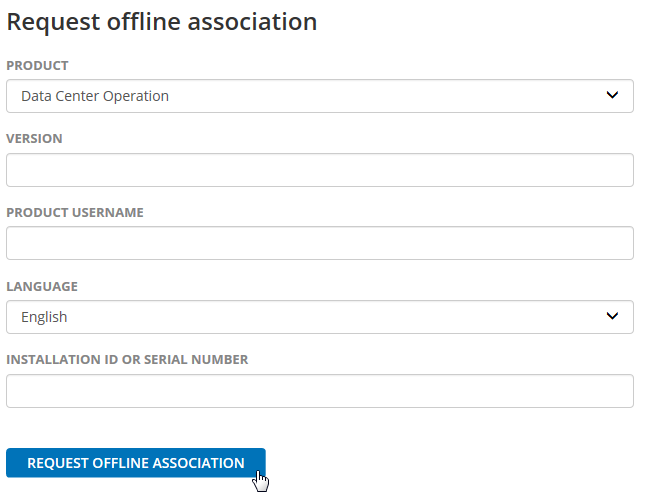
Online Association:
1) Within the DCE client open the help menu and select DCIM Support Community.
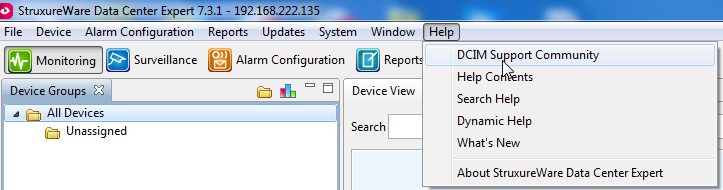
2) Select Yes to associate your DCE appliance to your DCIM Support account. You will be prompted to log in to the site. If you do not have an account, register for one before continuing.
MISSING IMAGE: 2016-11-22 22_14_50-- StruxureWare for Data Centers Support - Internet Explorer.png
3) You can verify the DCE appliance has been associated to your account by select your profile icon in the upper right and then selecting My Products.
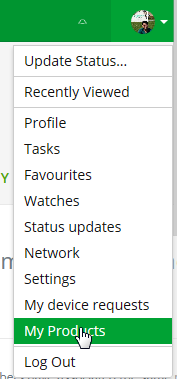
4) Select Device Support on the Navigation bar.
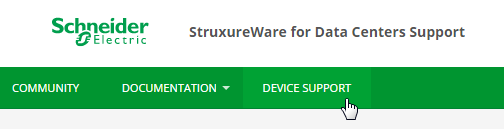
5) Search for the Device you would like a DDF for to see if it has already been requested. To searching by generic brand and also more advanced searches such as the model.
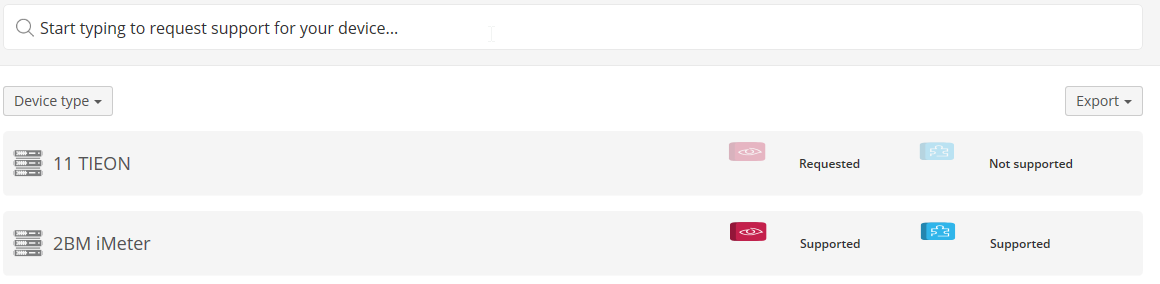
6a) If a result comes up that matches your device, select the name to navigate to the device request that already exists. You can then select "I Want it too" within the Data Center Expert entry. After requesting, proceed to step 6b) If after searching there are not entries for the device, there will be a button to request a DDF within the search results.
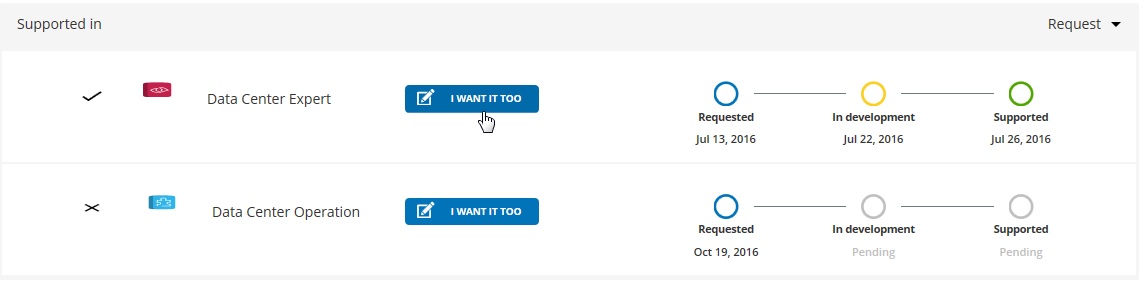
NOTE: Your search results must contain zero results before the request option will show.
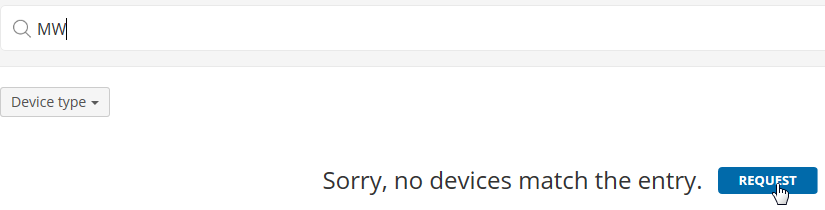
7) Fill in the required information. Ensure to check the option for DDF under Choose Type.
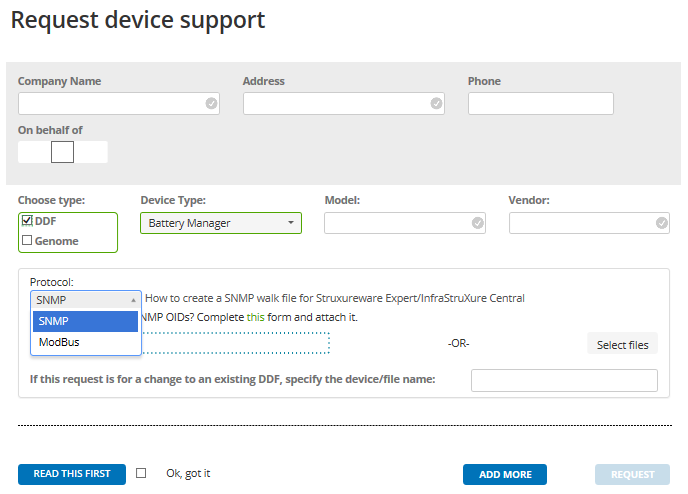
NOTE: If this is an SNMP device request, ensure to provide a MIB file and SNMPwalk file. Instructions for the SNMPwalk file can be found within the request form.
NOTE: If this is a Modbus device request, ensure to attach the Modbus register map to the request.
😎 Once the Device is registered, you can see the request status by going to your profile picture in the upper right and then select My Device Requests.
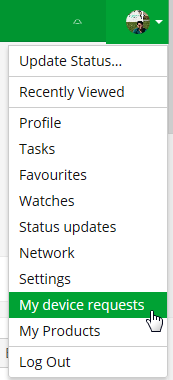
Best Regards,
Rana Ajmal
(CID:110006334)
Link copied. Please paste this link to share this article on your social media post.
- Mark as New
- Bookmark
- Subscribe
- Mute
- Subscribe to RSS Feed
- Permalink
- Email to a Friend
- Report Inappropriate Content
Link copied. Please paste this link to share this article on your social media post.
Posted: 2020-07-03 08:28 AM . Last Modified: 2024-04-08 03:51 AM
Thank you for making and sharing this guide Rana Ajmal.
(CID:110006413)
Link copied. Please paste this link to share this article on your social media post.
- Mark as New
- Bookmark
- Subscribe
- Mute
- Subscribe to RSS Feed
- Permalink
- Email to a Friend
- Report Inappropriate Content
Link copied. Please paste this link to share this article on your social media post.
Posted: 2020-07-03 08:28 AM . Last Modified: 2024-04-08 03:51 AM
UPDATE: It's now possible to request for DDF support without associating a product first. Associating your product still provides valuable information when it comes to providing you with the best support in the shortest amount of time. Cheers, Stine
(CID:110007050)
Link copied. Please paste this link to share this article on your social media post.
- Mark as New
- Bookmark
- Subscribe
- Mute
- Subscribe to RSS Feed
- Permalink
- Email to a Friend
- Report Inappropriate Content
Link copied. Please paste this link to share this article on your social media post.
Posted: 2020-07-03 08:28 AM . Last Modified: 2024-04-08 03:51 AM
How do I download the file? It says Supported and I just submitted it yesterday. then updated it today with the MIB since it didn't attach it last time.
Please help! I need to download it since I have an offline version of DCE.
(CID:120132676)
Link copied. Please paste this link to share this article on your social media post.
- Mark as New
- Bookmark
- Subscribe
- Mute
- Subscribe to RSS Feed
- Permalink
- Email to a Friend
- Report Inappropriate Content
Link copied. Please paste this link to share this article on your social media post.
Posted: 2020-07-03 08:28 AM . Last Modified: 2024-04-08 03:51 AM
Hi John Smith,
To get the supported DDF-file, click on the "I WANT IT TOO" button and wait for the e-mail from DCIM Support team with a link to download it:
For example, I have done so many times successfully.
With respect.
(CID:120132684)
Link copied. Please paste this link to share this article on your social media post.
- Mark as New
- Bookmark
- Subscribe
- Mute
- Subscribe to RSS Feed
- Permalink
- Email to a Friend
- Report Inappropriate Content
Link copied. Please paste this link to share this article on your social media post.
Posted: 2020-07-03 08:29 AM . Last Modified: 2024-04-08 03:51 AM
Thanks! I didn't understand we needed to wait for the file to be emailed. I thought it would give me the option to download it.
(CID:120132694)
Link copied. Please paste this link to share this article on your social media post.
- Mark as New
- Bookmark
- Subscribe
- Mute
- Subscribe to RSS Feed
- Permalink
- Email to a Friend
- Report Inappropriate Content
Link copied. Please paste this link to share this article on your social media post.
Posted: 2020-07-03 08:29 AM . Last Modified: 2024-04-08 03:51 AM
Ok, glad to help 😀.
(CID:120132709)
Link copied. Please paste this link to share this article on your social media post.
- Mark as New
- Bookmark
- Subscribe
- Mute
- Subscribe to RSS Feed
- Permalink
- Email to a Friend
- Report Inappropriate Content
Link copied. Please paste this link to share this article on your social media post.
Posted: 2020-07-03 08:29 AM . Last Modified: 2023-10-22 02:34 AM

This question is closed for comments. You're welcome to start a new topic if you have further comments on this issue.
Link copied. Please paste this link to share this article on your social media post.
Create your free account or log in to subscribe to the board - and gain access to more than 10,000+ support articles along with insights from experts and peers.
